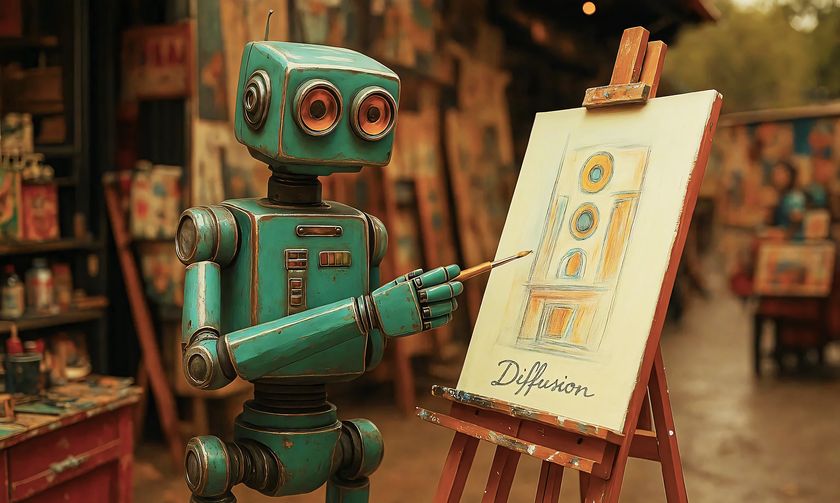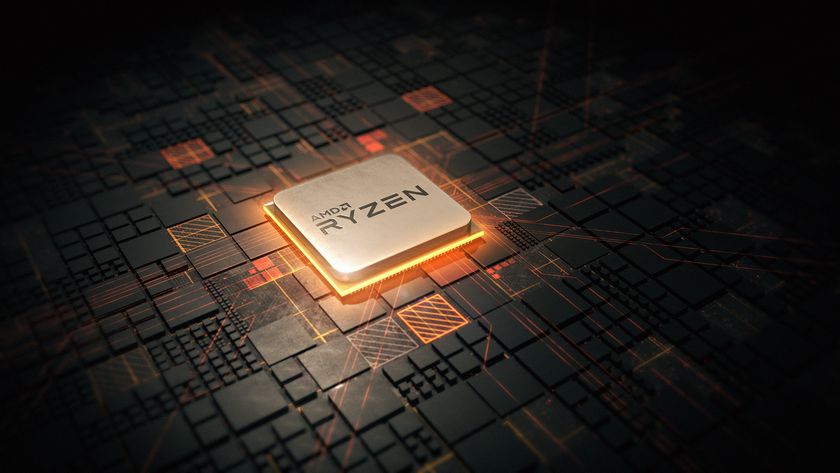Here's how to get rid of the U2 iTunes album you didn't ask for
Thanks, I guess

Say what you will about the iPhone 6, iPhone 6 Plus and Apple Watch - the thing we're still talking almost a week later is the U2 album "gifted" to the iTunes masses.
Bad music aside what really irked people was the fact the album, Songs of Innocence, appeared on their iTunes accounts and mobile devices without any user consent whatsoever. After a flood of complaints and claims Apple is killing music, the Cupertino company finally got the picture that not everyone wants Bono warbling in their ear.
So, to stem the tide of pissed-off users, Apple has come up with a way for them to banish Songs of Innocence from their iTunes music library and purchases for good. They even created a dedicated SOI Removal page (a sign the problem was just that bad) to get you started.
If you're fed-up with U2's latest effort, head to the page and click Remove Album. After entering your log-in details, the tracks will flutter away for good. You won't be able to re-download the record as a previous purchase afterward, so make sure you really want Songs gone before hitting Enter.
Thankfully, if you realize you've made a horrible mistake, you can still re-order SOI for free through October 13. This time, though, you'll actually have a choice in the matter.
- Maybe U2's album would sound better through a pair of Astro Gaming A38 headphones
Get daily insight, inspiration and deals in your inbox
Sign up for breaking news, reviews, opinion, top tech deals, and more.
Michelle was previously a news editor at TechRadar, leading consumer tech news and reviews. Michelle is now a Content Strategist at Facebook. A versatile, highly effective content writer and skilled editor with a keen eye for detail, Michelle is a collaborative problem solver and covered everything from smartwatches and microprocessors to VR and self-driving cars.