How to set up Enterprise Mode and Edge to launch Internet Explorer
Older business websites sometimes need older versions of IE...
Any sites in the and sections of the site list will automatically open in IE 11. There's also a new option, DoNotTransition, where you can choose whether Edge should open specific sites itself (set DoNotTransition as True) or send them to IE (set DoNotTransition as False).
If you leave DoNotTransition as Undefined, any site on the Enterprise Mode list will load in IE 11, but having the option is still useful because you don't need to put sites that IE 11 can handle in the Enterprise Mode list for Windows 7 and 8.1, but you do need to add them to the list for Edge, and this lets you keep that separate.
Greater control
If you open your site list in the latest version of the Enterprise Mode Site List Manager it will set DoNotTransition as False for all the sites already on the list. This gives you more control than using the Administrative Templates/Windows Components/Microsoft Edge/Sends all intranet traffic over to Internet Explorer Group Policy, in order to have all the sites in your Intranet zone load in IE (or using Group Policy or the default file associations to make IE the default browser), because then even new sites that work in Edge would open in IE.
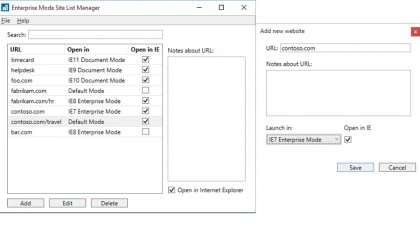
In the Enterprise Mode Site List Manager, the DoNotTransition setting is marked as Open in IE or Open in Internet Explorer – click Add to add a new site to the list or Edit to change an existing site, paste or type in the URL, and select the Open in IE checkbox. Use the dropdown to choose which IE mode the site needs.
When you click Save, the List Manager will validate the site before adding it. If there's a problem it will warn you that the site didn't pass validation, although you can save it anyway. Use File, Save to XML to export the new Enterprise Mode list to the location you've set in Group Policy.
Are you a pro? Subscribe to our newsletter
Sign up to the TechRadar Pro newsletter to get all the top news, opinion, features and guidance your business needs to succeed!
Mary (Twitter, Google+, website) started her career at Future Publishing, saw the AOL meltdown first hand the first time around when she ran the AOL UK computing channel, and she's been a freelance tech writer for over a decade. She's used every version of Windows and Office released, and every smartphone too, but she's still looking for the perfect tablet. Yes, she really does have USB earrings.