10 things you need to know about the new Windows 10 Technical Preview build
9926 is a special number in the evolution of Microsoft's latest OS
5. Cortana is here!
We didn't actually expect Cortana to be in this release, and despite the fact that we had a US English installation, Cortana wasn't working for us. It's integrated into the Search bar on the Taskbar (search has moved from where it was on the bottom of the Start menu). You can search for files, settings, the web, and more.
Via Cortana Settings, you can also set up your PC to respond when you say 'Hey, Cortana'. I won't be doing that in the office. According to Microsoft there are some bugs with reminders – especially the first one you try and create.
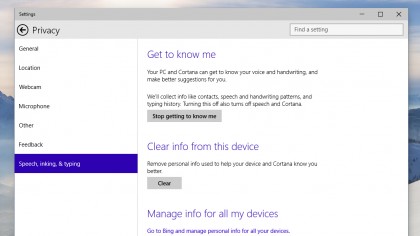
6. There's a new Photos app
Thankfully there's now a new Photos app. This is quite important, as the old one was a dog's dinner. You can also perform edits on your photos, too, but again, this is currently feature incomplete. The Maps and Xbox app are present and revamped as well, but functionality is currently limited.
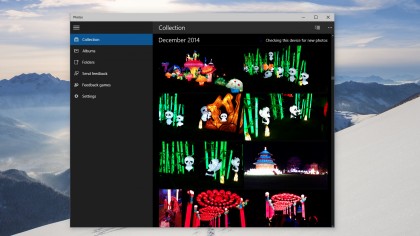
7. The Start menu is different
We've already mentioned that the Windows 10 Start menu has lost its search box, but there are some other changes to Start, too, since Microsoft has completely recoded the menu for this build.
The main thing is that it's a little more Windows 8-style. In fact, we'd go as far to say it's regressed in that respect (you can make it full-screen like the old Start screen, which is totally not what anybody wants unless they're using a touchscreen, and we'd have preferred to leave that to Continuum to sort out).
We're not quite sure what to make of it as yet, but Microsoft says there will be more personalisation, drag and drop, and Jump Lists as time goes on. The version of the Start menu in this build also can't be resized which is a little irritating. This is the type of thing which will drip down through Windows Update.
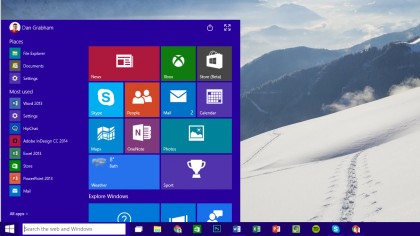
8. The new Settings app is a false dawn
One of the worst things about Windows 8 was the disconnect between desktop and Windows 8 apps, especially in terms of the way Settings were handled. So you had the Control Panel on one hand and the PC Settings app on the other. Microsoft claimed it had come up with a brand new Settings app – but actually it's just a new front page to the Settings app that simply provides easier navigation. And Control Panel is still there running in the background.
Are you a pro? Subscribe to our newsletter
Sign up to the TechRadar Pro newsletter to get all the top news, opinion, features and guidance your business needs to succeed!
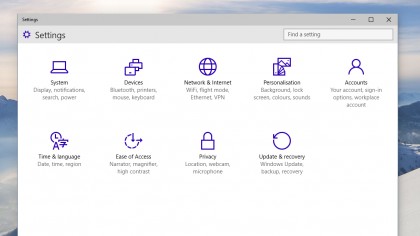
9. Continuum is here
There's a little button in the Action Center that enables you to switch into tablet mode. With Continuum this should happen automatically whenever you detach a keyboard, such as on a Surface Pro device. In tablet mode, all apps can now be closed (even desktop apps) by dragging them down from the top.
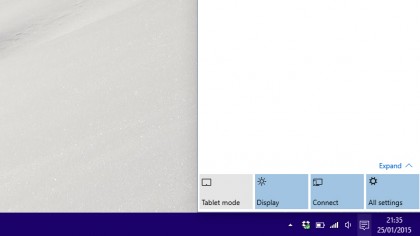
10. There's a new Windows Store
There are two Windows Stores in this version of Windows – a grey tile in the Start menu takes you to the Windows Store Beta, a new version of the store that will be arriving with Windows 10, and will bring a new visual style across all Windows devices.
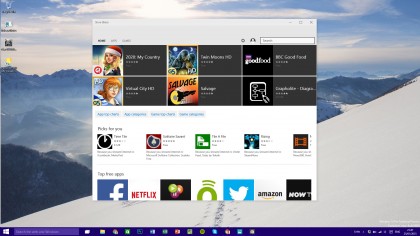
Dan (Twitter, Google+) is TechRadar's Former Deputy Editor and is now in charge at our sister site T3.com. Covering all things computing, internet and mobile he's a seasoned regular at major tech shows such as CES, IFA and Mobile World Congress. Dan has also been a tech expert for many outlets including BBC Radio 4, 5Live and the World Service, The Sun and ITV News.