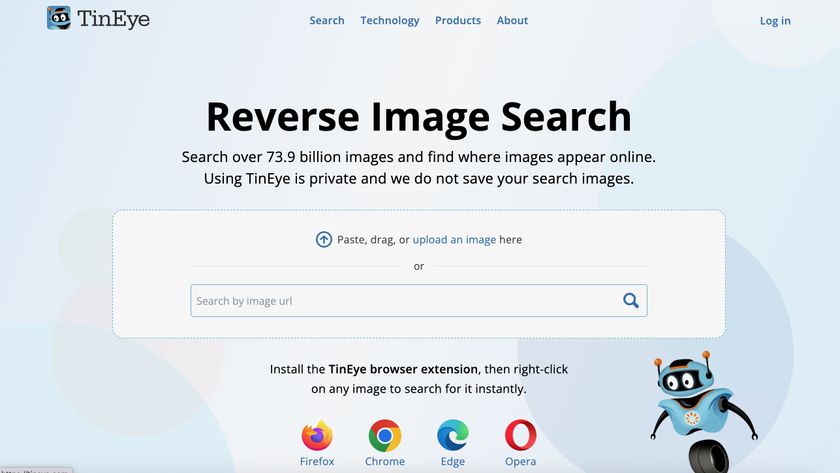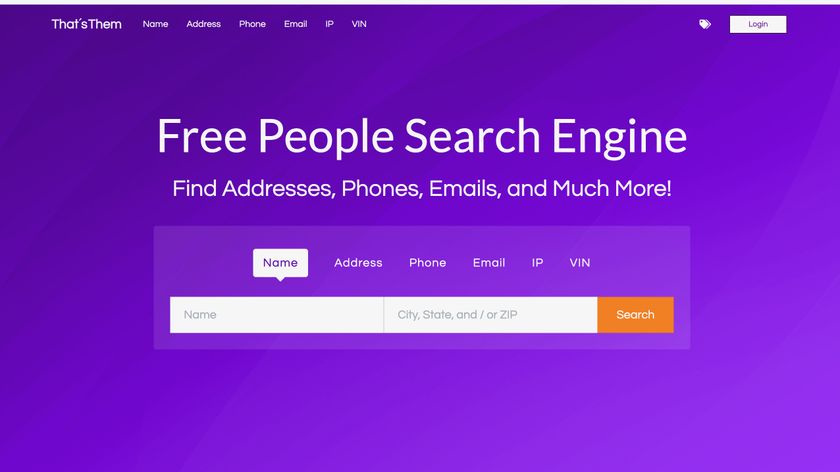Beginner's guide to Linux: where to start
Start your journey from beginner to Linux guru
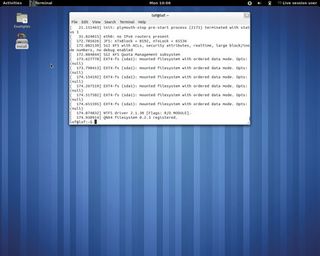
We're now at the end of our introduction to Linux. Before departing, however, we want to mention the command line.
The command line is another interface for your computer. Rather than relying on using a mouse to click on graphical elements, it interprets words and letters that you type into it. It's because of the command line that Linux has a reputation for being difficult, since, despite it's power, it's not very intuitive.
Getting help with Linux
When you have a question about how to do something with Linux, or something goes wrong and you need some help, where do you turn?
In most situations, there's no 50p-a-minute helpline to call, neither is there a genius bar to turn up at. Instead, Linux users take advantage of the extremely friendly and supportive community of fellow users and developers who, on the whole, give their time for free.
The question is, where do you go to find this community? Well, depending on the urgency of the problem and your personal preferences, there are two main sources of help.
Forums
If the problem's not urgent and you can wait a few hours, or days, we recommend Linux Format's own forums (http://linuxformat.com/forums) and Ubuntu's official forums (http://ubuntuforums.org).
Get daily insight, inspiration and deals in your inbox
Sign up for breaking news, reviews, opinion, top tech deals, and more.
At these, you can post a message in the appropriate sub-topic, and then other users will be able to see your message and respond accordingly. You'll get an email whenever anyone replies to a thread you've contributed to, so you'll know an answer's waiting.
IRC
If the problem's more immediate, or more complex, you may want more interactive help. For this, most Linux users rely on Internet Relay Chat (IRC), which is a system for accessing live chat rooms.
The easiest way to enter these chat rooms is to go to http://webchat.freenode.net. You can then enter a nickname and room to join, and you'll be able to chat through your web browser.
Ubuntu has its own support and discussion room (or channel) called #ubuntu, so if you enter that in the channel box, you'll be able to chat to people who know lots about Ubuntu and are willing to help.
Good karma
One thing to bear in mind when using these resources is that it's important to be a good community member yourself. By following these simple rules, your experience in the forums and chat rooms will be far more positive: Always be polite.
Do some research before you ask a question. Often, you'll find your answer by searching for your problem in the forum or on Google. If your question has already been answered lots of times, people won't want to repeat themselves.
Give as many relevant details as possible when describing the problem. Be open and honest about your knowledge of Linux, and you'll get help that's more appropriate for your level of expertise.
As time goes by and you become more knowledgeable, you may want to take the time to give something back to the community by helping new users yourself.
- 1
- 2
Current page: Beginners guide to Linux: the command line
Prev Page Beginners guide to Linux: starting off