How to get your copy of the Windows 7 RC today
Release Candidate will work uninterrupted until next March

The Windows 7 Release Candidate (RC) is publicly available right now, so it's time to get your hands on a copy - which will work for you uninterrupted until next Spring. Don't get too excited though, as at nearly 2414MB, it's not a quick download.
So how do you get it? Well, like the beta, you'll need to register for a product key. But unlike the beta, the RC will work for most of a year from now, so you won't have to update straight away when Windows 7 is actually released sometime before January – most likely Autumn.
While Microsoft has confirmed the RC will not expire until 1 June 2010, it has cleverly ensured you'll need to sort out your installation before March. "Starting on March 1, 2010, your PC will begin shutting down every two hours," says Microsoft. "Windows will notify you two weeks before the bi-hourly shutdowns start. To avoid interruption, you'll need to install a non-expired version of Windows before March 1, 2010."
"[The RC is] a big deal for us," Microsoft's Windows OEM Product Manager Laurence Painell told TechRadar last week. "Obviously, we are releasing what we feel could be the final version - what we will put out to manufacturers and even wider availability when we release the product to consumers."
"Our official line is that [the production version] will be available no later than January 2010 and we will stick to that, but people will still be able to use the release candidate for nothing until June 2010."
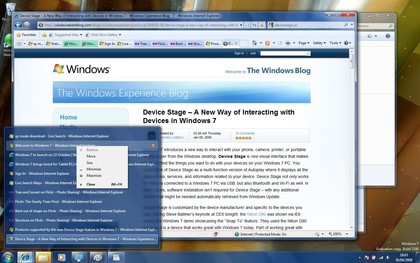
What you need to think about
Beware that, like the beta, the RC is based on the Ultimate version of Windows 7, so if you invest in a netbook running the Starter Edition or another PC running Home Premium (or buy the boxed version), your version will have some features missing.
Get daily insight, inspiration and deals in your inbox
Sign up for breaking news, reviews, opinion, top tech deals, and more.
And remember also the sage advice – don't install the RC on a critical PC where you store all your main files and especially not if you haven't backed them up.
As with the beta version, you'll also need to burn an ISO file to make an installation DVD. Available in English, German, Japanese, Spanish and French as well as 64-bit and 32-bit versions, the OS requires a PC with these system requirements:
- 1 GHz or faster 32-bit (x86) or 64-bit (x64) processor
- 1 GB RAM (32-bit) / 2 GB RAM (64-bit)
- 16 GB available disk space (32-bit) / 20 GB (64-bit)
- DirectX 9 graphics processor with WDDM 1.0 or higher driver
If you have any technical questions about Windows 7, such as what partition size you'll need for dual-booting Windows 7 and Windows Vista, you may get the answer on TechNet's Windows 7 forums.
Microsoft hopes that the RC release will be as successful as the beta test. "There has been a great deal of feedback and a huge amount of it positive through the beta program," added Painell. "Obviously the beta program was the widest that we've ever run and the overwhelming response has been positive.
"We're obviously very excited internally about the quality of the product and that's been one of the overwhelming things internally."
And, once you've downloaded the RC, why not check out 30 things to try in the Windows 7 RC by our colleagues over at PC Plus?
Dan (Twitter, Google+) is TechRadar's Former Deputy Editor and is now in charge at our sister site T3.com. Covering all things computing, internet and mobile he's a seasoned regular at major tech shows such as CES, IFA and Mobile World Congress. Dan has also been a tech expert for many outlets including BBC Radio 4, 5Live and the World Service, The Sun and ITV News.