How we build Ubuntu
Ubuntu's community manager explains how the popular distribution is put together
In any large software project it is critical to document feature plans for a target release and ensure that everyone who has a hand in building that feature and solution knows what they are doing and what work is assigned to them.
Over the years we have worked hard to formalise a process in which these plans and expectations are not only documented, but also that:
1. We can ensure that the work is kept on track, and
2. The community has visibility on the whole process, as per the transparency-driven ethos of Ubuntu.
To do this we heavily use a feature in Launchpad called blueprints. Blueprints provides a place to document plans and track their progress.
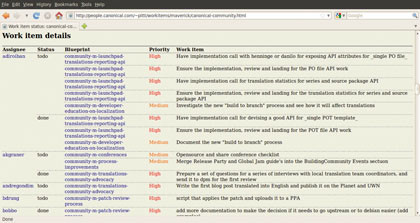
After a given session at a UDS in which an idea or feature is discussed, a blueprint is registered in Launchpad that outlines the goal of the feature and a link to a specification. A specification is a wiki page on wiki.ubuntu.com that fully outlines the plan of what problem the feature solves and how it should be implemented.
Most specs include the following information:
Get daily insight, inspiration and deals in your inbox
Sign up for breaking news, reviews, opinion, top tech deals, and more.
Summary - What the feature does.
Rationale - Why we need the feature and what the justification is.
Use Cases - Common examples of user demand or workflow that justifies the feature or outlines its functionality.
Scope - What elements of the feature will be completed within the cycle.
Design - How the design of the feature works.
Implementation plan - How the implementation works and what work is involved.
Outstanding issues - Any outstanding or unresolved issues.
With a blueprint registered that points to the spec with the full details of the feature, anyone in the community can easily see the full range of features that are being discussed for the next Ubuntu release.
The blueprints feature in Launchpad also enables anyone to subscribe to a blueprint so that when it changes all subscribers get an email with details of the change. This is a great low-bandwidth way of keeping up to date with specs that interest you.
The next step is that blueprints are then filled with work items. With any feature or plan, work is often distributed across multiple people, and each work item is one task assigned to a specific person.
Inside every blueprint in Launchpad is a feature called the whiteboard, which provides an editable part of the blueprint that anyone can edit. We use the whiteboard as a place to store these work items.
At a UDS we'll register a blueprint before each session idea, and the spec is written and the work items are discussed and documented in the whiteboard's blueprint. When we add these work items they are stored in a specific format so that we can process them.
The format is: [assignee] Task to do: STATUS
As an example, a work item for me could be:
[jonobacon] Review process with Tech Board: TODO
Work items have four possible statuses (TODO, DONE, INPROGRESS and POSTPONED), and we use these as a means to track progress on the work.
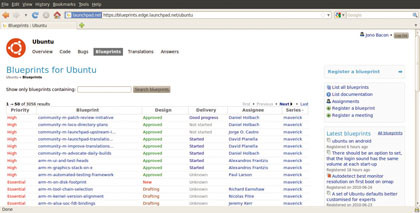
When we have a blueprint with a completed spec and documented work items, we then assign the blueprint to a given milestone in the release cycle (alpha, beta etc). This is a useful tool for helping the developers working on the project to ensure that the right parts of the feature land at the right times.
As an example, a feature may require a back-end service to be set up first, which a front-end client then consumes. We would probably target the back-end service to alpha 1 and the front-end service to alpha 2.
At this point we have a series of blueprints with documented work items and specs all assigned to the right-hand portion of the cycle, and we are now ready to start implementing the work.
Typically much of the feature development work that happens involves either new features from upstream being pulled in and implemented into the distribution (such as support for WebM in GStreamer), or new development happening to build the new feature (such as Canonical developing the Unity interface for the Ubuntu Netbook Edition).
Building features
To pull in a new feature from upstream we first need to build a source package of the new upstream release. This source package includes the files relating to the Debian packaging system rules and it is uploaded to a build server where it is built and made part of the distribution.
The package is then released to those running the development version of Ubuntu who will typically test it and report bugs for problems they find. When a bug is filed, the development team review it, assign it a priority level and often assign someone to it to develop to fix.
For a new piece of development (new code), the blueprint typically outlines who is assigned to write the code, and when a first cut of the code is ready, it is packaged and uploaded like any other package.
For much of the new desktop engineering work going on in Ubuntu (such as the application indicators, Notify OSD, the panel menu, messaging/sound menu, Unity etc) we have a regular upload window of Thursday each week. This means that the developers writing code for these features always ship a weekly package to ensure their progress is synced with the distribution. This has worked well for exposing their work to more testers and better desktop integration.
Throughout this process a wide variety of skills and contributions latch on to the regular flow of updates entering the development version of Ubuntu. This includes regular testing, constant translations, updated documentation and regular bug triage.
Tracking progress
As you can tell from this process, there is often a lot of detail floating around. This isn't a problem for most community members, as they often only care about a handful of blueprints, but Ubuntu team managers at Canonical such as myself have to balance a large number of blueprints across our team members.
To provide better visibility on progress in our work we developed a system that was designed to make the work across a cycle much easier to understand not only for managers, but everyone who participates. This system is called the Burndown Work Item system.
Let's have a quick recap. Earlier we discussed that when we decide to work on a feature for a new Ubuntu release we produce a blueprint with a set of work items assigned to specific people and each work item has a status assigned to it (TODO, DONE, INPROGRESS or POSTPONED). We also target the blueprint to a particular milestone in the cycle (such as an Alpha).
These are all the ingredients we need to generate a burndown chart. The burndown chart for my team and the blueprints I am responsible for. I run the Community team at Canonical, and as part of the team I approve this set of blueprints that my team and community members will work on throughout the cycle.
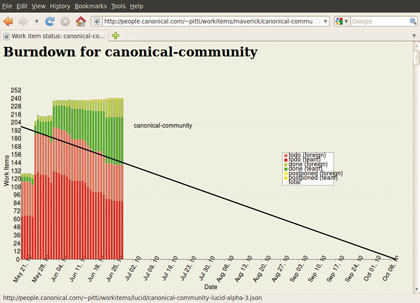
The burndown tracking tool reads in all the work items from these blueprints and generates a graph. On the Y axis on the left are the total number of work items for the release cycle across the blueprints, and the X axis along the bottom is the length of a cycle. Each day a new bar is plotted on the graph and coloured to reflect the proportion of DONE (green), TODO (red) and POSTPONED (orange) items.
The goal is simple: keep the red TODO bars under the the thick black line (called the Trend Line). If we do this, we are on track to complete work items throughout the cycle.
As you can see from my burndown chart as it stands today (available at http://people.canonical.com/ pitti/workitems/maverick/canonical-community.html) we are only part way through the cycle. My goal as a manager is to ensure that all actions are planned and executed to ensure there is smooth completion of items throughout the cycle.
Wrapping Up
Building a new release of an Operating System every six months is a complicated process, but I hope this article has provided a useful way of dipping your toes into the water before finding out more online.
If you're interested in finding out more about how Ubuntu works, I recommend you first take a look at https://wiki.ubuntu.com/UbuntuDevelopment, where you can explore the technical processes involved in building Ubuntu. If you would like to get more involved in building packages you can also see https://wiki.ubuntu.com/PackagingGuide to learn how to build Ubuntu packages.
Alternatively, if you need to ask for help or how to get started, just log on to IRC and head to #ubuntu-devel and ask, or email me at jono@ubuntu.com.
I look forward to seeing you on the bleeding edge!
-------------------------------------------------------------------------------------------------------
First published in Linux Format Issue 136
Liked this? Then check out Ubuntu's vision for its Unity interface
Sign up for TechRadar's free Weird Week in Tech newsletter
Get the oddest tech stories of the week, plus the most popular news and reviews delivered straight to your inbox. Sign up at http://www.techradar.com/register