Linux on the move: the future of portable distros
What to expect from Moblin, Android, Chrome OS and more
Here's what makes a netbook distribution different from an ordinary distro
Perhaps the most impressive aspect to Moblin in particular is its boot speed, because a netbook has to boot quickly.
It's a device that's going to be routinely turned on and off, opened and closed. It needs to present a desktop with a working internet connection fast enough for people to look up train times, local restaurants and cinema listings without having to resort to their mobile phone.
Fortunately, the unified nature of the Atom platform is a significant advantage for netbook distro builders. It means they can optimise boot speeds knowing the exact capabilities of the hardware. This is a luxury that general Linux distributions don't have.
Instead, they have to play it safe by bundling support for as many different variations in configuration as they can, and this still causes problems.
Fast boot
But Atom-based netbooks don't have the same problem, and this is exactly why Moblin and UNR have been able to make improvements to boot speed.
Sign up for breaking news, reviews, opinion, top tech deals, and more.
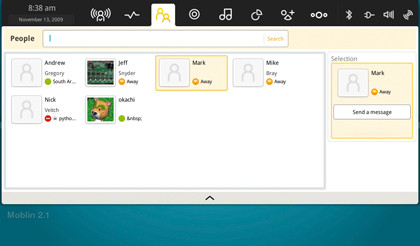
The Moblin team have been extremely vocal in their belief that they can dramatically reduce the time it takes for a netbook computer to get from post BIOS to a fully operational environment. They've also said that there's no single Linux system that needs to be improved.
Getting a faster boot speed means looking at the whole booting system, which is exactly what they've done. This initiative for Moblin was dubbed the 'fast boot' project, and it was widely reported that Intel felt a 2-second boot time was a realistic goal.
It has yet to accomplish this particularly milestone, but the fast boot changes have made a dramatic improvement in boot speed. But there's no magic piece of optimisation that can suddenly turn a slow-booting netbook into a fast-booting one. There are so many things going on when your computer boots that overhauling a single application won't make that much difference.
Instead, the Moblin team had to look at everything that happens between the moment you press the power button and the moment you log in to your desktop, and that meant looking through the code for everything from the boot manager and the graphics drivers to the window manager and desktop environment.
Process management
As Moblin software engineer and fast-boot troubleshooter, Arjan van de Ven puts it: "Fast boot is not a specific piece or a few pieces of technology. It is largely about how you put the OS together… there are a few pieces of optimisation, but that is almost secondary."
To accomplish this, the Moblin team looked very closely at what was happening at boot time, what was being launched and when, before playing around with everything from compiler flags to configure options in every package loaded at boot time.
Running certain processes asynchronously also helps, such as the USB probing routines. But surprisingly, the kernel itself is only a small part of the whole routine, and as a result it has received only a few patches from the Moblin team to enhance boot speed.
Many of the components required for booting are already built into the kernel image, rather than as external modules. This is also part of the reason why Moblin can't support the Celeron processor, as used in the original Asus Eee PC 701, as the some of the instructions used to optimise performance are Atom-only.
Even the X server can't escape, with several operations disabled, duplicate saved hardware states removed and UXA acceleration enabled by default. These options are only possible because Moblin knows the hardware capabilities of the netbook device.
Canonical is also heavily involved with the Moblin initiative, bundling its own Ubuntu-themed Moblin edition alongside its UNR offering, and it has also been closely monitoring Moblin development for clues on how it can improve its general distribution's performance.
Despite the fact that Moblin uses the Sysvinit initialisation daemon to manage boot processes while and Ubuntu uses Upstart, many of the boot speed improvements that have been made to Moblin have also been made to UNR, and as a result both distributions have made big improvements.
Moblin is still winning, but Canonical's Scott James Remnant, who has looked at the two systems in detail, reckons that they can pull Ubuntu's boot time into the 10-second ballpark for the next release.
Design
After rapid booting, the second thing you're likely to notice when you start your netbook is the user interface. Both Moblin and UNR have tried very hard to morph the standard Linux desktop into a more mobile-friendly amount of screen space, and they've used different tactics with varying degrees of success.
With Moblin, the key to this transformation is the Clutter toolkit. This is the graphical framework that Moblin uses to create most of the individual UI components on the screen. It includes the small graphical animation that occurs when you roll your cursor over the icons in the toolbar, as well as handing the way windows scroll in and out of view and the thumbnail view used for application switching.
Moblin has taken many well known GTK-based applications, and pushed these into the Clutter toolkit, giving most of the desktop a much more unified and homogeneous look than other Linux distros. It also means that these applications will fit easily into the small screen, and sometimes their layout needs to be adjusted to compensate.
This has been taken to a new level with the Moblin-specific applications that are part of the default desktop, and in particular, the integrated web browser.
Baby browsers
The browser is likely to be the most used component of a netbook, and the Moblin browser has been designed to make the best possible use of the available screen space. This means it is always maximised and is also integrated into the applications panel.
Clicking on this will fill the page with your most visited sites, and clicking on any of these will open the browser. The browser is based on Mozilla, and includes Flash support by default. Pages can be opened on a new tab, and the tab bar fits snugly beneath the address bar at the top of the window.
Clutter has also been used to good effect in the contacts page. This is an instant messaging portal that's automatically connected whenever you connect to a network, and it lists your online contacts within a Clutter panel and lets you initiate conversations from the same screen. If you receive messages while using another application, the Contacts icon in the launch bar will display an exclamation mark.
The biggest change for UNR compared with Ubuntu is the way it looks. Canonical has created a large icon-based launch system that apes the same menu layout and contents as its general desktop distribution, while making its features easier to use from a netbook's smaller display and input devices.
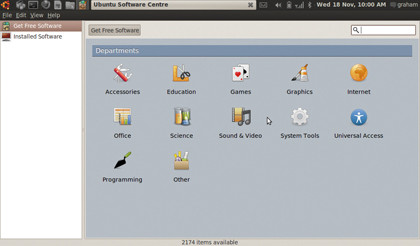
Canonical's UNR doesn't use anything as revolutionary as Clutter, but it does bundle several distinct technologies unique to its netbook distribution. The most important is called Maximus.
This is the window manager responsible for the full-screen mode used by most UNR applications, and it enables these application to make the most use of the limited screen space without overlapping the application bar at the top of the screen.
Unlike Clutter, applications don't have to be hard-coded to work with Maximus. The window manager is a drop-in replacement for Gnome's default, and this means it works just as well as KDE's window manager, for example.
There are more uses for a stripped down distro than just your netbook
Netbooks use standard x86-based hardware. The result is that most Linux distributions will run on them unmodified, and you can also run a netbook specific distribution such as UNR on a normal desktop machine or a laptop – but you can't install Moblin.
It's a distribution that's too tied to the Intel Atom platform on which it operates, and there are just too many kernel-specific options and optimisations in the system for it to run on generic hardware. This is the same reason why it won't install on older Asus Eee PCs, for example.
But Moblin also wouldn't be as attractive without the accelerated graphics and superior power management that come with the default hardware combination. You might ask why you would even want to run a distribution designed for smaller hardware on a normal machine.
For normal users, it's true that you're probably better off sticking to the mainstream versions of OpenSUSE, Fedora or Ubuntu. You'll have proper hardware support and a better selection of applications. But if your uses are limited, and so is your hardware, a slimline netbook distribution could be the perfect upgrade.
There are still people using 800x600 displays in a world where 1920x1080 is becoming a new standard, for instance. A netbook distro might also be a good choice for your family, or for other machines you have to maintain. A netbook distribution will be configured for usability and all the main functions are easily accessible, and they're also relatively secure.
Current page: Mobile Linux on netbooks and desktops
Prev Page It's not all about netbooks Next Page UNR 9.10 vs Moblin 2.1