WWDC 2015: all the information as it happened
Apple Music, a big Watch update and iOS 9 & El Capitan appeared.
11.12 - CarPlay is going wireless - you won't need to get your phone out your bag when you get in your vehicle for it to work.
11.10 - iOS 9 is coming for developers to add more bits into Apple devices - Gameplay Kit and two others to allow new features like better AI in games and letting users share recorded video.
Healthkit is getting more - UV exposure, water intake and reproductive health added in. Wait, what was that last one?
More acceptance for sensors, allowing you to access your home from iCloud if you've got any HomeKit devices.
11.08 - Low power mode is coming to the iPhone. This is like a checklist of things Android's had for years - so glad it's coming to the iPhone too. However, the efficiency update is only going to add 1 hour per day on battery, which means about 6% more.
Not a lot. but at least the update is going to be smaller when you have to do the update.
11.05 - The two finger access to the text looks really clever. If it works, the iPad is going to be something that is really easy to use.
Get daily insight, inspiration and deals in your inbox
Sign up for breaking news, reviews, opinion, top tech deals, and more.
It does look a lot like a fancier-looking version of Windows. Picture in picture video on your iPad too! Samsung is definitely going to have a jab pointing out it did this on the S3 nearly four years ago.
The slideover function is coming to iPad Air, Air 2, mini 2 and mini 3 - but the split view is only coming to the iPad 2.
11.02 - We're getting proper multi-window multi-tasking on the iPad. Craig is talking us through it.
Tap and you'll get the list of apps you can switch through. With a single finger swipe from the side you can get in messages with 'swipeover' allowing better access to bring in other applications.

Swipeover seems to be a thin column on the right hand side, while you're working on the main app to the left. You can have a thinner app on the right, and a larger on the left, with multitouch possible on both.
11.00 - With iOS 9, shortcuts are coming to the keyboard so you can add in bits from the clipboard etc. Two fingers down on the keyboard will turn it into a trackpad, so you can edit quicker than ever before without having to interact with the text using your fingers.
If you want to click a keyboard in, and you can use shortcuts with the keyboard, so the Mac-style app switcher.
10.58 - No mention of release date, but there are a lot of publishers in there at the start, so it's clearly going to be baked into iOS 9, when that comes (probably) later in September.
News users will get 30 news articles a day to users of News, Conde Nast will have 17 magazines and there will be loads of others - but will they want to have it in an aggregation app? Reader is barely used in Safari, yet Pocket still thrives.
It's going to roll out in the UK, US and Australia first. And 'we're really gonna like it'.
Next up, iPad...
10.56 - There's a lot going on here. Rich infographics are in there, but the personalised feed is going to be an interesting one. You can create feeds based on keywords - again, this is a Flipboard rival.
10.53 - You can do it by title or topic, and the feed will build something for you. It's HTC's Blinkfeed, Flipboard and Feedly mashed into one - but it has interactive elements, sliding text, and swiped gestures to get through.
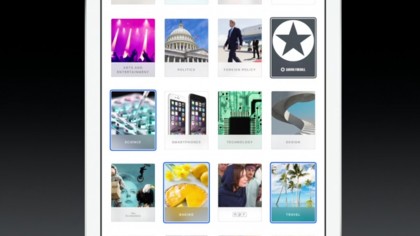
This means newspapers and magazines look like they're supposed to - but do the publishers have to work hard to code this content in?

Gareth has been part of the consumer technology world in a career spanning three decades. He started life as a staff writer on the fledgling TechRadar, and has grew with the site (primarily as phones, tablets and wearables editor) until becoming Global Editor in Chief in 2018. Gareth has written over 4,000 articles for TechRadar, has contributed expert insight to a number of other publications, chaired panels on zeitgeist technologies, presented at the Gadget Show Live as well as representing the brand on TV and radio for multiple channels including Sky, BBC, ITV and Al-Jazeera. Passionate about fitness, he can bore anyone rigid about stress management, sleep tracking, heart rate variance as well as bemoaning something about the latest iPhone, Galaxy or OLED TV.