Mac Photos app now live on latest OS X Yosemite update
Apple finally kills iPhoto and Aperture
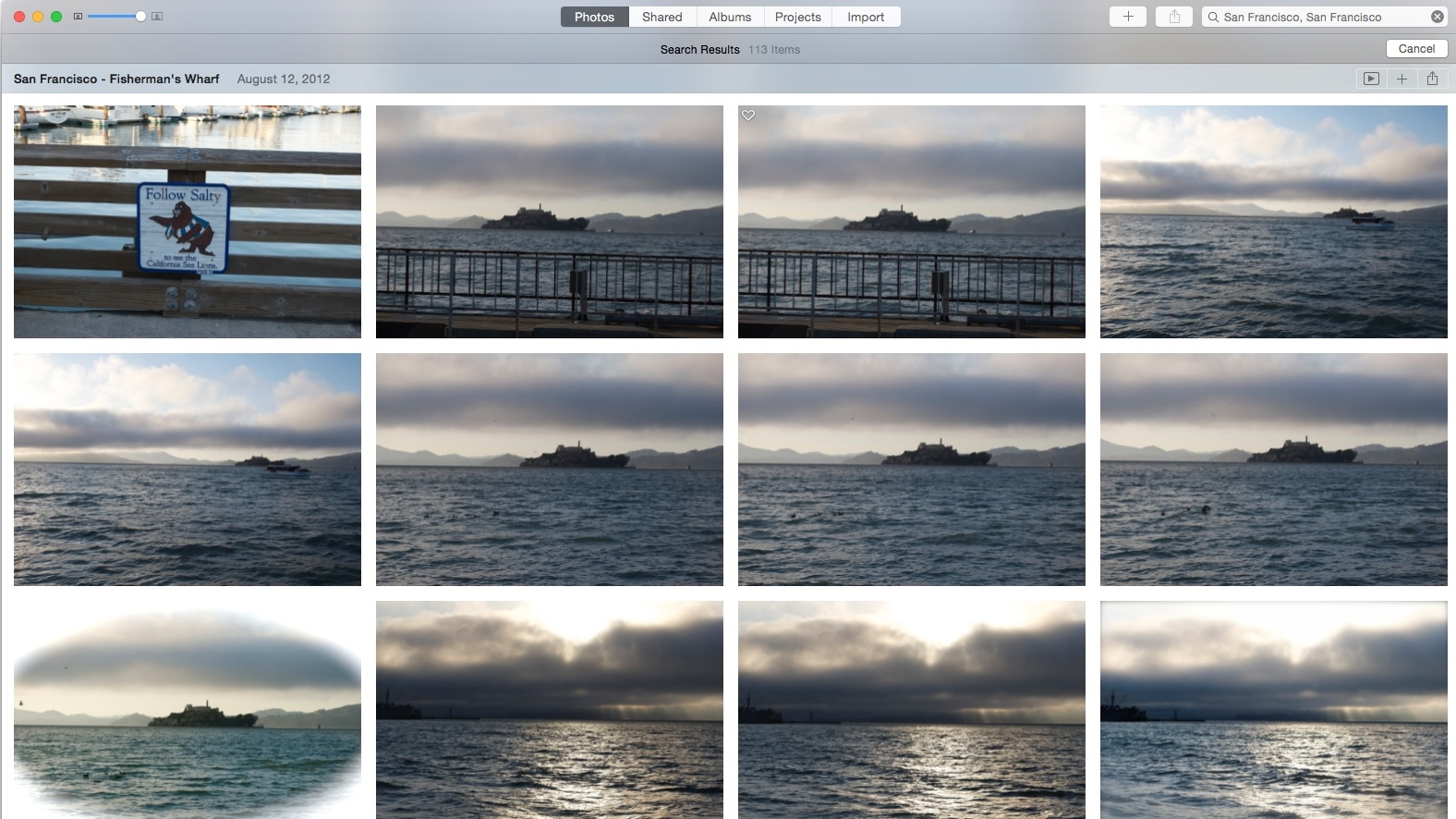
Apple's new Photos app has finally arrived with the latest OS X Yosemite operating system for Macs. Now, users on Apple's Mac Pro, iMac, Mac Mini, MacBook Pro, MacBook Air, and MacBook will have access to Apple's new photo viewing and editing app, which replaces iPhoto and Aperture, along with other features on OS X 10.10.3.
The new Photos app allows users to organize their photos into Moments, Collections, Shared albums, Albums, and Projects. The new app also allows users to convert their digital memories into analog ones with options to purchase prints and photo books.
In addition to the new Photos app, the update also contains bugfixes and performance improvements. OS X 10.10.3 should improve Wi-Fi and Bluetooth performance, improve reliability of screen sharing, and bring better security to the Safari browser.
Developers will find support for the new Force Touch touchpad on the new 13-inch MacBook Pro with Retina display and the new 12-inch MacBook.
Other new features
For enterprise customers, OS X 10.10.3 also:
- Addresses an issue that could cause Macs bound to an Active Directory server to become unresponsive at startup
- Provides the ability to set a umask that's respected by GUI apps
- Fixes an issue installing a configuration profile for 802.1x with EAP-TLS
- Resolves an issue where folders from a DFS share point might "disappear" when viewed from the Finder on some Macs
Additionally, the update brings with it 300 new emoji to Apple's Messages app to keep it in line with the release of iOS 8.3 for iPhone and iPad users. The main feature of the emoji is the use of different skin tones as Apple embraces racial diversity.
Additionally, iCloud Photo Library is now out of beta. With iCloud Photo Library, users can browse their photo collection from any OS X Yosemite or iOS 8 device, making it easier to share photos and organize pictures into shared albums.
Are you a pro? Subscribe to our newsletter
Sign up to the TechRadar Pro newsletter to get all the top news, opinion, features and guidance your business needs to succeed!
OS X 10.10.3 is now available as a free update in the Mac App Store.
- Read our OS X Yosemite review