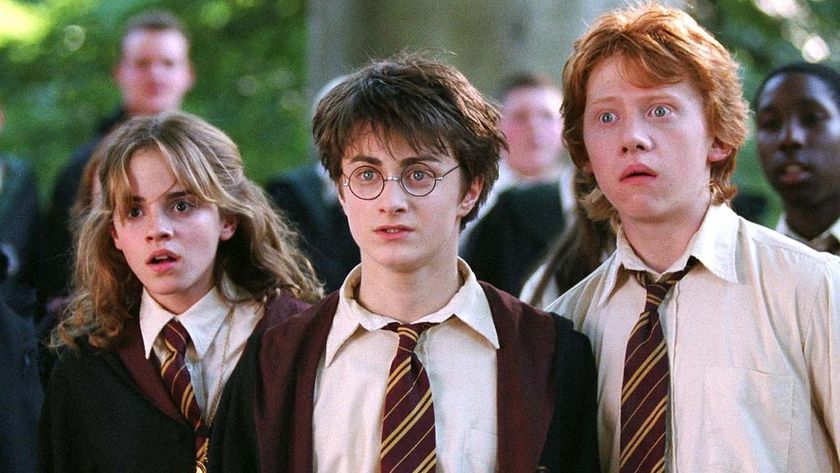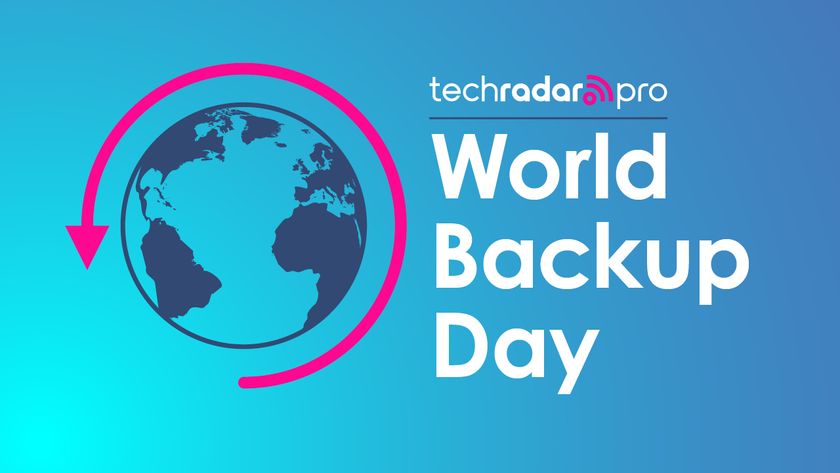Recover Windows: how to reinstall your system
No disc? No problem! You can still restore your PC
Armed with your newly created media you can boot the system and begin an install. A clean install of Windows 7 is pretty simple - most of the time you just need to keep clicking Next, and it should only take about an hour on most systems.
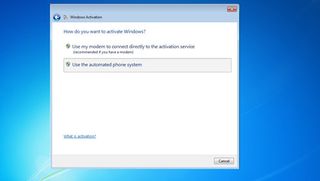
Make sure you have a note of your licence key handy - on laptops it's often written on a label underneath, making it hard to read and type in at the same time.
Because you've installed from full version media using an OEM key, you probably won't be able to activate Windows automatically afterwards. That's not a problem, you'll just have to use the telephone method. This will mean a few minutes dealing with an automated system, but it's a free call to get a code, then you'll be good to go.
Identifying hardware and finding drivers
While the Windows DVD provides enough to get the system going, you'll probably find that the screen resolution is wrong and some bits of more obscure hardware such as card readers and trackpads don't work correctly after a reinstall. This means you need to track down the right drivers.
If you received a driver disc with your PC, everything you need should be on there. If not, or if your driver disc is a few years old and you want to check for newer versions, you'll need to do a bit of detective work.

Open up Device Manager and right-click on a piece of unidentified hardware. Select Properties and on the Details tab choose Hardware IDs from the drop-down list. Make a note of the VEN and DEV numbers, take these to PCI Database and you can find out what the device is and who made it. Once you have this information it should be straightforward to track down and download drivers on the manufacturer's website.
If you're still struggling with some items of hardware try installing a program such as SlimDrivers, which will scan the system and find any missing or outdated drivers for you.
Are you a pro? Subscribe to our newsletter
Sign up to the TechRadar Pro newsletter to get all the top news, opinion, features and guidance your business needs to succeed!

Ian Barker worked in information technology before discovering that writing about computers was easier than fixing them. He has worked for a staff writer on a range of computer magazines including PC Extreme, was editor of PC Utilities, and has written for TechRadar, BetaNews, IT Pro Portal, and LatestGadgets.