Still using Windows XP? Time to move, fast!
How to make a quick transfer
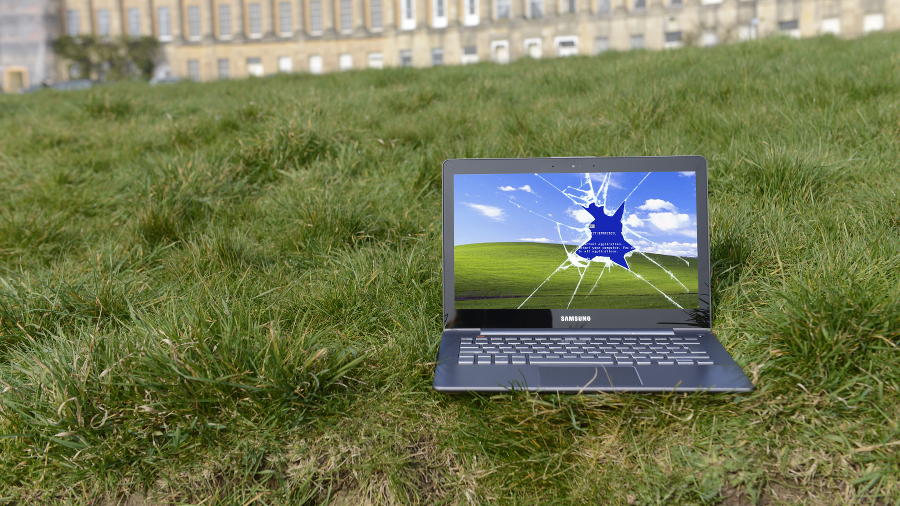
On 8 April 2014, Microsoft ended support for Windows XP. This means that at this point, unless you have a limited (and expensive) extended support contract agreed with Microsoft, your business is no longer protected against emerging vulnerabilities in XP and potential exploits.
What's more, XP is officially an obsolete system for which fewer and fewer business critical applications will either be updated or supported. And staff members, who have probably been enjoying the benefits of Windows 7 at home for a few years, will think any business still running XP is living in the Stone Age.
If you are still running Windows XP then all of these security, functionality, and perception issues add up to one conclusion: You should migrate now, without delay.
Remaining on XP is a risk
Microsoft and a number of companies that help to enable optimised IT environments, (including 1E), have been vocal regarding the end of XP over the past few years. Despite this around a quarter of businesses remain on XP.
Essentially XP has always worked well up to now, it's a very stable platform and 'nothing's on fire yet'. Therefore many companies have chosen to wait and deal with problems only when they manifest themselves.
However, if your business is still running XP, it's likely already costing you money in terms of lost productivity. For example, you will still have to accommodate using old versions of programs and file formats that can run on XP. From this point of view, it is more time-efficient to upgrade to a newer version of Windows.
As far as security goes, just because you haven't seen any emergencies on XP yet, it doesn't mean they're not going to happen. And when they do, it could already be too late; your business data may have been compromised before you can even take action. Over the coming months it would not be surprising to see stories begin to emerge about company data that has been hacked in this way.
Are you a pro? Subscribe to our newsletter
Sign up to the TechRadar Pro newsletter to get all the top news, opinion, features and guidance your business needs to succeed!
It is at this point companies will be thrown into 'panic mode', and will look for the fastest-possible way to get their systems to a newer version of Windows. However, don't panic when the worst happens, as there is still time to ensure a well-managed migration and mitigate the risks before your business is seriously impacted.
Adopt an automated migration approach
If there is one advantage to arriving so late to the migration party, it is that you can benefit from the long-view on how other companies have fared.
Over the past couple of years many large companies have embarked on major manual upgrade programmes, only to see their costs and timescales spiral out of control. Businesses have found themselves overwhelmed by the sheer volume of creating an application inventory for an XP migration, and then by the amount of time consumed by desk-side visits.
Put simply, the fastest way to move away from XP at this late stage is to ensure that your migration process is automated.
The most effective approach is to fully automate the process for as many machines as possible. Ideally, installations will be completed in a non-disruptive way, with PCs either powering-up overnight to apply upgrades, or with users dictating when they want their migration to take place at their own convenience.
The overall cost of automated migration should always be significantly lower than those more 'manual' approaches. Gartner once estimated the cost of migrating from XP to Windows 7 or 8 to be somewhere between $1,205 and $2,069 per PC, today with full automation, we have seen it cost as little as $8.50 per machine.
Requirements for Zero-Touch Migration
It terms of the simplest practicalities, once the decision has been made to undertake an automated, Zero-Touch migration, businesses need to ensure a few necessary elements are in place.
These include an installation of Microsoft SCCM, the ability to map new applications during the upgrade to the new image (so that intelligent decisions can be made over which apps can be kept and which can be rationalised), and empowering your end users to be part of the migration process (giving them the capability to schedule their own migration) which means you can minimise impact on your network too.
Time to move!
At this late stage, businesses need to be realistic: If they're only starting to migrate now they cannot afford to spare the extra few months required by manual migration processes. Past the End of XP, Zero-Touch migration is the only viable option for a maximum-speed migration.
And don't forget you'll be doing this again, and soon, as Microsoft accelerates the speed of releasing its OS to market. Windows 9 is just round the corner (2015) and it's widely speculated that Windows 10 will follow on its heels. By adopting a Zero-Touch approach to migration you can protect your business while making massive savings in operational costs.