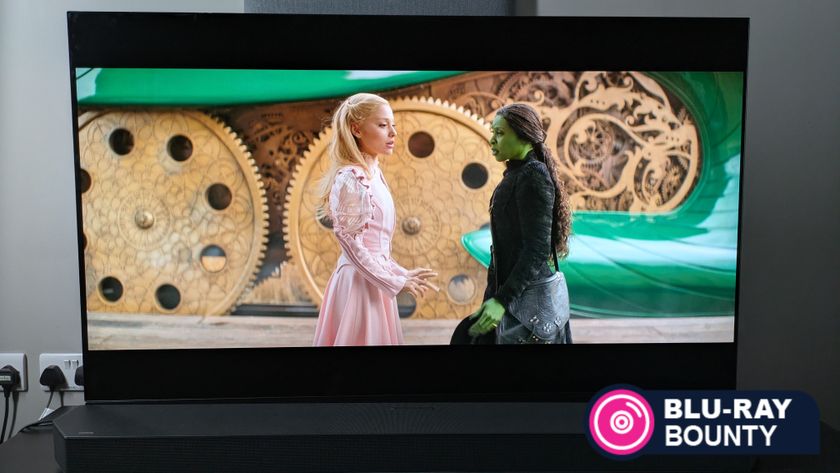Why Outlook isn't on Windows RT - and what you can do instead
The alternatives to Outlook on Windows RT
Without Outlook, you can't use colour-coded categories, create rules to handle new messages, see Mail Tips, easily get information from an email into a meeting or even mark email as spam.
The Mail, Calendar and People apps are getting better with each release, but you don't get any of those features.
Early next year, Nitrodesk will release TouchDown For Windows RT, a version of the excellent Android mail and calendar app that will give you mail, contacts, calendar, tasks and even notes.
If it has everything that's in the Android version you'll be able to create events and tasks, set out of office messages and even use categories.
Until then, there are plenty of (free) to-do apps in the Windows Store that will sync tasks between all the PCs you use the same Live ID on. And several, including Tasks free, promise to add Google Tasks support in the future.
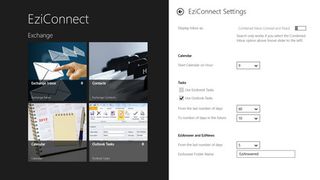
If you want tasks from Exchange, the first app to offer this is EziConnect, which also gets email, contacts and calendar information if you'd rather see that in one app.
We had some issues getting EziConnect to connect, and irritatingly you can't pin tasks to the Start screen.
Get daily insight, inspiration and deals in your inbox
Sign up for breaking news, reviews, opinion, top tech deals, and more.
Until TouchDown is out, the best option will be to use the Outlook Web App, which gives you most Outlook features in the browser (and it doesn't need to be the desktop browser).
If you have Exchange 2013, the Outlook Web App gives you all the features of Outlook, with the same interface. And you can even use it offline.
You can't get new mail while offline of course, but you can read email (up to 400 messages in the inbox, Drafts and other recently used folders), write messages, look at your calendar (up to one year of appointments) and create new meetings.
You'll even get alerts for meetings, in the browser at least. Go back online and your offline messages are sent automatically.
Despite some earlier rumours, all that works in the Metro version of IE on Windows 8 today, not just the desktop browser. That means the easiest way to get Outlook on Windows RT will be to use it in the browser.
Mary (Twitter, Google+, website) started her career at Future Publishing, saw the AOL meltdown first hand the first time around when she ran the AOL UK computing channel, and she's been a freelance tech writer for over a decade. She's used every version of Windows and Office released, and every smartphone too, but she's still looking for the perfect tablet. Yes, she really does have USB earrings.