Windows 10 Anniversary Update's big secret: It's called Windows as a Service
Redmond hopes the new model will mean less disruption to Windows users
Key features for business
Some of the features we've been waiting for in Windows 10 will arrive in the Anniversary Update, in particular Edge support for extensions (which means password managers as well as ad blockers) and Enterprise Data Protection – per-file protection that encrypts business data.
EDP is one of the more sophisticated security features in Windows 10, giving you the same kind of information protections you're used to on mobile devices, but with desktop software like Office. It was announced before Windows 10 shipped; having it arrive in the Anniversary Update doesn't mean the feature is late – just that Microsoft was clearly counting on Window as a Service as a way of staging the development of Windows 10 features, especially ones that businesses will need to make preparations for.
Instead of delaying the launch of Windows 10 until all the business features were finished, even though businesses would likely spend up to a year evaluating the new operating system before deploying it widely, Microsoft could ship an initial set of features and then add more of those business features when companies were closer to rolling the new OS out to their employees.
The Anniversary Edition is also when we'll see another recently announced security feature, the Windows Defender Advanced Threat Protection service. This uses an agent that will be included with the update to monitor systems, but the information goes to a cloud analysis service that builds on what Microsoft detects about attacks against other companies and its own properties – and this is something businesses will likely have to pay extra to use.
Xbox-ing clever
Xbox One will also get new features with the Anniversary Update – like Windows 10 that includes some much-requested improvements such as background music playback, and a key option for developers: a mode that lets any developer side-load their UWP apps onto Xbox for testing. It will also bring Cortana to Xbox, as a way of searching and controlling the console.
The Anniversary Update is due in 'late summer' – as Microsoft has already said it will be free, that might mean we see it before the July 29 anniversary of the Windows 10 launch (because after that point Microsoft will start charging for Windows 10).
Or Redmond might just mean that it will be free to Windows 10 users, whenever they get Windows 10. Businesses with volume licences who want the new features (rather than staying on Current Branch without getting updates) will need to have Software Assurance.
Are you a pro? Subscribe to our newsletter
Sign up to the TechRadar Pro newsletter to get all the top news, opinion, features and guidance your business needs to succeed!
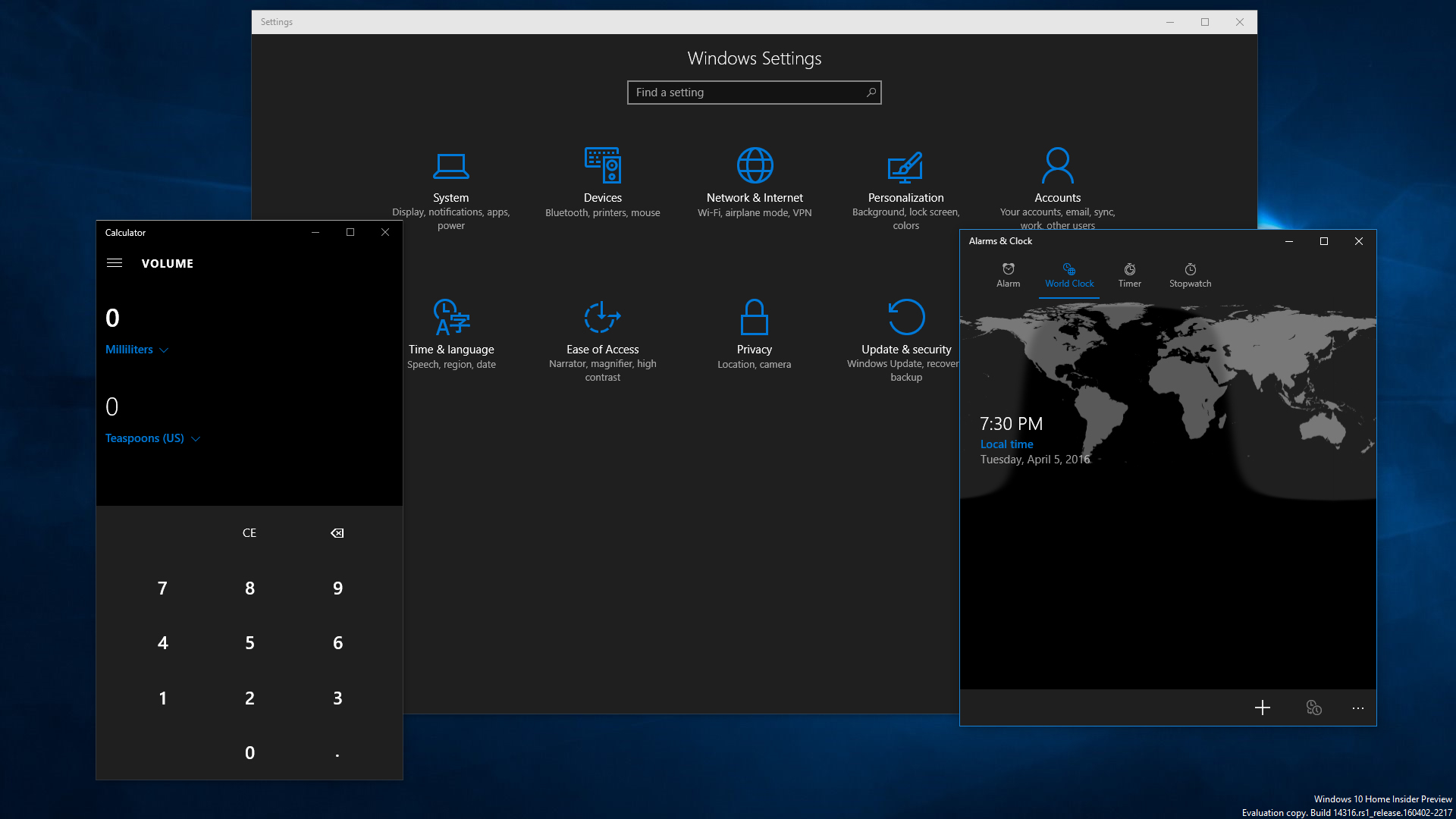
Disruption-free OS
Windows as a Service is proving to be quite different from previous ways of using Windows. You can choose between frequent previews of features that might have problems, and regular updates, once or twice a year, that have a fraction of the features we're used to in a new release of Windows. Over a two or three year period, you'll get as many new features as you would have got from a new release, but you'll get them a few at a time, and without the disruption of a installing a completely new version of Windows.
You just don't know quite when you'll get them. With the Anniversary Update, Microsoft will deliver just about all of the officially announced features for Windows 10, but not everything that's been promised – there's still no information about the replacement for placeholders the OneDrive team committed to back in late 2015.
Windows 10 isn't 'complete' with this update, because it's never going to be complete in the sense of being finished. There's always going to be a stable version of Windows 10 you can use, and a preview version you can try, and more updates and new features that you're going to have to take the time to apply and get used to. But it's now pretty clear that if you want to, you can do that just once or twice per year.
- 1
- 2
Current page: Business features and avoiding disruption
Prev Page Introduction and listening to feedbackMary (Twitter, Google+, website) started her career at Future Publishing, saw the AOL meltdown first hand the first time around when she ran the AOL UK computing channel, and she's been a freelance tech writer for over a decade. She's used every version of Windows and Office released, and every smartphone too, but she's still looking for the perfect tablet. Yes, she really does have USB earrings.