Windows 10 Enterprise updates turn consumers into guinea pigs
One Enterprise version for three types of users
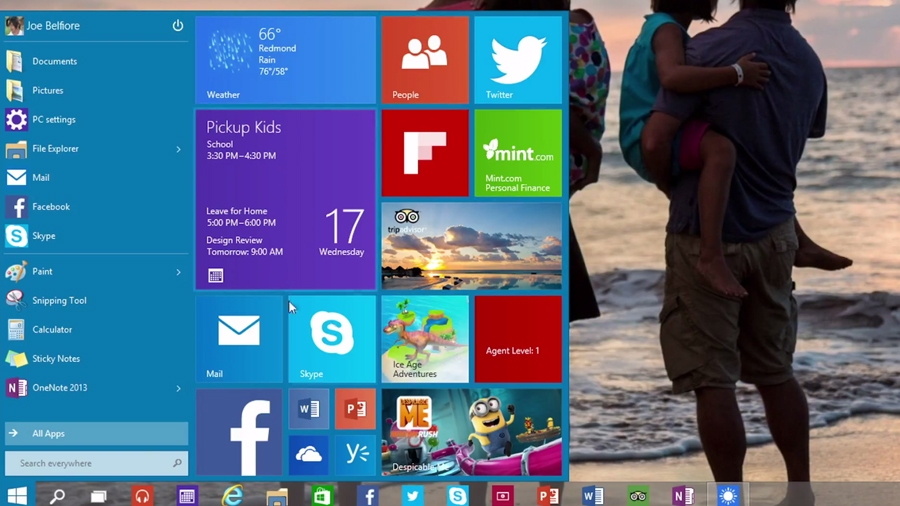
In a video presentation, Microsoft outlined its plans for Windows 10 as a service to business customers. We had already learned that Microsoft will give more flexibility to IT managers, giving them the ability to place their users on different branches to receive Windows updates, and now we have more details on the update process and how updates will become available to enterprise customers.
The three options available to Windows 10 enterprise customers are Current Branch (CB), Current Branch for Business (CBB), and Long Term Servicing Branch (LTSB), with each branch receiving updates differently. Customers will be profiled and placed into the appropriate branch by their IT managers. CB will be available to both enterprise and consumer users, while CBB and LTSB are are strictly for enterprise.
The update process
Once updates are ready, they'll be pushed out to CB users first to ensure that the rollout is smooth before Microsoft makes them available to CBB and LTSB users. At the enterprise level, CBB users will have up to eight months to install the update through Windows Update or Windows Server Update Services (WSUS), while LTSB users can delay the update for up to 10 years.
This update process means that CB users will have access to new features and patches sooner than customers on LTSB and CBB. The downside is that they'll also be part of a late-stage testing process to ensure that the update doesn't break any apps or existing functionality and that the process goes smoothly.
If something goes wrong, Microsoft will learn from the experiences of CB users to make the appropriate fixes or changes before rolling the update out to CBB or LTSB customers. This helps to ensure that enterprise customers won't get a faulty update that disrupts their workflow, resulting in lost productivity or revenue.
The update process begins, according to Helen Harmetz, Microsoft Senior Product Manager, with Microsoft building or creating the OS update.
The update goes through internal validation, and then gets pushed out to limited and broad test flights. If all goes well, the update will be available to Current Branch users. Once the update is declared business-ready, it will be available to IT managers to push out to their users on CBB or LTSB.
Sign up to the TechRadar Pro newsletter to get all the top news, opinion, features and guidance your business needs to succeed!
If it isn't broken, don't fix it
Enterprise users on LTSB will likely get the least amount of updates or new features. In fact, Microsoft encourages IT managers to place most of their users on CB or CBB, with LTSB reserved for mission critical work.
Describing the update experience from one LTSB branch to the next, Harmetz says that it is very similar to Windows 7 SP1. Windows 10 LTSB customers will have an in-place upgrade experience to move from one release to the next version, and IT managers can choose to skip an update if they want to.
From a prior leak, we also know that IT managers can delay the deployment of new features to LTSB users for up to ten years, and that the new Microsoft Edge browser will not be available to enterprise users on this branch.
Because of the absence of Edge, Harmetz says that Internet Explorer 11 (IE11) investments for enterprise is ongoing, but she did not provide additional information in her presentation.
LTSB should be reserved for customers working in areas where stability is valued. Interestingly, Microsoft will also make a refreshed LTSB image every few years with new features baked in. Users can install the new image if their administrators permit them.
Keeping current
On the opposite end of the spectrum from LTSB is Current Branch, or CB. This branch is probably the largest update branch for Windows 10 customers as it's available to all consumers running Microsoft's OS, which will debut on July 29 as Windows Home and Windows Professional.