Windows 8: How dev team titles hint at planned features
Experience, security, performance and reliability

The Windows 8 team is sharing concrete information about key elements of the Windows experience we're all very familiar with: hardware support and managing, accessing and copying files in Windows Explorer.
But those are small scale details (even if they are areas users are prepared to debate at great length).
What about the bigger picture: the areas Microsoft is hoping will really differentiate the next version of Windows? Back in 2009 Windows chief Steven Sinofsky told TechRadar "you always have to have this portfolio of 'here are the things we fixed, that we understood' and 'here are the things that are new'".
And he's promised that "Windows 8 reimagines Windows" taking into account the rise of the notebook (and the tablet), as well as multiple devices and the cloud.
Although we won't get the official overview for a couple of weeks (at the BUILD conference), we are getting a better idea of the scope of Windows 8 now that we know more about the Windows 8 team.
Those changes to Explorer and file copying? What was the Core User Experience team for Windows 7 is now Core Experience Evolved, so we're not expecting a major change to the successful Windows 7 desktop interface, although we're also sure that the screenshots and videos don't show the final user interface design either.
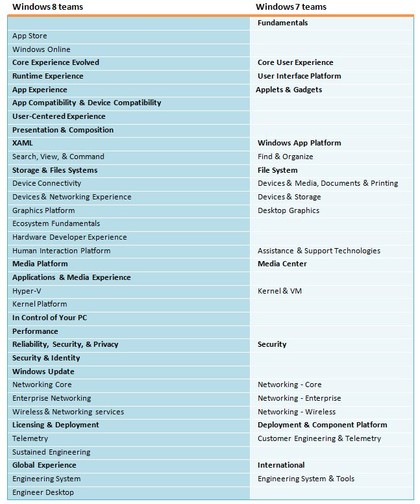
EMPHASIS: Two teams working on security, a whole new performance team, multiple experience teams - the team titles give you an idea of what matters in Windows 8
Are you a pro? Subscribe to our newsletter
Sign up to the TechRadar Pro newsletter to get all the top news, opinion, features and guidance your business needs to succeed!
App Store and Sync
The App Store first mentioned in the leaked Windows 8 slide deck as the Windows Store is confirmed, as is a team called Windows Online. We expect that to be the people responsible for integrating SkyDrive and other Windows Live sites like Hotmail plus the promised federation with Microsoft's identity system (Live IDs) as well as for handling the sync features that deliver on the promise from the slides that "my apps and settings follow me".
Still accessible
Where teams from the Windows 7 days aren't listed as separate teams in Windows 8, it doesn't mean those features are gone. Documents and Printing is no longer on the list but we guarantee Windows 8 will still print documents!
'Assistance and Support technologies' is no longer a separate team (unless it's the Human Interaction Platform, but we think that's keyboard, mouse, touch, handwriting and voice recognition plus Kinect integration for 3D gestures).
But given Steven Sinofsky's long-term interest in accessibility (he's a champion of The XD, a cross-disability support group inside Microsoft) that means it's going to be something that the user experience teams (like User-Centred Experience) will be working on. But what about some other Windows components?
Is Media Center gone?
The Windows 8 team list includes both Media Platform and 'Applications and Media Experience' but with live TV and DVR features coming to Xbox and Media Center going into set-top boxes running Windows Embedded, we're expecting Windows 8 to take a different approach to TV and big-screen content (perhaps even merging Media Center, Windows Media Player and the Zune software with what we're seeing on Xbox).
The leaked slides suggested that Microsoft might shift focus from the Media Center TV tuner to working with DLNA-connected external TV tuners (your set-top box, for example) and various forms of Internet TV. At CES this year Microsoft showed us a set-top box from Seaton with six cable tuner cards in (so you could record five shows at once while you watch another). Using DLNA, you can associate each cable card with a different PC, and record a show onto that PC from the set-top box over your wireless network.
The underlying multimedia technology in Windows 8 is Media Foundation (introduced in Vista) rather than the DirectShow that the original Media Center was based on back in 2005 and still uses in Windows 7, at least for live and recorded TV.
If rewriting those parts of Media Center using Media Foundation is too much work for too little return, we might see a legacy version of Media Center for broadcast TV (or just support for DLNA-connected set-top boxes) and a new, unified interface for enjoying media content on big screens that owes more to the Windows Phone Metro interface - which itself evolved from the Media Center interface.

MEDIA PAST: Will Media Center be relegated to set-top boxes…

MEDIA FUTURE: …or transformed into a new Xbox-style media experience?
The new Hyper-V team (now separate from the kernel team) will work not just on server virtualisation but on the Windows 8 hypervisor, and perhaps on the rumoured Direct Experience feature. Microsoft has a patent on using the hypervisor to boot a PC directly into a 'media experience' like playing music or a DVD; the patent talks about a special purpose operating system - possibly the future of Media Center.
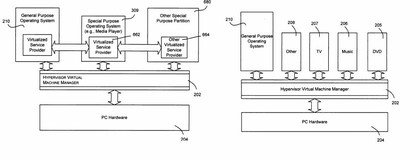
MEDIA FAST: Will Windows 8 boot straight into a media player? The Microsoft patent filing suggests several 'direct experiences'
What matters: experience, security, performance
Many of the teams within Windows 8 correspond to teams in Windows 7, with some very broad groups (like 'Fundamentals') split into functional areas and some new teams that give us a good idea of the emphasis in Windows 8.
There are five teams with responsibility for the experience users have in various areas from media to applications, on top of the developers responsible for the technical underpinnings of the user interface of both Windows and apps.
There are two security teams, one focusing on security, reliability and privacy (think bugs and viruses) and the other looking at security and identity (think logging on to company networks or online services) - plus a new team called 'In control of your PC' which we think is the unified backup and recovery services we saw in the leaked slides.
And for the first time there's a team focusing specifically on performance rather than making that just part of what the kernel team delivers. The increasing emphasis on the combination of performance and better battery life for mobile PCs (especially important for Windows 8 ARM tablets) has apparently led to some internal debates about priorities.
We'll have to wait until we have code to try to find out if Microsoft has got the balance right. But the touch interface, Start menu and the small details of Explorer that Microsoft has revealed so far are far from all we're getting in Windows 8.
-------------------------------------------------------------------------------------------------------
Liked this? Then check out Windows 8: everything you need to know
Sign up for TechRadar's free Week in Tech newsletter
Get the hottest tech stories of the week, plus the most popular reviews delivered straight to your inbox. Sign up at http://www.techradar.com/register
Mary (Twitter, Google+, website) started her career at Future Publishing, saw the AOL meltdown first hand the first time around when she ran the AOL UK computing channel, and she's been a freelance tech writer for over a decade. She's used every version of Windows and Office released, and every smartphone too, but she's still looking for the perfect tablet. Yes, she really does have USB earrings.