One of the few fundamental laws of computing is that no network is ever as fast as you'd like, so news of Vista's optimisation of TCP/IP was universally welcomed. Then we got to try out the new system for ourselves and realised that it didn't live up to the hype. Although there are circumstances where Vista's networking works well – transferring large files, for example – typical tests suggest Windows XP often works faster than its younger sibling.
These issues are a real shame, though, because Vista does have some useful networking features on offer. The Network Map displays a helpful graphical view of all your devices and the Network Setup Wizard can be genuinely useful. It's generally simpler to find and connect to wireless networks as well, while WPA2 encryption helps to keep you secure. And if things do go wrong, at least you'll benefit from Vista's detailed status reports. For example, Vista will let you know if your network is OK but you've lost your internet connection. Then the Diagnose and Repair option will try to fix the issue without requiring much input on your part. Internally, nothing too complicated is happening, but anything that helps you avoid using cryptic command-line tools should be welcomed.
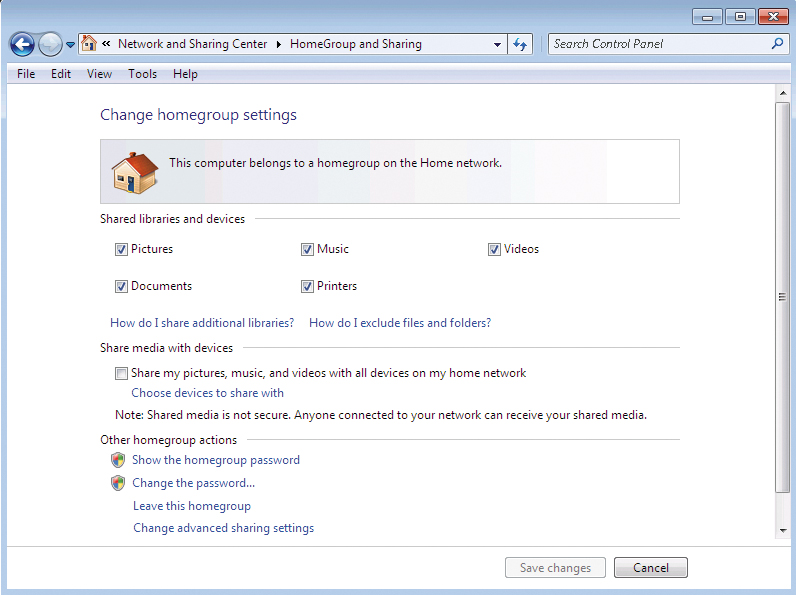
HOMELY: Homegroups promise simpler networking, but there's a snag - they're for Windows 7 machines only
Windows 7 takes Vista's networking features and adds homegroups – a simple way to create a network and securely share your pictures, music, videos, documents and printers. Sounds good, right? We're not entirely convinced. Homegroups will only work with Windows 7 systems, so if you've got an old XP or Vista PC then you'll have to create and manage your network the old-fashioned way. Once you've figured out how to do that, it's hard to see why you'd ever move to homegroups in future. It's even possible that users will largely ignore them and continue to create and manage networks just as they always have.
Still, Windows 7 does appear to have improved on Vista's networking performance. It jostled for top spot with XP in our tests, each winning one file transfer speed test apiece. That said, Windows 7 was significantly quicker at transferring large files. Along with its generally useful-feature set, that's enough for us to award it first place. But be aware that network speeds can vary greatly depending on your hardware, so consider our results as provisional.
Scores
XP: 3.5 / 5
Get daily insight, inspiration and deals in your inbox
Sign up for breaking news, reviews, opinion, top tech deals, and more.
Vista: 3 / 5
Windows 7: 4 / 5
Current page: Windows 7 vs Vista vs XP: Networking
Prev Page Windows 7 vs Vista vs XP: Performance Next Page Windows 7 vs Vista vs XP: Security