Online security: Cover your digital footprint
Your digital foot prints are tracked whether you like it or not
The best way to do this is to remove the source page; in this case, they'll probably drop out of Google results completely.
The first port of call should be to remove any content that you own. That means shutting down and deleting those old, angst-ridden LiveJournal (or other) accounts gathering dust in that obscure part of the web.
Additionally, you can untag yourself from any unsavoury images on Facebook or request the person remove the photo completely. This is a simple task (although it's up to the discretion of the photo uploader), achieved by opening the photo in question and clicking on 'Options > Report > 'I want to untag myself' or 'I want this photo removed from Facebook'.
Other web sites can be tricky — if it's a (erroneous, I'm sure) bad review of your business or some other negative content created by someone else, it's rather unlikely that they'll be willing to remove it. However, if you feel there's a legitimate reason for its removal, you might as well reach out to the webmaster and politely request its removal.
This isn't always possible, though, as sometimes you just can't contact the webmaster or they refuse to take it down.
What you can do in this case, and it's probably a good thing to do anyway, is bury these unwanted posts/photos by heavily promoting those positive parts of your online persona — current social networks like Twitter, Facebook and LinkedIn carry more Google weight than obsolete ones like MySpace and Beebo. So make sure those accounts are squeaky clean or change the names tied to your existing profiles and start new ones.
Additionally, you can use a service like unlistmy.info to find which sites contain data about you, enabling you to request them to delete it.
Sign up for breaking news, reviews, opinion, top tech deals, and more.
Unfortunately, it's US-based, but not entirely irrelevant to us antipodeans. You can also use the people search engine, pipl.com, to see what info about you exists out there — it indexes sites that are often buried by Google, so it's a good place to find any forgotten social profiles.
Staying clean
An embarrassing past forms only one part of your digital footprint.
It's likely that the majority of your footprint actually exists in the shadow realm, to twist the above terminology; that is, data created about you, not necessarily by you.
So, if leaving a trail of personal information across the web leaves you feeling a little uncomfortable, what can you do about it? And just how paranoid should we be?
Paranoia level 1: Trim the fat
You can get an overview of just how much of your information is leaking out online, as well as help on how to plug those holes, by visiting privacyfix.com/start and installing the browser plug-in.
The plug-in will not only give you a rather comprehensive overview of your data, but it'll also block any tracking data across web sites and give you a few tools to help improve your privacy as your browse.
However, it's still up to you to lock down your social networks.
To do this on Facebook, visit 'Settings > Privacy > Timeline and Tagging' and set all that you can to 'Friends' rather than 'Friends of Friends' or 'Everyone'.
Additionally, change the 'Do you want other search engines to link to your profile?' to 'Off' and limit your past posts.
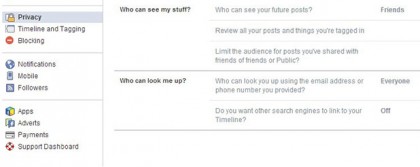
You should also consider a Facebook alias; this way, people can only find you if they have your email address or you let them know your alias.
You can also go one step further and strip out your personal information like education, employment, hometown and more.
Twitter is meant to be public, so maybe reconsider why you have a Twitter profile. If you still want one, though, you can 'protect' your tweets, making them visible only to your followers.