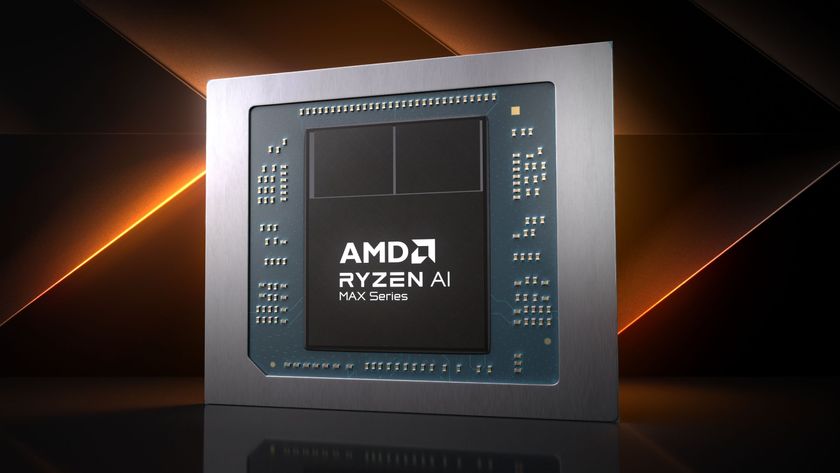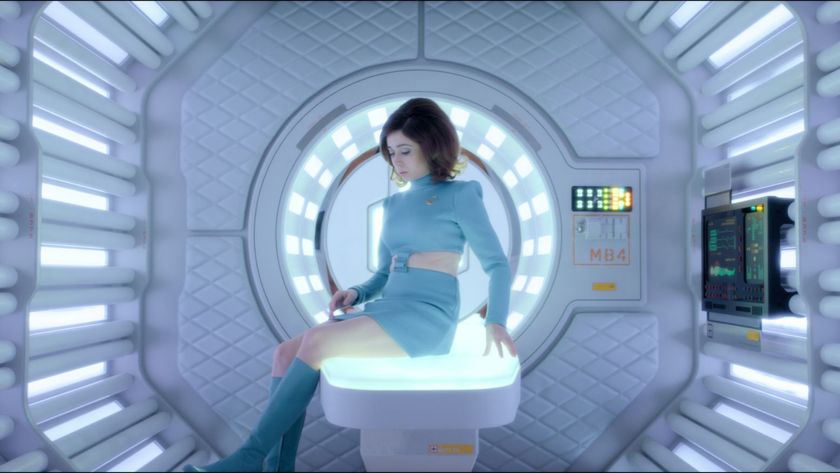Online security: Cover your digital footprint
Your digital foot prints are tracked whether you like it or not
Do this by visiting 'Settings', then scrolling down the 'Account' page and checking the 'Protect my Tweets' option.
Note that previously public tweets will remain on Google or other places online, so don't expect this to clean up a social mess.
On the dullest of social networks, LinkedIn, visit 'Settings' and then on the 'Profile' tab down the bottom, click on 'Edit your public profile'.
On the tree on the right, you can select just which sections you're comfortable with appearing in public search results or make it entirely private. Of course, this will severely limit the chances of you being head hunted, so take that as you will.
As we mentioned earlier, you may want to reduce the amount of personal data that exists about you, if only to limit the risk of that data being exposed by cyber-attacks on servers.
This will involve deleting all your old, disused forum, email, social accounts and so on, and then contacting the site and requesting that it delete your personal data.

Of course, the very nature of a disused account means that it's likely lost deep in long-forgotten memories. So, how do you go about systematically deleting your info from these sites?
Get daily insight, inspiration and deals in your inbox
Sign up for breaking news, reviews, opinion, top tech deals, and more.
If you have a long-standing email address or can recall the login details of your old one, the best way to go about this is to search your emails for the terms register or username.
It's not a flawless approach, but it can be quite effective, if time-consuming. Remember, though, that just because you delete/deactivate your account on a site doesn't mean that your information won't remain on its servers; to be extra thorough, you should contact the site and request that it remove your info.
If you're unregistering from a forum, keep in mind that any posts you made will remain online and it's unlikely that any moderator will be willing to delete them all. As you usually post under a handle, just make sure that that handle isn't associated with your name on any other web sites and those posts will become moot.
On the services that you continue to use, you should remove your last name from any 'real name' fields and consider using different handles/aliases across the different accounts.
Once you've done this, you should go about making sure that you've swept up all the crumbs from your virtual bed.
Undertake another Google search for both your name and any handles that you've used — results will still likely appear, so rerun the search again in a few weeks and see if anything new comes up that you don't want seen.
In fact, it's not a bad idea to periodically Google yourself and react accordingly.
Paranoia level 2: Hoarding your data
The footprints you leave behind as you traverse the digital plains are also monitored by advertising companies, not the least of all being Google. If you want a little more ownership of this data and to keep it from the hands of the marketers, there are also a few additional steps you should take.
To get a pretty good overview of what you can do to stop being tracked, including the settings you should change in your browser and some extensions that you should install, visit fixtracking.com.
You should also either disable cookies entirely (which can limit many websites' functionality) or set the browser to delete all cookies upon exit (which leaves cookies to be tracked while your browser remains open).
If you're sick of having to log back in to all your most-visited sites after deleting your cookies and don't mind keeping some cookies, you can install an add-on that deletes all but a select few, meaning you can leave your site logins intact.