Start getting that online presence and make the best choice: Elementor vs Squarespace
Make the right choice between the two best choices in drag-and-drop website builders
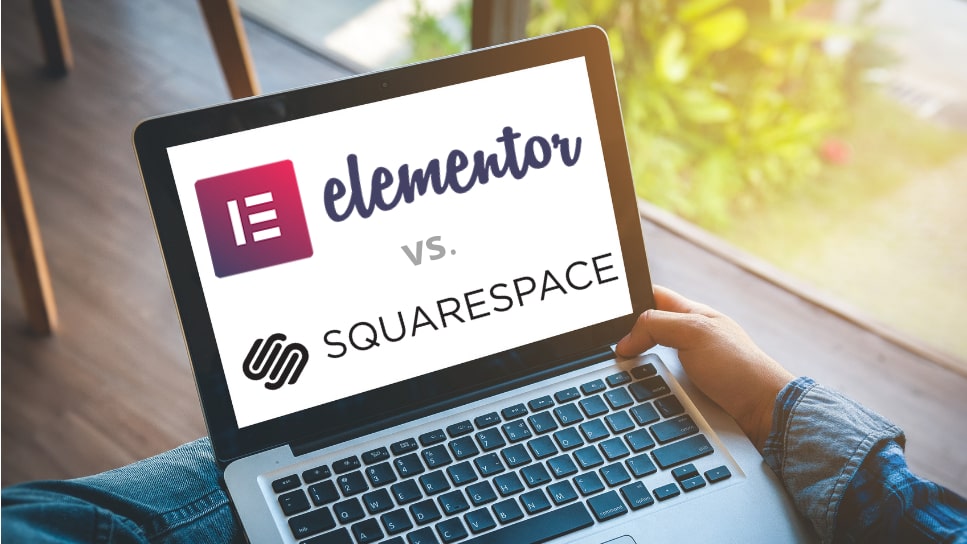
Catering to modern-day shoppers means setting up a shop that can extend your reach to as many as possible. This only means one thing - setting up your website.
Without a background in coding or technical design skills, it’s easy to be scared off of the website creation game. The good news is, easy to DIY website builders have been around for quite some time to offer the easiest solution to going online.
Your online presence can mean a lot to your brand, and so does your choice of platform in getting your website started. That said, making sure that your platform of choice can accommodate your aesthetic and functionality needs, and that you’re comfortable in using it, will ensure optimal success.
In this article, we review Elementor and Squarespace, two of the top choices in website builders.
- Start building your online store with the best ecommerce website builders
- Need a stunning website? Create one with the best free website builder
- Find clients easily with the best freelance websites of 2021
Main similarities and differences
Although both platforms make website creation possible without coding knowledge and web design specialty, Squarespace is more beginner-friendly than Elementor. With both platforms, you get to use a drag-and-drop builder which can make editing easier. Furthermore, they both offer mobile-responsive templates, which gives a huge advantage to your website especially where competition is fierce.
Both Squarespace and Elementor have huge collections of themes and templates that make customization not just possible, but easier as well. Both Elementor and Squarespace are great options for setting up an ecommerce store, with ecommerce features that let you have an online store that can take stripe payments, and a lot more.
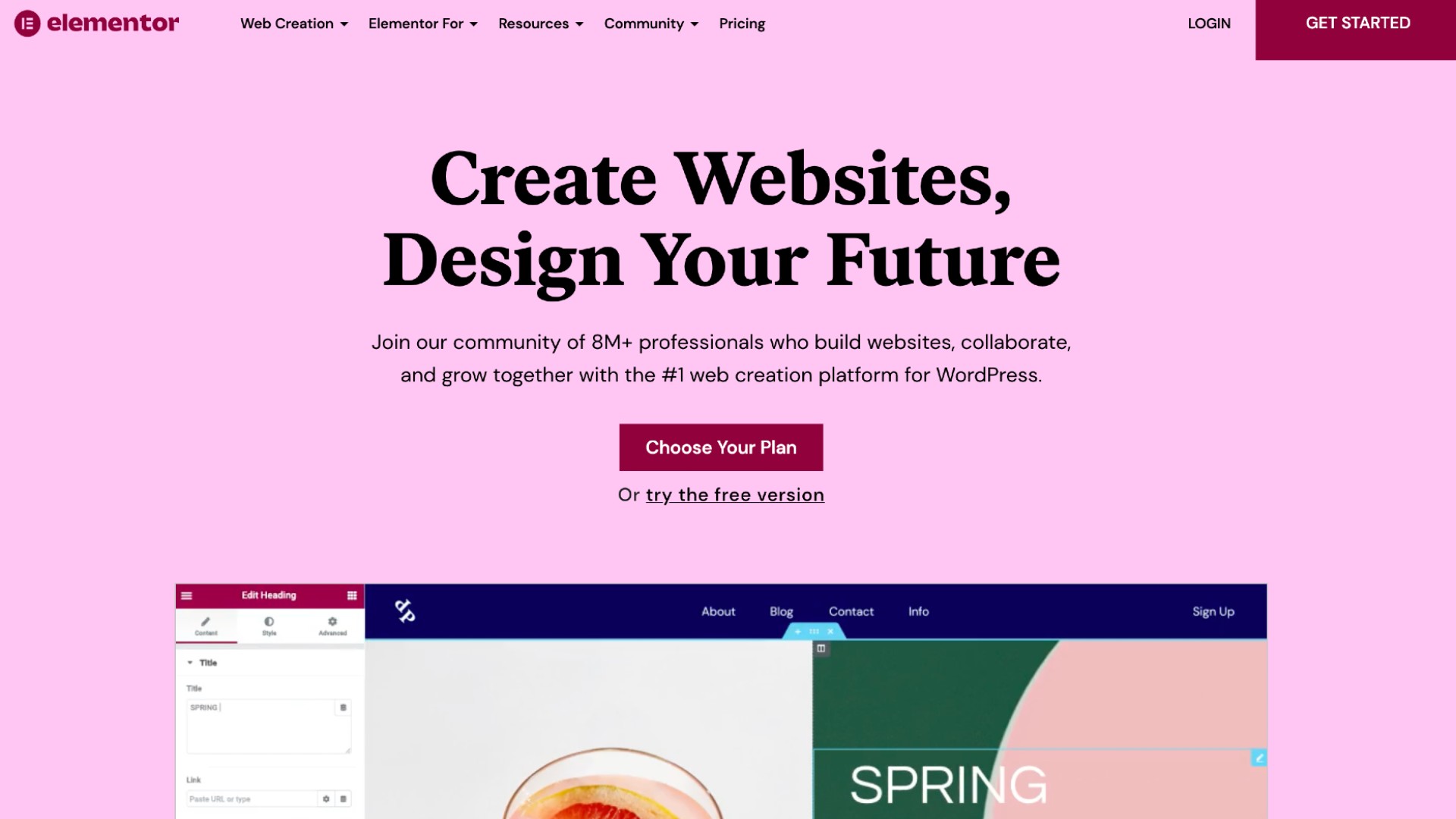
Pricing
Since it’s a WordPress plugin, it's easy to expect a hefty price tag with Elementor. The good news though is that Elementor has a free version, albeit offering only about 30 templates and a couple number of widgets that come with the drag-and-drop editor. For $49 a year for one website or $99 a year if you have three sites, you can get the pro version of Elementor and get access to all of its features.
Are you a pro? Subscribe to our newsletter
Sign up to the TechRadar Pro newsletter to get all the top news, opinion, features and guidance your business needs to succeed!
Squarespace’s cheapest monthly plan costs only $12, but when you add it up, its annual pricing can stack up and cost you $144. A higher tier plan costs $18, which adds up to over $200. These plans, as well as higher plans, include a free custom domain, SSL security, SEO tools, templates, extensions - the whole lot.
If you’re looking to add value to your investment in starting your online business, Elementor is not at all a bad choice. It also wins this round with its low plan pricing and can give you the tools you need.
Being a WordPress plugin, Elementor surprisingly takes this round as a much more affordable solution.
Ease of use
It’s no secret that WordPress comes with a learning curve. This may not all be true with Elementor, as it’s a plugin that you can install and start building pages. Since you can build pages using sections and use widgets, there’s not much technical knowledge required. Most of the learning will have to be done when dealing with WordPress itself, and not with the Elementor plugin.
Unlike Elementor, Squarespace pretty much stands on its own and lets you start creating from the get-go. This website builder is intuitive and beginner-friendly, with an assistant to guide you through the process. The menu lets you see your options as you drag and drop, and you can preview your site as you build and edit.
Despite the learning curve WordPress has, Elementor is surprisingly easy to maneuver, even for beginners. Squarespace does not entail learning another platform, i.e. WordPress. So Elementor wins this round.
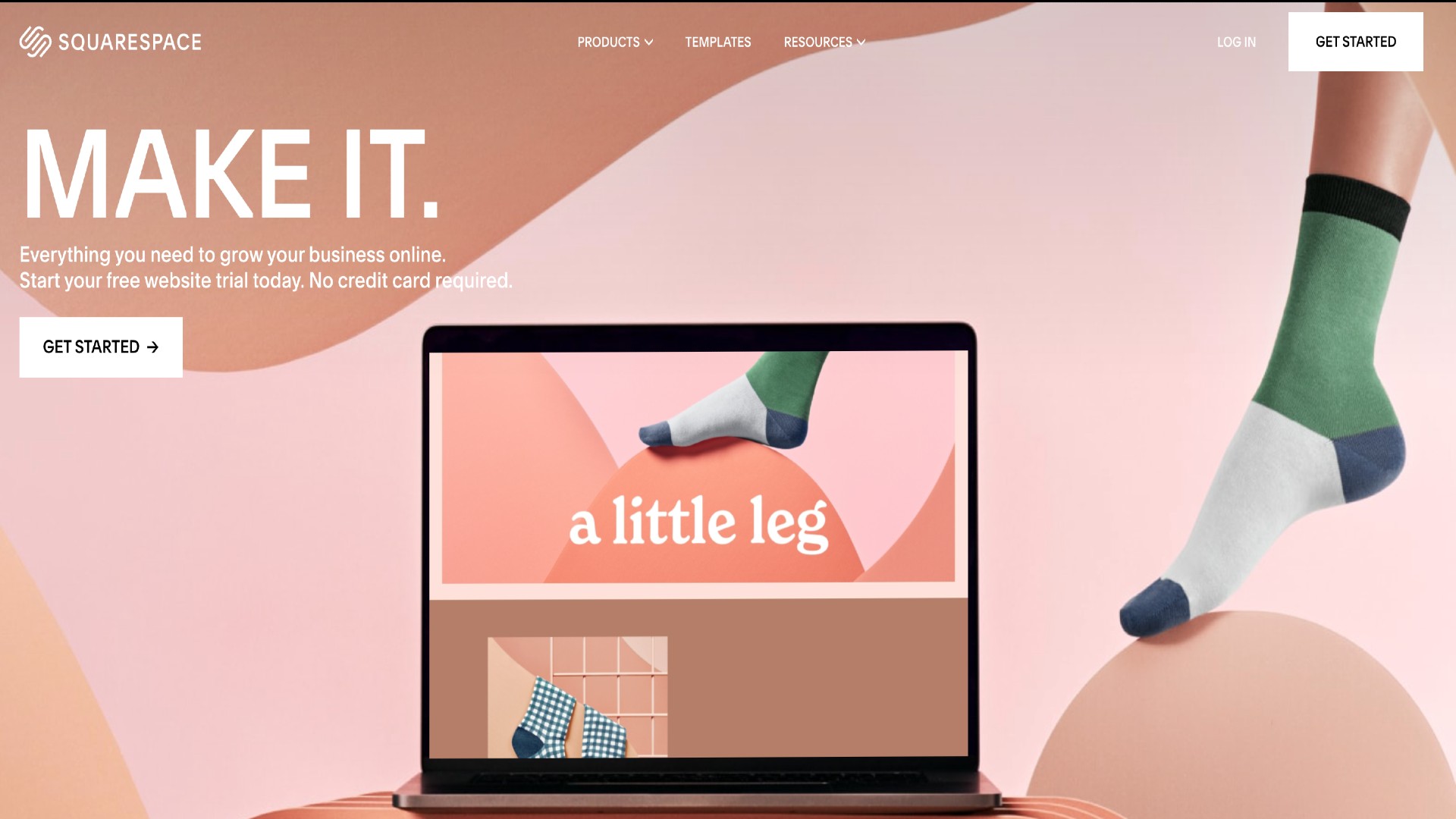
Design and features
Squarespace boasts of a simple and easy-to-use interface where you can create your pages and also edit them by section with just a few clicks, Most of the functionalities can be found on the menu as well, including the templates, which makes it easier to navigate.
Elementor’s dashboard is categorized and divided into components that will give you options to add sections, columns, widgets, and more. This type of interface makes editing or creating your page more intuitive and a lot simpler. The drag and drop functionality makes that easier. By clicking on a button, Elementor brings up the template library where you can start working.
With over 300 designer-made templates and almost a hundred widgets, Elementor is a powerful platform to start creating a website. Features such as motion effects, theme builder, WooCommerce builder, global widgets, and more give you a fully customizable website where you have full control of the design. It’s easy to have a professional website set up in little time with Elementor.
Squarespace also offers mobile-responsive templates and lets you add social icons and links, and even Amazon Blocks so you can easily link to your Amazon store.
It’s pretty difficult to choose between two powerful platforms. Each has its own strengths in features, so it’s going to have to be a tie in this round.
SEO offering
Elementor uses Yoast or Rank Math to boost your website’s SEO ranking. Adding these plugins to your website is as easy as adding a page - it only takes a few clicks. Yoast integrates with Elementor seamlessly, letting you fully optimize your website easily.
Squarespace has built-in SEO tools that let you stand out in local searches and maximize your brand’s visibility. The SEO tools can easily be accessed via a dedicated SEO panel, giving you full control over the details that contribute to your SEO ranking such as the title, description, and page formatting.
It’s good to know that both platforms offer SEO management. That said, their ways of providing SEO management are unique, making this round another tie.
ecommerce tools
Squarespace may have been created with ecommerce in mind as it has some of the best options for design for eCommerce websites. That said, Squarespace Commerce aims to help take your online business to the next level. Squarespace Commerce is easy to use and offers templates that can give you a beautiful storefront.
With Elementor, you can also get a fully functional ecommerce website with a stunning design to showcase your products and accommodate your customers. The best part? There’s still no need for you to have coding expertise. Since Elementor is a drag-and-drop editor, designing your ecommerce website can be done the same way.
Both Squarespace and Elementor have ecommerce as one of their core strengths. It’s still a tie for this round.
Customer support
The importance of immediate support when running or building a website cannot be stressed more. With Elementor, you can get help from the FAQs, hundreds of video tutorials and courses all related to your concern, or find documentation that can help you when you get stuck. Much like WordPress, the most interaction you’ll get is from their email support team.
Squarespace’s award-winning customer support team will assist you via live chat apart from answering your email/help desk ticket. Not to mention this live chat support team is available 24/7 to ensure you get the assistance you need when you need it.
With Squarespace’s 24/7 live chat support, it’s a no-brainer this round goes to them.
Verdict
Building your dream website is closer to reality than you think thanks to do-it-yourself website builders that make this task a hundredfold easier than it used to be.
Squarespace and Elementor are two of your best options when building your ecommerce website, so if you’ve narrowed down your options to these two, you’re likely to get the best results regardless of your final choice.
Functionality-wise, both Elementor and Squarespace are strong competitors. Their features help build the power that they both offer their users. Their easy-to-understand SEO management tools are top of the line, and they both have templates to match any website’s needs when it comes to aesthetics.
Though both platforms have their own unique offerings, Squarespace does dominate the one most important round - customer support. If you can’t have your concerns addressed in time, this can be detrimental to how your site turns out.
- Check out our list of the best WooCommerce hosting of 2021
Anna is a freelance copywriter with extensive knowledge on the technology sector. She writes about a variety of topics for TechRadar including web hosting, website builders and cybersecurity. She also has a knack for writing deals, guides and versus articles.