Strava Summit replaces Premium: here's what you need to know.
A little more choice, a little more expensive (for the UK)
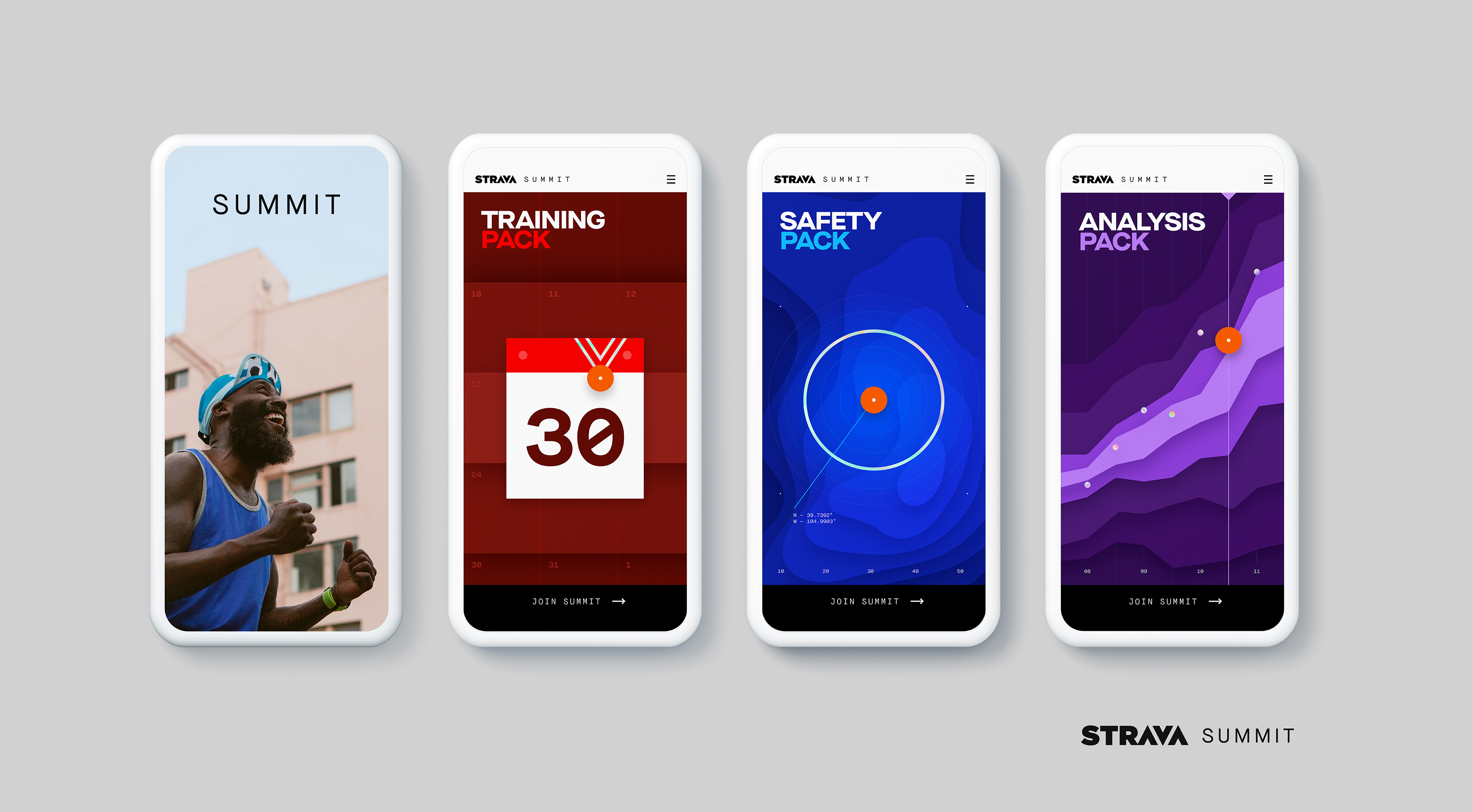
If you're a heavy runner or cyclist, you're probably going to at least be aware of Strava. You're also probably going to be aware that there's a premium tier, called (cleverly) Strava Premium. Well, actually, not any more...
It's been renamed as Strava Summit, and the short way to describe it is a chopped-up version of Premium. instead of everything bundled in together, you'll be able to choose the packs you actually want to take, as the previous Premium service lumped together a lot of disparate features that not everybody might want to use.
Strava Summit pricing
Previously, Strava Premium cost £45 / $60 / AU$90 for the year (or £6 / $8 / AU$13 for a month), which got you access to all the business it offered, including in-depth analysis of your training or Beacons that would let your loved ones keep an eye on where you are while out logging 18 miles of breathlessness.
Now, that's been split down into three packs: Training, Analysis and Safety, each of which costs £2.50 / $3 per month or £19 / $24 for the year (with Australian pricing still TBD).
If you want to go the whole hog and take everything, then you'll be spending £48 or $60 for the year, and that gives you access to all things Strava Summit. (However, if you're on Premium now, you'll get access to everything for the same price you've been paying).
But what do you actually get for the money...?
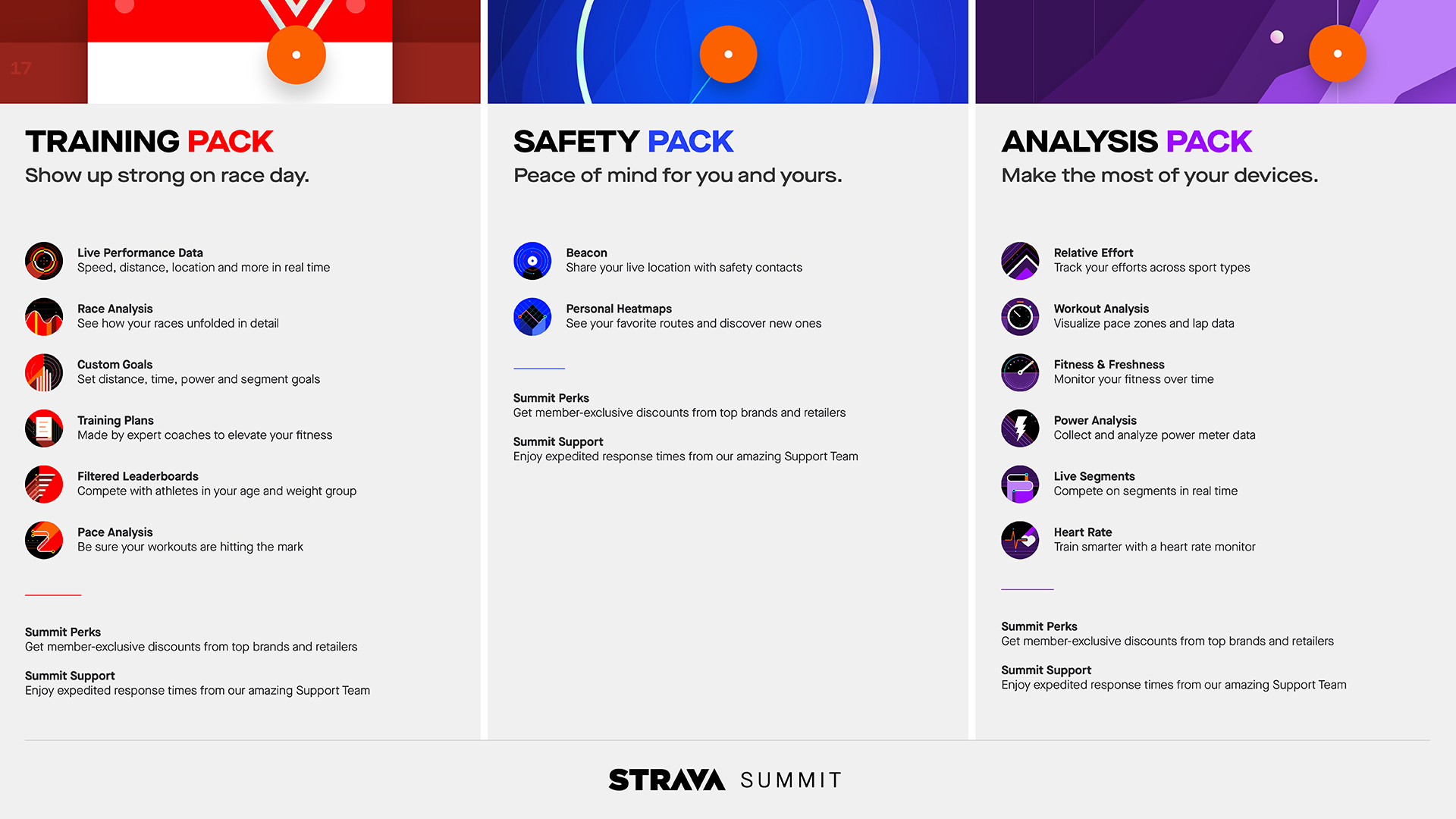
Training Pack
The main reason many people are using Strava is to get fitter and prove they're doing so, and the brand is looking to capitalize on that.
Get daily insight, inspiration and deals in your inbox
Sign up for breaking news, reviews, opinion, top tech deals, and more.
There are a number of training plans on offer that are designed to be relevant to the level of fitness experience you have. So whether that's taking on your first 5K or doing an advanced 60 minute cycling climb training plan, there's something there for you.
They're not the most nuanced of plans out there - yes, they're sliced up by how much you run or cycle, but they lack specificity for your goal times, for instance - but there's a good range to choose from.
You're also getting information through training videos - they're, too, a bit basic - as well as more detailed breakdowns of your runs.
Want to see your 5K splits in a half marathon? Check out your miles in more detail from a training run? Live performance data from a run? That's all there and present, as well as the chance to have more filters on your leaderboards (to really see where you fit in amongst peers).
You can also set goals for a certain segment, plan your time or distance for being active or look at how much power you intend to expend on a bike - options that are lost to the free users.
Analysis Pack
If you're more about the data, then you'll dig this pack a little more (although it does overlap rather with the Training Pack too).
You'll get the chance to see Live Segments on connecting running and cycling to tech, to know if you're going to beat the best set there - either by you or a rival.
There's more dedicated analysis from your workouts - so you can see the splits broken down by laps you've created on your watch or cycling computer, as well as form, freshness and fitness metrics.
These aren't particularly new - and some are features offered by other platforms too - but are all bundled together to make it easier to see your data.
It's interesting to note how the fitness tracking side of things performs - checking out our graph, we saw that a particularly strong run resulted in quite a jump in fitness as the app 'caught up'.
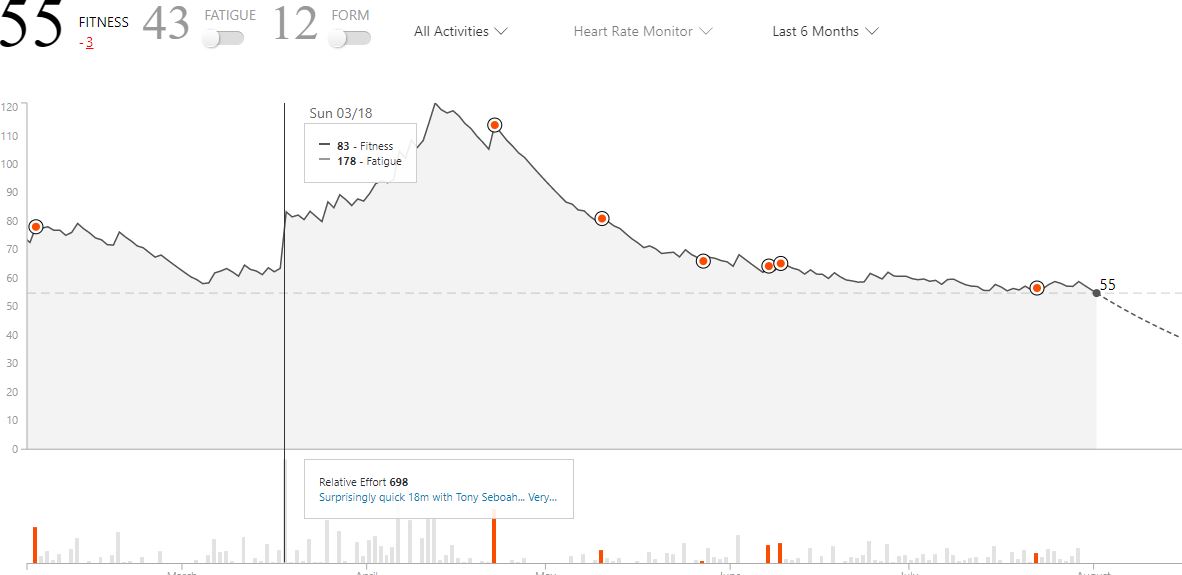
It's good to see that it peaks with training plans though - and more effort in does indeed have an impact on freshness, although it's not necessarily anything one might not have been able to work out alone.
On the app itself it's cool to be able to see whether you're pushing too hard each week, and that it will indicate whether you're 'coming into form'. In our experience, the form shown by Strava doesn't match our results, but that could just be down to poor tapering.
The analysis part of the package is arguably the most interesting for the 'getting more slightly obsessed athlete' - it would be great if you could get greater insights from the app to tell you how to achieve form and freshness at the right time, but that doesn't seem part of things right now.
For cyclists, you'll also be able to assess your power metrics too - adding in Functional Threshold Power will give more accurate information when looking at fitness.
Safety Pack
To the outside eye, the Safety Pack is one of those that seems the least important - it only contains two items.
The first is the Beacon - an alert you can send to dedicated loved ones (or just interested parties) so they can track you on a run, know you're safe and find you should you get into difficulty.
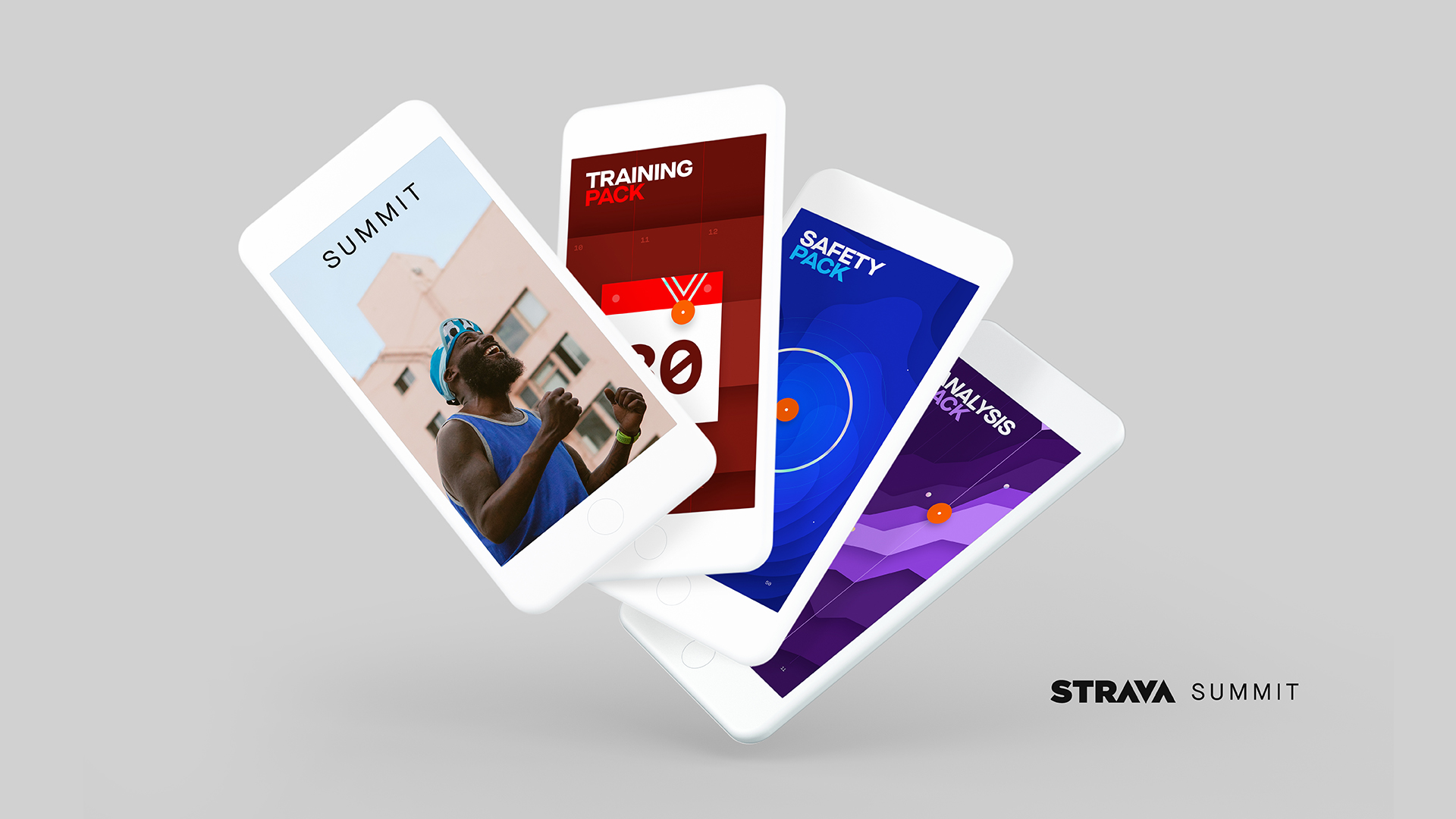
For some, this sounds irrelevant - just give people a call if needed, right? - but there's a peace of mind that many want when out running (especially in less-salubrious areas) to know that people can find them should they be unable to get in contact.
Or, on a nicer note, just making it easy for people to see when you'll be at a meeting point so you won't need to mess around making arrangements mid-workout.
In terms of where you run, that's where the heatmaps come in. It's fun to be able to see where you've run, but sadly that's all you can do if you invest here.
Strava could have bundled one of its free elements in here - the Route Planner, which is an awesome feature that lets you build a run anywhere in the world, default to the popular paths where people often run and see a global heatmap to give you inspiration via the popular places where others often work out
Basically, the Safety Pack is just for that - the Beacon to keep you safe, and if you use a Garmin watch (for instance) you can use a similar feature called LiveTrack for free.
(We covered a number of ways to do a similar thing to Beacon in our countdown to London - some are more low-rent than others, but most will do the job).
So, is it worth it?
Well, we didn't mention that you do get some Strava Summit perks, with money off clothing, nutrition and services - it's a shame there aren't any out-and-out freebies like cups of coffee post run (which everyone loves) but there is free insurance for races (capable of protecting your devices and giving you money back if things are cancelled) and a chance to save on things you're going to do anyway, like buying new workout gear.
Of the stuff on offer, it's hard to say that it's worth getting the whole set of plans if you're not going to use Beacon - which then makes the Safety Pack a little unnecessary. The Training plans are OK, but only if you know what you're training for, or are a beginner.
The Training Pack itself offers some analysis that you feel should, obviously, be in the Analysis Pack, and that's where we think most users will find the most benefit.
Being shown where you're fittest, how you competed with yourself and why things are changing is the kind of insight many will be after, and here's hoping that Strava learns how to use that to deliver tailored suggestions on how to improve in the future.
It's good that there's choice, but if you're wondering whether to upgrade from the free version we suggest giving each segment a month's effort and seeing how well you actually use the features.

- Gareth Beavis is TechRadar's Running Man of Tech, testing the latest in fitness technology in a never-ending quest to run further and faster and bringing you the results in this column.
- If you want to say hi, he's @superbeav on Twitter
- You can see his stumblings on Strava
- And for more data, follow him on Smashrun
- And if you want to get the full lowdown on the latest and greatest running tech, read the rest of the Running Man of Tech story here

Gareth has been part of the consumer technology world in a career spanning three decades. He started life as a staff writer on the fledgling TechRadar, and has grew with the site (primarily as phones, tablets and wearables editor) until becoming Global Editor in Chief in 2018. Gareth has written over 4,000 articles for TechRadar, has contributed expert insight to a number of other publications, chaired panels on zeitgeist technologies, presented at the Gadget Show Live as well as representing the brand on TV and radio for multiple channels including Sky, BBC, ITV and Al-Jazeera. Passionate about fitness, he can bore anyone rigid about stress management, sleep tracking, heart rate variance as well as bemoaning something about the latest iPhone, Galaxy or OLED TV.