Twitch streaming with these PS5 accessories wasn't as terrible as I expected
Opinion: Couch streaming FTW

Streaming to Twitch is something that I’ve dabbled with in the past, but I’ve been curious to know whether streaming directly from my PS5 – using the laziest setup possible – could provide a somewhat enjoyable experience for any unfortunate viewer who stumbled across my channel.
You see, while I’m aware that you can significantly improve the quality of a stream by using a capture card and dedicated broadcast software like OBS, I honestly can’t stomach sitting in my office a minute longer than I have to these days. I wanted to determine, then, if it was possible to stream while slumped on my couch, using just the PS5, Sony 3D Pulse Wireless Headset and PS5 HD Camera.
And you know what? It’s not as bad as I thought it would be.
- US-only: PS5 restock tracker
- How to stream on Twitch
- How to stream on Facebook Gaming
- How to stream on YouTube
Facecam slam

It wasn’t long before I encountered my first stumbling block, however. The PS5 HD Camera’s quality, especially in low light conditions, isn’t great. In fact, it’s pretty awful. This can be combated somewhat using a decent softbox light but, for my cheap and cheerful setup, it was rather disappointing that the PS5’s proprietary camera (you can’t use any other webcam, annoyingly) wasn’t a bit more capable.
A feature that I did enjoy, though, is how you can make the PS5’s camera focus directly on your face. As I sit much further away from the TV than I would a monitor, the ability to have the camera zoom in to capture my grizzly visage is a huge plus, but I did notice that I had to set the PS5 HD Camera up to capture my face each time I turned it on.
Another win for the PS5 HD Camera is how it lets you customize how the image will appear on screen. You can choose from various cutouts, like a circle or square, along with different types of filters, such as a monochrome or a scanline effect. There’s even support for those who use a green screen.
Not bad, then. But there’s one big flaw you need to consider if you want to use a facecam on PS5: be prepared to sacrifice some precious screen real estate.
Get daily insight, inspiration and deals in your inbox
Sign up for breaking news, reviews, opinion, top tech deals, and more.
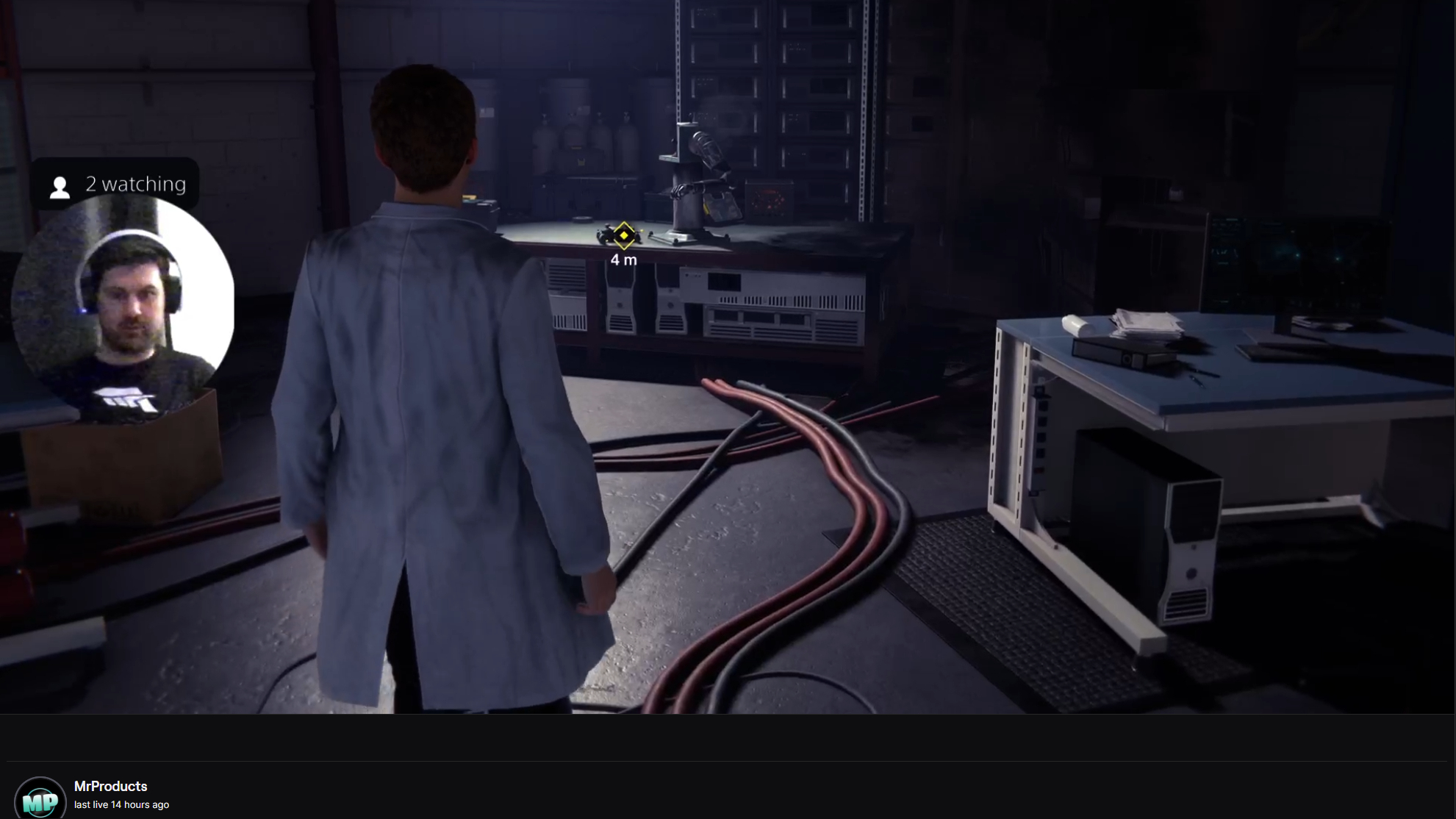
Wherever you place the cutout of your face on screen when streaming on PS5, there’s a high probability it will block some sort of key information. This isn’t the case if you stream using a capture card and say, OBS, as only the viewer is subjected to your facecam layout, pop ups and notifications. On PS5, you’re shown exactly what the viewer sees, so your camera will be permanently on screen, and will unfortunately mask information you really need to see during a game.
Thankfully, Twitch’s notifications aren’t quite as intrusive. You’ll be notified briefly if someone joins your stream to watch, and comments will appear on screen for a few seconds. Sure, it’s not the most exciting or interactive experience out there, but for the most part it works. A little notification to indicate if you have a new follower would be welcome, though.
Drop the mic

But what about the audio quality when streaming? Again, it’s a mixed bag. While I really enjoy the sound quality from the Pulse 3D Wireless Headset, the microphone isn’t exactly broadcast quality – something which was immediately apparent after watching my Twitch stream back. It isn’t the worst sounding microphone I’ve ever heard, but it’s muffled, lacking clarity and detail, and isn’t really pleasant to listen to if you plan on retaining a captivated audience.
This problem could be easily circumvented by using a different headset with a superior mic when streaming on PS5, but with the Pulse 3D Wireless Headset being such a popular choice, it’s a shame the microphone is so bang average.
I am a fool 🤣 https://t.co/gqbNs8YpU0August 13, 2021
Crystal clear

One thing that particularly stood out when streaming to Twitch from a PS5, though, is just how surprisingly crisp and clear the actual video is. If the video quality wasn’t up to snuff, then streaming from your PS5 just wouldn’t be worth it. Period. Luckily, my zippy internet speeds (around 140MB/s down) meant I could stream at 1080p 60fps, and I must admit that the quality was excellent throughout. There’s little sign of artefacts, barely any visible stutters or frame drops, and the audio balance is good, if not a touch quiet for my liking. Overall, there’s nothing to complain about here.
So is streaming to Twitch using nothing but Sony’s official PS5 accessories worth it? Well, I think I actually summed it up best during my stream of Marvel’s Spider-Man Remastered:
“It’s nice being able to just stream off the couch, no worries, and I’m not having to sit at my desk. Yeah, the lighting isn't that great, the mic’s probably not that great, and I can’t have fancy notifications. And it’s annoying that my picture sits over the game. But it’s easy – it’s like the McDonald’s of streaming.”
You can watch the whole stream here.
- PS5 vs PS5 Digital Edition: what's the difference?
Adam was formerly TRG's Hardware Editor. A law graduate with an exceptional track record in content creation and online engagement, Adam has penned scintillating copy for various technology sites and also established his very own award-nominated video games website. He’s previously worked at Nintendo of Europe as a Content Marketing Editor and once played Halo 5: Guardians for over 51 hours for charity. He is now an editor at The Shortcut.
