Teamviewer vs AnyDesk vs RemotePC—what's the best remote desktop software for business?
Find out which of these three remote desktop solutions is the best for you or your business
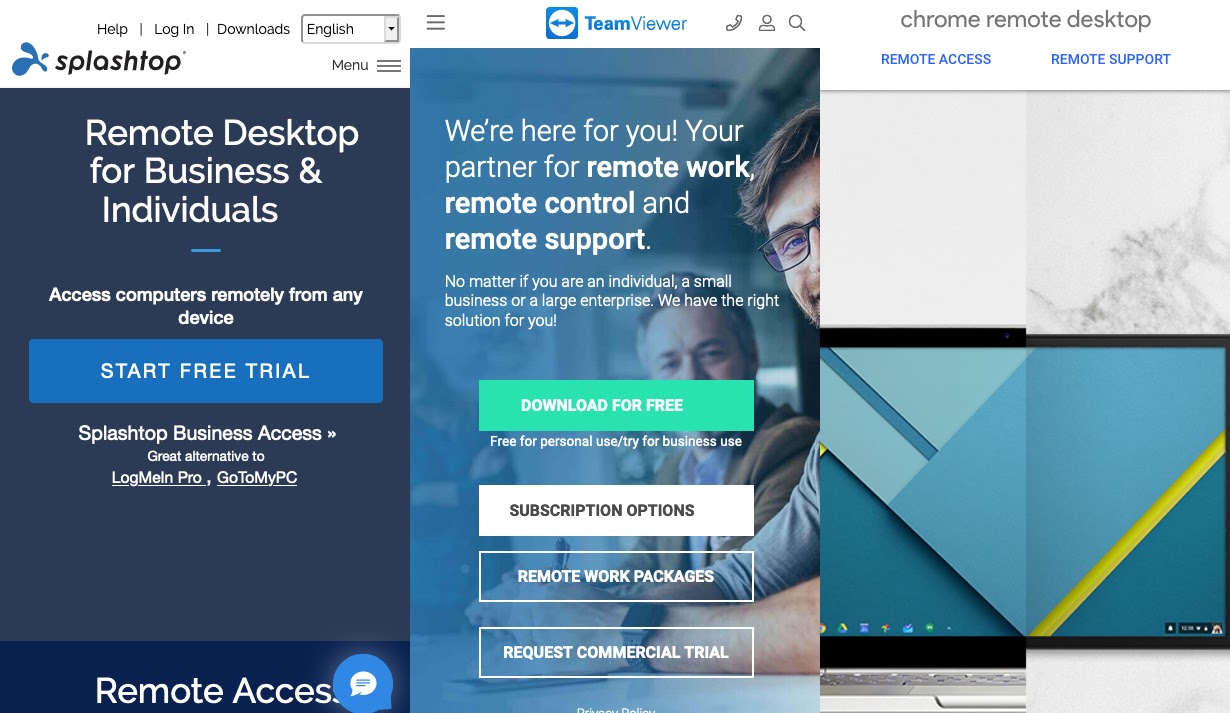
Remote desktop software is essential for many businesses and on-the-go individuals who need to access computers that might be in another room or on another continent. There are many different companies that provide this sort of functionality, but the one you choose needs to be fast, secure, reliable, and, of course, affordable.
To help you or your business determine which is the best remote desktop software available today, we’ll compare TeamViewer, AnyDesk, and RemotePC. In the course of our assessment, we’ll look at features, performance, ease of use, support, and pricing.
- Our full RemotePC review
- Read the full TeamViewer review
Features
All three of these products enable unattended access to a remote computer as if you were sitting in front of it. You’ll be able to easily transfer files between computers and print remotely.
Cross-platform support
All of the major operating systems are supported by these three products: Windows, Mac, and Linux for desktops, and iOS and Android for mobiles. AnyDesk and TeamViewer also support Chromebooks running Chrome OS.
Where TeamViewer stands out, though, is that it covers 127 makers of operating systems and devices, both mobile and Internet of Things (IoT). This sets it ahead of all its competitors according to a study conducted by Qualitest, an independent quality assurance company.
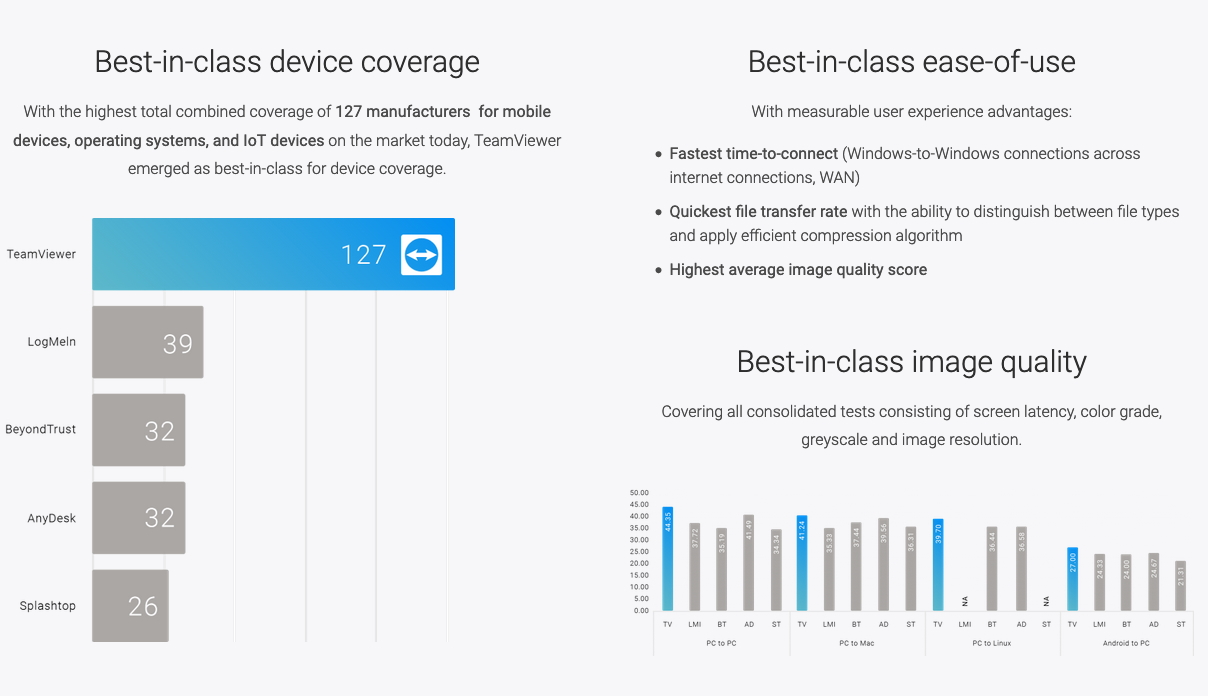
Collaboration
If your business operates in a variety of different locations, then having the ability to collaborate remotely will be important. All three solutions give you the ability to collaborate on documents or presentations in real-time. But RemotePC and TeamViewer offer more features than AnyDesk, with support for text chat, voice and video conferencing, and the ability to record remote sessions.
Administration
All three provide a web-based management console where you’ll be able to manage users, contacts, and connections. They also provide reporting tools for keeping track of sessions and activities.
AnyDesk and TeamViewer support automated mass deployments and custom branding. But TeamViewer goes even further with its own ticketing system and integrations with external helpdesk and CRM platforms.
Security
When data is being transferred between devices, it’s important that the connections are secure. All three products provide high levels of security with encryption and verified connections.
Are you a pro? Subscribe to our newsletter
Sign up to the TechRadar Pro newsletter to get all the top news, opinion, features and guidance your business needs to succeed!
However, TeamViewer has additional features that set it apart, including malware protection, remote data backup, and remote device monitoring for websites, servers, and networks.
Conclusion
AnyDesk and RemotePC both have extensive feature sets, but in nearly every area, TeamViewer has more features that take it to the next level.
Performance
Interface and ease of use
We found all three desktop apps very easy to use, with all the main functions easy to find. Scaling the screen was also handled well by each, with the images being clear and crisp. Connecting to mobile devices worked equally as well as connecting to other desktop computers.
Going the other way though, from mobile to desktop, was a bit different. We found both the RemotePC and AnyDesk mobile apps quite difficult to use. With RemotePC, sometimes we’d highlight text unintentionally. Touch oversensitivity was a problem with both, too.
Latency and system resources
All three apps performed very well in terms of latency and their use of system resources. During our testing, there was no lag to speak of, mouse tracking was smooth, and clicks initiated actions on the remote device almost instantaneously.
We were also impressed by the system resource usage of each of the apps, with less than 10% of total CPU power being used by any of them.
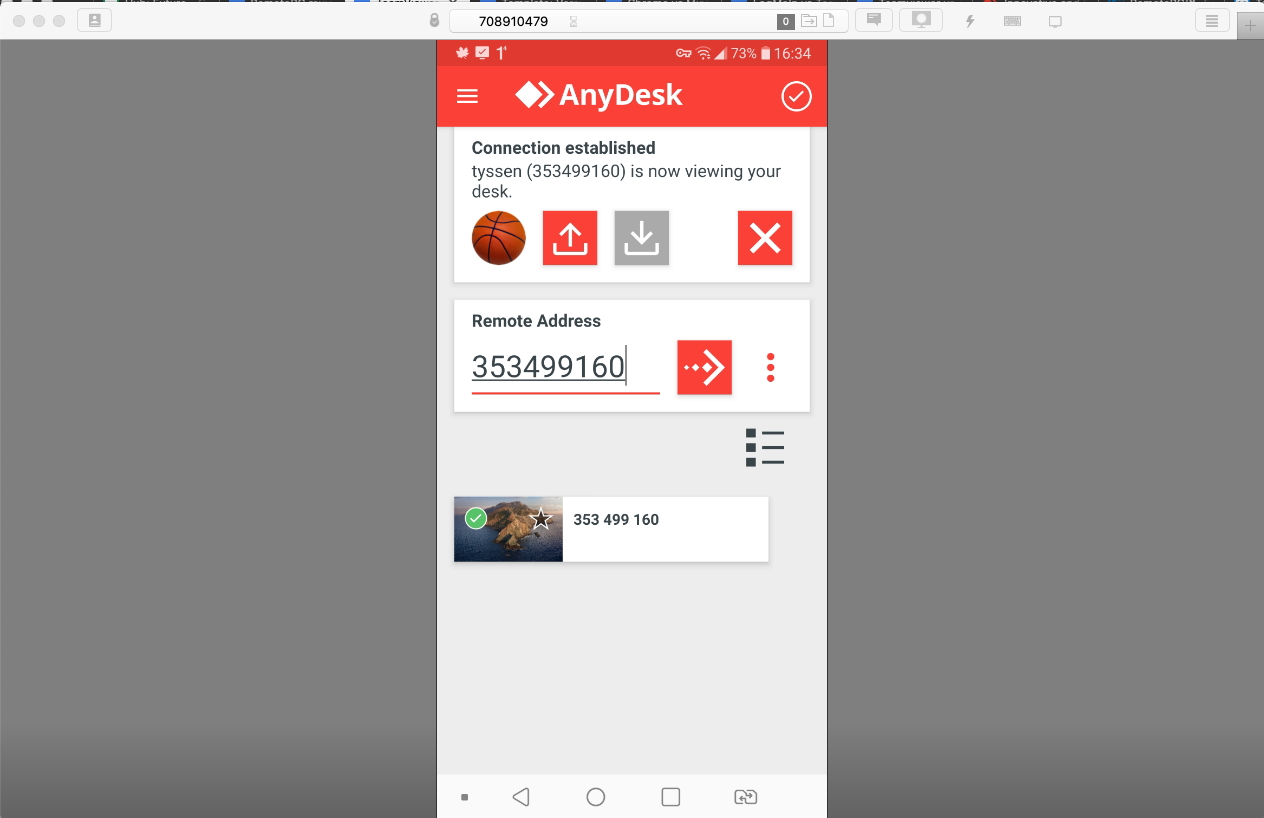
Conclusion
All three apps performed well in terms of ease of use, latency, image clarity, and system resources. But AnyDesk and RemotePC’s mobile apps were more difficult to use, and for that reason, TeamViewer takes the points in this category.
Support
All three companies offer technical support by help desk ticket after you fill out a form on their respective websites. For AnyDesk, that is the only means of contacting support. There is a phone number, but it’s for sales inquiries only.
RemotePC and TeamViewer also offer limited-hours telephone support, with TeamViewer’s available during local business hours in most countries and RemotePC’s from 6 AM to 11:30 PM (PST). Each company also has a separate section on its website for a knowledge base or FAQs.
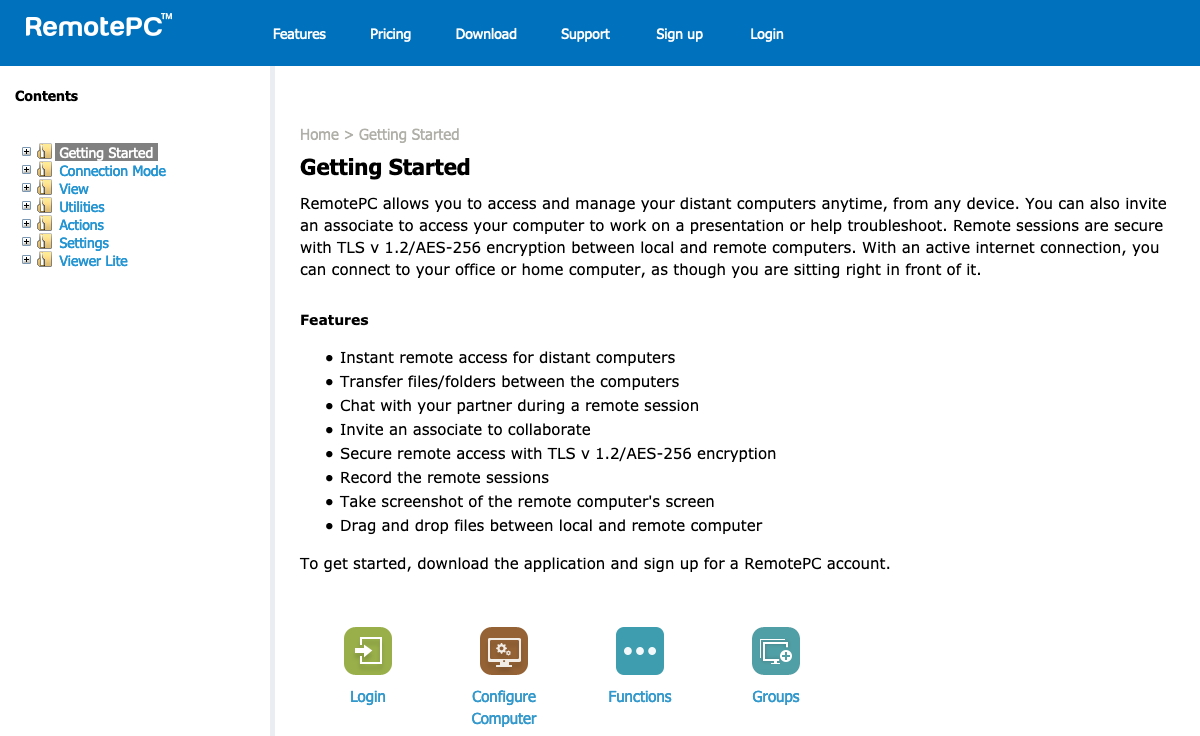
But RemotePC comes out in front in this department because it’s the only one that also has 24/7 live chat support available.
Pricing and plans
Single users
If you’re a private individual and will only be using a remote desktop solution for personal use, then both AnyDesk and TeamViewer offer their apps for free.
If you’re a sole operator or freelancer looking to purchase a single license, AnyDesk has the cheapest plan at $10.99/month, but it only lets you connect to a single device. TeamViewer’s single-user plan is $49/month for three devices. But RemotePC offers the best value with its SOHO plan at $52.12 giving you access to ten computers.
Multi-user/Teams
AnyDesk has two multi-user plans ranging from $20.99/month to $52.49/month, and both can be used on unlimited devices. RemotePC has plans at $187.12/month for 50 computers and $374.62/month for 100 computers.
TeamViewer has the Multi User plan at $99.00/month, with up to 50 users licensed to create a single session, and the For Teams plan at $199.00/month for up to 200 users who can each have three sessions running simultaneously.
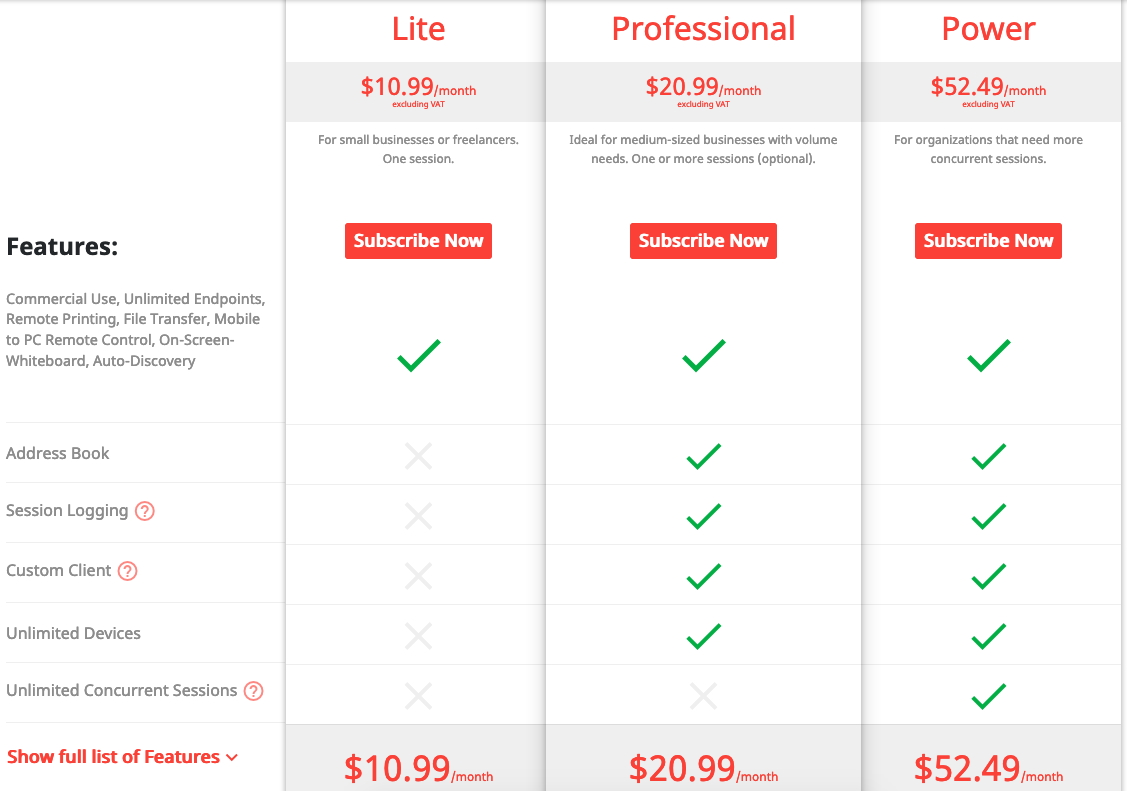
Conclusion
AnyDesk and TeamViewer are both free for personal use, RemotePC has the value for single-user plans, and AnyDesk offers the best prices for multi-user plans with unlimited devices, so overall, AnyDesk edges it slightly in the pricing department.
Verdict
All three of these remote desktop solutions offer extensive features and were easy to use. AnyDesk came out slightly in front in the pricing department, while RemotePC was the best of the three in terms of support.
But even though it wasn’t the cheapest option, TeamViewer offered the most features, and its mobile app was the easiest to use. For medium to large businesses, TeamViewer would be the preferred option due to its extensive list of features aimed at teams and collaboration.
For single users or small businesses, AnyDesk and RemotePC were comparable in almost every department, but RemotePC offered better value for money, so it would be the best choice here.
- Read our guide to the best remote desktop software