Hands on: Sky Anytime+ review
UPDATED Video on demand through Sky broadband

Sky's Anytime+ service is nearing roll-out, with the service now in final testing by staff and a selected few others – including TechRadar.
Although the software is up and running and working well, there are, we are reliably told, a few tweaks still being made, so rather than do a complete review just yet we're going to stick to an extensive hands on of the service at its current stage.
The first thing to point out is that Anytime+ is, at the present time, only available to people with Sky Broadband packages and Sky+ HD boxes, although it will be rolled out to people with other ISPs in the future, according to Anytime+ head Kathryn Downward.
And if you happen to take the basic Sky Broadband Lite package, then you really should think about upgrading to the well-priced unlimited package, because using Anytime+, which comes through your broadband, will use up your data allowance and a 2GB cap severely limits how much you can watch in any given month.
The service is available the moment your ethernet cable is plugged into your box from your router and checks are made that the box's firmware is the latest version.

UPDATE: Currently, the box can either be hard-wired up to your router – which could be something of an inconvenience if you don't have a phone port anywhere near your television - but there will also be a £60 wireless option to make things more convenient.
Customers can opt to pay for an engineer call-out to fit the service, or fit it themselves by buying an ethernet cable and running it from the Sky router to the Sky+ HD box.
Get daily insight, inspiration and deals in your inbox
Sign up for breaking news, reviews, opinion, top tech deals, and more.
The service itself is accessed through the familiar red button Anytime option from your EPG, but from the moment you select it you will notice some major changes.
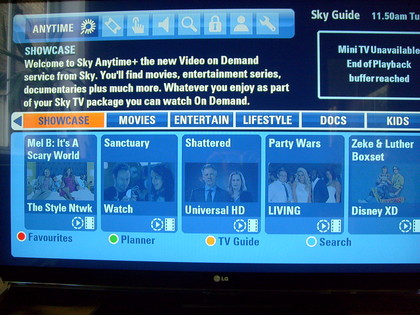
Instead of a dull but functional list of push VOD that you had previously, Anytime+ brings up a menu strip and half screen full of icons, telling you what types of content are available.
The first box is a 'showcase' section, bringing you Sky's pick of the content that's available in the icons below, and you can immediately see that the push VOD has not been abandoned, with the already recorded programmes featuring prominently and immediately showing an icon that says it is ready for immediate play.
In fact, at the time of this review – the entire showcase section consisted of the old push VOD content, which is exactly what Sky should be doing for the best content – allowing them to neatly sidestep the problem that Anytime+ only brings SD pictures.
Patrick Goss is the ex-Editor in Chief of TechRadar. Patrick was a passionate and experienced journalist, and he has been lucky enough to work on some of the finest online properties on the planet, building audiences everywhere and establishing himself at the forefront of digital content. After a long stint as the boss at TechRadar, Patrick has now moved on to a role with Apple, where he is the Managing Editor for the App Store in the UK.
