Turn your iPad into a great portable TV with these apps and services
The best TV you've ever used
There's also a newer service from Tesco called Blinkbox, which is a little different to the likes of Netflix or LOVEFiLM. With it, you pay for shows individually (or you can buy series), rather than pay a monthly subscription, but it offers lots of shows that aren't available elsewhere, or are brand new - new episodes often go on the site just after they've been broadcast.
You can't actually buy shows from the app, though - you have to purchase them through the website and then add them to your library, which can be accessed through the app. Blinkbox purchases are available on other devices, including Mac or PC, Xbox 360 and some smart TVs.
If you always want to be up-to-date with shows, it's a good way to go about it, though there's also Apple's own iTunes Store offering for TV shows (which we'll go into in the next section), which you can browse and buy from directly on your device.
TV from iTunes
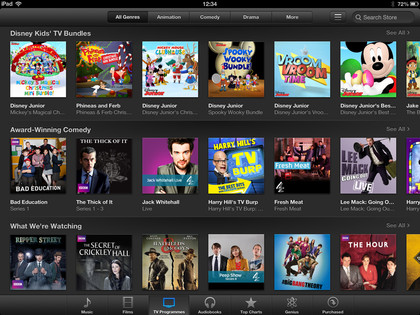
If there's a specific show you want to watch, it won't always be available on the subscription on-demand services, but there's a good chance it's on iTunes.
The iTunes Store lets you buy TV series either by the episode or in whole series (and it will occasionally offer bundles of series), giving you flexibility. In some cases, episodes of a show will go up on iTunes almost immediately after they're broadcast, and you can buy 'Series Passes' for these, where you pay for the whole series up front, and they're available to you as soon as they're ready.
Individual episodes are typically £2.49 each in HD or £1.89 in SD, but of course, you make a saving if you buy the series as a whole. The HD versions are, of course, crisper and more detailed, but also take up more space on your device, and take longer to download. It's worth noting that the quality of Apple's shows - particularly in HD - is great, too. You can access and download individual episodes directly from your iOS device, using the iTunes app.
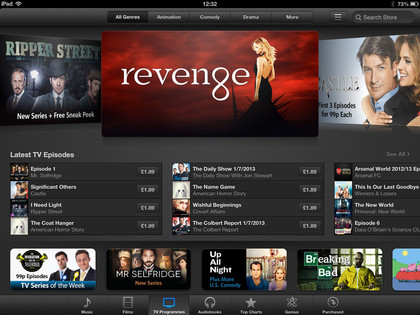
The great thing about buying from iTunes is that these will also be available through iTunes on your computer, from your Apple TV, or on any other iOS devices, provided they're all signed in with your Apple ID. And because they download to your device - rather than stream as you watch - you can grab what you want to watch before you go travelling, and that way you'll have plenty of entertainment to keep you going for long journeys or quiet nights in.
Get daily insight, inspiration and deals in your inbox
Sign up for breaking news, reviews, opinion, top tech deals, and more.
What about my DVDs?
If, like us, you've built up an impressive, somewhat intimidating collection of DVD TV box sets over the years, you might want to transfer them to your iPad to watch on the move.
Sadly, despite a recent Government report concluding that transferring media from one format to another like this should be permitted, 'ripping' your bought DVDs to your computer will still not be allowed. This is because commercial DVDs include technical protection measures (TPM) to stop you copying them, and the licence for you to use the DVD does not permit you to break the TPM, even though you own the disc.
This is specific to DVD and Blu-ray discs - CDs aren't protected, so once the new legislation is in force, copying your music to your computer will be permitted. You can, of course, rip any DVDs that you've made personally to your computer and then transfer them to your iPad or iPhone - for further tips and information, we've got easy guides for PC users and Mac users.
TV accessories
The inventiveness of developers means that apps alone are all you need to do a lot of TV watching on your iOS device, but a few accessories can make the experience even better.