Turn your iPad into a great portable TV with these apps and services
The best TV you've ever used
One of the best companion apps is Zeebox, which pulls together social network feeds about shows, information about who's in it and related apps, as well as a TV guide, so you can see what's on (there's also a TV Guide app, if you don't want the social extras).
If you just want to talk to people about what's going on, you can use the Twitter app to follow along - big TV events will often be trending or have a hashtag you can follow along with to get into the conversation. And if you want to look up more information about a show or actor, try the IMDb app.
You can also use your iPhone or iPad to control what happens on your TV - the Sky+ app lets you set recordings and control your Sky+HD box directly from your iPhone, while the Virgin TV Anywhere app lets you do the same for the newer Virgin TiVo boxes.
YouView box owners can do the same with the YouView iPhone app; we've also reviewed the View21 Freeview HD box, which has an app that lets you watch live or recorded shows, and control the box as a remote.
Some apps even let you add to what you're watching: the BBC's Antiques Roadshow app lets you play along by guessing how much things will be worth as they're shown on-screen, while the Sky Sports app offers companion video and data for F1 races, and even split-screen viewing of multiple live football games (or just stats for games, if you're a little intimidated by that thought).
Video aggregators
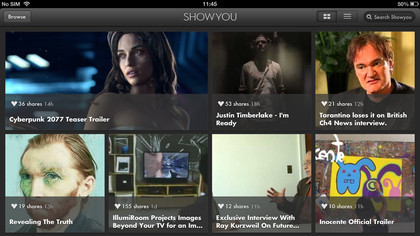
RSS helped revolutionise the internet of the early 2000s, bringing news articles to users' screens based on a simple subscription model and a set of search criteria. While RSS has taken a back seat in the tablet revolution, the essence of aggregation has never been stronger, with fantastic personalised news apps such as Flipboard, Pulse and Zite.
But this is a world dominated by on-demand video, right? Well, your iPhone and iPad are certainly well catered for in that regard too, and the apps are almost always free.
Get daily insight, inspiration and deals in your inbox
Sign up for breaking news, reviews, opinion, top tech deals, and more.
The App Store has blossomed with video aggregators that will grab you great news videos, funny YouTube clips and sports highlights, just based on what channels you subscribe to, what topics you select as being of interest, or simply based on your watching habits. Algorithms for choosing the content are similar, but interfaces and features vary.
As with personalised news apps, it often comes down to a usability preference, but the two Universal apps we recommend are Vodio and Showyou.
Vodio has an interesting carousel interface with videos presented in a vertical Cover Flow view, scrolling down to see more videos. To add a channel, tap the + icon in the top right-hand corner and choose a category to bring up a list of feeds. Vodio collates most of these, but there are many others from individual sources.
Showyou opts for a grid-based approach that is intelligently organised, with the upper-left being reserved for the latest videos posted by your Facebook friends or by people you're following on Twitter. As you scroll down and to the right, you get related videos from other ShowYou users - helping you identify new people to follow who have related interests.
Indeed, all good aggregators not only let you choose your own channels or topics, they connect to all the usual social networks to deliver your personalised content.