Best NAS device in 2025: top picks from our storage experts
We reviewed the best network-attached storage devices for the home and office

When it comes to network-attached storage, the best NAS devices are the best way to create speedy, secure, and shareable workspaces for teams and businesses. After reviewing the top models, these are the units we recommend.
We've reviewed all the best NAS hard drives, the best NAS & media server distros for file-sharing and back-up. And when it comes to NAS devices, the TerraMaster F4-424 Pro is our top choice for most users. During tests, we found this model delivered fast, secure file access, balanced with an affordable price suitable for most professional settings.
However, for those who need a portable NAS solution, it's worth checking out the UnifyDrive UT2, which is going to be a life-saver for creative professionals (or anyone who needs mass storage on the go). You'll find our full reviews below, alongside alternative picks depending on how much storage you need and required transfer speeds.
Best NAS device overall





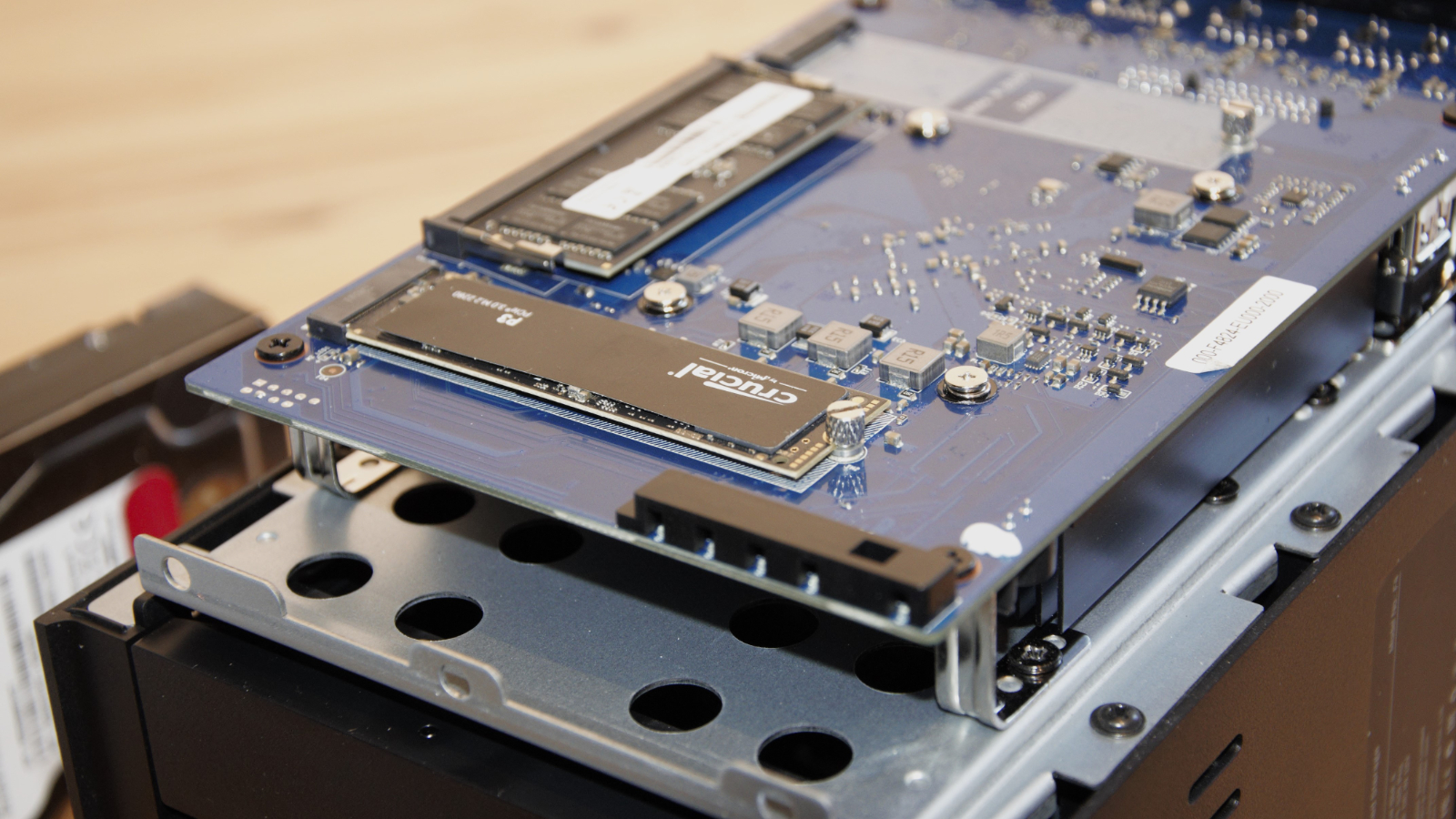
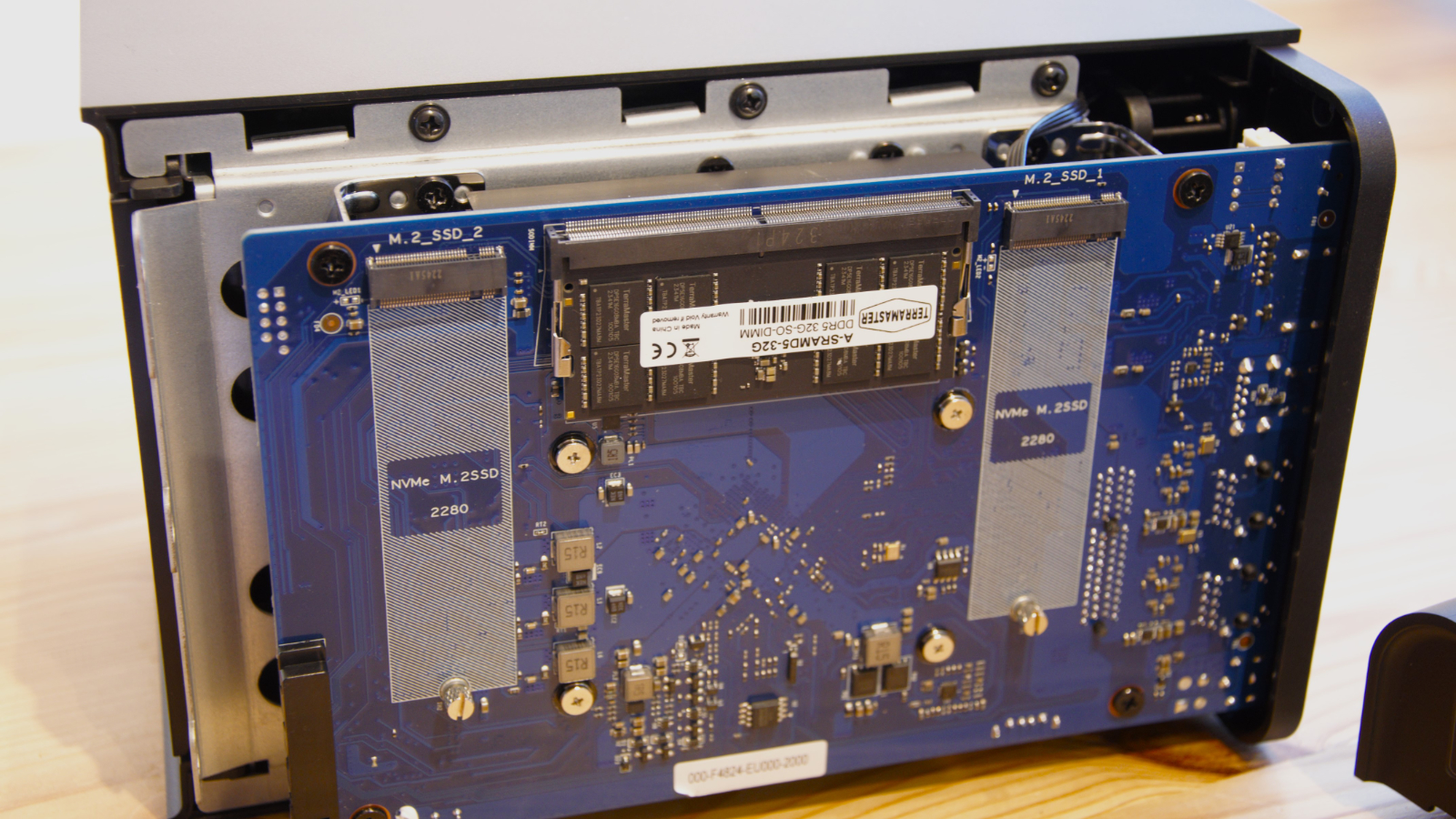
Specifications
Reasons to buy
Reasons to avoid
Terramaster, another stalwart in the NAS space, has struck again with its mid-range, affordable F4-424 Pro.
There are more affordable options available from this manufacturer, but the N300 processor has twice the number of cores found on the non-pro variant of the F4-424, making it more capable at multitasking while consuming less power.
We show all of our working in our full review, which was published when a major revision to Terramaster’s proprietary OS was on the horizon. Back then, we also felt that the company’s own folder synchronization client, TeraSync, needed work on Windows, but alternatives are available, and you might find you don’t need one, depending on your use case.
Read our full TerraMaster F4-424 Pro review
Best NAS device for beginners







Specifications
Reasons to buy
Reasons to avoid
The OWC Jupiter Mini might not be cheap, but it promises to be a rare ‘set it and forget it’ business NAS option.
When we got our hands on it, we liked the sheer speed of transfers (up to 10 gigabit over ethernet, with the Wi-Fi being no slouch either), and the informative TrueNAS dashboard, plus e-mail notification system, that alert users to problems.
The hand-holding ethos behind the Jupiter Mini might put off some power users. The product comes with a warranty extendable up to 5 years, but it also doesn’t come in a diskless configuration, and OWC insist that they support users with drive replacements.
We do think it’s great, though, that enterprise-grade NAS kit aimed at relative technical novices is out there, and OWC are a solid brand to rely on for support.
Read our full OWC Jupiter Mini review
Best NAS device for individuals






Specifications
Reasons to buy
Reasons to avoid
For sheer storage space and efficient transfer speeds, it’s hard to find much fault with the internals from this next OWC product - we’re not biased - promise! We think it’s perfect for those who work heavily with media files, most likely to be small studios and solo professionals.
What may turn them away from the ThunderBay Flex 8, however, is it’s monolithic size and noisy fans. Those who want a quiet NAS for a quiet place may want to reconsider, even if, with the right usecase, there might be nothing better.
And let’s not forget the price. Starting at $1,399.99 for the enclosure only, this is not a cheap device, and many solo professionals and smaller outfits may, ironically, be priced out. Those for whom money is no object, however, should be served well by this NAS. Well, you get what you pay for.
Read our full OWC ThunderBay Flex 8 review
Best NAS device for performance


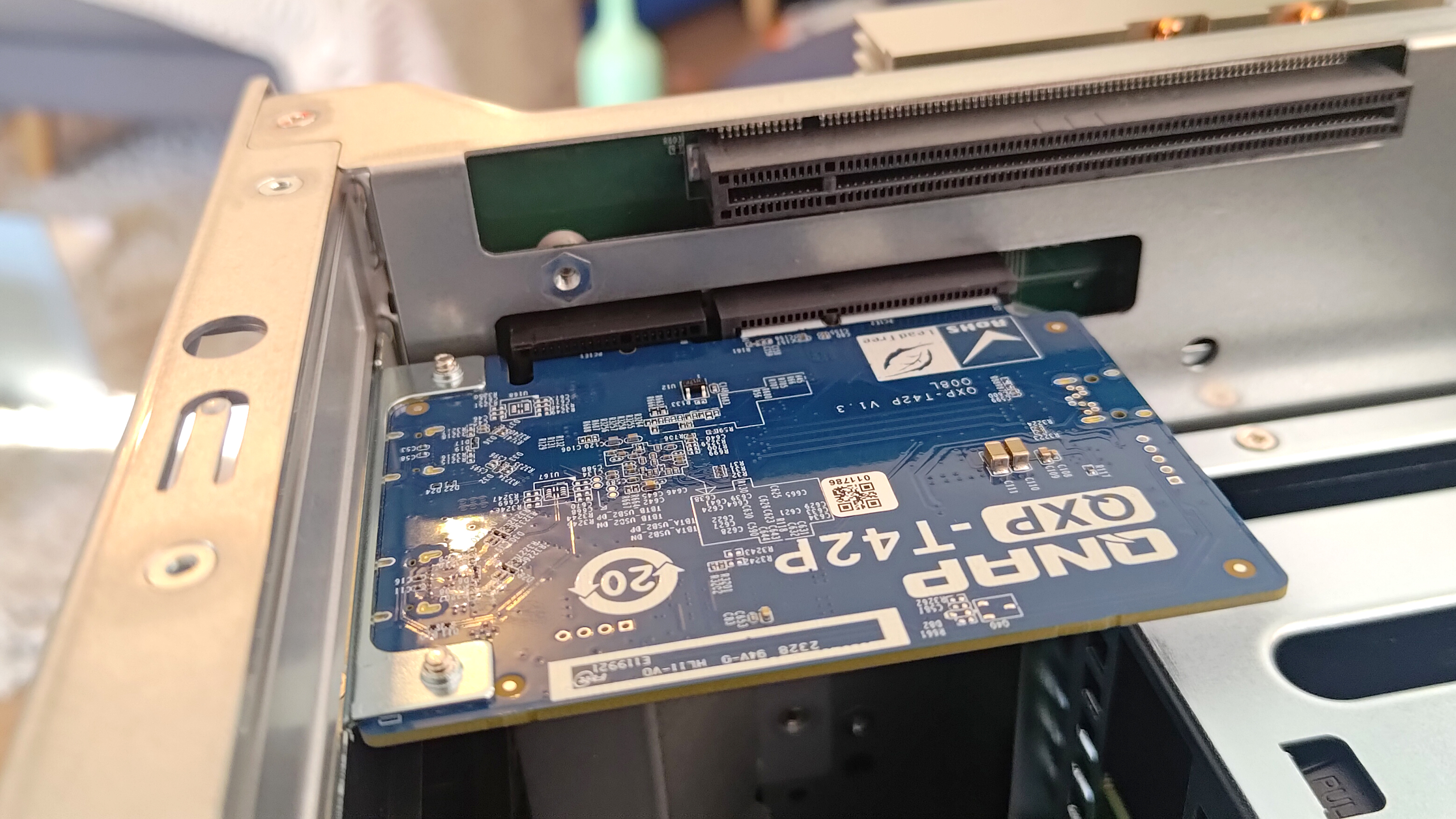


Specifications
Reasons to buy
Reasons to avoid
When we took a look at the TVS-h674T, we were pleased with the amount of bays, the relative ease of installing drives (this is a toolless process with 3.5” drives, while screws are provided for 2.5” drives).
Thunderbolt 4 ports offer a theoretical 40GBs transfer speed, although we didn’t manage to achieve this on our network.
Even so, if you have the right network environment, you can certainly get what you pay for, although those who aren’t so sure about that, or whether a 6-bay NAS is entirely right for them, may wish to look at offerings that might perform worse on paper, but will save a great deal of money at the same time.
Read our full QNAP TVS-h674T review
Best NAS device for small businesses


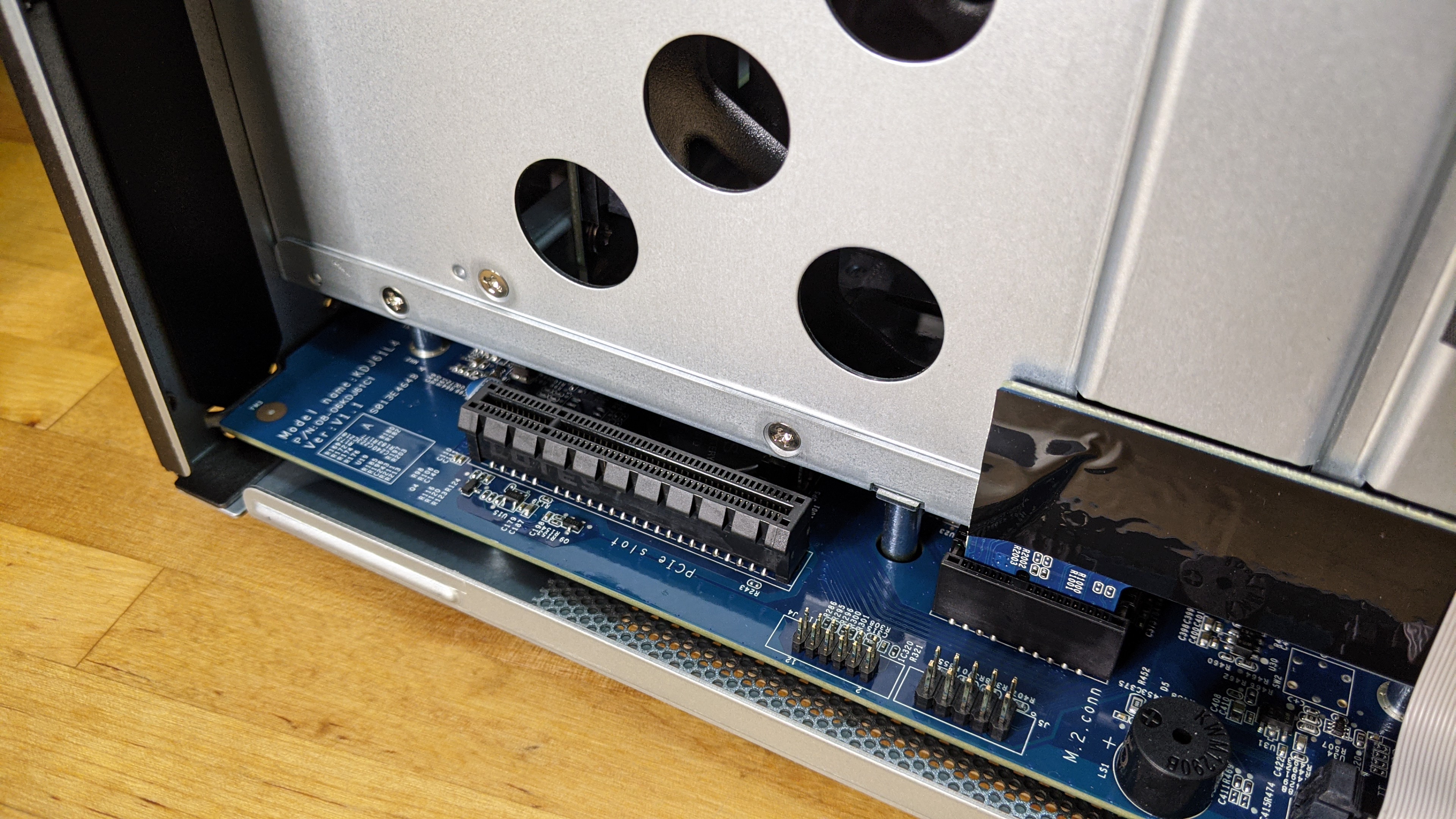


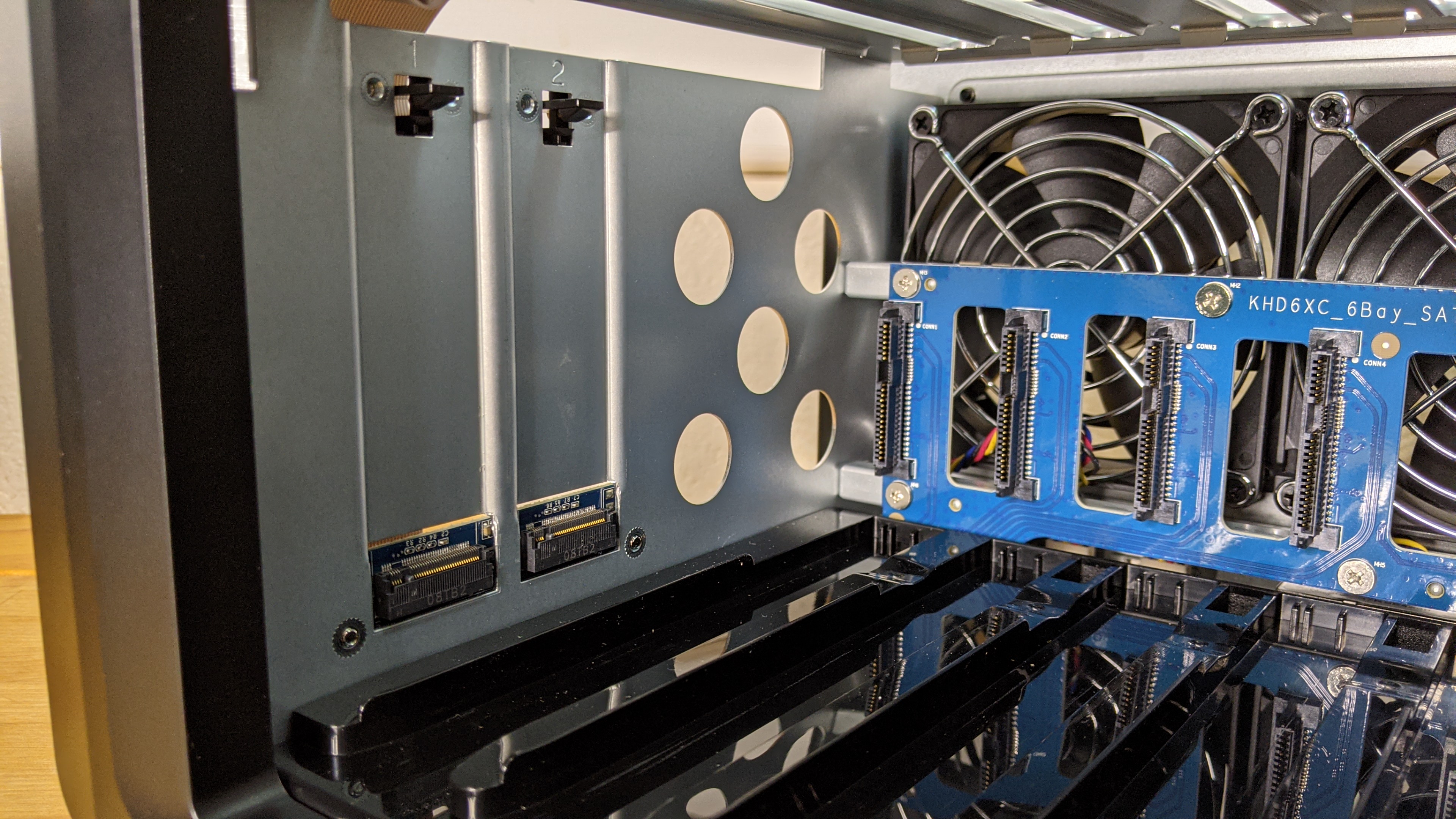
Specifications
Reasons to buy
Reasons to avoid
The DS1621+, a high-end release for Synology in 2021, continues to sell well for them. It shows its age a little: the out of the box 1GbE ethernet ports are relatively poor, and even at the time it wasn't a huge step up from the other NASes on Synology's slate. And yet...
The inclusion of a quad-core AMD Ryzen CPU was novel at the time, but it continues to be a great choice for this device, especially if you need to run several demanding server applications at once.
Synology has developed some applications of its own, making this NAS best-suited to SMB tasks like running virtual machines and surveillance systems as opposed to media playback, a point emphasized by the box's lack of HDMI or hardware transcoding.
Read our Synology DiskStation DS1621+ review
Best NAS device for portability








Specifications
Reasons to buy
Reasons to avoid
The UnifyDrive UT2 is one of the most unique NAS devices around - because it's effectively a portable SSD with NAS capabilities. So, if you need network-attached storage and you're on the go (or short on space), this one could be ideal.
We certainly liked it when we reviewed the device. Specs-wise, the device features an RK3588C4 Cortex-A76 + 4 Cortex-A55 CPU, ARM Mali-G610 MC4 GPU, and 8GB LPDDR4 RAM. Connectivity is similarly impressive, where it boasts, amongst others, a HDMI 2.1 port, a 2.5GbE RJ-45 Ethernet port, and two M.2 slots for PCIe 3.0 NVMe 2280 SSDs that support up to 16TB storage. There's also support for NAS RAID configurations. For photographers and other creators, you'll also find SD and CFexpress Type-B ports that let you download memory cards with a double-press of a button.
We ran a series of speed tests across a wireless LAN connection (5.7 MB/s write and 9.3 MB/s read) and local wireless LAN (23 MB/s write and 32 MB/s read). Speeds were notably quicker when we tried the device's Wireless Hotspot feature (67.2 MB/s write and 82 MB/s read), but the fastest speeds were delivered when we used the USB Type-C connection (303 MB/s write and 320 MB/s read).
However, we did notice that when the battery was low - and even while plugged in - we experienced disconnections. Our advice is to keep it charged to at least 50% or use an external power source to prevent this (that worked in our tests). Easier said than done, we feel, given this unit eats up battery life very quickly. We also experienced some compatibility issues when using UHS-II SD cards. If that's not a deal-breaker for you, then there's a lot to like about this super-portable and lightweight NAS.
Read our UnifyDrive UT2 NAS drive review
Best NAS device: Frequently asked questions
What is a NAS device?
Network-attached storage devices connect your data to your local network and the internet, with the added benefit of being accessible locally. They typically store data in an array of drives, either used purely for storage or with one or more drives dedicated to parity - ensuring that data can be reconstituted in event of a drive failure.
You buy your server, either part-by-part to build it yourself, or pre-built from a manufacturer, your drives (should yours not already have one or more included, or you’re wanting to upgrade or replace them), and quite possibly your chosen NAS distribution, such as OpenMediaVault or Unraid.
Plus, a NAS distribution is almost guaranteed to come pre-installed, albeit quite possibly a proprietary one that, though intuitive, may give you less control under the hood. If you’re only clear on what a NAS device does instead of how one works, however, this could be a selling point.
Can I use my existing drives with a NAS device?
Almost certainly yes. Though they’re near-enough always fitted with internal drives, even the best pre-built NAS devices are designed such that you can connect and mount your portable storage to a NAS server too. In that sense, a NAS device doesn’t have to replace your existing storage solutions or backups, but can absolutely compliment them.
Barring NAS manufacturers that get picky over which third party drives they support (the QNAP TVS-h674T, which we like for its sheer amount of drive bays, falls foul of this), this also applies to the internal drives you already have - providing the filesystem is in the right format for your new device.
Why are NAS devices important for businesses?
In the age of remote and hybrid work, NAS devices are a way of giving employees high-speed access to files out of the office while also allowing a business to maintain control over those files because they’re held locally, as opposed to on a cloud storage service which may or may not have end-to-end encryption.
A dedicated parity drive can reconstruct your data in the event of a drive failure without reliance on ‘Big Tech’ infrastructure.
NAS devices also make ideal office servers for solo professionals and small studios who would benefit from local processing power, such as photo and video editing outfits who need lightning, often simultaneous uploads on the fly as they export incremental edits to files in a project.
The upshot of choosing a NAS device over a cloud storage service is that, minus your ongoing electricity bill, the costs involved are one-offs instead of a running subscription. Mind you, many of our choices are also power efficient, so you don’t need to associate these hulking monoliths with high power consumption.
How do you choose a NAS device?
If it’s pure data storage capacity that you’re after, consider the number of bays. If it’s network performance, consider the standard of ethernet port (some are 10GbE, whilst some are 2.5GbE which will affect some high-speed environments), as well as the availability of Thunderbolt on the device.
Sometimes it just depends on how big and loud the device is, and whether that works for you. Some of our best choices pack a punch, but are also hard to conceal in quiet or cramped environments. Others, meanwhile, are concealable and quiet, with concessions instead made to performance.
Are you a pro? Subscribe to our newsletter
Sign up to the TechRadar Pro newsletter to get all the top news, opinion, features and guidance your business needs to succeed!
Former TechRadar Pro B2B Hardware Editor, Collin has been in journalism for years, with experience in small and large markets, including Gearadical, DailyBeast, FutureNet, and more.
- Steve ClarkB2B Editor - Creative & Hardware
- Luke HughesStaff Writer
