The Alexa app on your phone just got a whole lot more useful
A much needed update for Alexa's smart home core
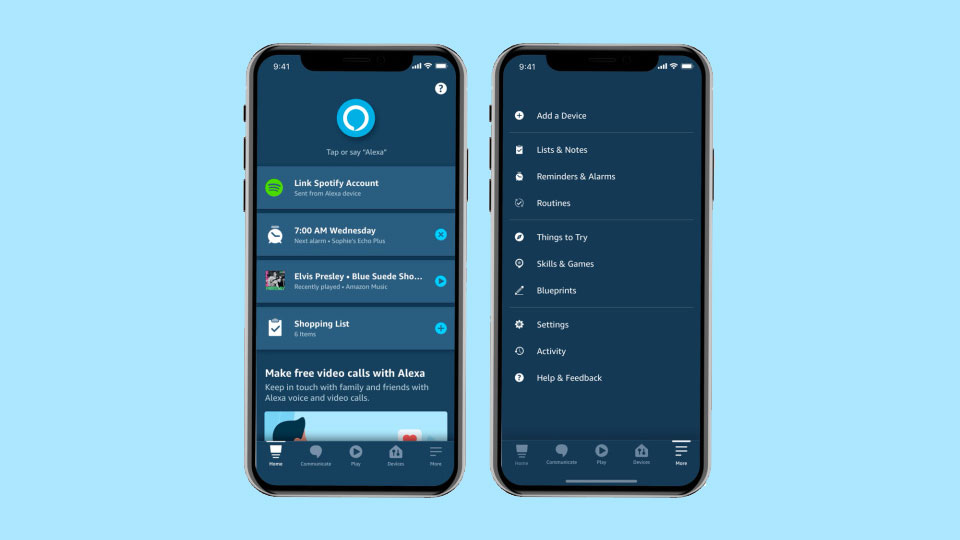
Though speaking to one of the best Alexa speakers is often the easiest way to get your smart home commands noted by Amazon's AI helper, some functions, like setting up new connected gadgets, are still most easily carried out by using the Alexa app.
Good news then! Amazon has given the Alexa app a serious makeover, putting your most-used tasks and functions front and center.
Putting first-party skills to the fore, it's a more personalized interface, with a main screen that will put your Alexa skills you're currently using, or are regularly used, as the first thing you see on the main screen. If you're a brand-new Alexa user, you'll instead see commonly used skills, and useful hints to get started with Amazon Music and shopping list functionality.
- The best smart speakers of 2020
- Read our Sonos One review
- Our top wireless speakers for every budget
Button shift
As for accessing Alexa generally, the activating button now sits at the top of the screen, moved from the bottom where Amazon believes it was difficult to find. As was announced previously, you can access the assistant hands-free now too with the go-to "Alexa" wake word, providing you switch on the function in your permissions.
The "More" button also gets moved to a more prominent spot on the bottom right, housing items like Routines, Skills, Reminders, Settings and basically everything else Alexa can do.
The update is starting to roll out now, and will hit all Android, iOS and Fire OS users by the end of August.
Get daily insight, inspiration and deals in your inbox
Sign up for breaking news, reviews, opinion, top tech deals, and more.
Gerald is Editor-in-Chief of iMore.com. Previously he was the Executive Editor for TechRadar, taking care of the site's home cinema, gaming, smart home, entertainment and audio output. He loves gaming, but don't expect him to play with you unless your console is hooked up to a 4K HDR screen and a 7.1 surround system. Before TechRadar, Gerald was Editor of Gizmodo UK. He is also the author of 'Get Technology: Upgrade Your Future', published by Aurum Press.
