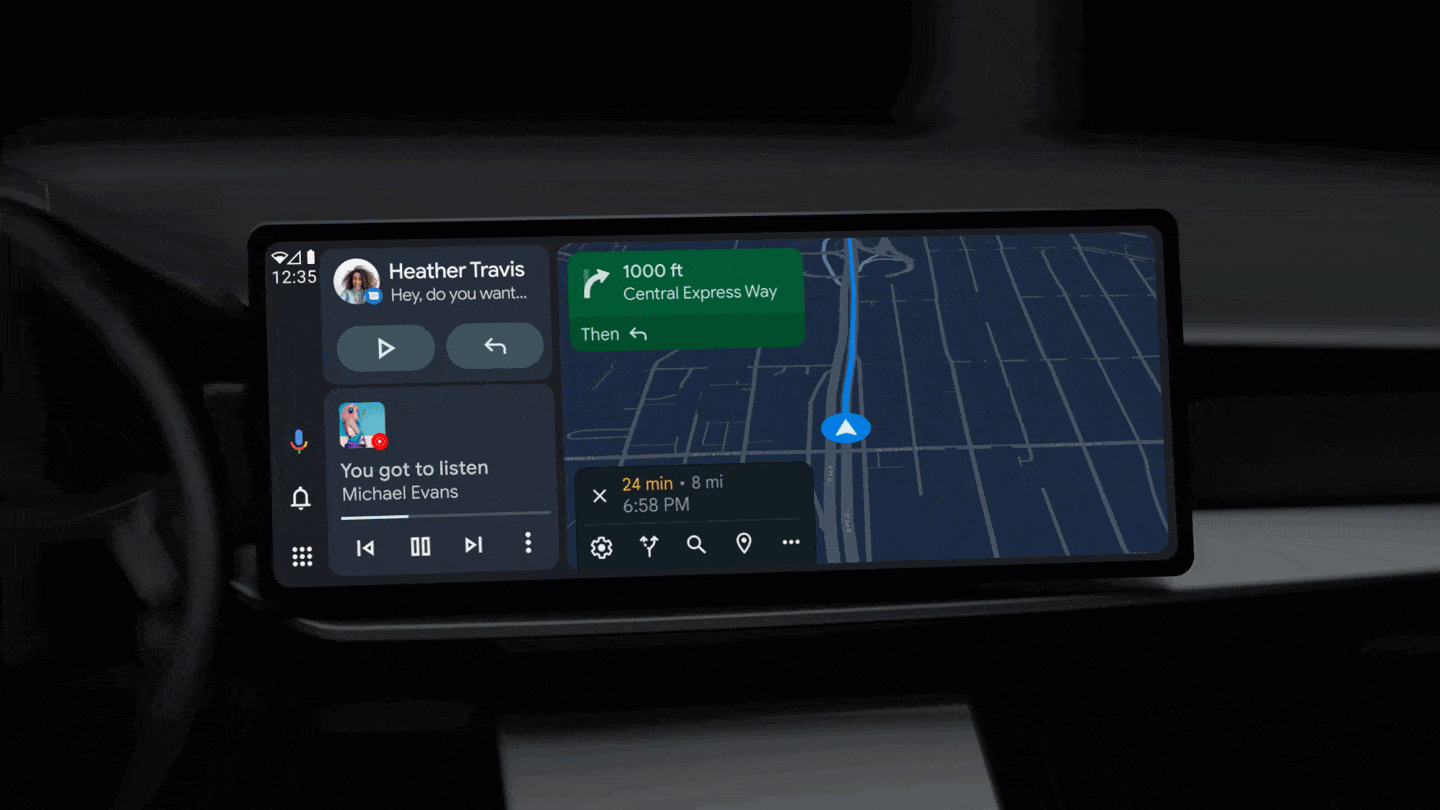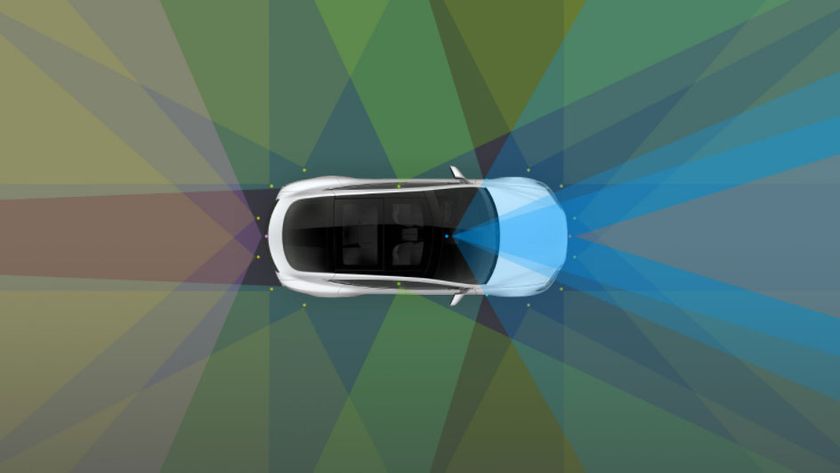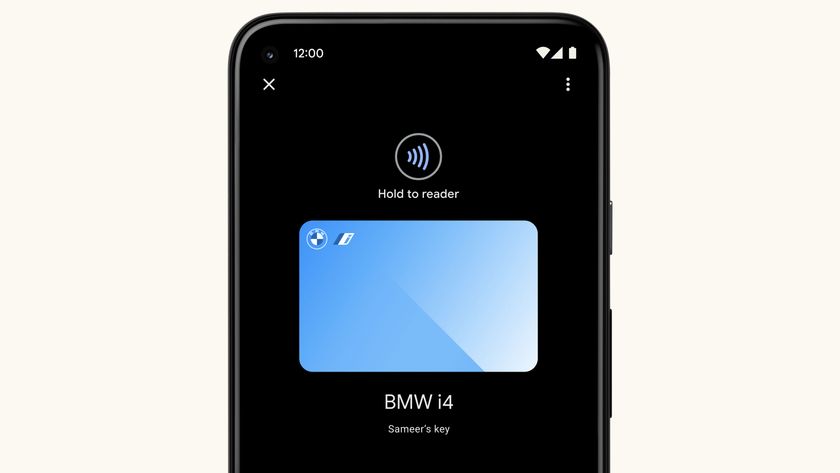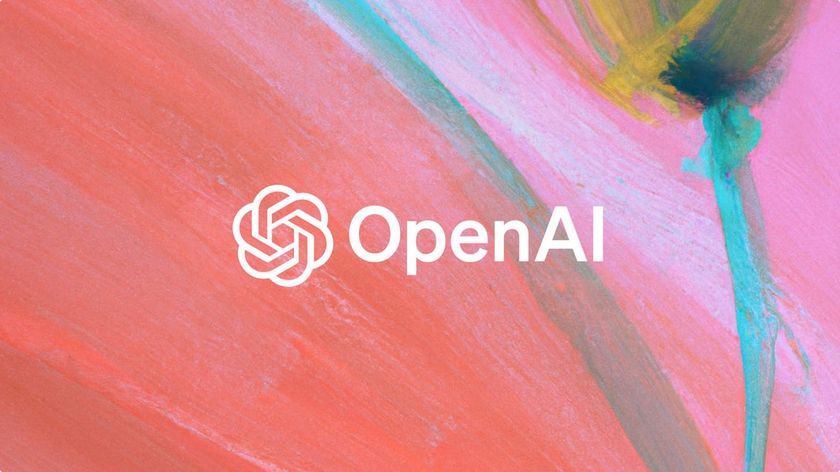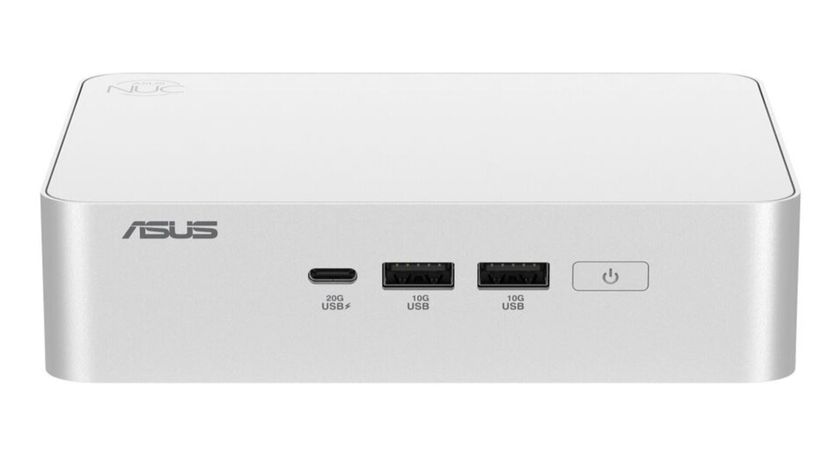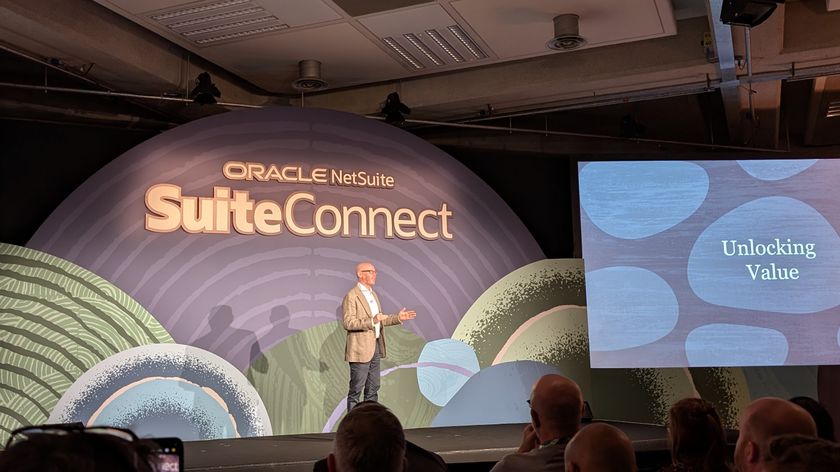The beautifully understated nav display on the 2020 Jaguar XE is second to none
Elegant and useful

With apologies to Audi and several other automakers, the best car nav display in any car is in the 2020 Jaguar XE. I was blown away by the crisp and clear directional aid, which shows up in the dashboard view above the steering wheel. The lines are clear, the colors subdued, and the fact that it's so functional – helping you arrive at your destination – is a major bonus.
Driving cars these days is an exercise in interface overindulgence. Because car companies can provide tiny little icons everywhere and use a wide palette of colors, they do. I’ve often felt as though I was driving in a car with every widget enabled. On the XE, it’s more streamlined.

The Connected Navigation Pro feature shows a navigation map with easy to identify grays and blacks, green for grass and blue for lakes. I’ve tested the Audi A4 and other cars many times, and they use Google Earth. It’s nice, but can be a little disorienting and too detailed.
I drove the XE all over town and watched the display in front of me, using the voice-controlled feature to suggest destinations. I liked how functional it was. If you need to get to a library or a restaurant, the car provides visual and auditory guidance. Many cars use extra frills, but they do not really help when you are late for a meeting or really hungry.

The display is also functional for many other reasons. With just a few taps, I was able to configure the display to show me the speed indicator and the map (off to the left). I could see two dials, one showing the speed and one showing my RPMs. I was able to completely disable all of the files and nav and only see the collision avoidance features.
That last setting is almost sanguine. You only see the hood of the car and then indicators of problems. I like to keep things simple at times, especially when I am driving for many hours on a highway. I don’t even need to see my speed – I have set it using the adaptive cruise control function, and the car can adapt to traffic levels automatically. Plus, you can see the speed in the virtual Heads-Up Display (HUD) that appears above the hood.
Cut the clutter
Back to the nav screen, though. Here’s the most important factor when driving these days. I like to reduce clutter. The main display between the seats on the dash can show points of interest, the nearest gas stations (Jaguar uses the word petrol), and even subtleties like the speed limit. That’s all fine – maybe a passenger is with you who can inspect those details. There's a time and a place for more interface options in cars. However, they can also be distracting.
Get daily insight, inspiration and deals in your inbox
Sign up for breaking news, reviews, opinion, top tech deals, and more.
The XE display above the steering wheel is trim enough that I didn’t find myself glancing at it to find objects near me. The focus is on the destination only.

In future cars, we will see much more of this. Adaptable interfaces will know when we are tired or have been driving for a long time, and they will turn off extra interface features.
You just need to drive (or let the car drive), and you may not even need any media functions. Honestly, the goal is to help you reach your destination at that point. I never drove tired or hungry, but I could see how the subtle blacks and grays allow you to focus and remove distractions.
I wish more cars would follow suit. I can enable every navigational aid under the sun in the XE. I just preferred having most of them turned off. It helped me do what I love most: just drive.

On The Road is TechRadar's regular look at the futuristic tech in today's hottest cars. John Brandon, a journalist who's been writing about cars for 12 years, puts a new car and its cutting-edge tech through the paces every week. One goal: To find out which new technologies will lead us to fully self-driving cars.
John Brandon has covered gadgets and cars for the past 12 years having published over 12,000 articles and tested nearly 8,000 products. He's nothing if not prolific. Before starting his writing career, he led an Information Design practice at a large consumer electronics retailer in the US. His hobbies include deep sea exploration, complaining about the weather, and engineering a vast multiverse conspiracy.