The best back-to-school tech for Aussie students

With January in full swing, the return to school is just around the corner – a time that can be stressful for both parents and students. To help make the transition smoother and less overwhelming, we’ve gathered the best back-to-school tech right here. From laptops to headphones, monitors and printers, we’ve done the searching for you – so you can focus on setting up for academic success in 2025 without spending all summer hunting for the perfect gear.
While this list won’t have the best notebooks, textbooks or stationery – the long-time trusted supplies used by just about every student from preschool to university – it does have a list of the top tech gadgets with a premium and budget option to suit any student, young or old.
These days, tech like laptops, tablets and headphones have become school essentials, so it’s important to make sure that your kid is equipped with reliable tech that will help them stay productive throughout the school day, and the year ahead.
Most schools in Australia now limit student access to personal devices such as phones, smartwatches, gaming devices, speakers and MP3 players during the day. In many cases, access to tablets and headphones is also controlled.
The tech below isn’t just for the younglings though – if you’re starting at university or enrolling into a new Tafe course, the following list will get you set up for a successful academic year with the best back-to-school gadgets available in 2025.
Best back-to-school laptops
Laptops are now essential for students, and picking the right one can be tricky.
Your school should have a BYOD (Bring Your Own Device) policy (check the website) that will detail what’s needed. Generally speaking, it needs to be 14-inches or smaller, reasonably powerful, robustly build, and able to last a full day without charging. We have included some of our favourite models below, but also check out our best student laptops in Australia buyers guide for the full list, plus advice on getting the best deals.

Specifications
Reasons to buy
Reasons to avoid
MacBooks may not be the best choice for everyone, but they are widely supported by schools and can be a good option for students. While Apple laptops are often on the expensive side, they are well-built and offer excellent battery life.
The MacBook Air with the M3 chip, released last year, is Apple’s latest model. It comes with 16GB of RAM as standard, making it suitable for most schoolwork. However, the fanless design may struggle with intensive tasks like video editing, and it only supports one external monitor, which might not be ideal for some subjects. A 15-inch version is available, though it’s larger than the size most schools recommend.
The 13-inch MacBook Air (M3) starts at AU$1,799, but upgrading to 24GB of RAM and a 2TB SSD increases the cost to AU$3,299. For a more affordable option, the 2022 M2 model is still available from Apple at AU$1,599, and often cheaper from retailers like JB Hi-Fi. The M2 version is well worth considering – you can find more details in our Apple MacBook Air (M2, 2022) review.
Read the full Apple MacBook Air 13-inch (M3) review

2. ThinkBook 14 Gen 7 (AMD)
Specifications
Reasons to buy
Reasons to avoid
If you’re in the market for a sturdy and budget-friendly laptop for school or university, the Lenovo ThinkBook series is a standout choice. Designed with business users in mind, these laptops also cater exceptionally well to students, offering reliable performance, durable construction, and good value for money.
At the top of our list is the Lenovo ThinkBook 14 Gen 7 AMD model. Powered by your choice of a Ryzen 5 7535HS or Ryzen 7 7735HS CPU, it delivers excellent performance, plus comes with 16GB of RAM, making it well-suited for schoolwork. The 1920 x 1200 IPS display is clear and functional, though its 45% NTSC color rating means it’s not the best pick for creative tasks. For a full day of unplugged use, it's very important to upgrade to the 60Wh battery for an additional AU$20 during checkout.
Pricing starts at approximately AU$1,250 for a student-friendly setup, depending on the options you choose. While the ThinkBook 14 doesn’t often see major discounts, you can typically save a bit – especially if you shop through the Lenovo Education Store. If you’re considering saving more by opting for an older Gen 6 ThinkBook, these models are often cheaper, but again, be sure to pick one with the 60Wh battery.
Although we haven’t reviewed the latest ThinkBook 14 Gen 7 AMD model, our review of the similar ThinkBook 14 2-in-1 provides useful insights. Just note that the tested version features an Intel CPU rather than AMD.

3. Lenovo Yoga Slim 7x
Our expert review:
Specifications
Reasons to buy
Reasons to avoid
Lenovo positions the Yoga Slim 7x as an appealing choice for creative professionals, yet its slim profile and sturdy aluminum build also make it a great options for students who want a sleek, lightweight Windows laptop that still delivers reliable performance.
Powered by Snapdragon X Elite, the Yoga Slim 7x brings together portability, performance, efficient battery use, and a standout display. Its 14.5-inch OLED screen (2,944 x 1,840 resolution) offers vivid visuals and a 90Hz refresh rate – an effective combination for standout schoolwork or creative use. The 16:10 aspect ratio provides extra vertical space for everyday tasks, while the touchscreen adds another layer of convenience for productivity.
Although it doesn’t top the charts for longest-running Snapdragon X Elite laptop in our tests, the Yoga Slim 7x still surpasses the typical battery performance of many premium Windows machines. For those looking for capable hardware and solid value, this model remains a noteworthy option
The full TechRadar review still in progress, but in the meantime, check out the 4.5 star love from our friends at Tom's Guide.
Best back-to-school headphones
Headphones are essential for school use with a laptop, for listing to media and watching videos. Most schools recommend wired headphones, which can connect via 3.5mm jack, or for laptops without, using USB-C.
Wireless headphones are great for home use, but most schools restrict their use, as it is less obvious when students are wearing them, and they can be used to connect to devices like phone that are meant to be turned off.
For school use, in ear earbuds are ideal, and it's fine to opt for something affordable, as they can often get damaged accidentally. For home use, over ear wireless models are often a good choice, as they are more comfortable, and can block outside noise when studying.
We have included our top picks for student headphones below, but for more option and reviews, check out our best headphones buyers guide. It's also worth taking a look at our best cheap headphones, and best budget wireless earbuds.

Specifications
Reasons to buy
Reasons to avoid
If you want a cheap pair of wired buds with a USB-C connection, the Skullcandy Set USB-C are our top choice. They're a stylish and affordable pair of headphones that stack up well against some of the best wired headphones when it comes to value.
As you might expect for a cheap pair of wired earbuds, you won't get best-in-class sound here. In our review we wrote that they lacked depth and bass sounded a bit feeble at times. But considering the $31.99 / £29.99 (about AU$50) price tag, these earbuds sound decently. There's certainly none of the tinny audio we've experienced from other budget buds. Instead, the Skullcandy Set offer good all-round sound. As we wrote in our review: "it's just a bit thin on detail and dynamism."
The earbuds come with a few different sizes of in-ear gels, these provide some noise-isolation, which won't cancel out all ambient sounds but do keep them in place and ensure you're tuned into your music. They also look good. During tested we wrote that we like their sleek, curved design and come in several different colorways.
Read our full Skullcandy Set USB-C review

Specifications
Reasons to buy
Reasons to avoid
The best cheap headphones you can buy today are the Earfun Wave Pro. They tick all of the boxes, they sound good, have an outstanding battery life and a solid build quality. Unless you're adamant on getting a pair of in-ear buds, you can't go wrong with the Earfun Wave Pro.
These Earfun over-ears are some of the best-sounding headphones we've ever reviewed for the price. In our review we wrote that they're not going to compare with high-end headphones, but no cheap headphones will. Instead, they offer solid, well-balanced sound with an impressive maximum volume.
Another major pro of these headphones is their longevity. They boast a battery life of up to 80 hours and with ANC that'll drop, but to 55 hours, which is still impressive. There's also a decent Earfun app, which isn't essential but does let you tweak the sound and ANC settings.
When we were testing the Earfun Wave Pro we said we were pleasantly surprised by their build quality. They might be a simple-looking pair of over-ears, but they're practical, folding down to make them easy to carry in their accompanying sturdy case. The fact the headband and cups are adjustable is great news for comfort, too. There are also soft memory foam cups and a total weight of 268g, which in our review we said makes them "easy-breezy to wear".
Read our full Earfun Wave Pro review

3. Sennheiser HD 250BT
Reasons to buy
Reasons to avoid
For something you can get for under a hundred dollary-doos, these Senny cans are exceptional. Actually, you can even find it discounted for under AU$50! That is what we call value for money.
The Sennheiser HD 250BT might not have the most pleasing design, but they're lighter than they look and are comfortable to wear. At this price, don't expect a stack of features – even the headband misses out on padding – but these headphones more than make up for that by the sound they produce. The sound is open and well-defined, but it does lack a little bass. That said, some EQ adjustments can be made.
Battery life of up to 25 hours from a single charge should not be ignored either.
Read our in-depth Sennheiser HD 250BT review
Visit our Sennheiser coupon page for our latest deals and discounts.
Best back-to-school tablets
Tablets aren't normally a default option for school, so only get one if it has been specifically requested, or it's for home use. Tablet use is more common in Primary School compared to High School, and you often don't need anything too expensive. Keep in mind that a tablet can't usually be used instead of a laptop.
We have included our favourite two options below, but check out our best cheap tablets buyers guide for more options. Or if you are after a more premium tablet, then our best tablets guide is worth a look.

1. Apple iPad 10.2 (2021)
Reasons to buy
Reasons to avoid
Honestly, when it comes to researching assignments and getting some other schoolwork done, you can choose any of Apple's iPad 10.2 models released from 2019 onwards. Despite being even older, the 2019 iPad 10.2 and the 2020 iPad 10.2 still hold their own, but the 2021 edition brings a better selfie camera if your kid needs to have a video chat with a teacher. It's now a 12MP ultra-wide lens. There's also double the storage from the previous model, and it gets a power boost thanks to the A13 Bionic chip. It still has an old-fashioned thick-bezel design and lacks Face ID, but offers better value for money compared to the more premium and latest models of the iPads. That said, if you want to go one model newer (and pay about 20% more), our iPad 10.9 (2022) review is worth a read.
Read our in-depth Apple iPad 10.2 (2021) review

2. Samsung Galaxy Tab A9+
Reasons to buy
Reasons to avoid
If you have a student with a preference for Android, the Samsung Galaxy Tab A9+ offers a suite of premium features starting at under AU$400 – and it often drops under AU$300 when on sale.
Samsung’s tablets tend to have fantastic multitasking capabilities, with the option to have up to three different apps on display at once, making this line of slates a fantastic study aid for students taking notes while watching online lectures. While we haven’t reviewed the Tab A9+ yet, we got to test this feature out in the Samsung Galaxy Tab A8, and even on the older tablet we found that the multiple apps ran smoothly, so we suspect the Galaxy Tab A9+ would offer the same top-notch performance.
While the above iPad might have the Samsung Galaxy Tab A9+ beat when it comes to the cameras and screen, Samsung’s offering has better physical storage options. You can choose between 64GB or 128GB built in, but if you find you need even more space, you can add a microSD card to the Samsung Galaxy Tab A9+ for up to 1TB of extra storage.
Best back-to-school smartphones
Most schools in Australia have restricted the use of phones, so students won't typically need one for class. That said, a phone can be used before and after school, and is a great option for student safety. Older students in High School may occasionally use a phone in certain classes, such as if needing to record video. To help make finding the best phone easier, we have included a few of our favourites below.
For primary school students, you can probably make do with a hand me down phone, or budget model – take a look at our guide to the best cheap phones in Australia for options. If after a more premium model, then take a gander at our full best phone in Australia guide.

Specifications
Reasons to buy
Reasons to avoid
It's now two generations old, but the iPhone 13 is still available to buy, even direct from Apple itself. Its age works in its favour too, as it means it's now more affordable than ever, and can be picked up from AU$1,099. It's technically not the cheapest iPhone you can buy, that title belongs to the increasingly hard to find iPhone SE (2022), but for our money it offers a far superior performance.
There's no one single area it outperforms the SE, but across the board the iPhone 13 is a solid choice, offering good battery life and a great camera setup. The A15 Bionic processor is the same as that found in the SE, but it's put to better use in the iPhone 13, such as with image processing.
We also can't forget the fact it's available in a range of fun colours and is far more up-to-date in terms of mod-cons, such as offering Face ID, as opposed to the iPhone SE's Touch ID home button.
Read our full iPhone 13 review

2. Motorola Moto G54 5G
Reasons to buy
Reasons to avoid
Boasting a premium build quality – which includes a vegan leather rear panel – at a low price, the Motorola Moto G54 offers excellent value at just AU$299 at full price. It’s got a 6.5-inch LCD display, which offers a full HD+ viewing experience with a 120Hz refresh rate – so it’s great for streaming movies or playing games to keep students occupied while on the daily school commute.
The biggest drawback for the Motorola Moto G54 is its size – smaller hands might find it difficult to hold and the placement of the side buttons is less than ergonomic. That said, the leather rear makes it a little easier to grip than other larger handsets, as well as making it a bit more tactile for a unique sensory experience that’s missing from other budget phones.
The Motorola Moto G54 cameras are a little lacklustre when compared to more premium handsets, but if the kids are looking to snap some cute lunch selfies or want to photograph some in-class notes for later, it’ll do the job just fine with its 50MP primary rear camera and 16MP front lens. There’s also a 2MP macro lens in case close-ups are called for.
Read our in-depth Motorola Moto G54 5G review
Best back-to-school power banks and chargers
For school use, laptops are expected to have at least 6 hours of battery life, so they don't actually need to be charged during the day. While an emergency top up isn't out of the question, most of the time there isn't any provision made for charging at school.
That said, it can be easy to forget to charge a laptop at home, or have after school classes that mean a laptop will struggle to make it a full day. In these cases, it's reasonable for students to have a compact power bank or charger in their bag, just in case. Power banks are especially useful, as they can be used to charge a laptop in a bag during breaks.
Almost all new laptops these days can charge via USB-C, which makes it much simpler to top up at school if needed. It's also worth having extra chargers at home, plus some extra long USB-C cables, to make charging easy.
Students don't need the fanciest or largest power banks and chargers, so we have included our favourite tough but affordable models below. It's also worth taking a look at our guide to the top portable chargers.

1. INIU B62 20,000 mAh
Our expert review:
Specifications
Reasons to buy
Reasons to avoid
The affordable power bank has a large capacity, and can give most laptops a full charge. It will also happily charge most other tech, including tablets, phones and (when not at school) portable gaming machines.
We have extensively tested the the INIU B62, and think it's the perfect power bank for robust charging needs. That said, while compact as far as power banks go, the large 20,000 mAh capacity means it's on the heavier side, and adds 0.41 kg to a school bag. We have included a more compact option below, but if you don't need to charge a laptop, the little 10,000 mAh Iniu B6 is a great choice.
Read our full INIU B62 20,000mAh power bank review

2. Romoss Sense4S Pro
Our expert review:
Specifications
Reasons to buy
Reasons to avoid
This little power bank is very portable, and easily slipped into a bag. And while it can charge all manner of gadgets, it also works with laptops. The 10,000 mAh capacity means it can bring many laptops (such as MacBook Air) from dead back up to around 50% charge. Which is perfect for those times an extra top up is needed during the day.
We have put the Romoss Sense4S Pro through our full range of testing, and can confidently say it's robust, efficient, and offers great value for money.
Read our full Romoss Sense4S Pro review
USB-C Chargers and cables
Why you can trust TechRadar
It never hurts to have extra chargers around the house, and there are tiny, portable models that are easily kept in a bag. We don't have a specific buying guide for chargers (or reviews for Australian models), but have tested a range of options, and can recommend the options below.
When buying USB chargers, it's important to stick to quality brands, as very cheap, mystery brands can potentially result in damage to your device. Our favourites for all things chargers are Anker and Ugreen, who offer some excellent options.
We have linked directly to our recommended chargers at Amazon, but if you want to shop in store, then brands such as Belkin and Cygnett are good choices, or buy the official chargers from the likes of Apple and Samsung.
Anker Chargers
Anker makes some of our favourite chargers that are both compact and high quality. They tend to be slightly more expensive, but can often be picked up on sale for up to 50% off.
Anker 100W 3-port charger: AU$129.99
Anker 65W 3-port charger: AU$68
Anker 33W 2-port charger: AU$49.99
Anker 30W mini charger: AU$49.99
Ugreen USB Chargers
We have listed the full price of the chargers below, but keep in mind they are almost always on sale and can usually be picked up for 30% less. All the below chargers will also work with a laptop, though of course the smaller models will be slower.
Ugreen 100W 4-port charger: AU$99.95
Ugreen 65W 3-port charger: AU$58.95
Ugreen 35W 2-port charger: AU$34.99
Ugreen 30W mini charger: AU$29.99
Ugreen USB-C cables
We favour cables with a right angle connector on one end, as they tend to be a bit neater.
Ugreen USB-C 100W right angle cable
0.5m to 3m: from AU$16.99
2-pack Ugreen USB-C 100W USB-C cable
0.5m to 3m: from AU$19.99
Best back-to-school portable storage
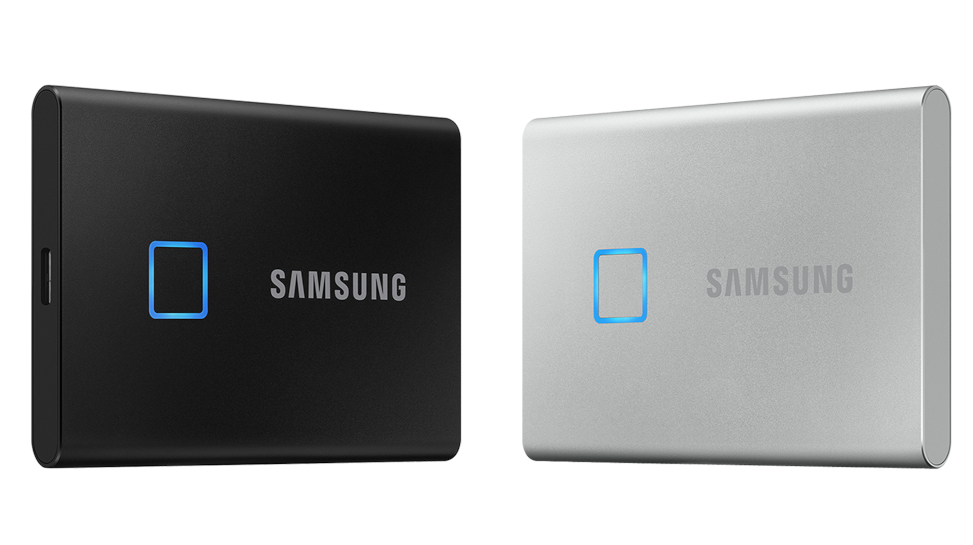
1. Samsung Portable SSD T7
Reasons to buy
Reasons to avoid
The Samsung Portable SSD T7 has two different models on offer, with the standard line staying true to the design showcased by the Samsung Portable SSD T5 that came before it, and a new model that has a unique twist on the standard portable SSD. Offering storage options from 500GB to 2TB, there’s also a 1TB capacity model called the T7 Touch that comes with a fingerprint scanner on its aluminium shell. This means that along with a password, students can also set up the SSD to be locked unless their fingerprint is also scanned, helping to keep assessments and other private files even more secure when not in use.
Across the entire Samsung Portable SSD T7 range, students can expect fast transfer speeds both to and from the SSD, offering up to 1,032 MBps / 924 MBps read/write speeds so productivity can keep flowing without interruption. This is aided by a USB Type-C connection, making this slim and compact portable SSD a student’s best friend (at least when it comes to digital storage).
Read our in-depth Samsung T7 Touch external SSD review



Specifications
Reasons to buy
Reasons to avoid
With its thin, lightweight design, four different colors, good speeds, and a reasonable price, the WD My Passport SSD is our top pick for students. The device comes in a range of storage capacities up to 4TB, which makes it perfect for storing lots of documents, reports, essays, and media files.
The compact size of this portable SSD is what first caught our eye during our review. At 46g, measuring 10 x 5.5 x 0.9cm, this is an impressively slim-line footprint. We were just as impressed with its sleek, ridged metal design, which improves grip while reducing the chance of causing damage to anything else thanks to its curvy, pebblesque shape.
Inside, you’ll find a SN550E, a PCIe Gen3 x4 NVMe drive that pairs an ASMedia ASM2362 bridge with a SanDisk 20-82-10023 controller and SanDisk BiCS 4 96L 3D TLC flash memory. During our benchmarking with CrystalDiskMark, the drive reached 1046MBps (read) and 1013MBps (write). Other benchmarks delivered the same range of results but transferring a single 10GB file proved to be slower than expected.
Overall, expect a fast, compact portable SSD with an excellent five-year warranty that will last throughout your course. Expect to pay for it for the higher-capacity 4TB model - it’s the drive’s biggest black mark, especially as smaller, nimble rivals are taking the lead when it comes to value for money. Otherwise, there's something for everyone here.
Read our full WD My Passport portable SSD review
Visit our Western Digital coupon page for the latest deals and discounts.
Best back-to-school wearables
Most schools limit the use of smart watches, and some don't allow them at all, so always check before buying one for education use. At best, they need to be disconnected from a students phone, and have no access to the internet. That limits use, but there are still a few models that can be handy – especially for younger students.

1. Spacetalk Loop
Reasons to buy
Reasons to avoid
Kids headed to school can be tough for parents, but there are some fantastic gadgets out there to help give you peace of mind while the kids are out and about on their own. The Spacetalk Loop smartwatch is a handy little GPS tracker that comes with limited functionality – your kids will be able to keep in touch via phone calls but won’t have access to social media on this little smartwatch.
Safety is at the forefront of the Spacetalk Loop, with safe zones and contacts able to be added to the smartwatch so your kids know where to go or who to call if they run into any trouble. Additionally, there’s an emergency SOS button for quick access to emergency services if ever needed. You can also connect the watch to the Spacetalk app to keep an eye on their location and activity when you’re not together.

2. Fitbit Ace 3
Reasons to buy
Reasons to avoid
Slipping in under AU$100, the Fitbit Ace 3 is a great kid-friendly fitness tracker that takes a lot of notes from its predecessor, the Fitbit Ace 2. Despite not being a smartwatch like the Spacetalk Loop, you can still keep in touch with phone calls or text messages if your kid has their Fitbit Ace 3 connected to a phone, but its goal here aligns more with the standard Fitbit range with only a few child-safety features added.
Boasting an 8-day battery life, the Fitbit Ace 3 has inbuilt activity, healthy habit and sleep trackers, with additional bedtime reminders and silent alarms to help keep the kids on a healthy sleep cycle. Additionally, it has a 50m water-resistant rating so you don’t have to worry about it getting damaged from a dip in the pool. There’s some cute features included to make fitness goals even more enticing for kids, but to get the full use out of it you’ll need to use the standard Fitbit app, which comes stripped down to the basics for a more child-friendly experience.
Read our in-depth Fitbit Ace 3 review
Best back-to-school printers
In an increasingly digital world, printers are used less and less for school work. But printing has not gone away entirely, and for most students, having a printer at home is necessary.
Check with your school about printing requirements, as the exact needs will make a big different to what you buy. In many cases you can get away with a basic, but affordable and cheap to run black and white laser printer. But for some classes, a colour printer may be necessary.
For the full range of options, check out our best home printer in Australia guide, or read on for our top picks.
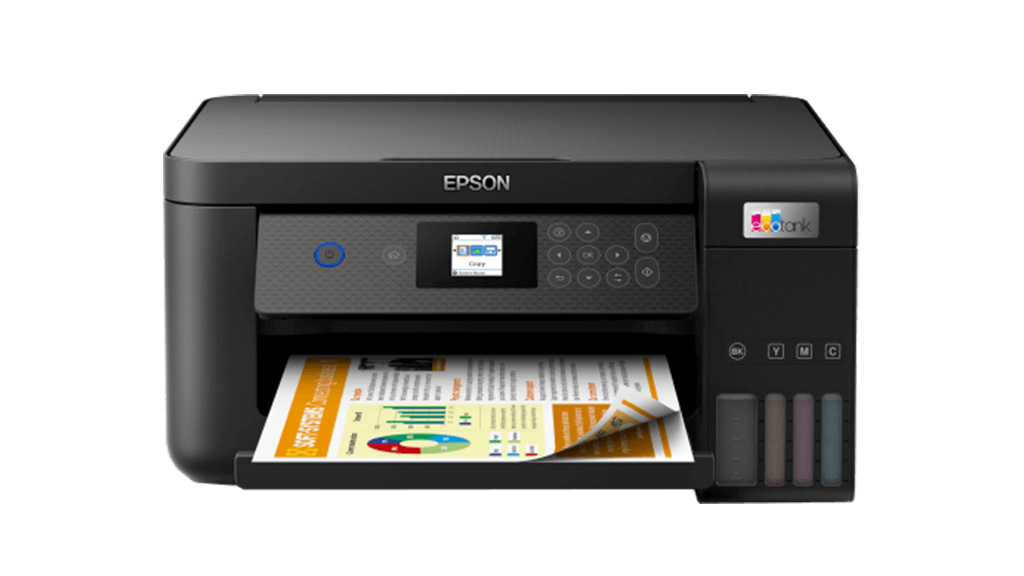
1. Epson EcoTank ET-2850
Reasons to buy
Reasons to avoid
Epson has a solid variety of cartridge-free printers in the EcoTank range, and the ET-2850 even makes its way onto our best home printers list. This all-in-one inkjet printer houses four high-capacity ink tanks to get the full spectrum of colours offered by CMYK, with a 100-sheet paper capacity and auto 2-sided printing so you can print reports or assessments out without having to flip the page around manually. With Wi-Fi connectivity options to help you print from any phone, tablet or laptop connected to your home network, and a handy full-colour display that’s easy to navigate, its main downside is its printing speed. Compared to other printers, you’re only going to get 10.5 pages per minute when set to B&W, so if you have massive multi-page documents to print out, you’ll need to allocate some time in advance to make sure you get that assessment in on time.
Read the full Epson EcoTank ET-2850 review

2. Canon PIXMA Home TS5160
Reasons to buy
Reasons to avoid
If you’re not too keen on splurging top dollar for a printer, then this option from Canon is wonderfully affordable. At just under AU$100 you can print and scan as much as needed. The printer even has an ‘auto duplex’ feature which automatically prints to both sides of the paper, and setting up a Pixma Cloud Link account will let you print anything sitting in Google Drive, Dropbox, OneDrive or any other cloud service. You can even print from Facebook or Instagram. The Pixma Home TS5160 is covered by Canon’s Print Assist program, where you’ll receive step-by-step instructions on how to set up the device (although it’s easy to do anyway) and any fault found within the first year of purchase will see the printer replaced at no cost.

Specifications
Reasons to buy
Reasons to avoid
If you can live without more premium features such as a touchscreen or NFC and instead just want your home printer to print quickly and efficiently, this Brother laser could be the best option for you. Capable of churning out up to 25 pages each minute, and continued fast speeds when duplex printing, it's a highly capable performer.
There's enough toner included in the box for 1,000 black and white pages and 1,000 colour and replacement toner isn't necessarily the most economical around, so this isn't a home printer we'd recommend for heavy users.
The Brother HL-L3230CDW isn't always available in Australia for a decent price, so also consider the more basic (and cheaper) Brother HL-L2445DW instead if you only need black and white printing.
Read the full Brother HL-L3230CDW review
Other back-to-school tech

Best back-to-school camera: Canon EOS 200D Mark II
Reasons to buy
Reasons to avoid
If your child has an artistic streak and is interested in taking a photography class, considering getting them a beginner DSLR. Yes, it might seem counterintuitive to recommend a DSLR in the age of mirrorless, but there's no better type of camera to learn photography on.
The Canon EOS 200D Mark II is not only easy to use, it's compact and lightweight, plus won't cost the earth – you can get a single-lens kit for under a grand. It might also be a little old now, but it's powered by a Digic 8 processor that's still pretty powerful. There's Canon's trusty Dual Pixel CMOS autofocus on board, as well as both Wi-Fi and Bluetooth connectivity.
While its autofocus performance isn't as snappy as Canon's newer R-series cameras, it is still pretty good. Then there's a flip-out screen that offers a guided menu system to help a beginner learn, and 4K video capture if necessary. And like all DSLRs, it's got a pretty good battery life that no mirrorless can match.
You can always encourage your child further by adding more lenses over the years, which there are plenty of.
To save some money on Canon products, check out our Canon voucher codes.
Read our in-depth Canon EOS 200D Mark II review
Sign up for breaking news, reviews, opinion, top tech deals, and more.

While she's happiest with a camera in her hand, Sharmishta's main priority is being TechRadar's APAC Managing Editor, looking after the day-to-day functioning of the Australian, New Zealand and Singapore editions of the site, steering everything from news and reviews to ecommerce content like deals and coupon codes. While she loves reviewing cameras and lenses when she can, she's also an avid reader and has become quite the expert on ereaders and E Ink writing tablets, having appeared on Singaporean radio to talk about these underrated devices. Other than her duties at TechRadar, she's also the Managing Editor of the Australian edition of Digital Camera World, and writes for Tom's Guide and T3.
- Petra PlayerWriter
- Lindsay HandmerSenior Writer – TechRadar Australia


