The best free Android apps of 2023: the best apps in the Google Play Store
The best free Android apps, tested and ranked
Our favorite free Android apps for taking notes, writing and editing documents and generally working on the move.
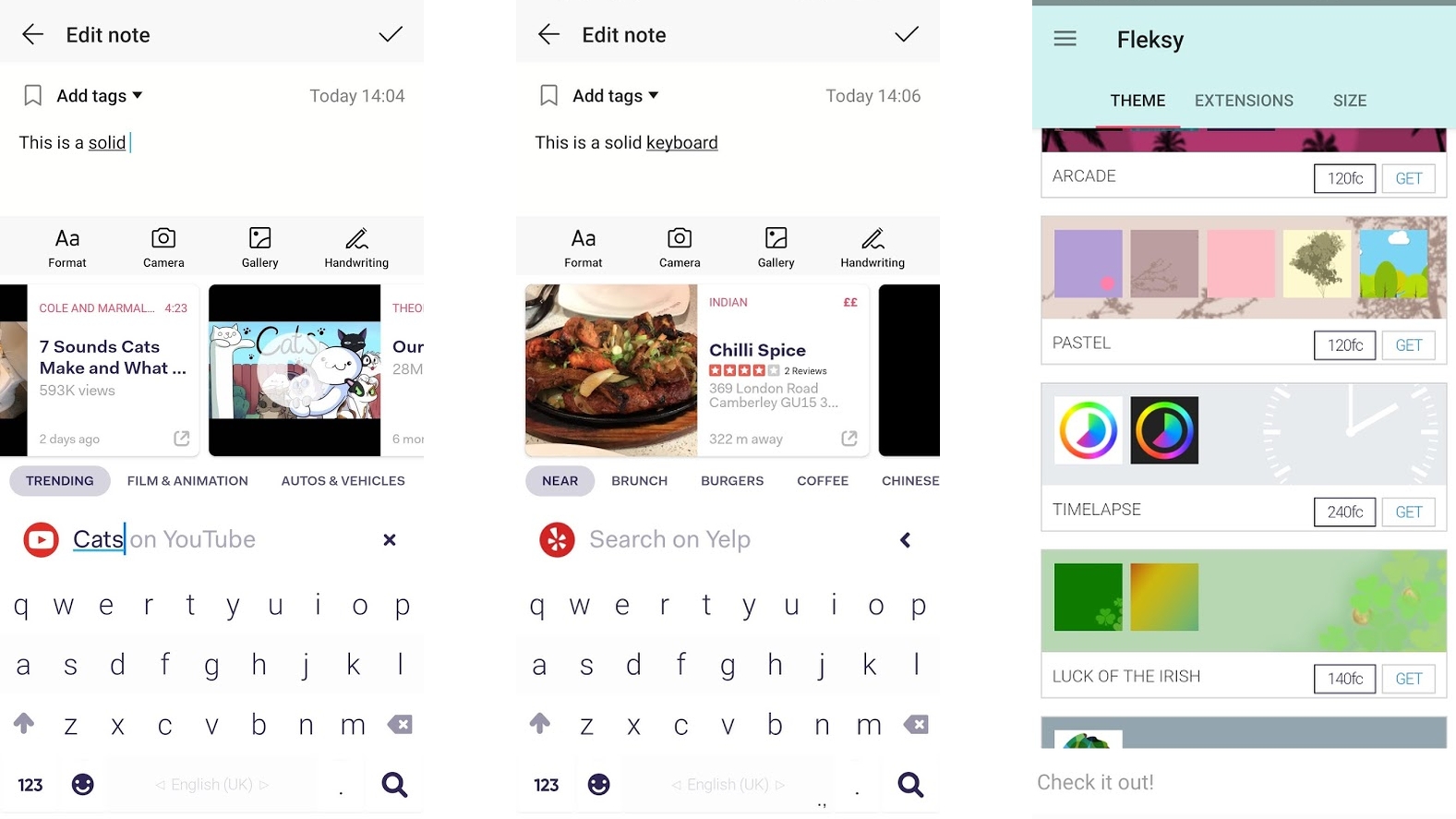
Fleksy
Why you can trust TechRadar
Fleksy is an alternative keyboard for your phone, and has a lot going for it, including the fact that it’s regularly updated with new features.
One recent addition at the time of writing is ‘Fleksyapps’, which lets you use a number of apps – such a Yelp and YouTube – from within the keyboard, so you can check the weather, look up nearby restaurants, watch and share videos, and more, all without moving away from the app that you’re currently typing in.
Fleksy also supports GIFs, gesture controls, and a huge amount of customization, as you can choose between numerous themes and extensions, and change the size of the keyboard.
One major omission at the moment is swipe typing, but Fleksy claims to be working on this. In the meantime, if you’re happy to tap keys the old fashioned way, then Fleksy is a great way to do it.
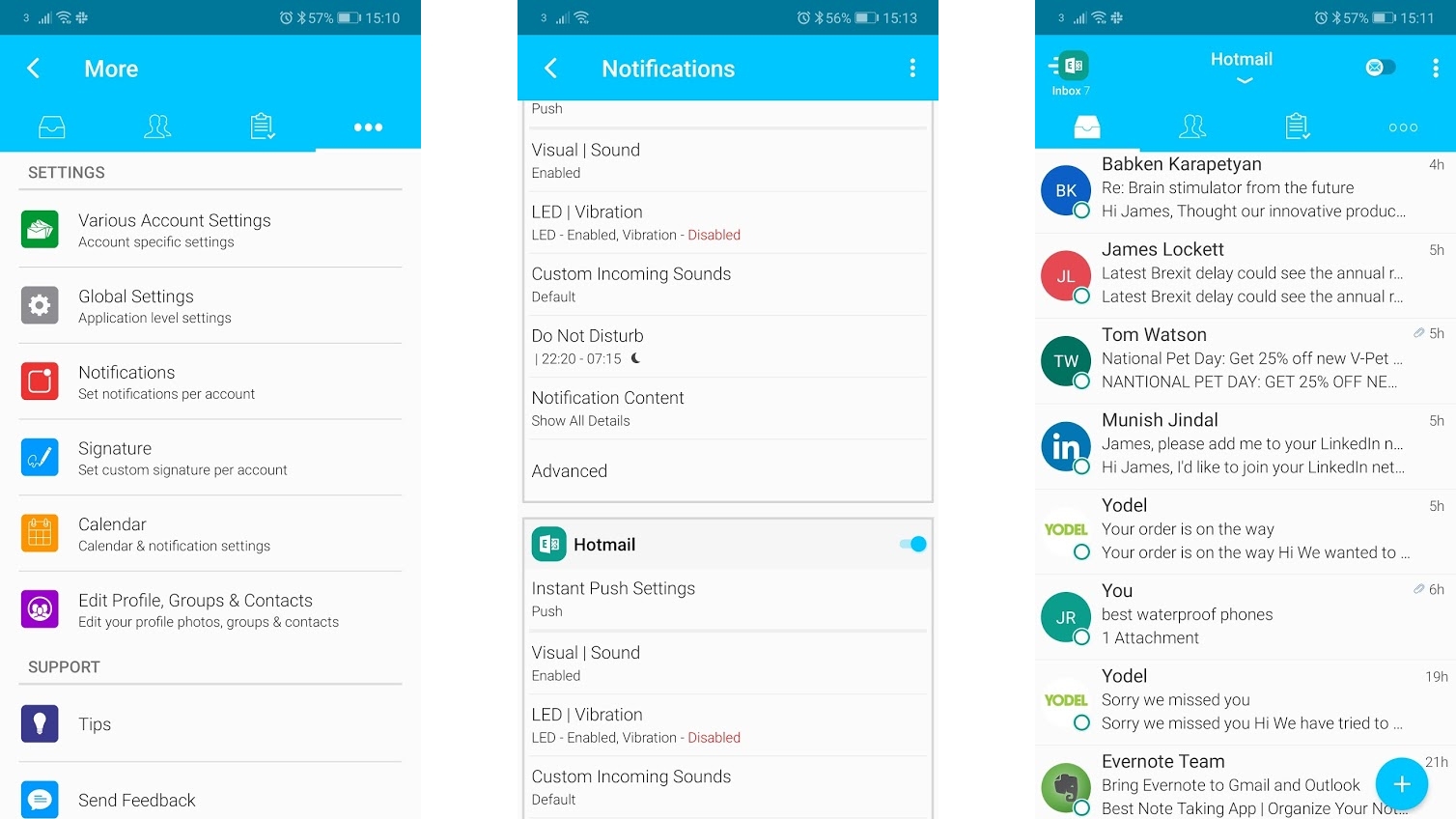
Email - mail with TypeApp
In the wake of Google killing Inbox there will probably be lots of people looking for a new home for their email. Fortunately, there’s no shortage of options. We’ve recently highlighted Spark as one strong alternative and Email - mail with TypeApp is another.
This has been around for a long time, has strong user reviews and is regularly updated, which is reassuring.
Features include quiet hours, read receipts, support for multiple email accounts, a unified inbox, Android Wear support, multiple themes, widgets, an integrated calendar, configurable menus and more.
Email - mail with TypeApp also has a ‘People Switch’ which puts emails from actual people at the top of your inbox, ahead of marketing emails and the like.
We’re not the biggest fans of some parts of the design – while your inboxes look good the settings screens don’t – but for features, this one’s hard to beat.
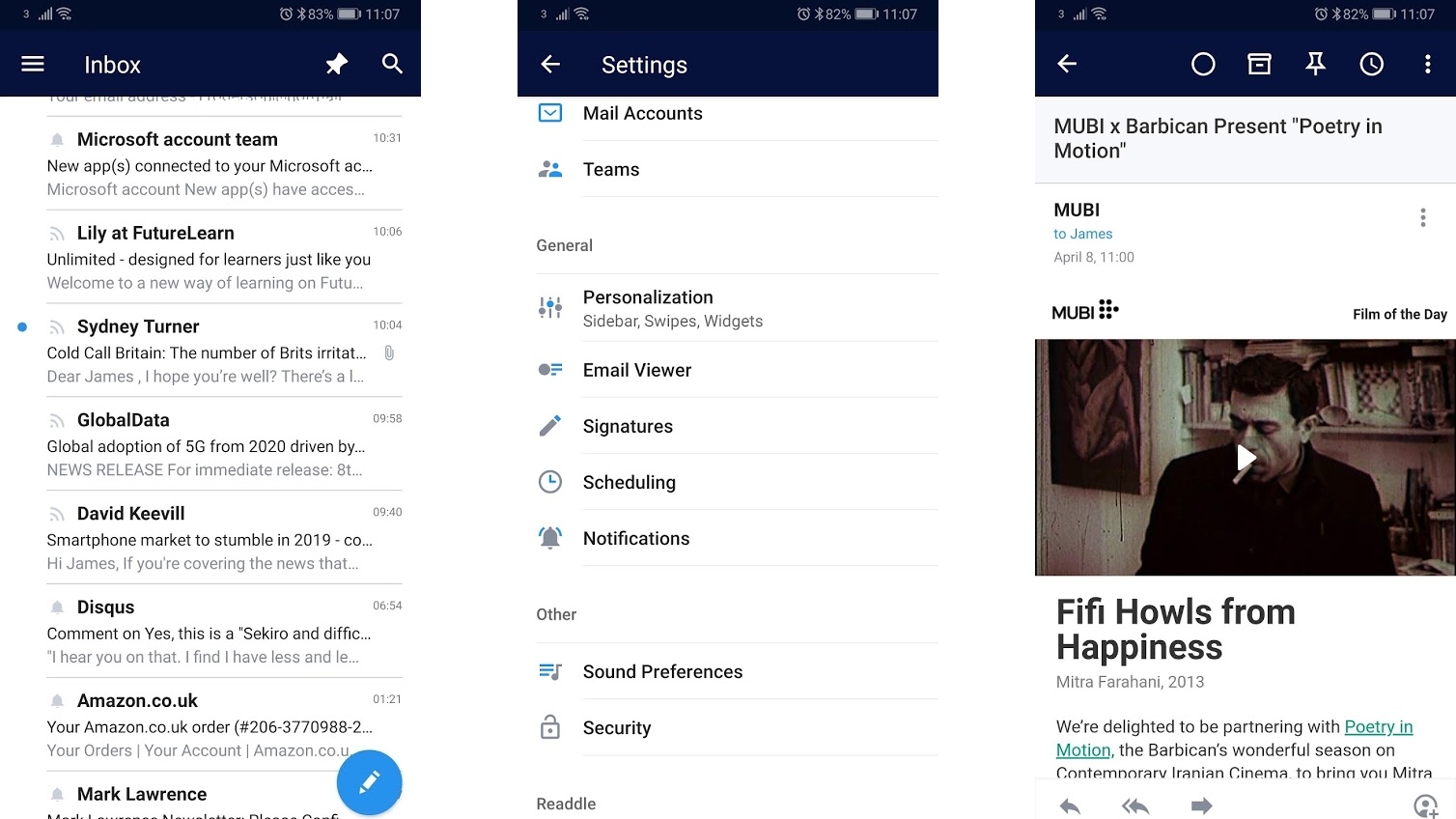
Spark
Google might have discontinued Inbox, but Spark has arrived to fill the gap. Already a hit on iOS, Spark aims to stand out from the email app crowd with handy features like a smart inbox, which puts important emails at the top.
There are lots of features aimed at helping you reach Inbox Zero too, with tools like snooze, send later, quick replies, a smart search, collaboration tools and more.
Despite offering lots of features, Spark is also easy to navigate, with a clean, simple interface that makes interacting with your email as pain-free as possible. Oh, and it’s totally free.
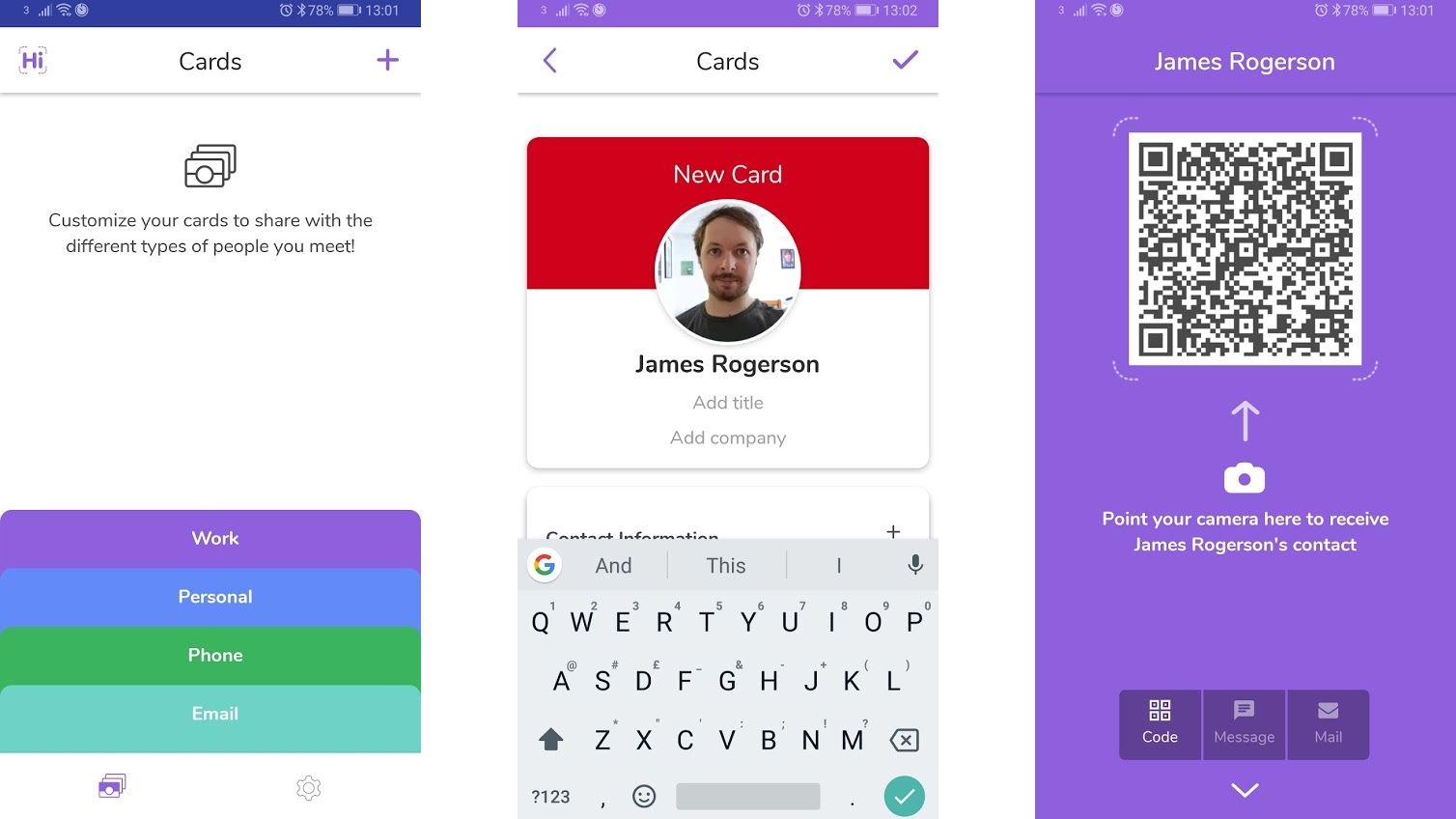
HiHello Contact Exchange
Business cards are a somewhat dated concept but they still serve a purpose, so in an attempt to bring them into the 21st century, HiHello Contact Exchange makes them digital and even easier to share than the physical kind.
The app lets you create multiple different cards containing different information. You might for example have a work card that contains your work email and job title, while a personal card could have your personal email and Facebook link.
Lots of different things can be added to each card though, including your phone number, website, Instagram, Snapchat, LinkedIn, Twitter and more.
To share a card you just launch the HiHello app, tap on the card you want to share, tap the share button to display a QR code and then the person receiving it simply points their phone camera at the QR code to get it.
Alternatively you can email or text the card to someone, so unlike a conventional business card they don’t need to be physically present to receive it. And the card can be saved to their phone’s address book, meaning they don’t need the HiHello app themselves.
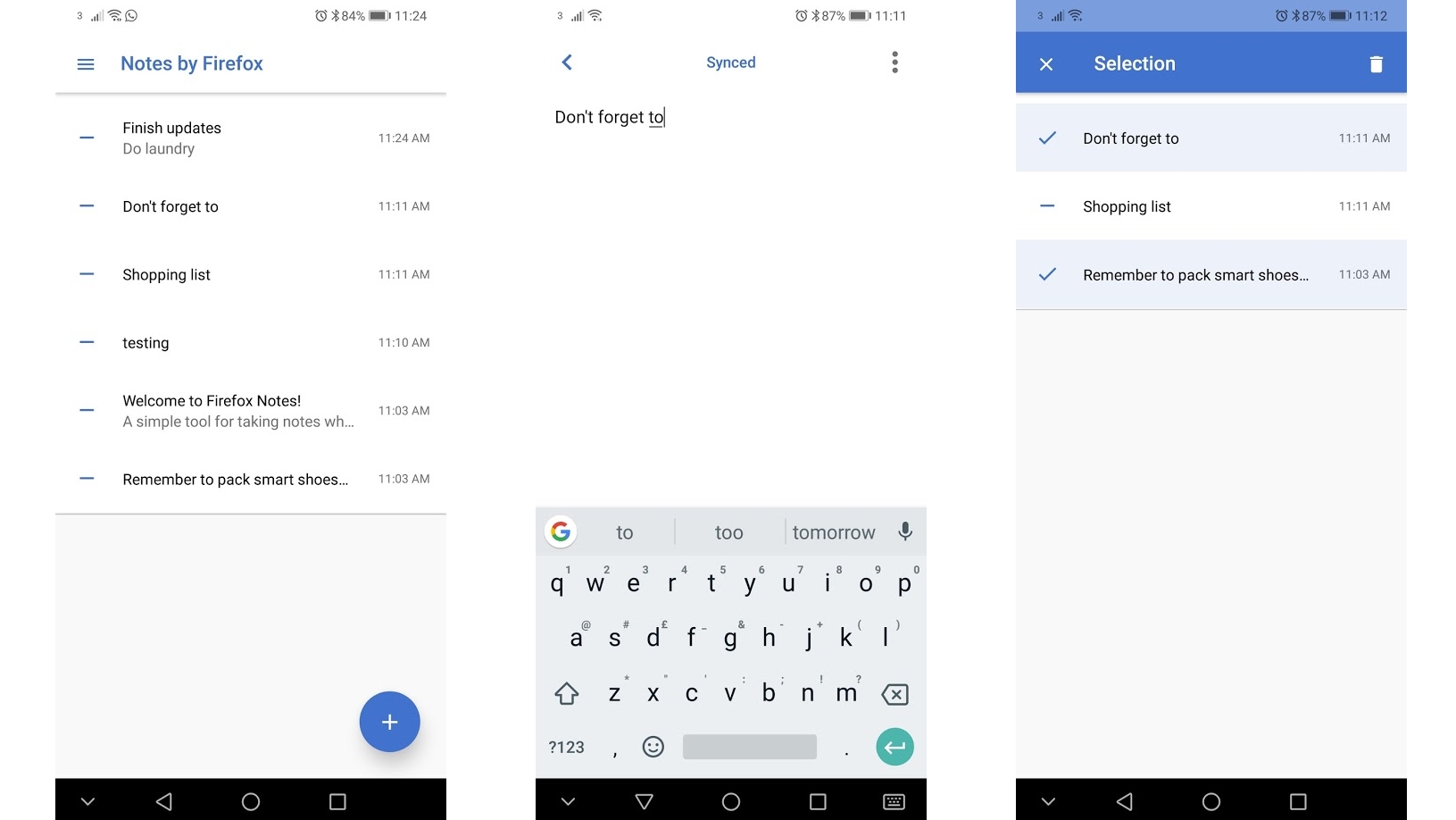
Notes by Firefox
Notes by Firefox is a very simple note-taking app, ideal if you just want to jot down basic notes without wrestling overbearing interfaces and unwanted options.
The look is minimalist, with a mostly white screen housing all your current notes. You can tap on one to open and edit it, tap the plus button to make a new note, or tap the minus next to a note to delete it. There are a few formatting options – you can create bullet points or numbered lists, add headings and use bold and italics, but that’s about it.
However, Notes by Firefox does have a few tricks up its sleeve, as it syncs between your Android device and the Firefox browser on your desktop, so you can access your notes from multiple devices, and they’re secured with end-to-end encryption.
Other than that, this is a basic app, but if you’re not a power user it should be all you need, and it’s completely free.
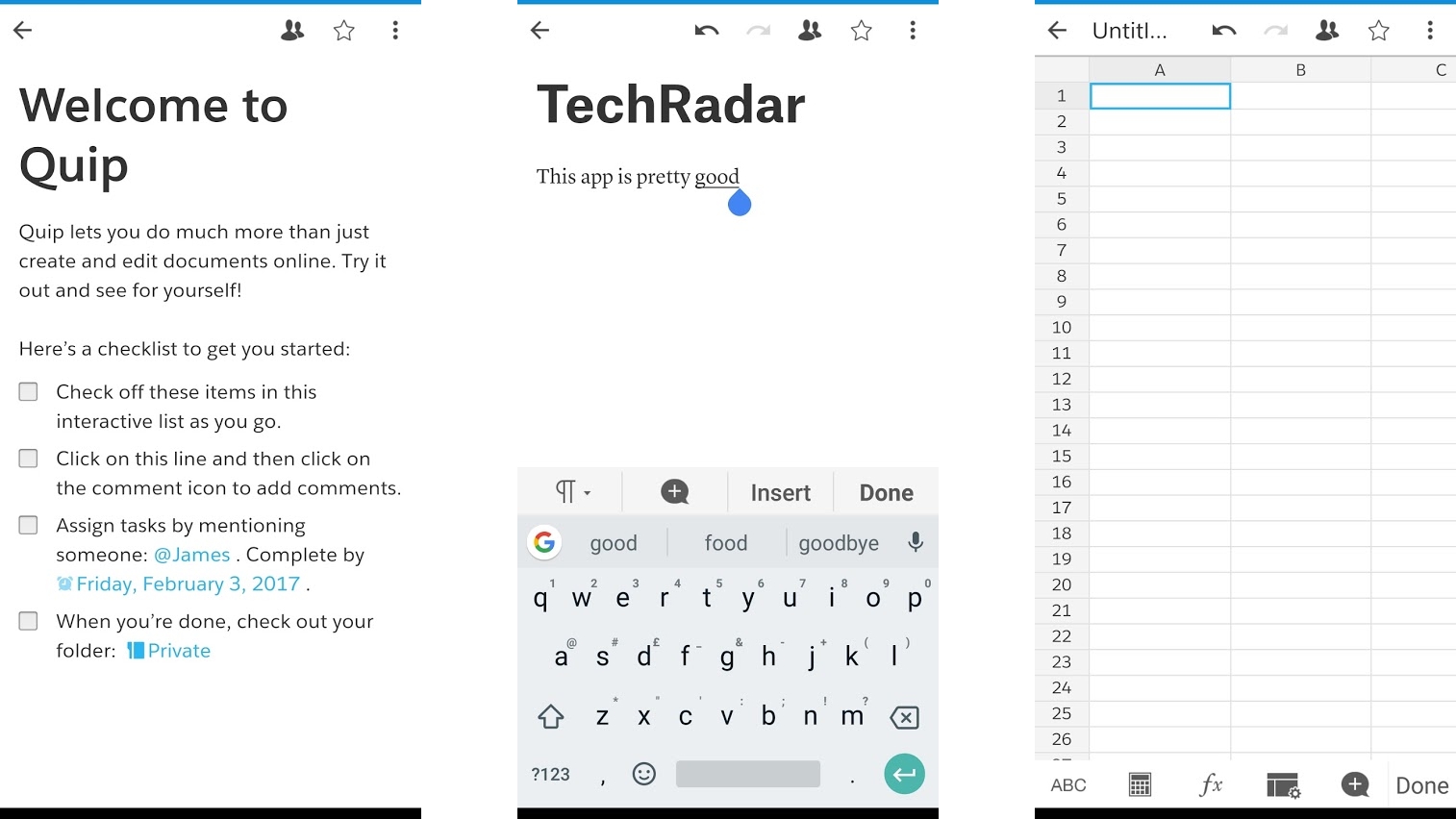
Quip
Quip is an office suite built for teams, as not only can you create documents and spreadsheets, you can also share them with others and work on them collaboratively.
It supports real-time messaging too and while this app will mostly be of use for teams of people who work together it could also be used for other things, such as shared grocery lists and to-do lists.
You can access it all from your phone, tablet or computer, so you’ll never be far from the work and information you need, and Quip is quite full-featured when it comes to actually creating documents and spreadsheets, as for example it supports over 400 spreadsheet functions.
You probably won’t want to make much use of them from a phone, but if you’re on a tablet then Quip is a great way to work on the move, and even on a phone it can be good for reading, editing and commenting on work.
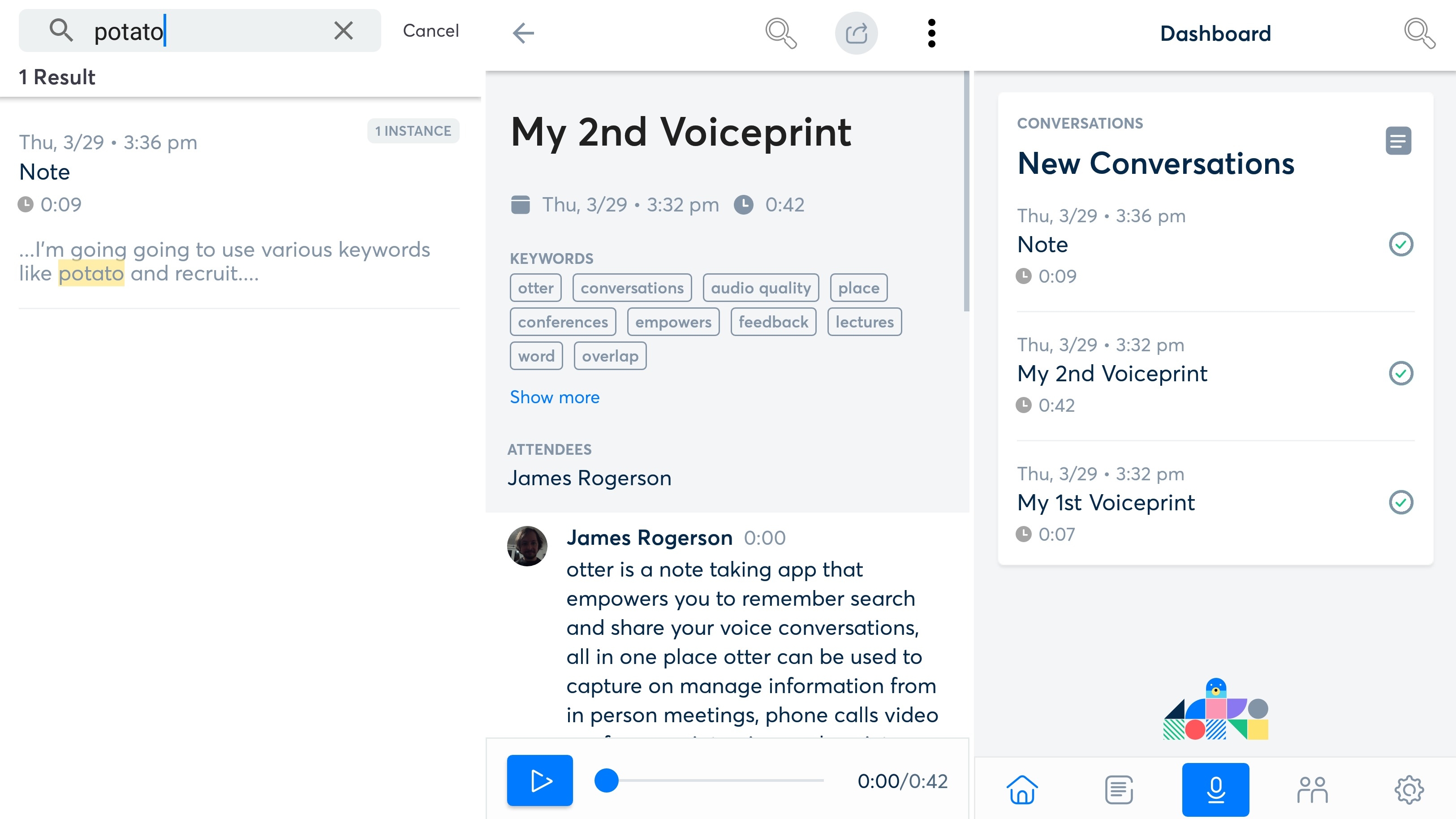
Otter Voice Notes
Otter Voice Notes is a voice recorder, but that’s just the beginning. It also uses AI to automatically turn the recordings into written text so you can read them back rather than having to listen to them.
The app also lets you search for keywords, so you can find exactly the piece of information you’re looking for in seconds, even in long recordings. This all makes it a great tool for recording meetings, lectures and the like, especially since Otter can be trained to recognize voices and you can tag who’s talking, so that even in text form you can see the true flow of a conversation.
You can also create groups with other Otter users if you want to share recordings, and all of your recordings are saved in the cloud so you can access them anywhere and don’t have to store them on your Android device.
The text transcription isn’t perfect (though Otter claims it will get better over time if it’s you talking, as it gets to know your voice better), but it’s reasonably accurate in our experience and you can always go in and make changes to the text manually.
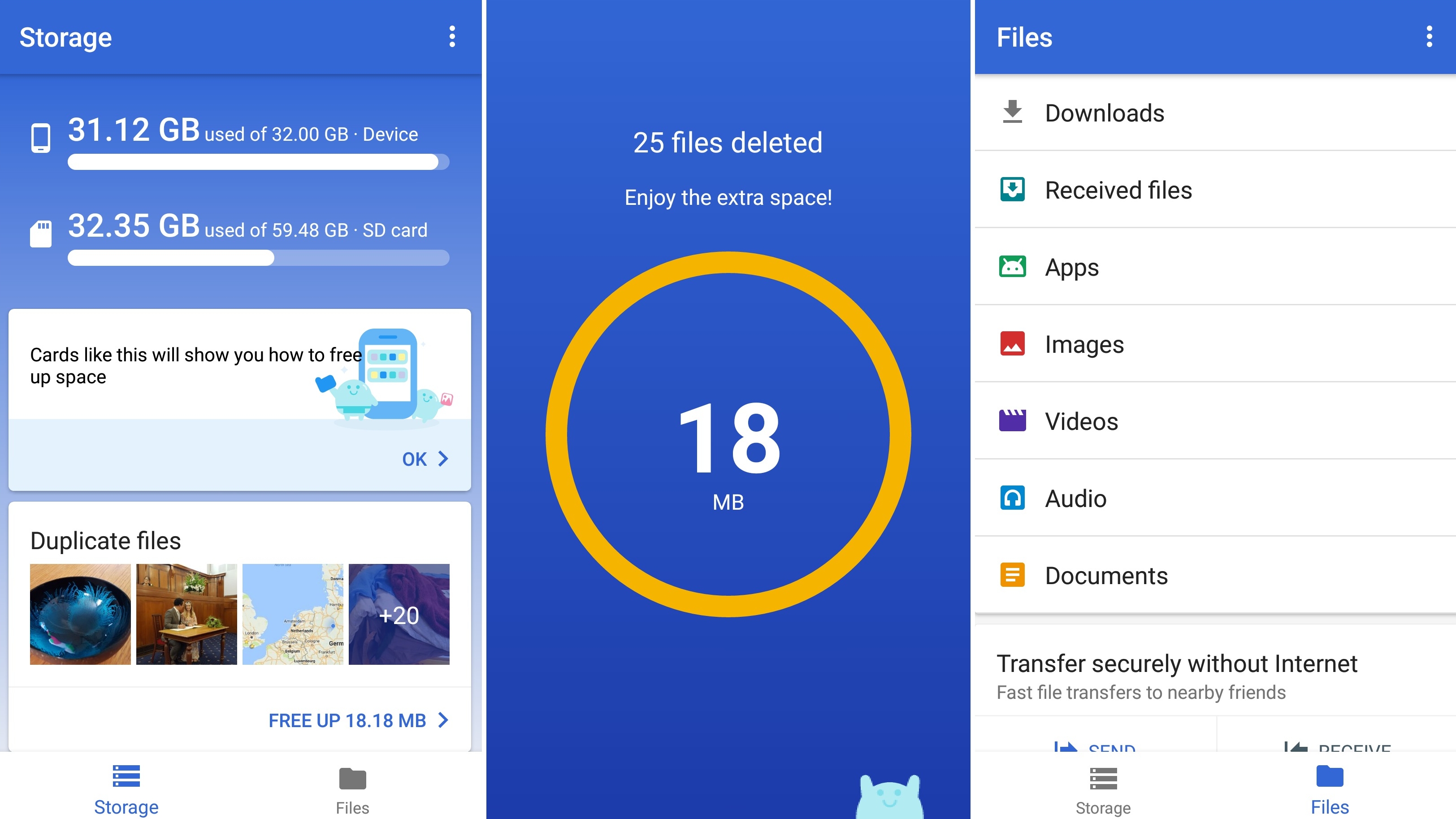
Files by Google
Chances are you already have some kind of file manager on your phone, but Files by Google is still worthy of attention, as it’s made by Google and has many rivals beat.
There’s two parts to it. First, the ‘Storage’ section which highlights all the ways you might be able to clear space on your device, such as by deleting duplicate or large files, moving files to your SD card and deleting rarely used apps.
Then there’s the ‘Files’ section, which is a file explorer, letting you dive into the folders on your phone so you can find, open, rename, delete or share specific files.
The whole app is colorful and easy to navigate as well, with an interface seemingly inspired by Google Now’s cards.
Current page: The best free office and writing apps for Android
Prev Page The best free music and audio apps for Android Next Page The best free productivity apps for AndroidGet daily insight, inspiration and deals in your inbox
Sign up for breaking news, reviews, opinion, top tech deals, and more.
James is a freelance phones, tablets and wearables writer and sub-editor at TechRadar. He has a love for everything ‘smart’, from watches to lights, and can often be found arguing with AI assistants or drowning in the latest apps. James also contributes to 3G.co.uk, 4G.co.uk and 5G.co.uk and has written for T3, Digital Camera World, Clarity Media and others, with work on the web, in print and on TV.