Best laptop for engineering students in 2025: Top-class picks tested and reviewed for all branches of engineering
Master your course with best engineering student laptops
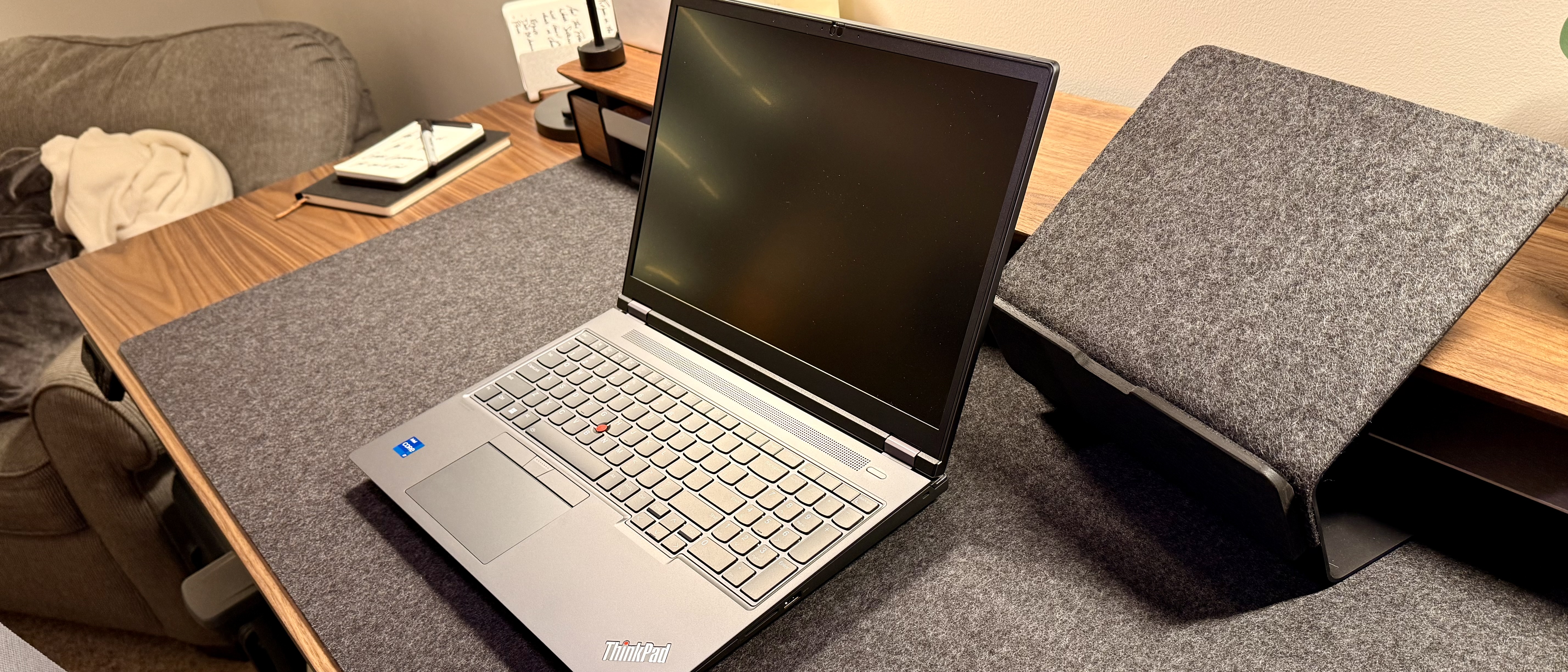
Looking for the best laptop for engineering students? The one that will power through all your CAD workflows and engineering coursework? With over 1800 Windows laptop and MacBook reviews, I've picked out the top-rated picks with the specs and performance to tackle demanding workloads and keep your projects on track.
The Lenovo ThinkPad P16 stands out as the best choice overall. It's a mobile workstation that's built to handle exactly the sort of tasks engineering students run. During testing and benchmarking, it delivered devastating power across the board, never skipping a beat once. And, of course, it boasts the famous ThinkPad keyboard that leads to a comfortable typing experience when you're working on reports.
Alternatives I've chosen include the Lenovo LOQ 15, a budget gaming laptop designed for students, which even features a MUX switch. At the other end of the pricing spectrum, the 4K Asus ProArt P16 H7606 stood out to me as an excellent machine that goes toe-to-toe with perennial favorite, the MacBook Pro 16-inch.
When selecting the best student laptops for engineering, I've specifically sought machines with the high-performance H-series processors, dedicated GPUs at RTX 4050 and above, and a minimum of 16GB RAM to keep performance smooth while running CAD software in class.
Exclusive: Hostinger is offering a 10% discount plus an Amazon voucher to all TechRadar readers
If your laptop is built for coding, simulations, or technical projects, a simple hosting or VPS plan can be a useful place to store side projects, publish a portfolio, or experiment with your own tools. Get an extra 10% off with the code TECHRADAR. There’s also an added perk: after buying a Hostinger plan, you can receive an Amazon voucher equal to the price you paid - just submit your email and invoice after purchase. Learn more here on how to claim the voucher.
TechRadar Pro Approved Sponsored Offer
What's new? I've added the Lenovo LOQ 15 as the best budget pick due to its MUX switch and a better GPU compared to the previous entry, the HP Victus 15. Both are good, but the LOQ is better-specced for engineering. I've now included a table for minimum/recommended requirements and expanded our 'How we test' section.
The quick list

The Lenovo ThinkPad P16 Gen 2 offers all the benefits you'd expect from a ThinkPad, including that comfortable keyboard, while packing in workstation-levels of power for CAD.

Designed for students and gamers, with its dedicated GPU and H-series chip it's capable of tackling advanced programs such as CAD.

Offering a genuine alternative to the MacBook Pro, this laptop excels in performance, and its 4K OLED display really catches the eye.

Armed with the M4 Pro chip, the Apple MacBook Pro 16-inch has the performance of a mobile workstation, rivalling most desktop alternatives.

The Razer Blade 16 (2025) is a powerful laptop designed for anyone who needs high-performance computing, delivering exceptional speed and visuals.
See more

A 2-in-1 with a dedicated graphics card, the ProArt PX13 offers robust performance while working on the go.

This mobile workstation offers excellent performance for a whole range of tasks, from CAD to engineering - but it comes at a price.
Best laptop for engineering students overall
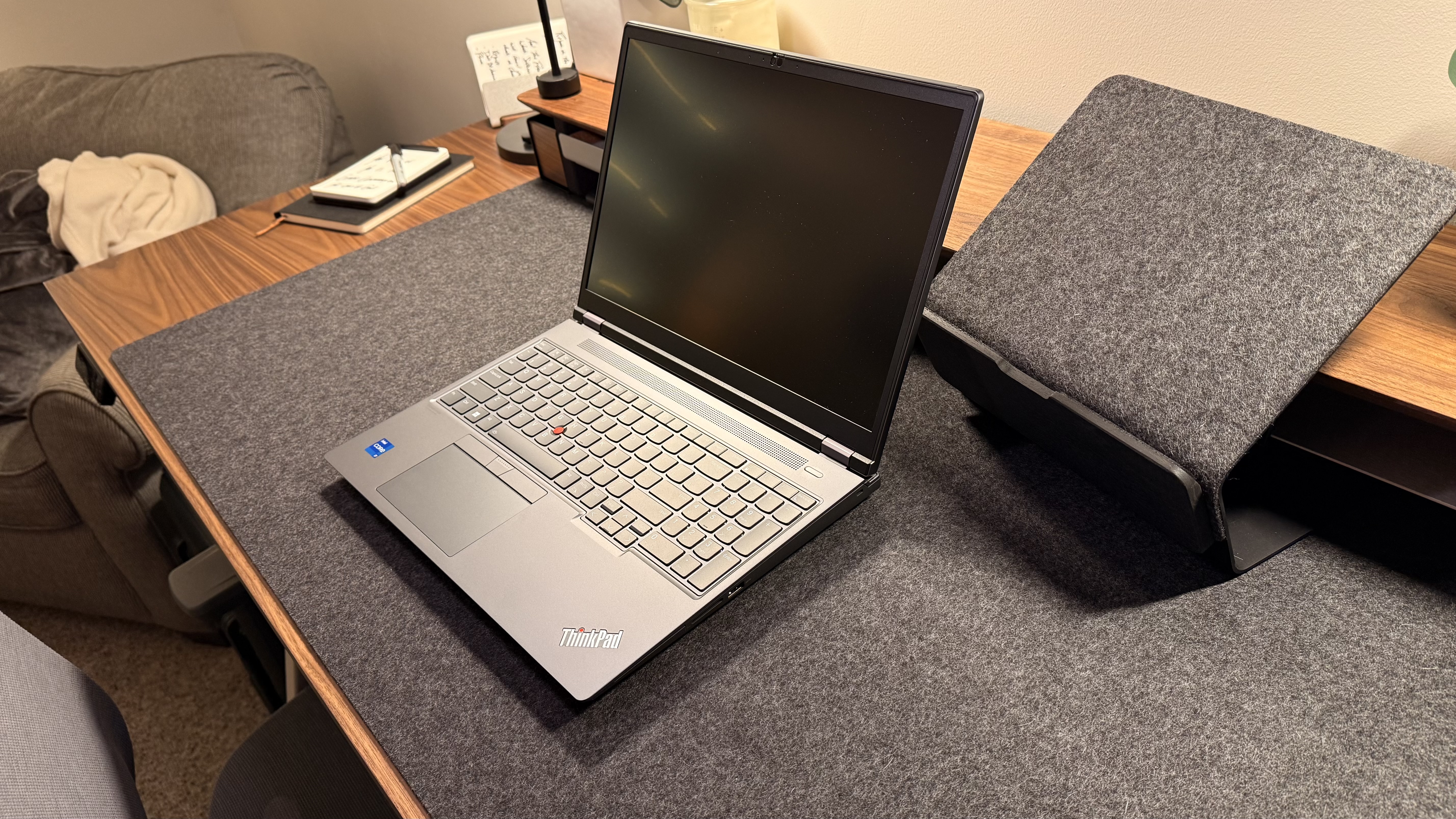
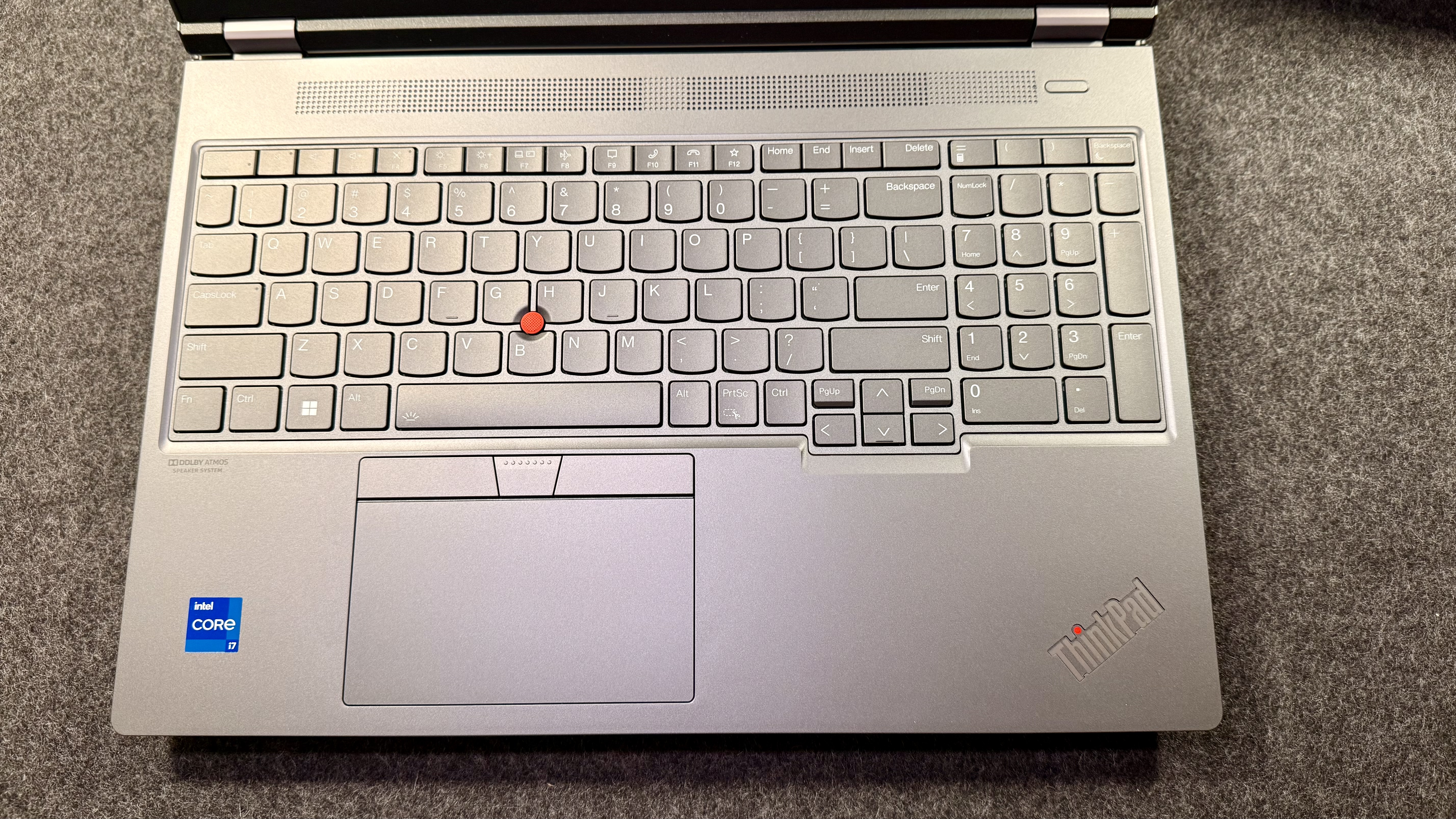

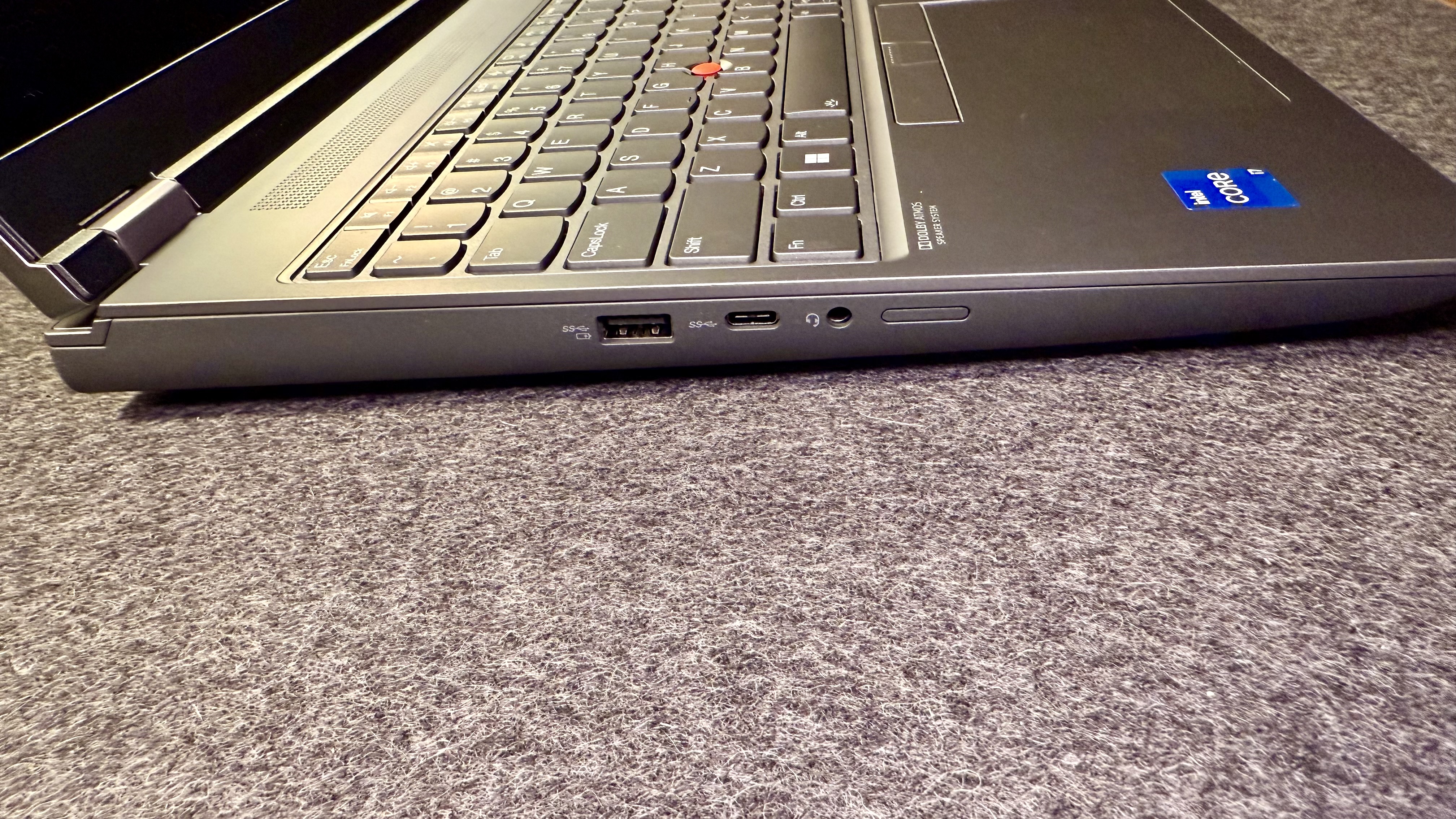


Specifications
Reasons to buy
Reasons to avoid
✅ You want a workstation: The Lenovo ThinkPad P16 Gen 2 offers workstation-levels of performance, packed with outstanding specs that will make running CAD tools smooth and responsive.
✅ You want a comfortable typing experience: Like all ThinkPads, the P16 has a keyboard I absolutely love, delivering an excellent typing experience, which will be useful for all your reports, essays, and more.
❌ You're on a budget or do not need high-end specs: This laptop is definitely not for those looking for a cheap laptop to just get them by. This is a high-end machine.
❌ You need a super-portable laptop: Weighing 6.5lb, it's a heavy laptop that's best-suited to setting up in one or two locations during the day, rather than being lugged around from place to place.
I'm a big fan of Lenovo's ThinkPad line-up - but then, as a writer, I would be, since the keyboards are easily the best you can get on any laptop, and make typing out essays and reports so much more comfortable. But that's not the star of the show with the Lenovo P16 Gen 2.
This upgrade on the already excellent P16 is a serious mobile workstation for serious workloads. Specs-wise, depending on your chosen configuration, it comes equipped with 13th or 14th Intel Core HX, up to i9-13980HX, and GPU options include Nvidia RTX 1000 Ada and Nvidia RTX 5000 Ada. RAM tops out at 192GB, with up to 8TB SSD. In other words, which ever model you choose, it's going to slice through just about any engineering task you throw at it.
In our own tests, this one capably handled general creative tasks like video editing, as well as 3D rendering, CAD, and AI workloads. Battery life isn't the best - we measured around two to three hours under heavier workloads, but considering the amount of power under the hood, that's understandable.
However, the laptop itself looks and feels premium, with a magnesium-aluminum chassis that feels sturdy and ready to take on the world. For a slightly cheaper variant, Lenovo also has the P14 with a 14in screen.
Read our full Lenovo ThinkPad P16 Gen 2 review
Best laptop for engineering students on a budget
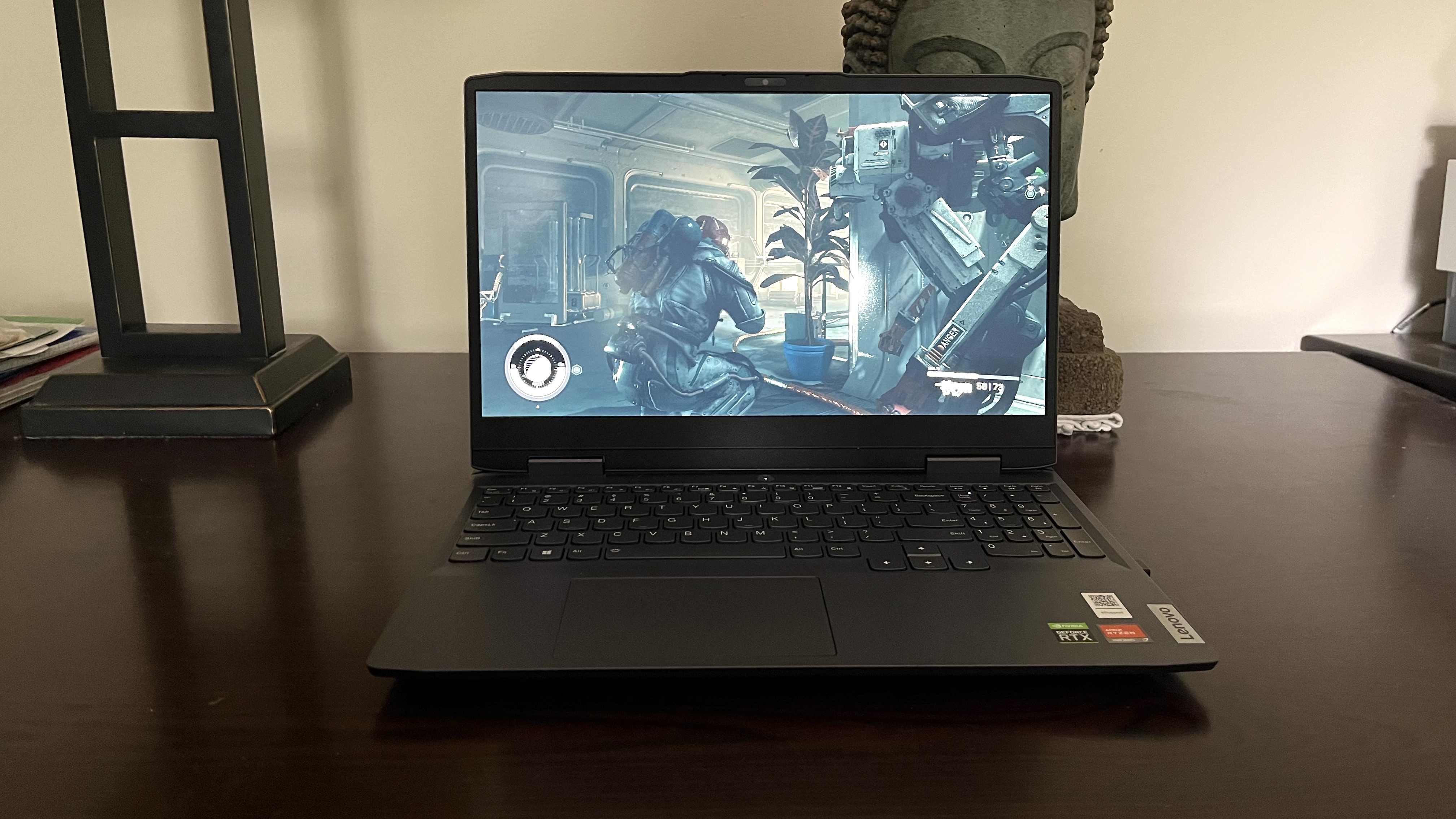

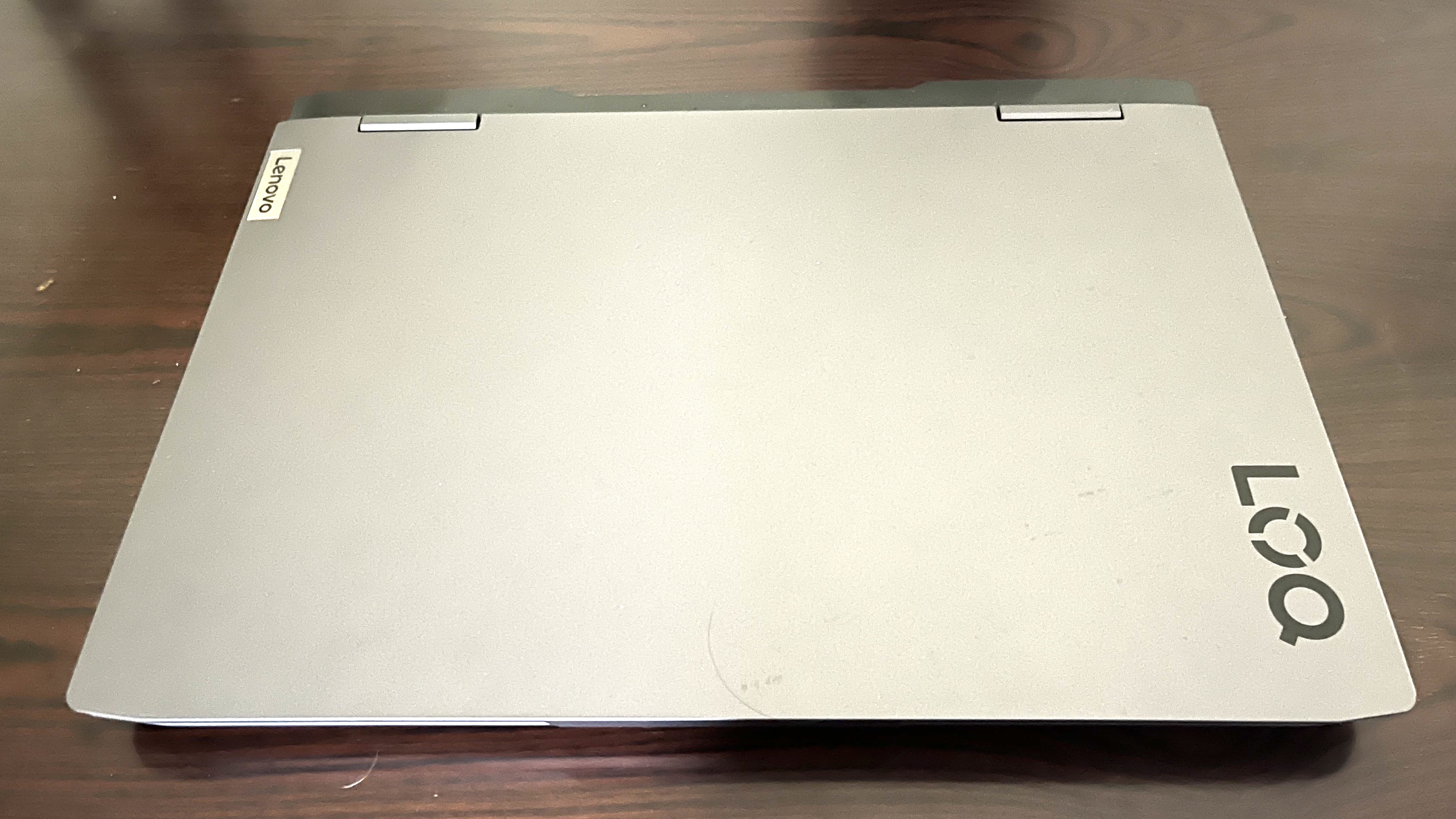


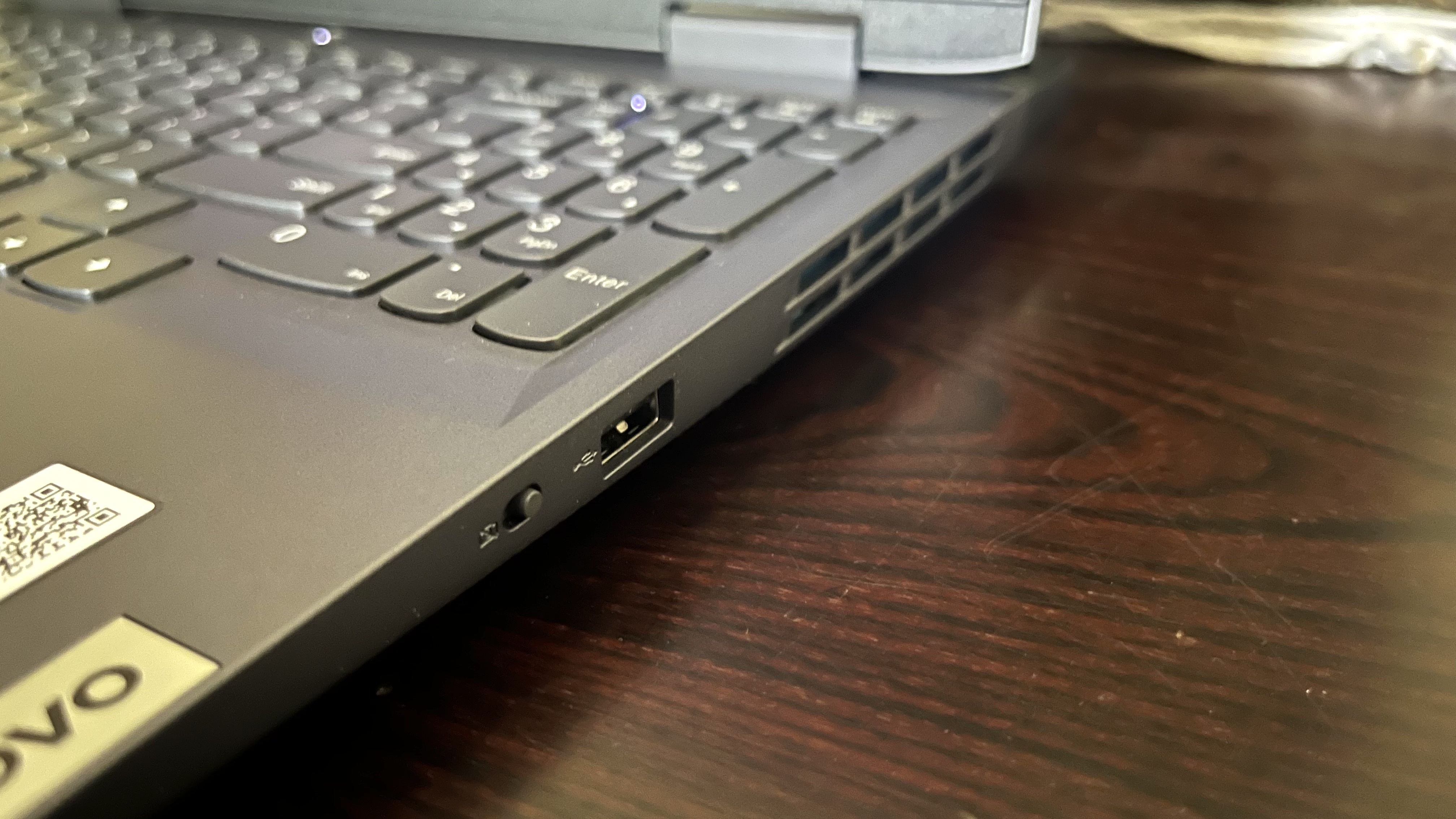
Specifications
Reasons to buy
Reasons to avoid
✅ You want an affordable gaming laptop: Deriving its heritage from Lenovo's Legion line-up, it's particularly adept at running CAD software.
✅ You want a laptop that can handle heavy workloads: We liked the thermal efficiency of this machine for performance without throttling.
❌ You need a long-lasting battery: Battery life is only fair, offering only about 6.5 hours of general usage and far less when pushed to its limits.
❌ Ultra-portability is important to you: It's about as portable as you'd expect a decked-out budget laptop to be, and weighs in at 5.3lbs.
The Lenovo LOQ 15 is a budget student and gaming laptop that's well-specced for a range of engineering tasks thanks to its H-series CPU, dedicated graphics card, and - most interestingly - an MUX switch that connects the GPU directly to the display. Oh, and add in the ever-excellent Lenovo keyboard for a more comfortable typing experience.
We found performance to be good across the board (we chiefly tested it on resource-heavy games, where it proved to be "rock-solid"). It's available in a range of configurations. But for engineering, I'd recommend a minimum 16GB RAM and ideally an AMD CPU, as it offers excellent multi-core performance for smoothly running CAD software. I also find it's better for cooling during heavy workloads compared to Intel chips.
Budget alternatives to consider include the HP Victus 15 and the MSI Katana 15 - both reasonably priced, but I'd opt for the Lenovo machine for its more robust build quality, comfortable keyboard, MUX switch, and general performance.
Read our full Lenovo LOQ 15 review
Best 4K laptop for engineering students







Specifications
Reasons to buy
Reasons to avoid
✅ You want a 4K screen: We found the 4K OLED screen here to be bright, vibrant, serving up plenty of detail. And while you may not need full color reproduction, it even boasts 100% DCI-P3 with Pantone validation.
✅ You want excellent performance: We loved how well the Asus ProArt P16 performed during tests, where it flew through a range of creative workloads without pause, making it an effective MacBook rival.
❌ You don’t need 4K: However gorgeous that screen is, it’s not technically a requirement for engineering courses, although the RTX 5070 config has a 3K screen.
❌ You want long battery life: As with most Windows laptops of this sort of spec, battery life isn’t the longest - and it’s one area where it fails to compete against the MacBook Pro. You’ll need the proprietary adapter to charge it up.
For us, the Asus ProArt P16 H7606 is a solid alternative to the MacBook Pro in a number of areas. Performance is one, with this laptop absolutely breezing through heavy-duty creative workloads like design and video editing.
What really stands out to me, however, is the 4K OLED display here (although the model with the RTX 5070 graphics caps out at 3K). If you’re looking for a vibrant, detailed screen on a laptop, then this is it. While a wide color gamut isn’t strictly necessary for engineering students, I’m happy to see 100% DCI-P3 with Pantone validation, making it ideal for other creative tasks like photo and video editing. I also like the fact that there’s touch capabilities here, with a 4096 pressure sensitivity and stylus included in the box.
Arguably, the weakest area here is the battery life - it gets absolutely eaten away when performing heavy-duty tasks such as 4K video editing. We clocked it at an hour and eighteen minutes during our editing tests. And you’ll need to use the proprietary charger to charge it. No using a USB-C in a pinch here.
Price isn’t exactly budget, but you’re getting a lot of laptop for the money here. Outside of upgraded graphics, there isn't a massive difference between this 2025 model and the previous ProArt P16, and both are very suitable for engineering courses.
Read our full Asus ProArt P16 H7606 review
Best MacBook for engineering students


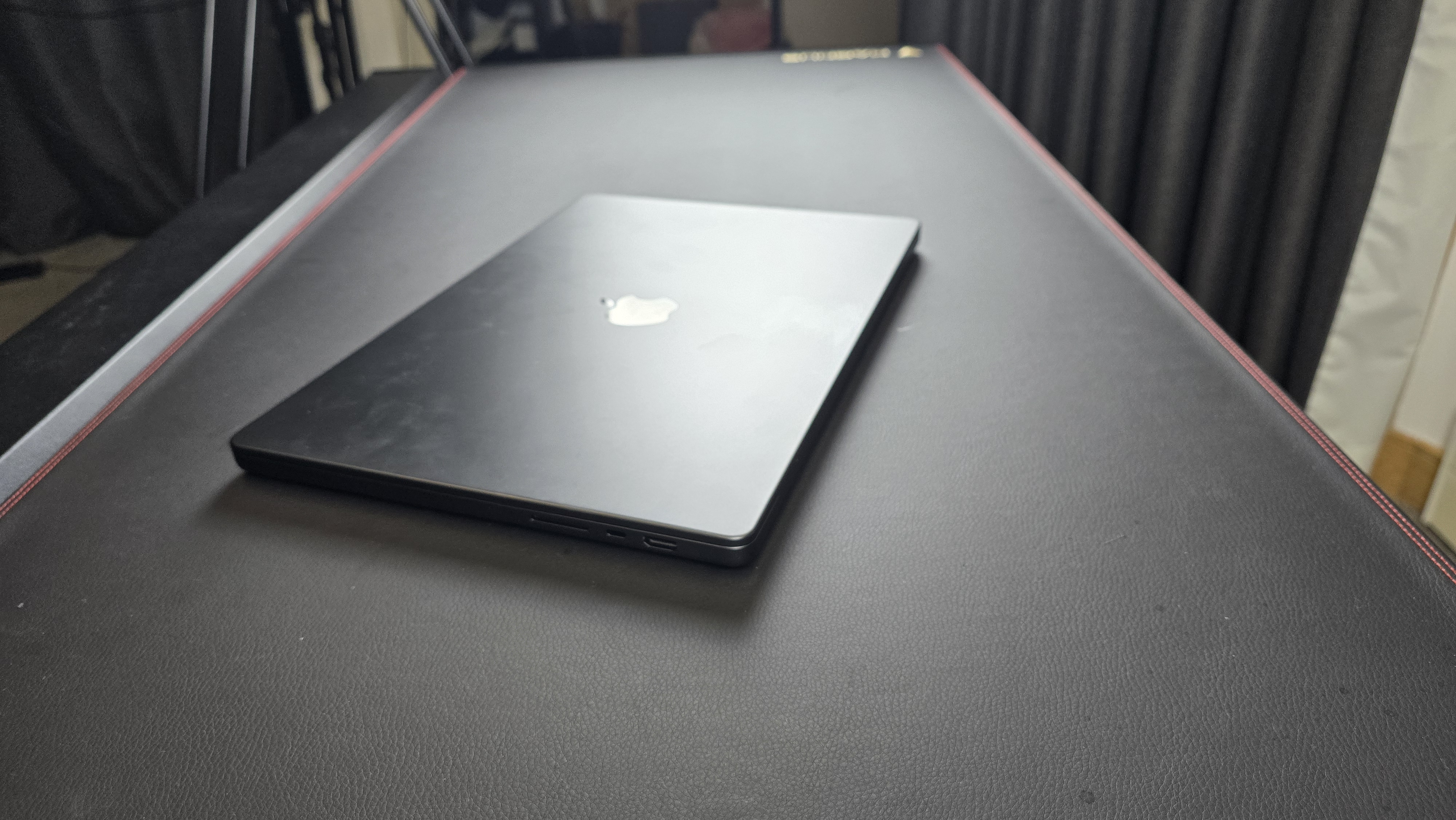





Specifications
Reasons to buy
Reasons to avoid
✅ You want best-in-class performance: In our tests, the M4 Pro chip delivered impressive performance across the board, from lightweight office tasks to heavy-duty workloads like CAD and video editing.
✅ You want the best display you can get: With its 16in Liquid Retina Display, this is still the best screen you can get on any laptop - and also boasts True Tone technology and a Wide P3 gamut.
❌ You’re on a budget: It’s a powerful and beautiful laptop, but the MacBook Pro isn’t a cheap device by any stretch of the imagination. Nor does it seriously out-perform the older M3 Pro - it is an improvement, but not a ground-breaking one.
❌ Your course uses Windows apps: Alright, most apps these days work across Windows and macOS, but not all of them do, and your engineering course may be limited to software on Windows.
The Apple MacBook Pro is arguably one of the best laptops around - beautifully designed, the high-performance M4 Pro version is effectively a workstation that will effortlessly power you through your engineering course.
In our benchmarking, performance was excellent in both simulated and real-world tests, and using the MacBook Pro 16in left us impressed. It’s fast, responsive, showing no slowdown of lagging even with multiple apps open at once. But then, that’s to be expected. It’s built to tackle heavy workloads like design to 4K video editing (and performed these well during our time with the machine.
Overall, we found it silent and efficient regardless of what we threw at it. Better still, battery life is absolutely exceptional. In our testing, we squeezed over 21 hours of life from it on a single charge. This is going to be a life-saver for those working on campus - you won’t need to worry about hunting down a mains outlet. Nor did we feel performance was throttled in any way while running off the battery.
It’s not a cheap laptop, of course, and total overkill for everyday tasks like running office apps. And if you already own the M3 Pro model, I wouldn’t recommend upgrading if you don’t want to - the M4 Pro didn’t offer that much of a performance boost in our tests, and the design is basically identical. But if you want Apple’s latest and greatest, there’s a lot to like with the new MacBook Pro.
Read our full Apple MacBook Pro 16in (M4 Pro) review
Best laptop for engineering students and gamers



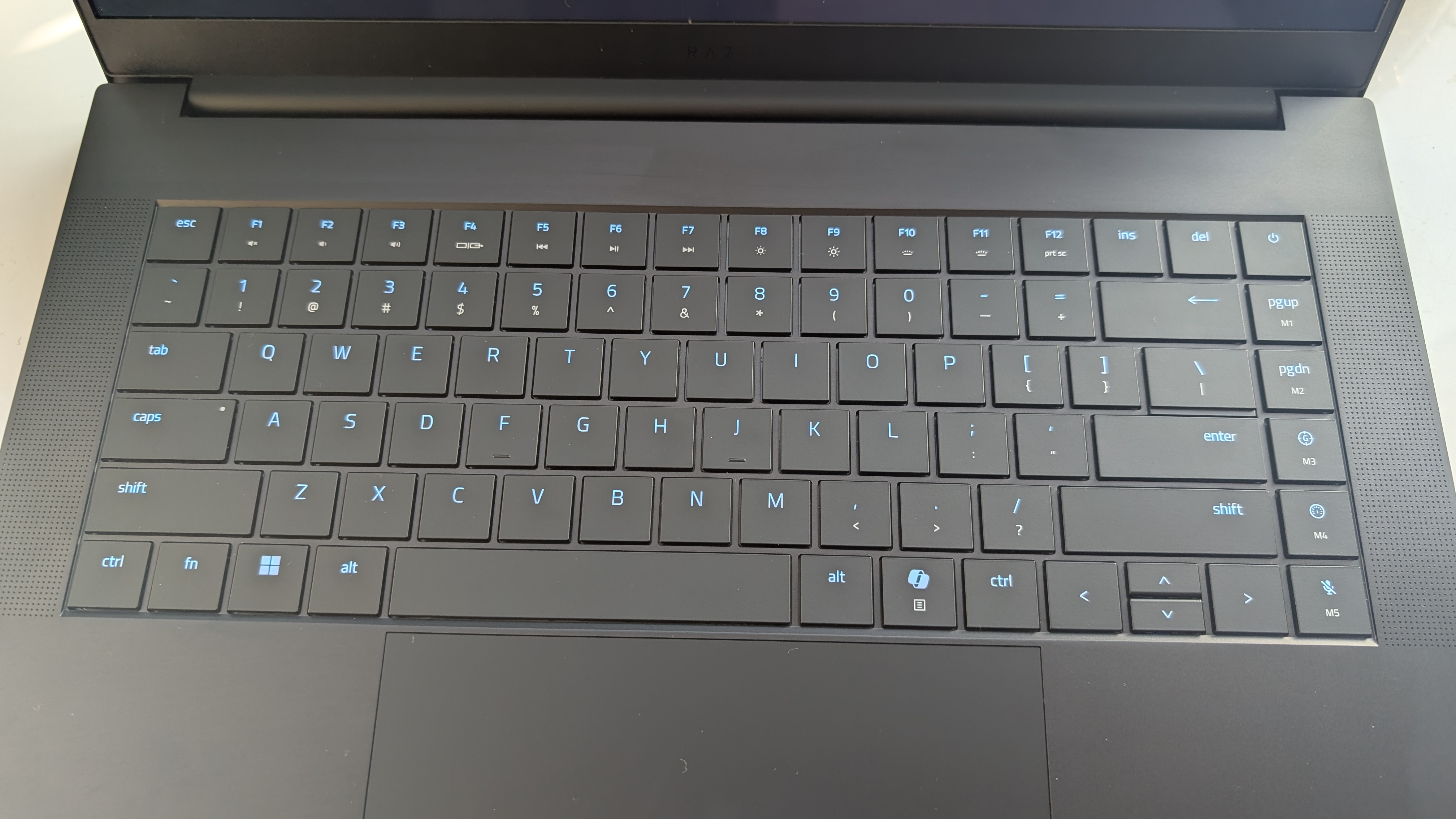

Specifications
Reasons to buy
Reasons to avoid
✅ You want a laptop for work and play: Built for gaming, this high-performance laptop has all the specs needed to power through your engineering assignments, then pull double-duty on your downtime, too.
✅ You want a thin, portable laptop: Ok, at 16in, it’s still relatively large, but it is Razer’s thinnest laptop yet, and we were pleasantly surprised with how portable it is overall.
❌ You’re on a budget: Given the specs here, it’s no surprise that the Razer Blade 16 is an expensive machine. It looks, feels, and performs like a premium laptop.
❌ You’d rather a 4K screen: The 2.5K resolution on this laptop isn’t to be sniffed at - but the older models did have a 4K option that’s just not available here.
The Razer Blade 16 gets top marks for gaming, smashes through heavy workloads, and has the specs to effectively future-proof the laptop for the duration of your course (and well beyond). Rocking a Nvidia RTX 5090 GPU, it’s one of the best you can get, with a serious emphasis on graphical prowess.
In our real-world tests, the combination of the RTX 5090 and Ryzen 9 AI HX 370 meant this laptop delivered best-in-class performance. In simulated testing, results were also strong - though not ground-breaking - across gaming and creative workloads. For its weight and size, the Razer Blade 16’s performance is still among the best we’ve ever tested.
However, battery life is disappointingly average - we measured it at around 7.5 hours during our tests - but we weren’t expecting Apple levels of longevity, and it’ll at least get you through most of the day in class.
As expected a machine this well-built and well-specced, it’s not cheap. But considering the price, what’s really lacking here - and, again, it’s not exactly necessary for engineering students - is a 4K display. It’s an option formerly available on the Razer Blade 16, but not this 2025 model (not yet, at least), which caps resolution at 2.5K. If you’re primarily using it for gaming, with coursework on the side, that may not be ideal, but I wouldn’t consider it a deal-breaker. In just about every other regard, this is a phenomenal performer across the board.
Read our full Razer Blade 16 (2025) review
Best 17in laptop for engineering students




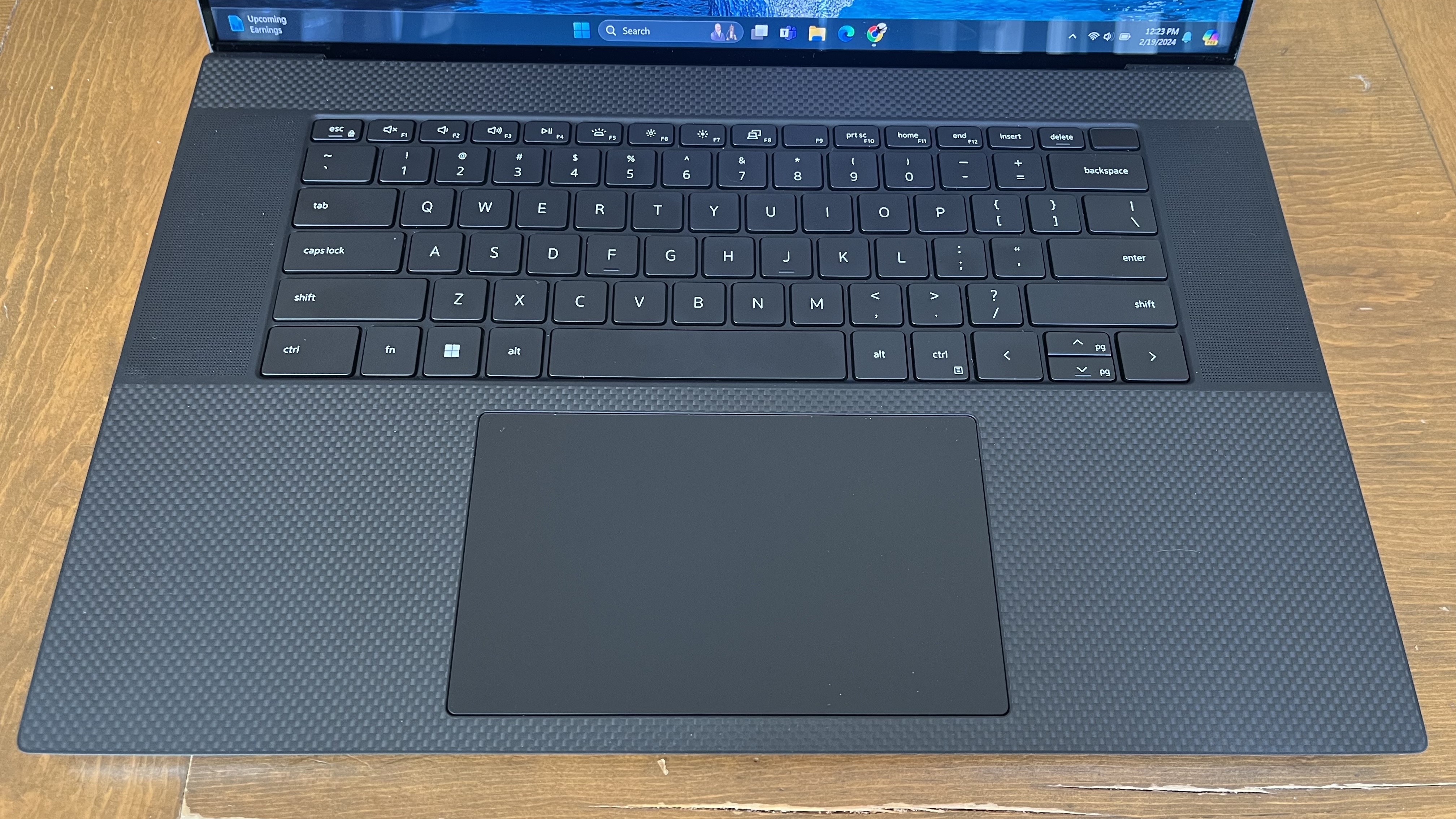



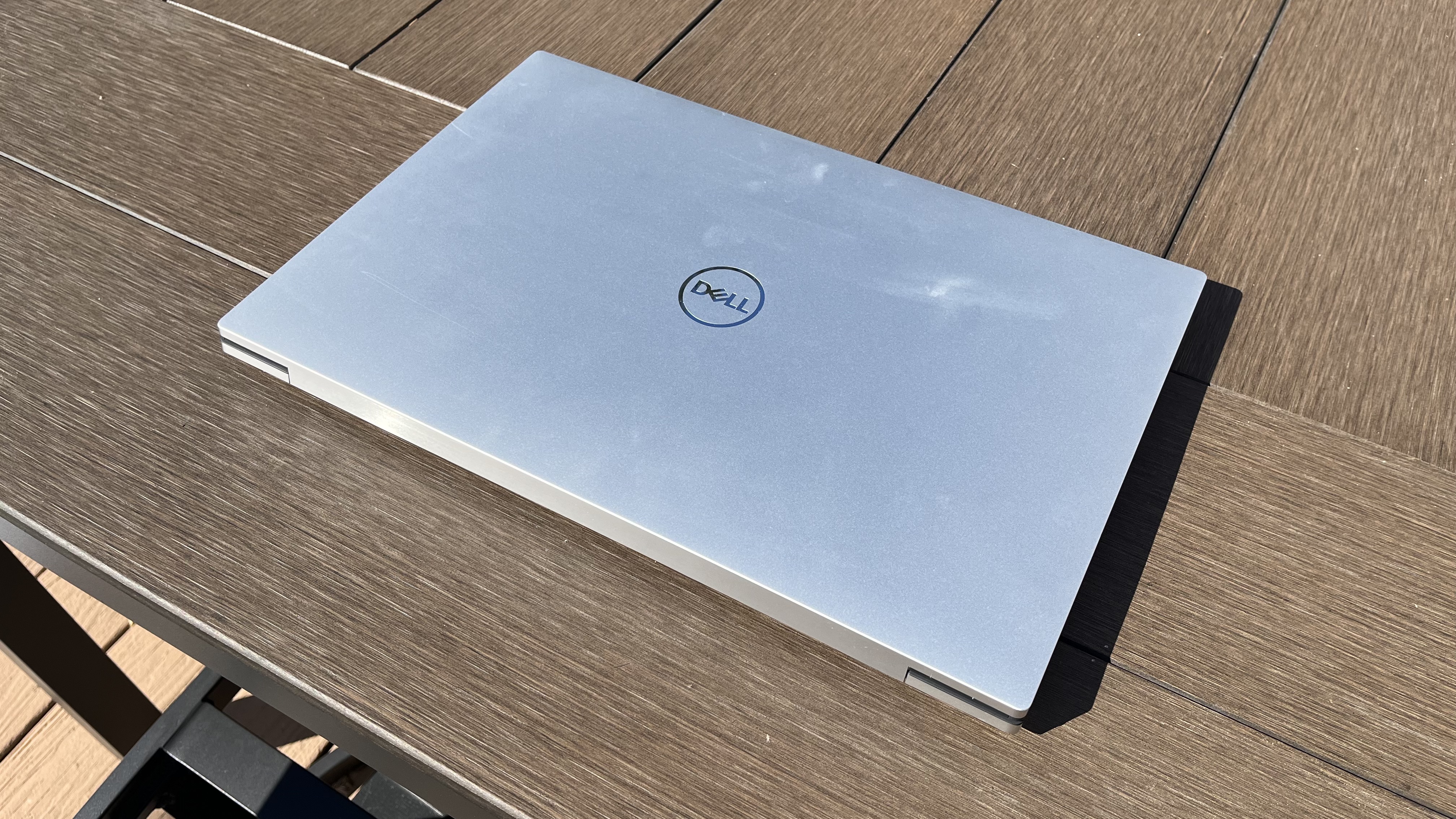
Specifications
Reasons to buy
Reasons to avoid
✅ You want a 4K display: There's a lot to like about the Dell XPS 17's broad display, which at 17in takes full advantage of the 4K resolution.
✅ You want high performance: Performance is one of the factors that most impressed us about the the Dell XPS 17 during tests.
❌ You're on a budget: There's no getting away from the fact that the XPS 17 is an expensive machine - a good alternative would be the XPS 14 or XPS 15, which brings costs down.
❌ You want a good webcam for online classes: Despite premium components elsewhere, we were a bit disappointed with the 720p webcam here.
The Dell XPS 17 is one of those machines that kept us impressed from the moment we opened the box to the time we finished our review. It's a big beast, ideal for those who want a larger machine and the power to perform a full range of tasks, from engineering classes to video editing.
One of the best aspects of a frankly excellent laptop is the screen. At 17in with a 4K resolution, we found it offered a good experience, with bonus points for the 16:10 aspect ratio that delivers more screen real estate. If you need it, color accuracy is also good here, with 188.8% sRGB and 133.7% DCI-P3.
In terms of design, this is a sleek but pleasantly robust machine, well-made form carrying across campus and to and from lessons. the chassis is built from machined aluminum, while carbon fiber surrounds the keyboard. In use, we found the typing experience incredibly comfortable - which is a must for any student laptop as far as I'm concerned.
At this size, needless to say it's not lightweight, weighing 5.37 lbs / 2.44 kg. We also found the battery life only lasted nine hours on a single charge - enough for a day on campus, but we would've liked to see it last longer. It's also relatively expensive, and the price only rises once you start configuring it to your liking. If you need a cheap engineering laptop, this ain't it.
But if you want a machine that delivers strong performance across the board, with a stunning screen, and overall sleek design, we really like the Dell XPS 17.
Read our full Dell XPS 17 review
Best 2-in-1 laptop for engineering students





Specifications
Reasons to buy
Reasons to avoid
✅ You want a versatile 2-in-1 laptop: The Asus ProArt PX13 offers great flexibility, allowing you to switch between laptop and tablet modes for a variety of tasks.
✅ You need a convertible laptop with a dedicated GPU: Most two-in-one devices only come with integrated graphics, which isn't ideal for engineering students - but this machine is one of the few exceptions.
❌ You’re looking for a budget laptop: The ProArt PX13 may feel a little expensive for its size, making it less suitable for those on a tight budget.
❌ You need a larger screen: One of the compromises of this 2-in-1 is the screen, which is 13.3in. Good for portability, but not if you want a bigger display.
Effectively designed for creative professionals, the Asus ProArt PX13 is one of the few 2-in-1 laptops with a dedicated GPU rather an integrated graphics, so it's a good choice for engineering students looking for a little more versatility without compromising on graphical performance.
On the design side, we found the laptop's build quality was exceptional, while remaining slim and compact - which is what you want from a 2-in-1 that flips between laptop and tablet mode. Despite its size, it still packs in an AMD Ryzen AI 9 HX 370 chip, and a Nvidia GeForce RTX 4060 or 4070 GPU, depending on your configuration. Connectivity is also good here, with all the ports you'll likely need for any engineering class, including two USB4 ports. Better yet, there's also a stylus with a 4096-pressure sensitivity, which felt very precise in our hands.
Performance proved great throughout our testing, whether we were running standard office software or 4K editing and grading. Even gaming was a smooth experience. So, on that score, you should have no issues using any standard engineering apps for modeling and rendering. Switching between tablet and laptop modes is a dream, it takes seconds and it's seamless, and I really like the fact that this comes with a full-sized keyboard and large trackpad, so again, no compromises there.
Where you will be making a compromise, however, is on the screen, which is 13.3in. It's crisp and vibrant, being an OLED, but for some engineering tasks, you may prefer a large display. For a super-portable 2-in-1 laptop with a discrete GPU, though, it feels like a fair trade, especially with these performance levels.
Read our full Asus ProArt PX13 review
Best workstation laptop for engineering students




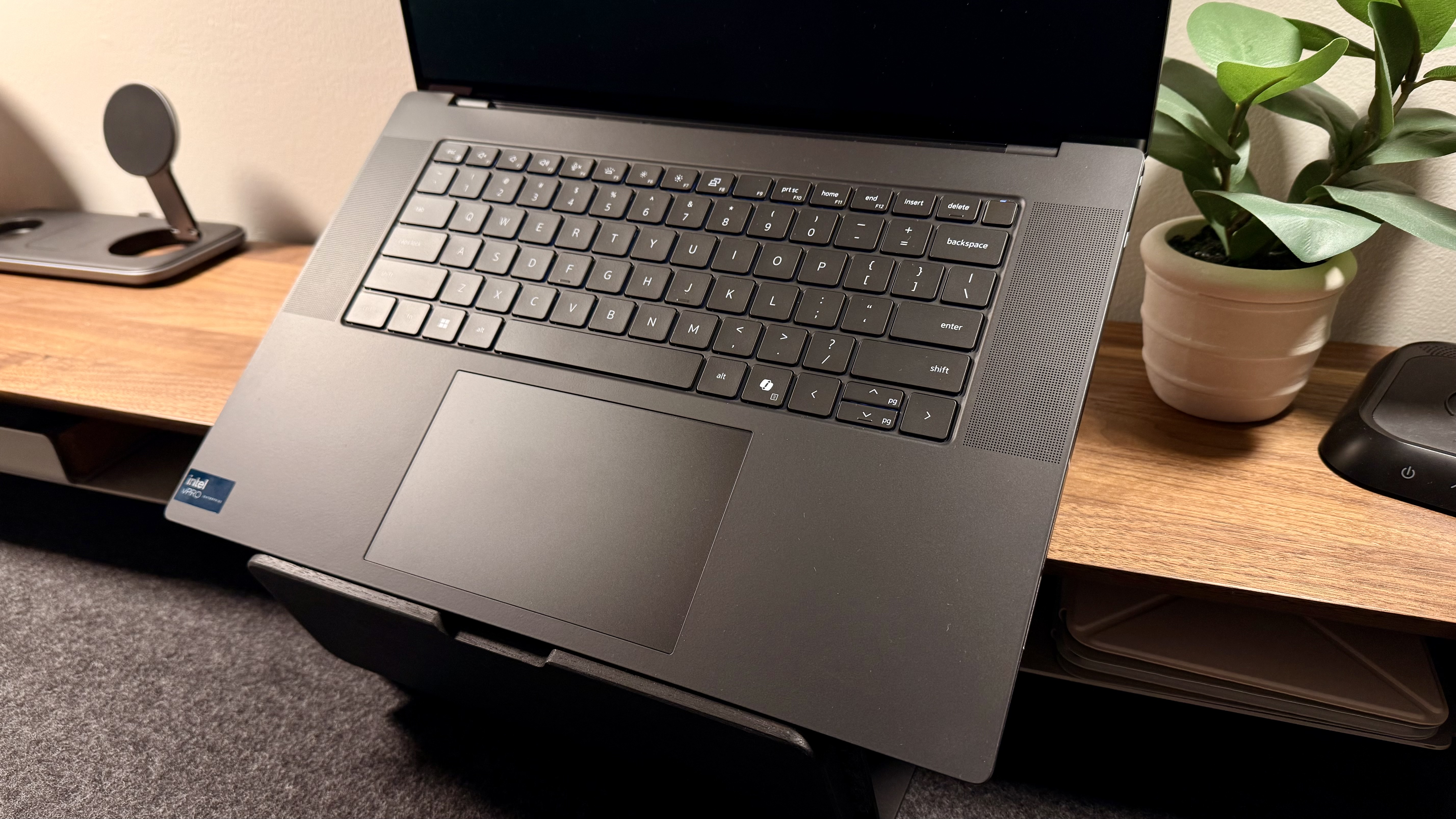


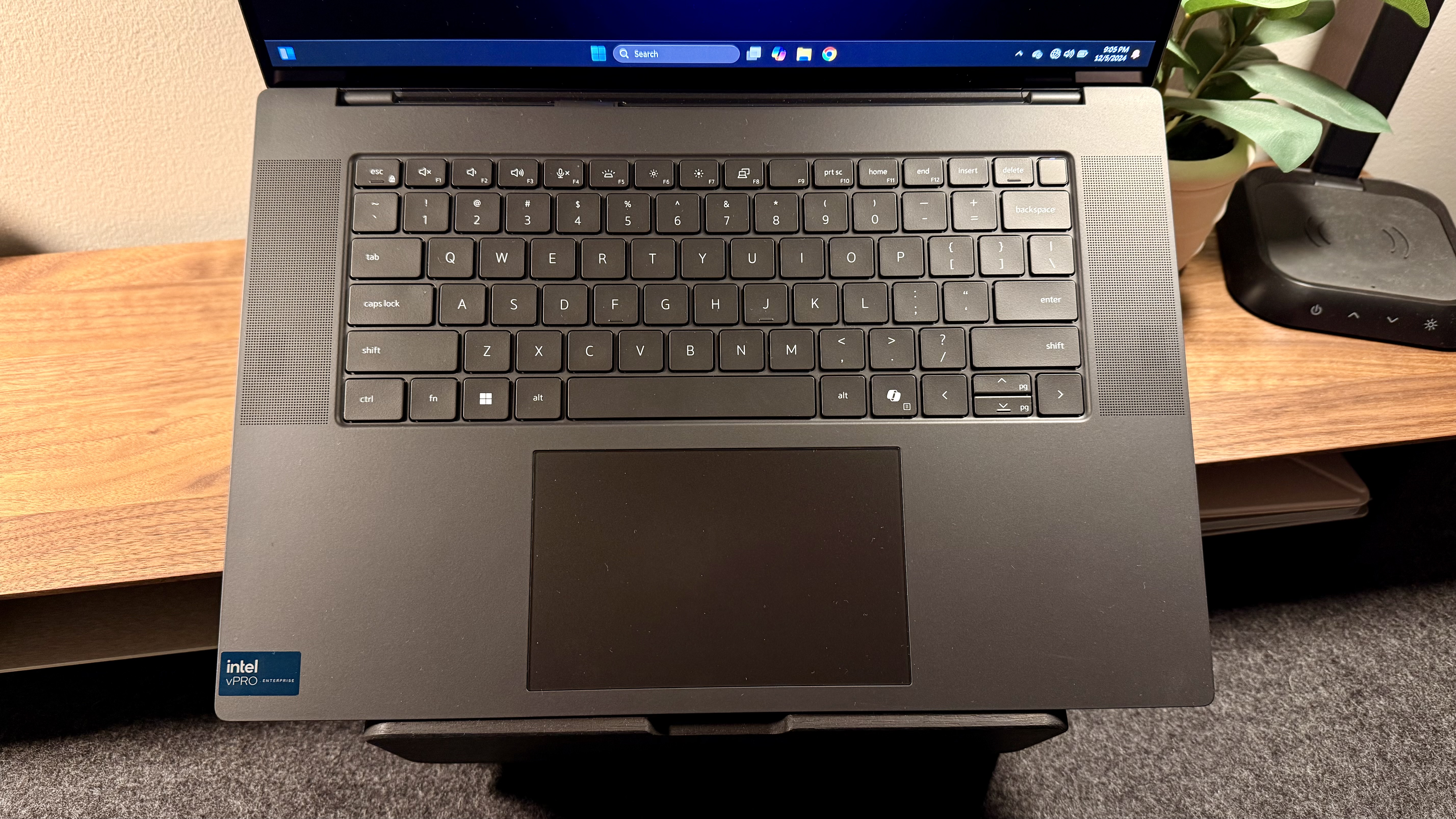
Specifications
Reasons to buy
Reasons to avoid
✅ You want a powerful machine: The Precision 5690 from Dell is built around high performance with the specs to match.
✅ You want one of the most portable mobile workstation around: While it's not totally compact, it has one of the smallest footprints of any laptop of its class.
❌ You’re working to a budget: This is an expensive unit, as you'd expect with specs like these.
❌ You need a content creation station: While the GPU is good, the real focus for this is for business-type use cases, where it excels.
If you're looking for power, and your budget stretches to it, the Dell Precision 5690 is one of the best of its kind. A mobile workstation that, during our tests, smashed through every kind of task we threw at it, whether it was simple browsing and coding to CAD and 3D modeling. With benchmark results of the kind offered by this laptop, we have no worries about using it for engineering projects.
Specs are good, boasting a Core i9 CPU and Nvidia RTX 5000 Ada graphics card, which means it will capably handle almost any task an engineering student will perform. We also liked the broad and bright 16-inch display, making it easy on the eye and simple to drill down on the details.
As expected from a workstation laptop, we experienced no performance issues with this machine. It's also one of the smallest laptops of its class, giving it great portability without weighing us down (well, not too much, anyway).
But it's an expensive machine. On that score, I'd recommend seeing this as more of an investment for your engineering classes and well beyond that - especially with the right components.
Read our full Dell Precision 5690 review.
Best 18in laptop for engineering students






Specifications
Reasons to buy
Reasons to avoid
✅ You need the most powerful laptop for gaming and multitasking: The ROG Strix Scar 18 is built for top-tier performance, featuring cutting-edge specs for handling the most demanding tasks and games.
✅ You want a large, stunning display: The 18-inch QHD+ display with a 240Hz refresh rate offers exceptional visuals and is perfect for both gaming and productivity.
❌ You are on a tight budget: This laptop comes with a high price tag, which may be overkill if you don’t need top-of-the-line specs.
❌ Portability is important to you: At 7.28 lbs, this is a heavy and bulky machine, not ideal for frequent travel or carrying between classes.
The latest version of the Asus ROG Strix Scar 18 stands out as a dynamic, high-performance gaming laptop, offering an unparalleled blend of top-tier hardware and a visually striking design. Equipped with high-performance CPU and GPU, this laptop excels in delivering class-leading speed, ensuring it can effortlessly handle the most graphically demanding games and complex engineering software.
What distinguishes the Strix Scar 18 is its impressive 18-inch QHD+ display, boasting a 240Hz refresh rate for smooth, captivating visuals. This feature, combined with an advanced cooling system, promises an enjoyable experience during prolonged use, whether for gaming marathons or extensive engineering simulations. However, users should note the potential for loud fan noise under heavy use and the laptop's weight, which exceeds 7 lbs, impacting its portability.
While the Strix Scar 18 commands a premium price, its exceptional performance more than justifies the investment, particularly for engineering students who are also gaming enthusiasts. This laptop is not aimed at the casual user, but for those seeking raw power coupled with a large, high-quality display for both work and play, the ROG Strix Scar 18 emerges as one of the finest choices on the market. We reviewed the 2023 version and came away highly impressed with performance, and the new 2025 models are even better-equipped for heavy engineering workloads.
Read our full Asus ROG Strix Scar 18 (2023) review
You could save on your purchase with our Asus promo codes.
Best laptops for engineering students compared
Model | Screen | CPU | GPU | RAM | Storage |
|---|---|---|---|---|---|
16in, 2.5K or 4K | Up to Intel i9-13980HX | Nvidia RTX 1000 Ada – RTX 5000 Ada | Up to 192GB | Up to 8TB | |
15.6-inch, FHD or QHD | Up to AMD Ryzen 7 8845HS / Intel Core i7-13650HX | Up to NVIDIA GeForce RTX 5070 / AMD Radeon RX 8700M | Up to 16GB | Up to 1TB | |
16in, 4K | AMD Ryzen AI 9 HX 370 | Nvidia GeForce RTX 4050 - 4070 | Up to 64GB | Up to 2TB | |
16in, 4K | Apple M4 Pro - M4 Max | Up to 40-core GPU | Up to 48GB | Up to 1TB | |
16in, 2.5K | AMD Ryzen AI 9 HX 370 | Nvidia RTX 5070 Ti - 5090 | Up to 64GB | Up to 4TB | |
17in, 4K | Up to Intel Core i9-13900H | Nvidia GeForce RTX 4050 - 4080 | Up to 64GB | Up to 8TB | |
13.3in, 3K | AMD Ryzen AI 9 HX 370 | Nvidia GeForce RTX 4060 - 4070 | Up to 32GB | Up to 1TB | |
16in, 4K | Intel Core Ultra 9 185H | Nvidia RTX 5000 Ada | Up to 64GB | Up to 8TB | |
18in, 2.5K | Intel Core Ultra 9 275HX | Nvidia GeForce RTX 5080 - 5090 | Up to 64GB | 1TB + 1TB |
Best laptops for engineering students: FAQs
What are the minimum laptop requirements for engineering students?
Laptops suitable for engineering students need to have that balance between processor performance and graphical prowess, particularly if you use CAD tools like Solidworks. However, the full specs will depend on which branch of engineering you're studying.
Here's what I'd look for as the absolute minimum specs when choosing a laptop for any engineering course. If your budget stretches to a higher-spec machine, I'd recommend it - especially if you want a more seamless experience.
Component | Minimum | Recommended | Best |
|---|---|---|---|
CPU | Intel Core i5-12500H / AMD Ryzen 5 7640HS | Intel Core i7-13620H / AMD Ryzen 7 7840HS | Intel Core i9-14900HX / AMD Ryzen 9 7945HX |
GPU | Nvidia GeForce RTX 3050 | Nvidia GeForce RTX 4050 or RTX 4060 | Nvidia GeForce RTX 4070 or above |
RAM | 16GB | 16GB | 32GB |
Storage | 512GB | 1TB | 1TB or above |
Display | 14in or 15.6in, 1920x1080 | 16in to 18in, 1920x1080 or 2560x1440 | 15.6in or 16in, 2560x1440 |
Are Apple laptops good for engineering students?
Are MacBooks good for engineering students?
Apple MacBooks have always been a solid competitor in the world of laptops for engineers. With the recent jump to Apple's own silicon with the M1 and M2 chips, these laptops have gotten even more efficient and even better at multitasking while also powering through even the largest of programs and tasks.
However, the issue is that many engineering programs, like those from Autodesk, will only work on the Windows operating system. If in doubt, ask your school or college which software you'll be using on your course.
If you do decide to buy an Apple MacBook Pro, check out our Apple promo codes to save money on your purchase.
Do engineering students need a powerful laptop?
Engineering students need a powerful laptop - although this need is balanced by the portability of the device and the type of software that's being run.
Using engineering programs pushes devices far harder than, say, the best laptops for writers. Even the best laptops for programming won't work as hard as laptops for engineering students.
Ultimately, a CAD or SolidWorks window pulls significantly more power than a text document or web search. As such, a dedicated GPU and plenty of RAM are key requirements. CPU is more dependent on the chosen software, but make sure the processor is the high-performance H-series or HX-series.
How to choose the best engineering laptop for you
When choosing the best laptop for an engineering student, there are a number of factors to consider.
A great laptop for engineering students must operate high-powered applications simultaneously with many open program windows - a CAD window, a large mapping service, and a large Excel sheet. Since you will likely be using complex programs like AutoCAD, MATLAB, and SolidWorks, you will need a laptop with sufficient power to run them smoothly and effectively.
Specs
For an uninterrupted workflow, look for laptops spec'd with the latest Intel Core i5 or Core i7 / AMD Ryzen 5 or 7 H-series chips, a minimum RTX 3050 GPU, 512GB SSD storage, and 16GB of RAM – although 32GB is even better. Scroll up to see my table for the minimum, recommended, and best component requirements.
Display
I recommend a 15.6in FHD display - although 14in is fine, and 16in -18in is preferred if you're using multiple windows. So long as the resolution is at least 1080p, you should be fine.
Battery life
Engineering projects are going to eat away at the battery, so try to get one that lasts as long as possible before needing a recharge. Nothing compares to the MacBook Pro in this regard. Laptops for engineering students tend to require proprietary chargers, so take that into consideration as it can affect portability.
Software requirements
If you know which software you'll be using in class, check the minimum requirements - then try to beat those specs, prioritizing RAM and GPU, as the performance will be much better. I've listed the spec requirements in the table above.
School requirements
It's worth asking your school, college, or university if they have preferred machine, or minimum hardware specifications. In many instances, the engineering software you use will be restricted to a particular operating system - usually Windows - so it's best to get that information before committing.
How we test the best laptops for engineering students
✅ More than 1,800 laptops, Chromebooks, and MacBooks reviewed
✅ 15 years of product testing
✅ Over 16,000 products reviewed in total
✅ Nearly 200,000 hours testing tech
Our team of reviewers have tested hundreds of the best laptops to find the top-rated for students. We take the same rigorous approach to our review process whether we’re reviewing the best laptops for MBA students, comparing the specs of the best laptops for computer science students, or benchmarking the performances of the best laptops for architecture students.
Design, dimensions & durability
After unboxing, our testing panel starts by assessing the overall size and design of each laptop. For the best engineering laptops for students, we're looking for good portability (or as good as can be for a component-laden machine built for heavy workloads), with a robust build quality that can withstand a busy commute, crossing campus, and from dorms to libraries to labs.
Spec comparison
Before we even begin full performance testing, we compare specs - it gives us an idea of what to expect and how it will likely perform against the competition. If a laptop fails to meet the minimum requirements as shown in the table above, it's an immediate disqualification for the guide.
Benchmarking
As part of every review process, we run simulated benchmarking tests using industry-standard tools like 3D Mark and CineBench. After that, we conduct real-world performance tests, recording performance in a series of tasks that we'd expect it to be used in, such as running heavy compute tasks or playing resource-intensive gaming titles. We compare this to benchmarking results to see if simulations bear out. This gives us a clear idea of how well it runs day-to-day.
Battery life
We undertake a full battery life test to see how well it measures up to a manufacturer’s generous claims - because being able to work on the move is essential here. This is a standardized test, running a FHD movie with aeroplane mode switched on and brightness set to 50%. We'll also record battery life under a range general use, like browsing and streaming, and heavy use like gaming.
Ports & connectivity
We also assess connectivity and port selection and placement. Modern laptops for engineering students should, at minimum, include USB-A or USB-C, but the more they have they better it is. In an ideal world, this would include a standard charging port, but given that these laptops demand an excessive amount of power, we often find they have a proprietary charger.
Price & value
Once the testing team has compared every spec, tried every feature, and explored performance for a range of tasks, we can then decide whether the price offers good value for money, and how it measures up against others at a similar price-point. At the budget end, we're not looking for the cheapest laptops possible, but those that offer long-term value for a reasonable cost, to make sure any investment you make is worth your money.
You can find out more in our detailed guide How we test laptops and desktops: our reviewing process explained.
Sign up to the TechRadar Pro newsletter to get all the top news, opinion, features and guidance your business needs to succeed!

Steve is B2B Editor for Creative & Hardware at TechRadar Pro, helping business professionals equip their workspace with the right tools. He tests and reviews the software, hardware, and office furniture that modern workspaces depend on, cutting through the hype to zero in on the real-world performance you won't find on a spec sheet. He is a relentless champion of the Oxford comma.


