Best medical alert system of 2025
Discover the best medical alert system for you or your loved one today

The best medical alert systems make it simple and easy for seniors to live independently, but with the availability of help when they need it.
Choosing the best medical alert system is no easy feat, whether you’re buying one for yourself or a senior loved one. After you work out the budget you have to work with, you then need to think about exactly what you need that medical alert system to do to make living with your health condition easier.
After all, the best medical alert devices for seniors and young people alike provide a near-priceless safety net. That safety net protects your personal wellbeing in a medical emergency, directly connecting you to a medical careline for immediate assistance. That's the standard expectation of a life alert system.
Plus, if the medical alert system is of modern design, it will be smart enough to alert your friend and family network too: both in an emergency if something is wrong and during daily activities, reassuring them when you're well, too.
As such, finding a medical alert system with the best value for your finances is essential for helping you or your loved one age in place comfortably.
And never has it been more important to age in place. While it’s no secret that most seniors want to live independently, the pandemic has made it all the more critical. As the virus has wreaked havoc on care facilities and retirement communities, you need the best quality medical alert system for safety in your own home.
With this in mind we’ve researched, talked to experts, tested multiple medical alert systems, and evaluated each provider's services to find you the best life alert systems for your budget.
We've listed the best medical alert with GPS tracking.
The best medical alert system of 2025 in full:
Why you can trust TechRadar
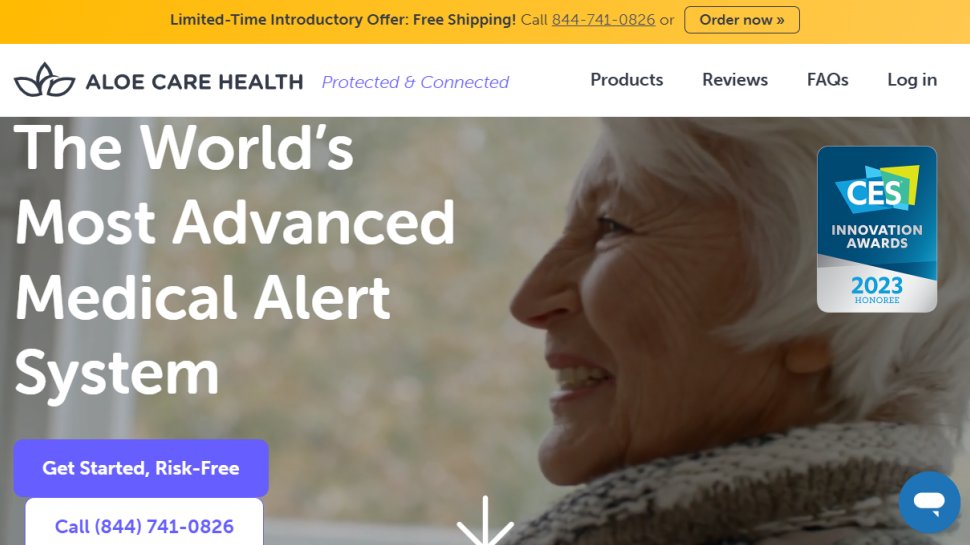
1. Aloe Care Health
Our expert review:
Specifications
Reasons to buy
Reasons to avoid
Although new to the medical alert system market, Aloe Care Health offer one of the best, most comprehensive medical alert system subscriptions on the market.
Truly considerate of caregivers and medical alert customers, the difference with Aloe Care's medical alert system is connectivity. Their hardware is easy to set up, just plug-in and listen along to the voice prompts.
Meanwhile, your caregiver simply has to download the app to their smartphone for easy monitoring of your location, temperature and air quality thanks to built-in motion sensors.
You'll notice we mentioned caregivers, plural. The Aloe Care app has unlimited logins available for caregivers per account. Build your care circle your way. That means if you have a large family, change carers often or need to be monitored remotely by medical professionals, this app is for you.
What's more, with Aloe Care you sign up for a subscription, not a contract. If you decide you need a change, you can cancel your subscription at any time without penalty.
Although their pricing is noticeably higher, it's also fair. There are no quarterly or annual discounts, but that means you can budget for their pricing structure without worry it would've been cheaper if you had a bigger deposit.
Plus, you get plenty of helpful features for the price, such as the one-touch connection to family via the hub, automated fall detection, unlimited 4G service (with optional WiFi) for check-in calls and 24/7 emergency call center, with their popular Essentials Plus package. Not to mention their medical alert hardware is much sleeker than many of their competitors.
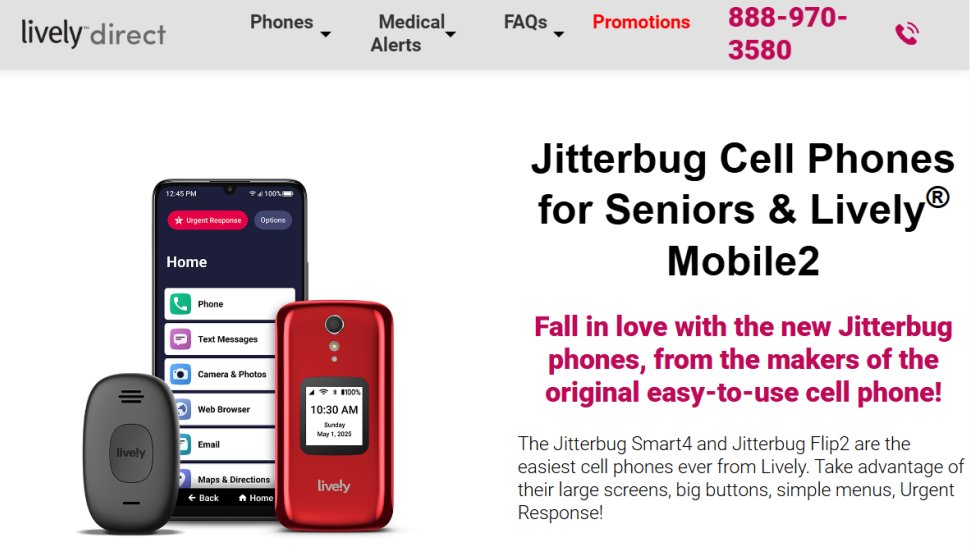
2. Lively Direct
Our expert review:
Specifications
Reasons to buy
Reasons to avoid
To be the best all-round medical alert system, you need to provide an exceptional safety net for seniors at a price that doesn’t break a budget, and Lively Direct are good at that,
With the Lively Mobile Plus, this is exactly what you get – a GPS mobile medical alert system with excellent audio quality, the fastest emergency response time of any service we tested, and a starting price that’s lower than most service’s in-home landline systems. Despite the equipment fee (which purchases the device), there aren’t really any bad points.
Lively Mobile Plus is one of the most affordable medical alert systems on the market. And it’s a mobile PERS device, which means you get the best communication with emergency responders from wherever your emergency occurs.
The GPS feature means EMTS can track your location and reach you faster. You can also get access to the Urgent Care feature where you can talk to doctors and nurses and an app for caretakers and loved ones. And for a few dollars more per month, you get one of the best fall detection sensors we’ve ever tested.
Read our full Lively review.
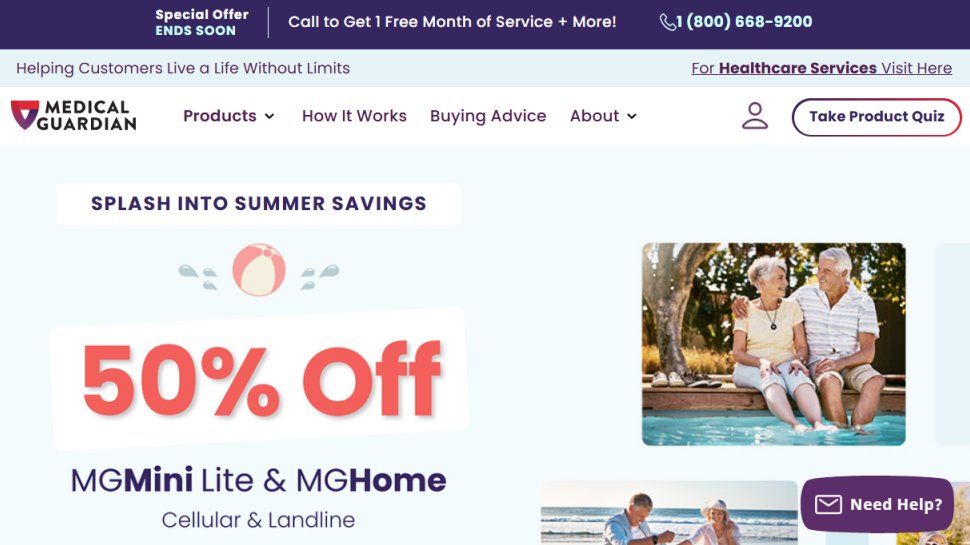
3. Medical Guardian
Our expert review:
Specifications
Reasons to buy
Reasons to avoid
Medical Guardian is our pick for best overall options because of the six packages it has to offer. Most medical alert services offer the same three packages – an in-home landline system, an in-home cellular system, and a mobile GPS system.
And in this regard, Medical Guardian is no different. They offer the Classic Guardian, the Home Guardian, and the Mobile Guardian. However, they also offer a different mobile package called the Active Guardian. And they have the Freedom Guardian, a medical alert smartwatch, and the Family Guardian, an activity tracker and medical alert system.
With six packages, you have the best chance of finding a medical alert system to fit your situation and budget than with other services. The Freedom Guardian is our personal favorite, as very few companies offer a medical alert smartwatch, which is the best option for avoiding the stigma of a medical alert system while also including additional features, such as weather apps.
But most of all, Medical Guardian’s systems performed well in all of our tests. The emergency response time was second only to Lively and the operators were unrivaled. So when you consider the combination of high-end performance with all the options, it’s clear why Medical Guardian is one of the best medical alert services around.
Read our full Medical Guardian review.

4. MobileHelp
Our expert review:
Specifications
Reasons to buy
Reasons to avoid
Take a look at each of our medical alert system reviews and you’ll quickly notice that most of the services use the same in-home medical alert system and the same mobile systems.
MobileHelp designed and manufactured the best performing (and one of the most popular) in-home medical alert systems. It also makes an excellent mobile GPS system used by many of its competitors. It says a lot about a product’s quality when your competitors use the product you make. This is why MobileHelp is our pick for the best manufacturer of medical alert systems.
The MobileHelp CBS in-home cellular system has the best audio quality of any in-home system we reviewed. The calls with emergency responders were easy to hear while still being loud.
In addition, the base station includes bright buttons and a display that shows the temperature, cellular signal strength, date, and time. All in all, if you had to choose an in-home system, it’s the best option on the market.
That said, a mobile system is better and the MobileHelp Solo (also widely used in the industry) provides exceptional audio quality with GPS tracking. And since MobileHelp makes the systems it sells, the packages are more affordable than other services, which are buying the same systems from MobileHelp.
Read our full MobileHelp review.
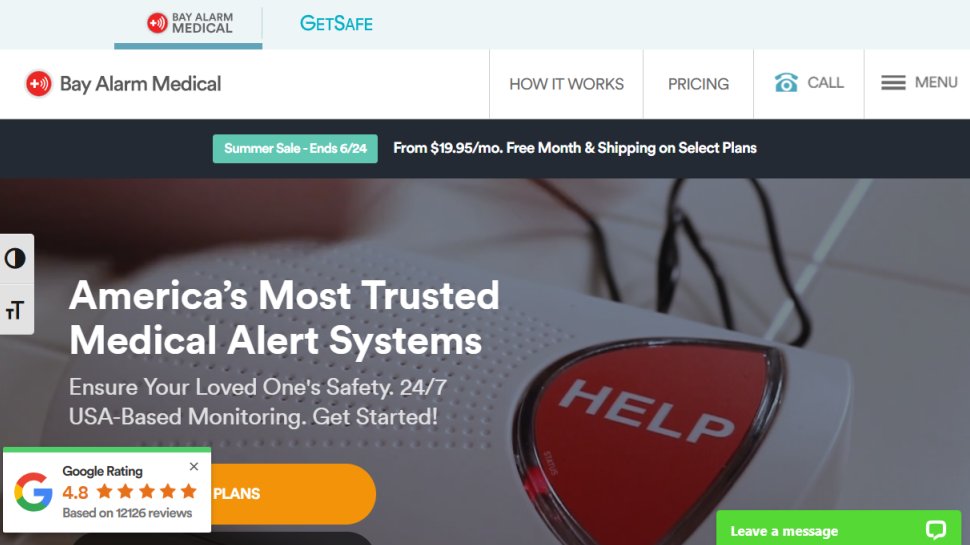
5. Bay Alarm Medical
Our expert review:
Specifications
Reasons to buy
Reasons to avoid
For many seniors, living on a fixed income is a reality, so splurging for the high-end mobile medical alert system may not be possible, especially if the price might increase at some point.
With Bay Alarm Medical, the basic in-home medical alert system costs $19.95 per month. By comparison, the same in-home landline systems with most other medical alert companies costs around $30 per month. And Bay Alarm Medical locks you into that price when you sign up, which means it never goes up for as long as you have an active account. This makes budgeting easy.
It features the MyTrex MXD landline system, which is the loudest medical alert system we’ve tested. The audio quality is sometimes great, and sometimes not. So you need to make sure you test your MyTrex system to evaluate how well you’ll be able to hear emergency responders.
Bay Alarm Medical wasn’t the best performing service in our tests, as we had multiple issues with both the in-home system and the mobile system connecting to the call center. That said, these were both product issues that were easily sorted by testing the equipment often, which you should do with any medical alert system.
Read our full Bay Alarm Medical review.
FAQs
What is a medical alert system and how does it work?
The purpose of a medical alert system is to provide you or your loved one with a lifeline to help in an emergency.
Through a variety of connected devices – for example, a smartwatch, an emergency button or other wearable device – someone in medical need can request emergency services with the push of a button.
Some devices will even work automatically, activating upon a fall. Devices, or services, can notify family members when an activation takes place, so they also bring peace of mind.
As such, finding a medical alert system that matches your or your loved one's specific needs is important. Not to be too dramatic, but it can be the difference between life and death.
When considering a medical alert system, there are a few distinctions worth noting:
The company is a service: In most cases, the company you’re buying the medical alert system from doesn’t manufacture or design the PERS devices (Personal Emergency Response System) and they don’t own or run the call center. These companies are, by and large, sellers of a service. This isn’t a bad thing. It’s just a reality of the industry. It can have
The call center is likely independent: Medical alert companies don’t really advertise this, but the call center responsible for answering emergency calls is usually not owned or operated by them. That said, there are some companies that have partnered with the call centers so they maintain quality control.
The PERS device was manufactured by another company: Whether it’s an in-home medical alert system or a mobile system, the device is leased or purchased from a manufacturer. And when you cancel your service, the device is usually returned, refurbished, and sent out to a new subscriber. The exception to this is the company MobileHelp, which manufactures its own devices and even lease the devices to other medical alert services.
How much does a medical alert system cost?
Typically, the cheapest medical alert systems are landline in-home systems. The average cost is about $30 per month, but many services have dropped the price in recent years. Bay Alarm Medical, for example, offers a landline in-home system for $20 per month.
In-home cellular systems, which connect to a wireless providers cellular network instead of a landline, cost about $35 per month. But again, many services have lower prices, like MobileHelp, which costs roughly $25 per month.
Mobile medical alert systems range between $35 and $60 per month depending on whether you want fall detection and GPS features. Still, you can get one of the best mobile medical alert systems for $25 per month with Lively. And RescueTouch offers a mobile medical alert system for $20 per month, though it calls 911 directly rather than a monitoring center.
Fall detection is a relatively new product and typically costs between $5 per month to as high as $20 per month depending on the company. On average, a fall detection pendant adds $10 per month to your regular medical alert system subscription. You can’t get a fall detection sensor without having a medical alert subscription.
Most services also offer other add-ons. Some, like wall buttons or additional pendants, cost around $2 per month. And some are one-time costs, like a lockbox for your keys.
You should never feel pressured to get an add-on.
Our advice is to keep your budget in mind and hold fast to it. These add-ons are often unnecessary and can easily end up doubling the monthly cost of your medical alert system if you can’t say no.
The table below compares the pricing of five leading medical alert systems.
Compare medical alert systems
This is how our recommended medical alert systems compare head-to-head in four crucial categories. You can read a short review of each below.
| Company | Lowest monthly cost | Fall detection cost (per month) | Emergency response grade | Audio quality |
|---|---|---|---|---|
| Lively | $24.99 | $39.99 | A | A |
| Medical Guardian | $29.95 | $10 | A | A |
| MobileHelp | $24.99 | $10 | C | A |
| RescueTouch | $19.99 | $29 | C | C |
| Bay Alarm Medical | $19.99 | $10 | B | B |
Medical alert system features explained
These are the features that will give you peace of mind and your loved one the safety and security they need in later life. A good medical alert systems should be strong in all these areas.
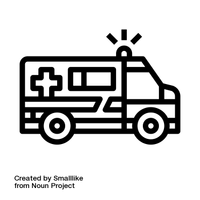
Emergency Response Time
This is the time from the moment you press the help button to the moment an operator answers. According to most services, the industry average is around 55 seconds, which was consistent with our testing.
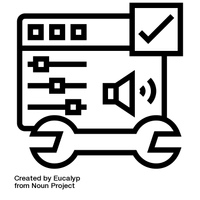
Audio Quality
Communication is the next most important feature with a medical alert system. You need to effectively hear the emergency operator, as they will ask important questions about your situation while staying on the line until help arrives.
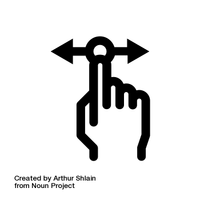
Range
With GPS mobile systems, range is not an issue. But with in-home systems, the specified range is typically between 300 and 1,200 feet.
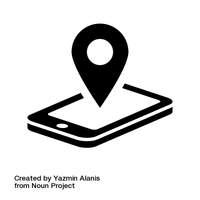
GPS
Most mobile medical alert systems feature GPS tracking. While the GPS is sometimes used with caretaker apps to track and locate seniors with dementia, it’s also used by emergency responders to quickly locate you in an emergency.
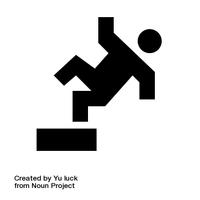
Fall Detection
A fall detection sensor automatically detects a fall and calls for help. These pendants or features typically cost around $10 extra per month. The technology isn’t perfect, but the peace of mind it provides is worth it for many people.
Redundant US-based 24/7 monitoring centers: Every medical alert service has at least two monitoring centers located in the US, each open year round without any off hours. This ensures your call for help is answered regardless of the time of day or day of the year.
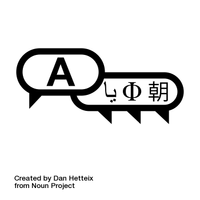
Bi-lingual services
Most monitoring centers provide bi-lingual services for English and Spanish speakers. Some monitoring centers can accommodate over 100 languages.
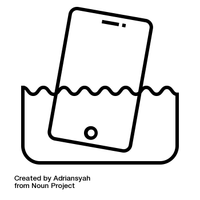
Waterproof devices
Since a medical alert system is only good if you wear, this includes the shower and the pool. As such, every system we’ve reviewed is waterproof.
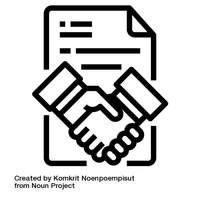
No contract terms
You should never lock yourself into a long-term commitment. As such, we only recommended and reviewed services with “no contract, cancel anytime” policies.
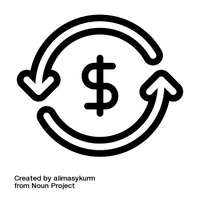
Pro-rated refund
Most medical alert services provide a pro-rated refund when you cancel. This way, you only pay for what you used.
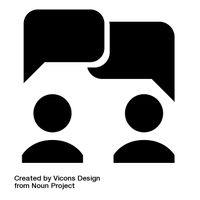
Two-way voice system
Lookout for an easy voice communication feature to help you converse with family members, carers or medical professionals, hands-free.
What you should consider before buying a medical alert system
Before you choose a medical alert system, we recommend that you answer the following questions:
Will you (or your loved one) wear the medical alert device?
Just as a helmet only protects your skull when you wear it, a medical alert device only keeps you safe when it's worn. So it's worth considering how comfortable the wearer will be with the device.
The AARP (American Association of Retired Persons) say that research shows a majority of falls among seniors with medical alert systems occur without the help button being pressed. The reason? The senior wasn’t wearing the device, either because they forgot or because they were avoiding the stigma.
Will you remember to wear it – or charge it if necessary?
If your loved one has dementia or Alzheimer’s disease, forgetting to wear the device is something you need to figure out and monitor. But even if memory isn't an issue, you still need to have the confidence to keep wearing the medical pendant and charge a mobile device.
Can you afford a medical alert system?
With the cheapest medical alert systems costing $20 per month, you need to make sure you can afford it before buying one. And since most services default to an autopay or auto-renewal policy, it’s easy to lose track and get caught off-guard by a payment you weren’t expecting.
See How much does a medical alert system cost? for more information.
Should you get an in-home or mobile medical alert system?
A mobile medical alert system is safer, even if you have limited mobility. As such, it’s your best choice if you can afford it. Fortunately, with some services offering mobile systems as low as $20 per month, affordability is no longer the delineator.
Can you avoid giving in to sales pressure?
Medical alert services can be overly-enthusiastic when it comes to selling their products. While compiling our medical alert system reviews, we tracked how many times sales reps call, emailed, and texted us over the span of 30 days and it’s incredible how tenacious some can be to get a sale. And once you talk to a sales rep, expect them to up-sell you on accessories, like wall buttons, extra pendants, a lockbox, and more.
Keep your budget in mind and hold fast to it. These unnecessary add-ons can easily end up doubling the monthly cost of your medical alert system if you can’t say no.
How we review
Every medical alert system we've reviewed is viewed through the lens of its safety net - how well does it protect your senior loved one? And then, importantly, is it affordable?
To do this, we started by creating a list of all the medical alert services we could find. A list that started with 72 medical alert companies. We eliminated services that were only available to specific regions and focused on services available nationwide.
Then we looked at the terms and conditions and eliminated medical alert services that required a contract (which is why we don’t review Life Alert, as they require a 3 year contract).
Once we settled on 15 medical alert services, we ordered an in-home and mobile system from each service. Then we tested and compared the systems.
We evaluated the audio quality, measured the volume, and looked at the design and robustness of the device. Then we timed the emergency response and evaluated the call center.
Finally, we evaluated the services, looking at how their pricing compares to others, how aggressive is their marketing approach and whether the company is truly “senior friendly” by comparing the customer service, the refund and cancellation policies, and the company's general approach to helping seniors age-in-place.
More information about how we test medical alert systems.
Need more info? Learn about the benefits of medical alert systems
Looking for more information on medical alert systems? Try these articles:
How to choose the best medical alert system for your needs
How we test medical alert systems
The best medical alert smartwatches
Get in touch
- Want to find out about commercial or marketing opportunities? Click here
- Out of date info, errors, complaints or broken links? Give us a nudge
- Got a suggestion for a product or service provider? Message us directly
- You've reached the end of the page. Jump back up to the top ^
Are you a pro? Subscribe to our newsletter
Sign up to the TechRadar Pro newsletter to get all the top news, opinion, features and guidance your business needs to succeed!
Jeph Preece is an ambitiously creative writer, editor, and content strategist with over seven years of digital publishing experience and five years teaching and admin experience in academia. He is specialized in short-form and long-form, purpose-driven content. Jeph is also an accomplished artist, musician, and author of innovative fiction.
