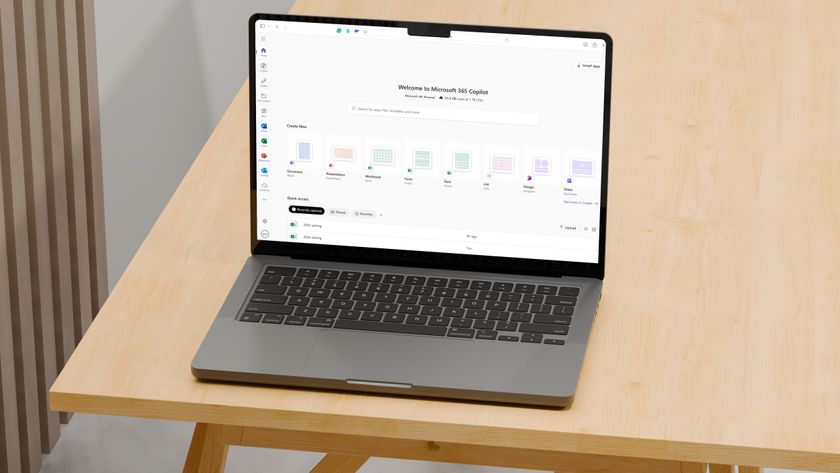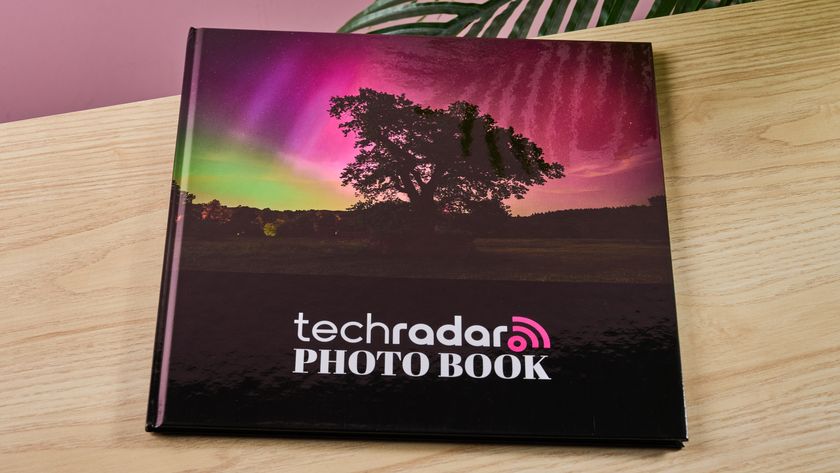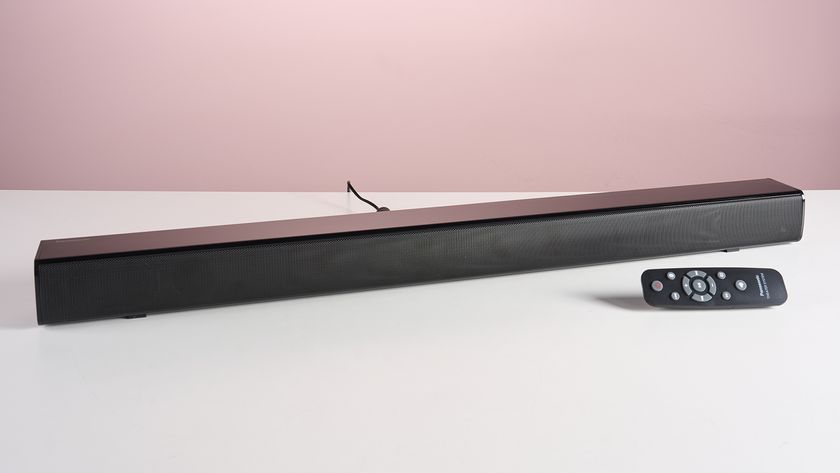Best note-taking app of 2025
Notes on the go

We list the best note-taking apps, to make it simple and easy to take and manage notes wherever you are, in the office, the home, or on the go.
Note-taking apps have become increasingly popular, not least with the wide availability of mobile devices, especially business smartphones. This means mobile apps for taking notes now allow you to write wherever you are, whether in the office or on the go, and there are a large range of apps available.
However, while there are basic software apps for taking notes, sometimes bundled as free software with mobile devices, these can be quite limited and offer little more than text notes. These days much more feature-packed note-taking apps are now available, allowing you to not just take notes with text, but also use multimedia.
These more advanced apps can work in multiple forms, from trying to replicate the word processing experience, to imitating blank notepads in digital form and so allow for handwriting and sketching.
Additionally, some note apps also include the ability to add images, audio, even video, to your notes, and even share these directly with colleagues and working teams.
Below we've listed what we think are the best note-taking apps currently available.
We've also listed the best note-taking apps for Android and the best iPad Pro note-taking apps.
The best note-taking app of 2025 in full:
Why you can trust TechRadar
Best dedicated note-taking app
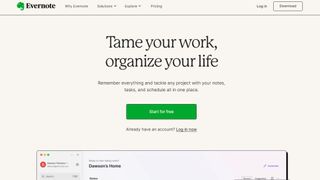
Reasons to buy
Reasons to avoid
No list of best note-taking apps is complete without Evernote, which is one of the oldest and most fully-featured. Evernote lets you create both simple and complex workflows using a combination of notebooks, notes and tags to keep everything organized.
One of its best features for gathering research is the Web Clipper extension (supported in Chrome, Firefox and Safari), which lets you save entire webpages - including text, images and PDFs - with a single click. Notes can be accessed on laptops, mobile devices and the web, so you're rarely left with a situation where you can't retrieve what you've saved. Other features include the ability to set reminders, present notes PowerPoint-style, and merge them together.
Recent additions include new tables and a Siri integration for those using the iOS edition.
While there's a free plan with some limited features, there are also two paid plans, the Evernote Premium plan for individual users, and the Evernote Business plan for business.
The Evernote Premium plan allows for integrations with Slack, Outlook, Google Drive, Microsoft Teams, and Salesforce, as well as provides an AI for content suggestions such as similar content in other notes you've made, as well as content info from media sites.
The Evernote Business plan includes the above but also comes with collaborative options and team administrative features.
Read our full Evernote review.
Best note-taking app overall
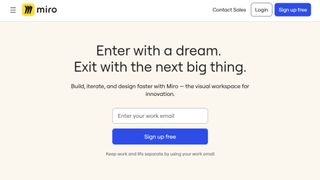
Reasons to buy
Reasons to avoid
Miro is one of those online tools that aims to bridge the gap between traditional office working and the modern hybrid routine that many of us are familiar with. It is best described as a multipurpose online collaboration tool, and its list of features is pretty extensive stretching beyond the typical realms of similar software.
The majority of the work you’ll end up doing in Miro will revolve around what it calls boards, which start off as entirely blank spaces. Setting one up from scratch can be daunting and time-consuming, which is why the company has designed templates that you can pick from the get-go.
Some of its most commonly accessed templates include mind maps, Kanban boards, flowcharts, product roadmaps, and timelines. Many of these will serve well as project management tools, and anybody familiar with other project management software like Airtable or Trello will already be familiar with how they work.
Overall, we think Miro is hard to beat. Its long list of features should cover all parts of a typical business process from research and design to presentation, and its collaboration abilities are second to none. Furthermore, its transparency around security and reasonable pricing make it hard for us not to recommend it. The only thing we could wish for is better support channels.
Read our full Miro review.
Best note-taking app for iOS

Reasons to buy
Reasons to avoid
Ulysses has been around for a while now, and it's one of the most polished note-taking apps on Apple's computing platform. (One that's perfectly equipped for long-form writing, too.) Notes are written and stored in the app's proprietary Markdown style, which allows for inventive (and colorful) use of headings.
Added to that, images can be embedded in the form of links within documents; rather than displaying them in the body text, you can double click the links to preview image thumbnails. Ulysses also positions images in a sidebar that can also display a word count, mini notes and other information at a glance.
Ulysses uses iCloud to save and sync your documents, and these can be exported to a number of other formats, including PDF. Word .doc, ebooks, and HTML. All these extra features come a price tag, with monthly or annual subscriptions available.
Read our full Ulysses review.
Best simple note-taking app

Reasons to buy
Reasons to avoid
Simplenote’s selling point is its clear, simple user interface, making it easy to keep track of notes. It is available for iOS, Android, Mac, Windows and Linux, with data synced automatically. There is also a web app if a client can’t be downloaded.
Tagging and search tools ensure users can find what they are looking for and notes can be shared or published to others working in the same team or on a project. Simplenote backs up previous versions of documents so it’s always possible to revert to an earlier one.
Simplenote does not have many advanced features, but is an ideal candidate for simple note taking. It offers decent syncing and collaboration, but best of all, it’s free. If you want extreme simplicity and a bare-bones app, then this will be apt for you.
Read our full Simplenote review.
Best note-taking app interface

Reasons to buy
Reasons to avoid
A relative newcomer to the note-taking app scene, Bear lies somewhere in-between Evernote and Ulysses, allowing you to create notes and sync them across various Apple devices using iCloud.
Using a Slack-like three-pane interface, you can arrange notes by applying hashtags, which allows a subfolder style system. Bear uses rich Markdown for editing, so you can insert links into documents without having to display the full URLs in a similar manner to Ulysses. However, Bear, which is pretty easy on the eye, and one of the few polished Markdown apps that allow you to insert images directly into notes, which could make it a far more valuable app overall if images are a big part of your workflow.
Latest features include Tag autocomplete, light and dark themes, annotation of PDFs, encryption and app lock.
Most of Bear’s features are free to use on any iOS device, but there is a paid-for pro-version with additional themes, export options, which are available with a small monthly or annual subscription.
Read our full Bear review.
Best note-taking app for collaboration
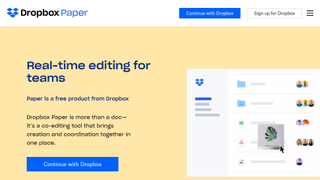
Reasons to buy
Reasons to avoid
Dropbox Paper launched in August 2016 and works across the cloud platform’s mobile suite for Windows, iOS, and Android. What separates Paper apart is its focus on collaboration, allowing teams to share their ideas, images, and videos for projects.
The app offers integrations with productivity apps such as Google Calendar and Slack as well as some more surprising tools like Spotify.
Recent additions include new organization tools such as the ability to create mobile folders on the go as well as improved delete and archive features. Dropbox also redesigned the Paper homepage which brings users Paper docs and Dropbox files together.
Its enterprise features make it an ideal note taking app for businesses, but it goes without saying that you will get the most out of it only if you are already a Dropbox customer.
Read our full Dropbox Paper review.
Best basic note-taking app

Reasons to buy
Reasons to avoid
Google Keep is the simplest note-taking app on our list, both visually and how it operates. Think of Keep as your place for storing digital post-it notes, with each note dotted around the interface as if they were laid on a table in front of you.
Notes can be given labels, pinned to the top, given a color, paired with reminders and collaborated on in real time. Additionally it also offers speech-to-text functionality so you can dictate notes on the go rather than have to write. There's also the ability to set up check boxes for lists to work through.
Overall, though, Google Keep is more minimal than other writing apps, which either works for or against it depending on your viewpoint. If you want to break away from your operating system's notes app, but don't want all of the features that come with other apps on our list, Google Keep is an, ahem, keeper.
Read our full Google Keep review.
Best note-taking app for Microsoft 365

Reasons to buy
Reasons to avoid
OneNote is an app that can help you keep and organize your notes with ease. It has a user-friendly interface and there’s a free version anyone can use.
There’s a free version of the OneNote app that anyone can use. But, this version provides only 5GB of storage and lacks specific features, such as stickers and the math assistant. There's also a free version for verified educational users that provides 1TB of storage.
You need a paid Microsoft 365 account to access additional storage and unlock all the features of the OneNote app.
You can access OneNote through the web-based interface or download the app on your device. You should pick the latter option if you want to make the best of the note-taking tool, as the web-based version lacks some features available on the native app.
OneNote is an excellent note-taking app. It has ample features that let you keep notes, organize them, and access them from any device. We liked its support for real-time collaboration and the extensive third-party integration.
The app has its drawbacks, such as limited text formatting and the small amount of storage (5GB) assigned to free users.
Read our full OneNote review.
Best note-taking app for features

Reasons to buy
Reasons to avoid
Joplin app is free to use. But, you’ll have to pay for the Joplin Cloud service to enable note syncing and sharing, customer support, and to access the app through a web-based interface. You can choose one out of three plans; Basic, Pro, and Teams.
You can take advantage of the 14-day free trial period to test the Joplin Cloud service before making your final decision. We advise every user to do this because the platform doesn’t offer refunds to customers.
The core feature of Joplin is the digital notebook, which is akin to a hard copy notebook, but with virtual unlimited features. You can create a new notebook at any time and type content into it.
If you want a free, user-friendly app to help you keep notes effectively, then go for Joplin. The comprehensive feature set it offers for free is valuable, and the additional paid features make it more worthwhile.
The main drawback we observed with the app is its limited customer support.
Read our full Joplin review.
Best paid note-taking app

Reasons to buy
Reasons to avoid
Quip is an excellent note-taking tool in addition to having many other uses. The app has a collaborative bent, making it best to use within corporate settings.
The Quip app has one of the best interfaces we’ve encountered in a note-taking tool. The interface is minimal and uncluttered, making the app enjoyable. We also liked the step-by-step tutorials the app provided to help guide us through it.
Unlike most note-taking apps, Quip is a strictly paid tool. There’s no free version, and the paid plans are pretty costly. If your company already has a Salesforce CRM(opens in new tab) subscription, you can create a free Quip account for personal use, but sharing files within your company has limits unless they pay for a separate workplace subscription.
We enjoyed using Quip all around. The app has a tidy interface that makes it easy to navigate. We also liked its comprehensive feature set, as it lets you format the content of your notes extensively and share them with other users alongside having an intuitive tool for creating spreadsheets.
The main drawback with the Quip app is its relatively high price.
Read our full Quip review.
Best comprehensive note-taking app

Reasons to buy
Reasons to avoid
Obsidian offers sophisticated features for a note-taking app. It also has a stellar user interface that makes using it enjoyable.
The app makes it easy to create notes and access them at any time. It has some noteworthy features that make it aesthetically pleasing. For example, you can use Graph View, which resembles an interactive map.
The only concern we have in this criterion is that there’s no web-based version of the app. Many rival note-taking apps offer web-based interfaces that make them easier to access, but not Obsidian.
The Obsidian app makes note-taking delightful, including for free users. It has a comprehensive feature set that you’ll likely enjoy and a pretty tidy interface that’s easy to navigate. However, we observed a few drawbacks, including limited (email-only) customer support and having no web version.
Read our full Obsidian review.
We've also listed the best free alternatives to Evernote.
Best note-taking app FAQs
What is a note-taking app?
A note-taking app is a lightweight tool that allows you to digitally record information on your device instead of writing it on paper. The best note-taking apps make it simple and easy to organize essential information and store it for quick access.
How to choose the best note-taking apps for you?
When deciding which of the note-taking apps to use, consider how demanding your needs are. Do you only need to make simple notes, or do you need to be able to add different types of media, including video? Do you also need a wide range of features or to connect your notes with other apps? Free and simple apps will deliver a simple experience, but for more complex feature needs you should probably look to an app with a paid for subscription.
How we tested the best note-taking app
There are now a plethora of note-taking tools available to users - whether they need to keep track of important work tasks or simply need to jot down their shopping list. With smartphones now ubiquitous, individuals expect to have access to a note-taking app that is suitable for their needs.
With that in mind, we’ve assessed several apps for ease of use, features, aesthetics, team collaboration, cloud functionality, and a number of other factors. We also looked at how simple the app setup was, the interface simplicity, cross-platform support, and overall performance.
Read how we test, rate, and review products on TechRadar.
Get in touch
- Want to find out about commercial or marketing opportunities? Click here
- Out of date info, errors, complaints or broken links? Give us a nudge
- Got a suggestion for a product or service provider? Message us directly
- You've reached the end of the page. Jump back up to the top ^
Are you a pro? Subscribe to our newsletter
Sign up to the TechRadar Pro newsletter to get all the top news, opinion, features and guidance your business needs to succeed!
Brian has over 30 years publishing experience as a writer and editor across a range of computing, technology, and marketing titles. He has been interviewed multiple times for the BBC and been a speaker at international conferences. His specialty on techradar is Software as a Service (SaaS) applications, covering everything from office suites to IT service tools. He is also a science fiction and fantasy author, published as Brian G Turner.