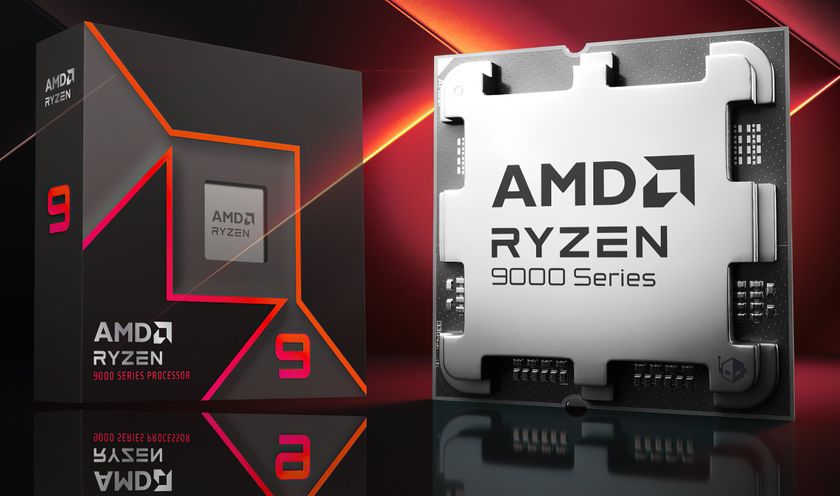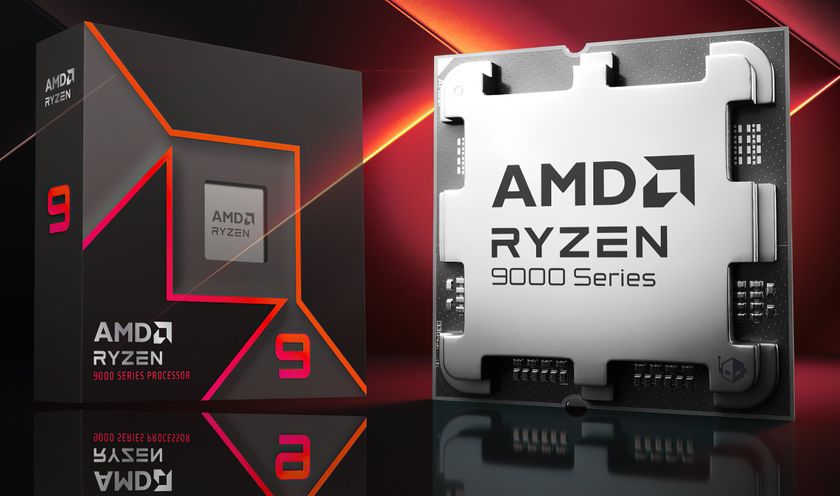The best touchscreen laptops
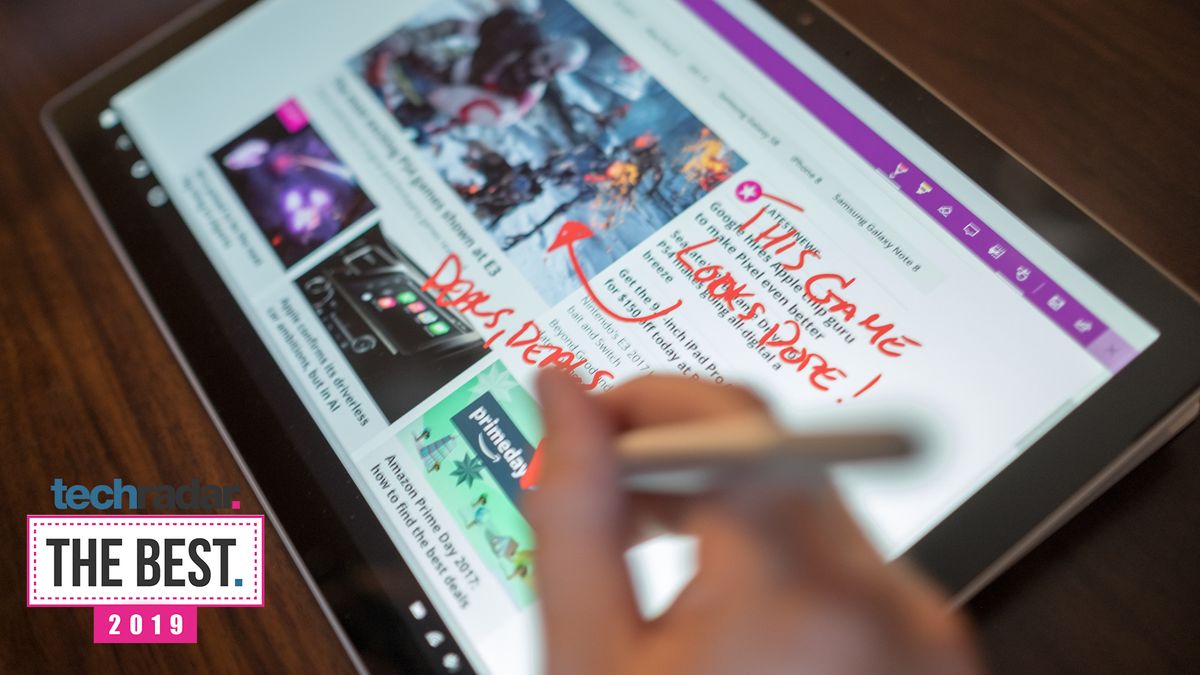
Touchscreen laptops have forever changed the laptop landscape since their conception, primarily because the emergence of the best 2-in-1 laptops changed the way we see and use laptops.
For one, touchscreen laptop users can get into the habit of utilizing their laptop the way they would a tablet to squeeze in some entertainment or a bit of gaming after work. The fact that there are now more touch-friendly operating systems – like Windows 10 and Chrome OS – available only strengthen these touchscreen laptops’ case.
Of course, not all laptops under the sun offer touchscreen capabilities. MacBooks, for one, have stayed the course, leaving Apple’s knack for designing excellent touchscreen display to their even more portable cousins. However, there are many touchscreen laptops out there, enough so that choosing the best one for you may not be an easy of an endeavor as you might think.
That’s where we come in. We’ve reviewed a number of these touchscreen laptops ourselves, and we meticulously picked out the best ones out there. This list should make your hunt for one of the best touchscreen laptops easier.

Dell XPS 13
Specifications
Reasons to buy
Reasons to avoid
The touch model in the Dell XPS 13 line has every single thing we love about this highly-rated laptop, from its upgraded 8th-gen processor to its battery life boost. Of course, the display also inherits that excellent quality, with top-notch color reproduction, HDR features and 400 nits of brightness – as well as bezels that are practically non-existent. Better yet, it boasts that covetable 4K touchscreen feature, making it all the more useful for many productivity and creative endeavors. Is there any doubt why this tops our best touchscreen laptops list?
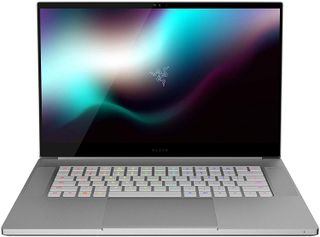
Razer Blade 15 Studio Edition
Why you can trust TechRadar
Specifications
Reasons to buy
Reasons to avoid
Razer has redesigned its best gaming laptop to turn it into a mobile creative workstation touting a jaw-dropping performance that meets the standards of videographers, photographers and designers. This laptop packs a serious punch. But, it also rocks a stunning, factory-calibrated 4K display with the touchscreen model on hand, giving video editors not just incredibly sharp content but also lots of space to work on while they’re editing on the go. If a fast and seamless workflow is of utmost importance in your day to day, then the Razer Blade 15 Studio Edition is the best touchscreen laptop for you. Just be ready to splurge.

HP Envy x360 (2019)
Specifications
Reasons to buy
Reasons to avoid
If a 13-inch slimline 2-in-1 laptop that gets you through your daily computing routine, whether for productivity or for entertainment and Internet browsing, is all you need, then you cannot go wrong with Envy x360's AMD upgrade. This laptop not only packs the latest AMD mobile CPU, but also boasts a premium chassis that will be the envy of other laptops at your office, making it deserving of its moniker. Better yet, it offers 9 hours of video playback, lasting you an entire work day without charging.

Surface Laptop 2
Specifications
Reasons to buy
Reasons to avoid
Over the last few years, Microsoft has been hard at work in crafting some of the best touchscreen laptops on the market. Devices like the Surface Pro 6 and the Surface Book 2 are brilliant. However, it’s the new Surface Laptop 2 that really takes the cake, expertly combining that traditional laptop form factor with touchscreen technology in the most compelling way possible. Not only is its display dazzling, but it also boasts a charming chassis and a powerful hardware behind it. Some may lament the absence of Thunderbolt 3, but when it already does so many things right, it’s hard not to love the Surface Laptop 2.

Samsung Chromebook Pro
Specifications
Reasons to buy
Reasons to avoid
The Samsung Chromebook Pro is akin to an extremely large Samsung Note device in that it has a stowable stylus and an incredible touchscreen for handwriting notes. What’s even better is that every single thing you write down on the Samsung Chromebook Pro is saved to Google Keep, which digitizes your handwriting into a text document for convenient searching later. Plus, taking into consideration this Chromebook’s access to the Google Play Store for all the best Android apps, it isn’t hard to see why this is one of the best touchscreen laptops.

HP Spectre x360
Specifications
Reasons to buy
Reasons to avoid
The HP Spectre x360 is not just one of the best touchscreen laptops out there, but it’s also one of the best laptops, full stop. It strikes that perfect balance between tablet and laptop. As a tablet, it has superbly slim bezels for immersive entertainment and is light enough to hold for a long period. As a laptop, it can power through any work you throw at it without having to scramble for the nearest outlet, with its long battery life and powerful full-fat Ultrabook processors.

Lenovo Yoga C930
Specifications
Reasons to buy
Reasons to avoid
Not only is the new Lenovo Yoga C930 one of the best hybrid laptops we’ve reviewed to date, but it’s also deserving of a spot on our best touchscreen laptops list. It’s all thanks to that high-quality IPS Glossy touchscreen display, which not only offers stylus support, but is also available in both Full HD and 4K – nifty if you work with high resolution photos. Get all your productivity tasks out of the way, and then throw in some decent gaming post-work.

Surface Book 2 (15-inch)
Specifications
Reasons to buy
Reasons to avoid
The Surface Book 2 15-inch delivers the same great touch and pen experience as the Surface Pro. However, it also takes it to a new level by boasting a larger screen and extremely beefier hardware. Thanks to its quad-core processor and potent discrete GPU, it’s well-equipped to handle your most ambitious art projects, not to mention some of the best PC games that are currently taking up all your free time. If this isn’t one of the best touchscreen laptops on the market right now, we don’t know what is.

Lenovo Yoga C630
Specifications
Reasons to buy
Reasons to avoid
Budget users seeking touchscreen functionality will appreciate the value the Lenovo Yoga C630 offers. This 2-in-1 has a Qualcomm Snapdragon 850 Processor, 4GB RAM, 128GB of SSD storage and integrated Qualcomm graphics. That means that it’s a lightweight option for those folks who aren’t entirely convinced by the Chrome OS environment. It has a few aces to top it all off, including the Lenovo Active Pen, a Fingerprint Reader and more than 23 hours of battery life. And what of the display? It’s a 13.3-inch, wide-angle FHD stunner, with touchscreen functionality, of course.

ThinkPad X1 Extreme Mobile Workstation
Specifications
Reasons to buy
Reasons to avoid
In the market for a potent powerhouse and you have the funds to shell out a considerable amount of cash, then Lenovo’s ThinkPad X1 Extreme mobile workstation is among the best touchscreen laptops for you. It has several configurations on hand, depending on your needs and budget. At its most basic, however, it’s already pretty powerful, fitted with a solid graphics card and a 4K multi-touch display that is an absolute knockout. For gamers, this display also boasts the Dolby Vision high dynamic range (HDR) technology for top-notch image quality.
Get daily insight, inspiration and deals in your inbox
Sign up for breaking news, reviews, opinion, top tech deals, and more.
Joe Osborne is the Senior Technology Editor at Insider Inc. His role is to leads the technology coverage team for the Business Insider Shopping team, facilitating expert reviews, comprehensive buying guides, snap deals news and more. Previously, Joe was TechRadar's US computing editor, leading reviews of everything from gaming PCs to internal components and accessories. In his spare time, Joe is a renowned Dungeons and Dragons dungeon master – and arguably the nicest man in tech.