The new, easy way to shut down a Windows 10 PC? Get Cortana to do it
New preview build gives Cortana some added oomph

In the latest preview of Windows 10, Microsoft has been busy working on Cortana, giving the digital assistant the power to switch off your PC, and various other tricks including identifying what music track you’re playing.
Apparently Microsoft has been badgered with requests from users for Cortana to get more voice commands on the desktop, so build 14986 introduces the ability to ask Cortana to shut down your PC. And you can also get the assistant to restart the machine, lock it, or put the device to sleep.
- The Surface Studio is a PC so good you won't want to shut it down
Another new voice control for Cortana is the ability to raise or lower system volume, and speaking of volume, Windows 10 testers over in the US have got another feature: music control.
Yes, Cortana will now process music playback controls on popular music apps, and to begin with support has been provided for iHeartRadio and TuneIn Radio.
You can verbally request a specific track or artist, or genre of music that you’d like to hear, and when it comes to identifying a tune on net radio, you can ask ‘what song is playing’ and get told the name of the current track.
Finally, Microsoft has tweaked the voice assistant so that when your computer is unlocked and idle, Cortana will expand to give you a full-screen experience so you can see query results even if you’re not sat right in front of the PC at the time.
(The below image shows a full-screen response to a question about whether it’s going to snow tomorrow).
Get daily insight, inspiration and deals in your inbox
Sign up for breaking news, reviews, opinion, top tech deals, and more.
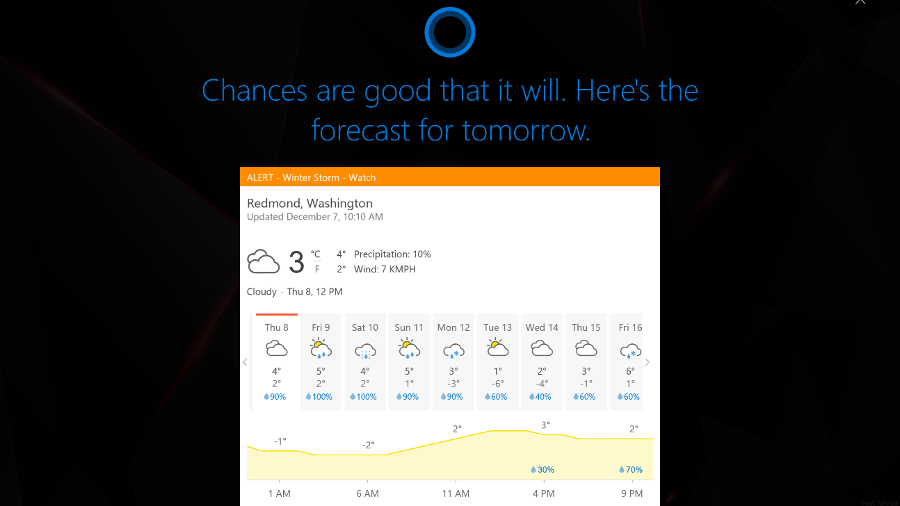
Game Bar and Ink improvements
So what else is new? Windows Game Bar now has support for more full-screen games, 19 of them in fact, including Battlefield 1, Overwatch, Mafia 2, and Tom Clancy’s The Division to name a few.
Windows Ink has also witnessed some enhancements with a change to Screen Sketch that means when you open it, you’ll now be given the option to resume the sketch you were last working on.
The pen, pencil and highlighter fly-outs have been changed to show a preview of what the selected color and width will look like, and the Windows Ink ruler can now be rotated in increments of less than a degree when positioning it with touch to allow for more accurate control.
Microsoft has also banished the cursor while you’re inking away, a move which is designed to make the experience even more like using a traditional pen and paper.
The Edge browser hasn’t been left out of the party, either, with some new extensions being made available including Ebates, Intel TrueKey, and Read & Write.
A number of other tweaks have been made such as various minor improvements to Narrator, and a new dashboard for Windows Defender, although the latter is still very much ‘under construction’ with this preview build. Expected it to be fleshed out more soon enough.
This preview is now available on the Fast Ring, although some folks appear to be having problems downloading it, and here at Techradar Towers, we experienced a bug which meant we couldn’t get the build to work. Hopefully any of these early issues will be ironed out pronto.
Darren is a freelancer writing news and features for TechRadar (and occasionally T3) across a broad range of computing topics including CPUs, GPUs, various other hardware, VPNs, antivirus and more. He has written about tech for the best part of three decades, and writes books in his spare time (his debut novel - 'I Know What You Did Last Supper' - was published by Hachette UK in 2013).