
The rise of modern, flexible workplaces and the spread of mobile devices means that today’s office environment is often barely recognisable, even when compared to what was common just 15 years ago.
If you haven’t bought a new office printer in the last couple of years, you’d be forgiven for thinking that the workplace revolution had left these ‘utilitarian’ tools behind, and that they’d evolved little in the past decade. However, these silent achievers that sit in the office and help you organise your work have been quietly levelling-up, too – and perhaps none more so than the new smart printers found in HP’s OfficeJet Pro range. These aim to help relieve the burden of small business owners’ epic workloads by making the inevitable paperwork handling as efficient as possible – even when the documents are entirely digital, and there’s no actual hard-copy printing involved. This leaves both business owners and their employees with more time to focus their efforts on what really matters: getting work done. With that in mind, here are five new things you probably didn’t know that modern office printers could do.

1. Mobile-based smart workflows
HP understands that the modern office is mobile, so there’s little point in limiting connectivity to the local office network. HP’s Smart printing app is available on both iOS and Android, and offers enhanced functionality which includes scanning documents by taking pictures of them with your smartphone’s camera. From here, you can email and/or scan directly to recipients. You can also set up automated workflows, called Smart Tasks, which greatly streamline activities – such as letting you scan receipts when you’re out and about, then print them later at your convenience via the printer’s touchscreen.
2. Space saving designs
The new, flagship OfficeJet Pro 9020 is a fully-featured, multi-function device with automatic document feeder and sizeable output tray. But while it maintains the core functionality of its predecessors, it now takes up 39% less space. This is great news for any office, but particularly so for those where every square-inch matters. Indeed, its base now has a footprint of just 437 x 397mm, allowing for discrete integration into any workspace.
3. Flexible ink options
HP has also made buying OfficeJet ink simpler and more flexible. Each replacement pack is prominently labelled with the printers it works in, and there's a broader choice of packs to choose from. If you just need a quick top-up, for example, you can save on up-front costs by buying the standard cartridges individually. However, there are also High Yield “XL” versions which last even longer – and provide better value – for those who print a great deal. These offer more than twice the capacity of the standard size, and for significantly less than double the price. Consequently, you won’t need to worry about running out of ink too soon, or spending too much on consumables.
4. Advanced built-in OCR*
At the pointy-end of the OfficeJet smart printer’s technology complement is optical character recognition (OCR). This enables you to scan a document with either the printer or your smartphone app, then turn the image into a text document which can be further edited before printing or sharing. There’s no need to re-write anything by hand, even if you’re on your iPhone or Android handset.
5. More environmentally friendly
In this day and age, it’s good to know that some thought has been put into the sustainability of this stalwart office purchase and the new OfficeJet Pros are no exception. The new 8000-series models contain up to 15% recycled parts, while the premium 9000 series devices are up to 10% recycled. On top of this, both series’ are more power efficient than ever. With smart power management and low electricity consumption, they're more kind to the environment and will help to keep your bills down – something that’s always essential when running a business.
HP is also a founding member of Cartridges 4 Planet Ark, an innovative recycling program that provides Australians with a free and easy way to recycle their used cartridges. Over 10 million HP cartridges have been recycled through this program locally with zero waste to landfill. By choosing an HP printer and recycling your Original HP Ink and Toner cartridges, you can help reduce your footprint on the planet, without compromising on quality.
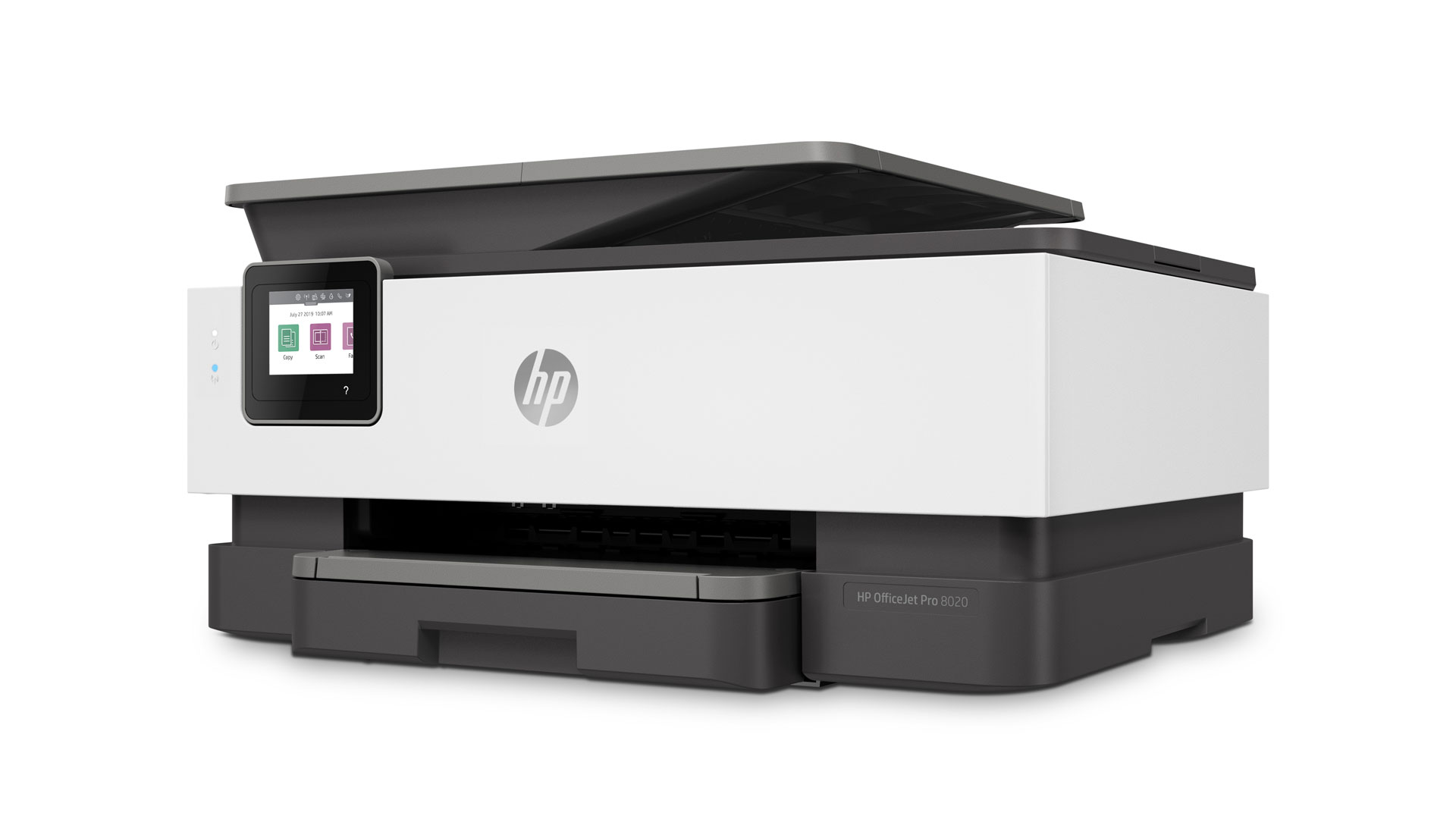
Level up your entire office
Of course, HP’s flagship OfficeJet Pro 9020 offers more than just bells and whistles. With decades of printing experience, the device offers HP’s legendary dependability when both printing and scanning. The 1,200 x 1,200-pixel resolution print heads and inkjet technology mean that producing brochure-quality output is a breeze. And when HP’s specialised photo papers are used, the enhanced 4,800 x 1,200-pixel resolution means you can create borderless photos that approach lab quality. There’s minimal waiting around too, with prints being efficiently produced at rates up to 39 pages per minute, with a first page out time of just 9 seconds. Additional smarts mean that, for large print jobs, the output tray knows when it’s full – so there’s no danger of returning to an avalanche of paper all over your office floor.
It’s great at scanning and copying too, with the Automatic Document Feeder able to scan both sides of a document at once. These days, not everything needs to be turned into a hard copy either, in which case documents can easily be sent directly to the cloud, and then be shared where needed.
What’s more, these convenient features don’t open the devices up for abuse either. All of the printers in HP’s new OfficeJet Pro range offer best-in-class security features^, including data-level encryption, enterprise-class (self-healing) Wi-Fi security, and secure printing – all of which has been certified by KeyPoint Intelligence.
The new range of 8000-series printers is available now and starts from just $149. If you need more advanced printing options, the 9000-series can be purchased from all of Australia’s leading retailers, with the flagship OfficeJet 9020 model available for a very-agreeable $299.
So, if you need to focus on the work that really counts and don’t want to be distracted by temperamental tech, choose a printer that acts like a partner and not just a tool; a model that’s smart but doesn’t impose itself on your workspace or get in the way. If that’s you, HP’s new OfficeJet Pros are what you’ve been looking for. To find a model that suits your specific needs, click here.

* OCR available on 9010 and above models only.
^ Compared to the majority of competing in-class consumer colour desktop inkjet all-in-ones <US$299 USD. Keypoint Intelligence - Buyers Lab 2018 research study commissioned by HP based on research survey of printer manufacturers’ published specifications, sustainability reports and press releases as of 12/15/2018 and not confirmed by lab testing. Market share as reported by IDC CYQ3 2018 Hardcopy Peripherals Tracker, 2018Q3 Release. AiO with best in-class security features based on review of published embedded security features of competitive in-class models and defined as offering business-class, multi-point security, including but not limited to: encryption at the level of data, device, network, document; enterprise-class Wi-Fi security; and secure printing. For more details, see keypointintelligence.com/HPOfficeJetPro.
Get daily insight, inspiration and deals in your inbox
Sign up for breaking news, reviews, opinion, top tech deals, and more.