These are the phones you need for Windows 10’s best new feature
Ability to run Android apps directly within Windows 10 via Your Phone is a game changer
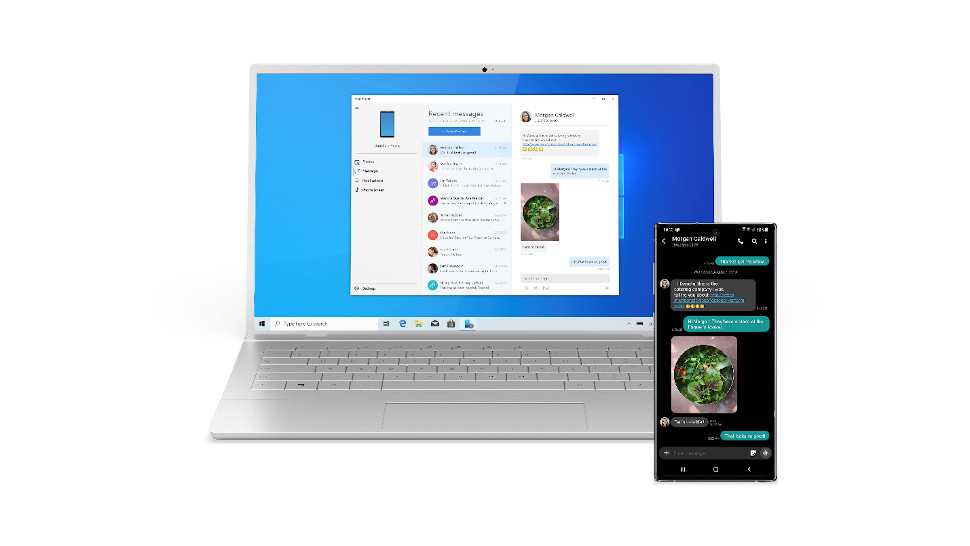
Windows 10 users who run the Your Phone app in conjunction with their Samsung smartphone will doubtless be pleased to hear that a much-anticipated feature has arrived in the form of the ability to run Android apps directly within Windows 10.
In other words, this isn’t just about mirroring the phone screen to the Windows 10 desktop, but actually being able to fire up phone applications within Microsoft’s OS.
- Buy Windows 10: check out the cheapest prices
- These are the best free Android apps
- 100 common Windows 10 problems and how to solve them
Windows 10 users will be able to pin Android apps to the Start menu or taskbar, and Android applications will launch in their own window, outside of Your Phone, to allow for the full benefit of multitasking on the desktop between phone and PC apps alike.
This capability was first revealed early in August at Samsung’s Unpacked event, but the concern when the announcement was first made was that running Android apps on the Windows 10 desktop might be restricted to Samsung’s Galaxy Note 20 and the Ultra version (mainly because those smartphones were unveiled at the same time).
Plentiful support (for Samsung phones)
In a blog post, however, Microsoft has now clarified that the feature will work fine across a large range of existing Samsung handsets (although it doesn’t work outside of Samsung phones).
Supported phones must be running Android 9.0 and Link to Windows 2.0, and the list is as follows:
- Samsung Galaxy Note 9
- Samsung Galaxy S9
- Samsung Galaxy S9+
- Samsung Galaxy Note 10
- Samsung Galaxy Note 10+
- Samsung Galaxy Note 10 Lite
- Samsung Galaxy Fold
- Samsung Galaxy S10
- Samsung Galaxy S10+
- Samsung Galaxy S10 Lite
- Samsung Galaxy S10e
- Samsung Galaxy A8s
- Samsung Galaxy A30s
- Samsung Galaxy A31
- Samsung Galaxy A40
- Samsung Galaxy A41
- Samsung Galaxy A50
- Samsung Galaxy A50s
- Samsung Galaxy A51
- Samsung Galaxy A60
- Samsung Galaxy A70
- Samsung Galaxy A70s
- Samsung Galaxy A71
- Samsung Galaxy A71 5G
- Samsung Galaxy A80
- Samsung Galaxy A90s
- Samsung Galaxy A90 5G
- Samsung Galaxy S20
- Samsung Galaxy S20+
- Samsung Galaxy S20 Ultra
- Samsung Galaxy Fold
- Samsung Galaxy XCover Pro
- Samsung Galaxy Z Flip
- Samsung Galaxy Note 20
- Samsung Galaxy Note 20 Ultra
Note that you must also have version 1.20071.88 of the Your Phone app, and on the Windows 10 front, you need to be running the October 2018 Update or later. Naturally, your phone and PC must be on the same Wi-Fi network as well.
Get daily insight, inspiration and deals in your inbox
Sign up for breaking news, reviews, opinion, top tech deals, and more.
One final point: you may not see the new feature immediately, because Microsoft is gradually rolling it out, and the firm notes it may take a ‘few days’ for the functionality to appear. But by the sounds of it, you shouldn’t have to wait long at all.
- We’ve picked out all the best laptops
Via 9to5 Google
Darren is a freelancer writing news and features for TechRadar (and occasionally T3) across a broad range of computing topics including CPUs, GPUs, various other hardware, VPNs, antivirus and more. He has written about tech for the best part of three decades, and writes books in his spare time (his debut novel - 'I Know What You Did Last Supper' - was published by Hachette UK in 2013).