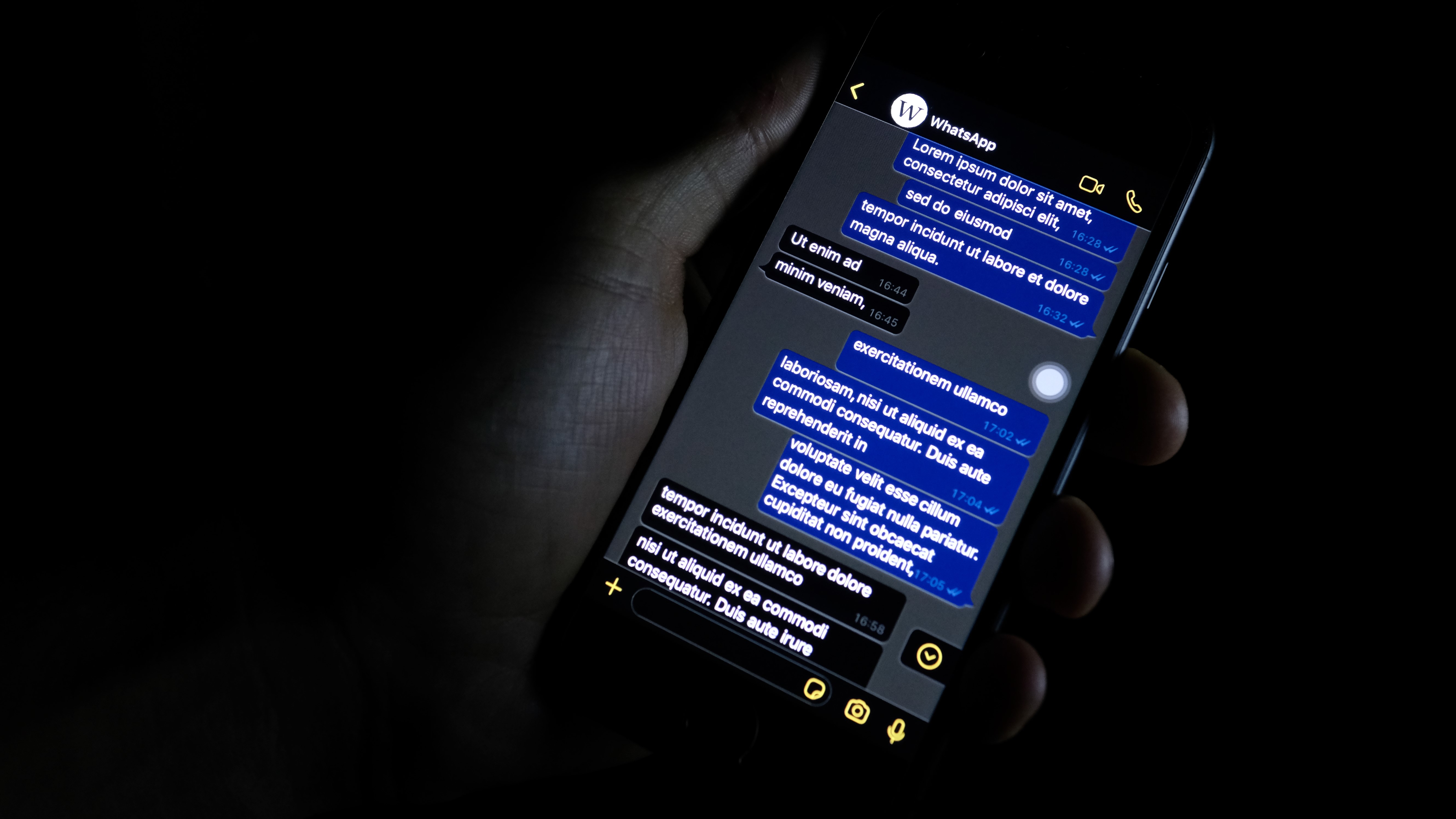
Android 10's system-wide dark mode is capable of forcing dark mode on apps that don't currently support it. This can be extremely helpful, but it's all or nothing: you can't pick and choose which apps have dark mode forced if you don't like how it looks for some of them.
Until now, it's only been possible to work around this limitation if you're willing to root your phone, but there's now a free app that lets you decide which apps to darken on an individual basis without jailbreaking it first.
- WhatsApp dark mode: everything you need to know
- How to enable Facebook dark mode
- How to activate Chrome dark mode
DarkQ (available to download from XDA Labs) works with most third-party apps without their own dark modes, plus first-party apps like the Google Play Store.
Doing this requires elevated privileges, which was originally only possible by rooting your device, but the app can now achieve the same thing using an Android Debug Bridge (ADB) script to access system files that are usually inaccessible. Check the forum thread for details of how to install and use it.
Turn off the lights
Forced dark mode can work well, but it's only a compromise and looks better on some apps than others, so being able to decide where it's applied is a real boon (and should arguably be offered by Android 10 itself).
With DarQ installed, you can enjoy the best of both worlds while you wait for developers to catch up and complete fully optimized dark modes that you can activate with a tap of a toggle.
- What makes a great dark mode, and which apps get it wrong
- Don't get blocked - here's how to use WhatsApp in China
Via XDA Developers
Get daily insight, inspiration and deals in your inbox
Sign up for breaking news, reviews, opinion, top tech deals, and more.

Cat is TechRadar's Homes Editor specializing in kitchen appliances and smart home technology. She's been a tech journalist for 15 years, having worked on print magazines including PC Plus and PC Format, and is a Speciality Coffee Association (SCA) certified barista. Whether you want to invest in some smart lights or pick up a new espresso machine, she's the right person to help.