This is what the future of Microsoft Office looks like – and it dumps one its most controversial features
Bye bye Ribbon
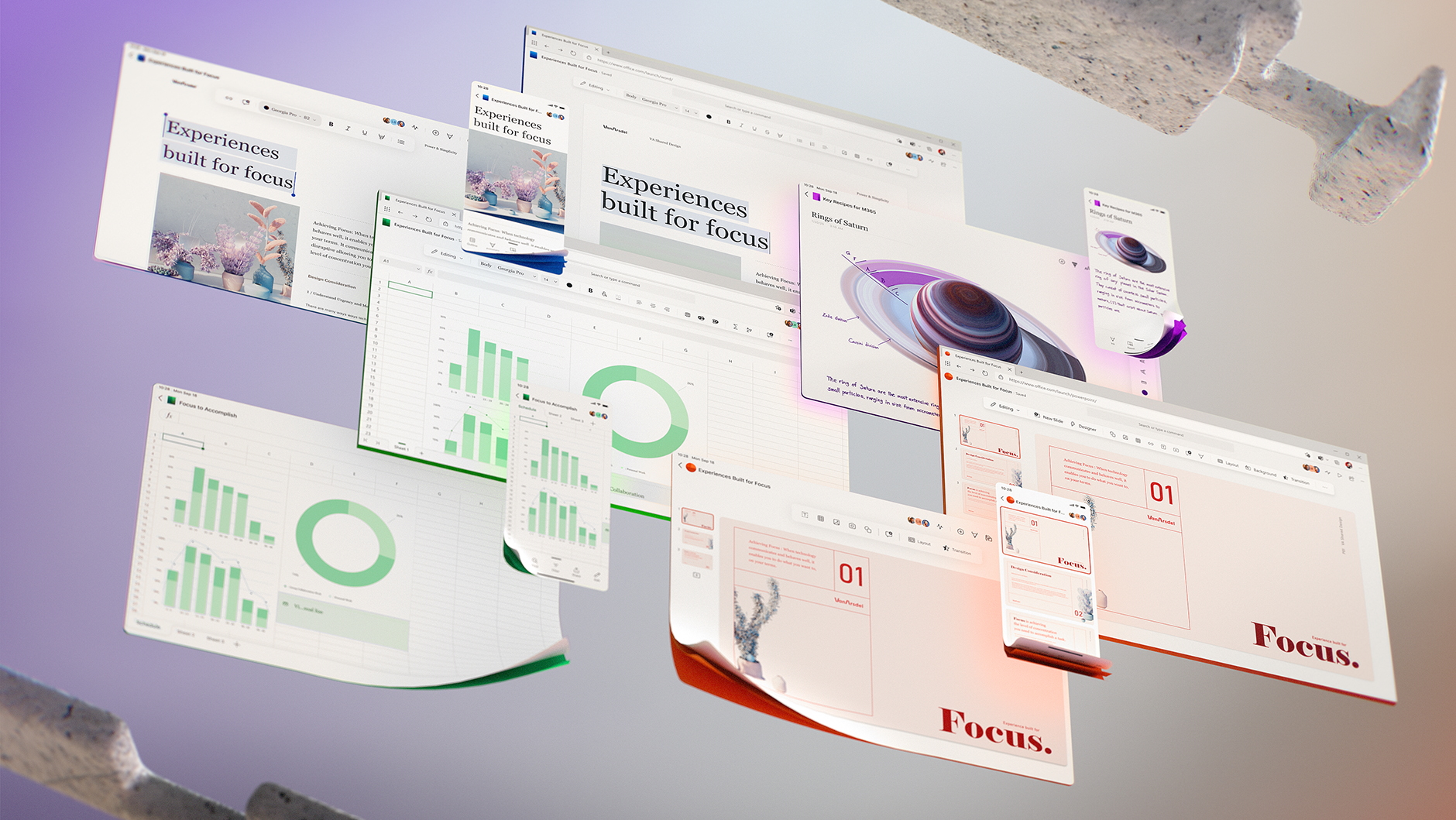
Microsoft has shown off a brief look at the new user interface that will be gracing future Office releases as part of its Microsoft 365 subscription service – which was formerly known as Office 365 – and it looks like the company could be addressing some of people’s biggest issues with Office.
In a blog post titled ‘The Future Vision of Microsoft 365’, Microsoft’s Jon Friedman, head of Microsoft Office design, writes about how the company is “designing experiences that encompass your wellbeing.”
While the post gets a bit flowery at times, and includes some classic Microsoft-speak like “We center our efforts around four key experience pillars, and the work that you’ll read about below is itself a hybrid,” it also includes an image and hints at what a future Microsoft Office will look like.
- Microsoft will now support burner email addresses in Office 365
- Choosing the right monitor for your home office
- Make sure you sign up for our newsletter
One of the most welcome changes will be “a simplified toolbar around the screen to wherever you find it most helpful, using progressive disclosure to contextually reveal commands.”
This seems to indicate (along with the screenshots) that Office’s controversial Ribbon interface could be dumped – or at least changed dramatically.
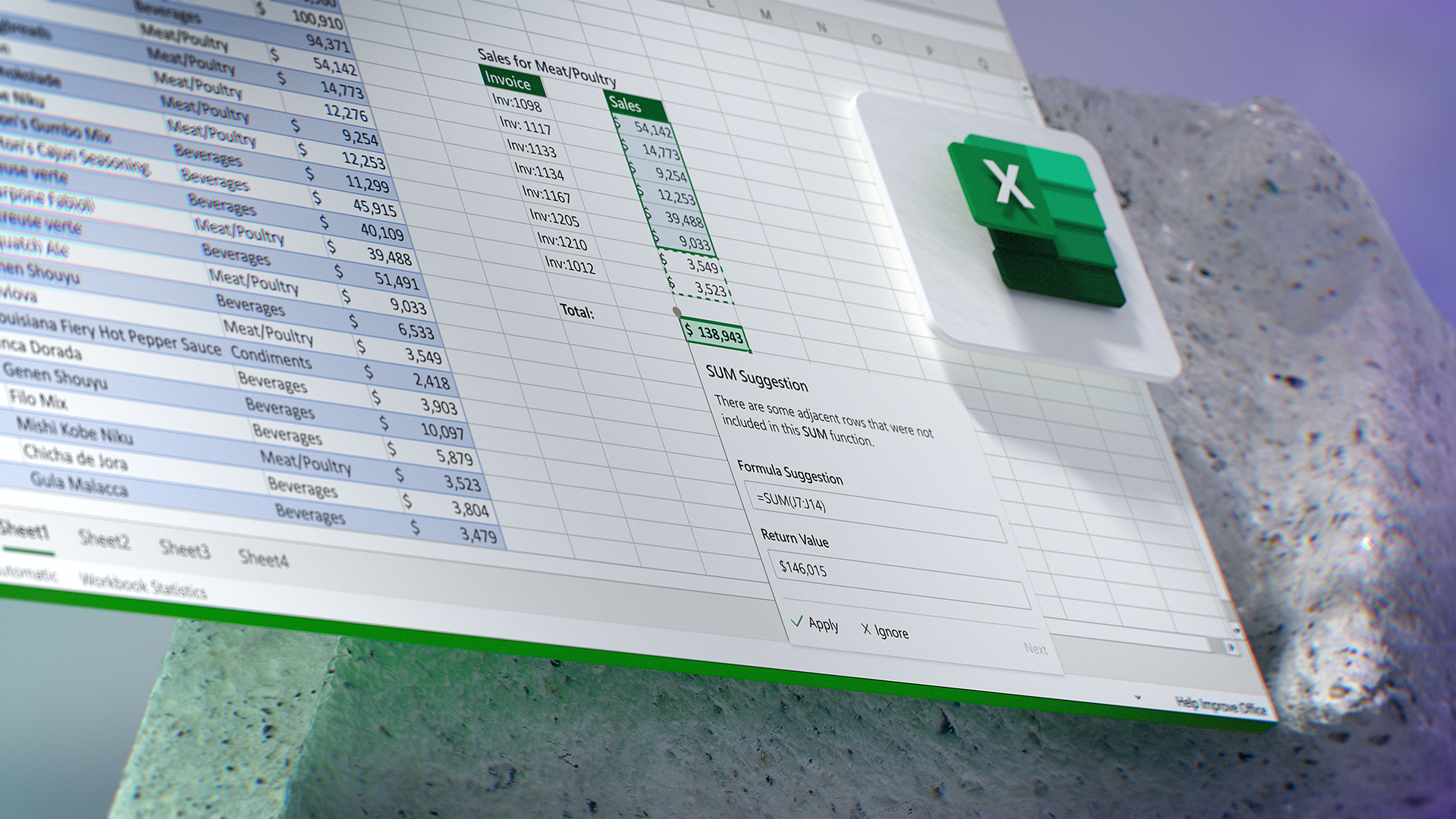
Cutting the Ribbon
The Ribbon interface was introduced with Microsoft Office 2007, and while the idea was to allow users to more easily find certain tools, many people, accustomed to the old Office interface that had barely changed in a decade, argued that it actually did the opposite.
In future editions of Office, it seems the Ribbon interface will be replaced with a toolbar that rather than sitting static at the top of the window, will float near where you’re working and give contextual commands depending on what you’re doing.
Sign up to the TechRadar Pro newsletter to get all the top news, opinion, features and guidance your business needs to succeed!
The Verge spoke to Friedman, who gave a more in-depth explanation of why Microsoft was tweaking the interface. “Since its inception, the Ribbon has been a signature experience bringing user intent and commanding together. It originated on the desktop, but as the world and people’s lives are entirely cross-platform and multi-device, we’re re-imagining what intent and context-aware commanding looks like in the future.”
Having the toolbar follow you around as you work, argues Friedman, “will reduce cognitive load and increase focus on the task at hand, whether you’re on your phone in the subway or your tablet on the sofa or your desktop.”
Other changes
Microsoft is also making Office apps for video conferencing work more smoothly. “Logistically, we want apps to seamlessly communicate so experiences are cohesive and collaborations are fun and fluid. Within Teams, we’re crafting more dynamic and contextual experiences like Planner, PowerPoint, and Whiteboard, as well as lighting up Teams for Life and its Skype integration.”
It seems Cortana, Microsoft’s virtual assistant, will continue to play a role in future versions of Office – whether users want it to or not. “Across our product suite, Cortana experiences leverage AI to help you navigate your days more smoothly,” writes Friedman.
Microsoft is also improving its cross-suite Search, which should make it easier to find text, photos, notes and more across all of the Office/Microsoft 365 apps.
So, when can we expect these new changes? Probably not too soon – as Friedman explains, “While some of these changes will roll out within a year or two, others are still very much exploratory.”
- These are the best Microsoft Office alternatives

Matt is TechRadar's Managing Editor for Core Tech, looking after computing and mobile technology. Having written for a number of publications such as PC Plus, PC Format, T3 and Linux Format, there's no aspect of technology that Matt isn't passionate about, especially computing and PC gaming. He’s personally reviewed and used most of the laptops in our best laptops guide - and since joining TechRadar in 2014, he's reviewed over 250 laptops and computing accessories personally.