This new Microsoft Teams tool should mean you never miss a meeting again
Outlook is finally letting users join a Microsoft Teams call with one click.
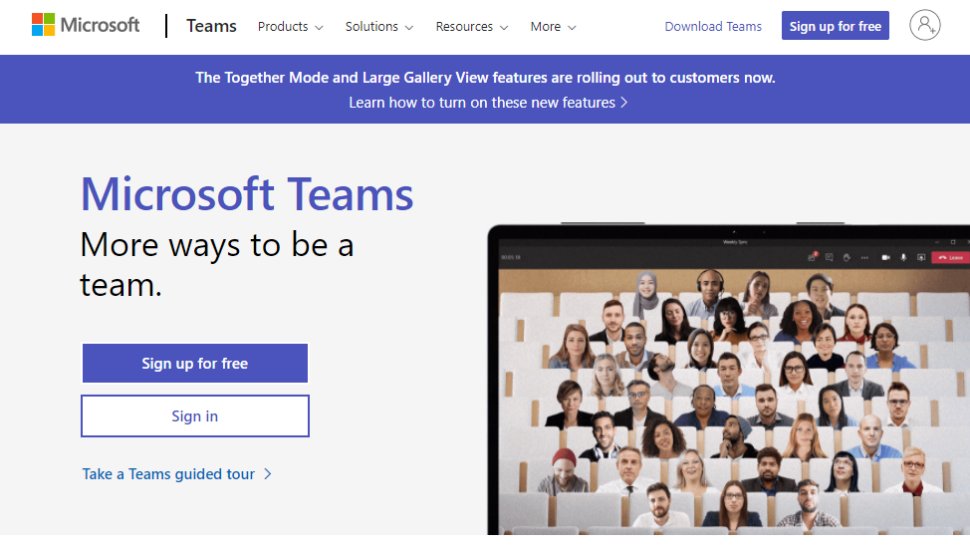
Dialling in to your next Microsoft Teams call is about to get a lot simpler for Outlook users thanks to a new update on the platform.
Microsoft is reportedly set to add a 'join meeting' button in Outlook when a Teams meeting is added to your diary.
This would allow users to join a Microsoft Teams meeting call directly from their Outlook window, putting an end to fiddling around with multiple video conferencing apps and services to try and dial in in time.
- Here's our list of the best online collaboration services around
- We've also built a list of the best business webcams
- And we've ranked the best headsets for conference calls
No excuses now
Such quick-join functions are already in place for Google Workspace users, who can connect to a Google Meet call directly from their calendar marker, or start a new call directly from their desktop or Gmail mobile app.
Currently, Outlook users have to go through quite a long process to join a meeting on Microsoft Teams, needing to go into the calendar marker, select a "Join Teams Meeting" link. This will then open their web browser, which will in turn launch the Microsoft Teams app, but not before asking for confirmation again.
But help is at hand, as a Microsoft Teams engineer confirmed in a posting on the Microsoft Teams UserVoice site that Outlook meeting reminders now include the Teams meeting join button in the reminder. Clicking on this button now takes users directly to their call.
Microsoft Teams has not just become extremely popular as a workplace tool – it is increasingly being used for educational purposes as well, with over 100 million students now using the collaboration tool.
Are you a pro? Subscribe to our newsletter
Sign up to the TechRadar Pro newsletter to get all the top news, opinion, features and guidance your business needs to succeed!
The news comes shortly after it was announced Microsoft Teams users will soon be able to add some personal touches to their meeting experiences following the announcement of branded lobbies.
The new feature will allow Teams users to customize the pre-meeting experience, as in addition to a custom branded meeting lobby, tools for monitoring, tracking, and analyzing data on users and devices were also included.
- We've also rounded up all the gear you'll need to work from home successfully
Via ZDNet

Mike Moore is Deputy Editor at TechRadar Pro. He has worked as a B2B and B2C tech journalist for nearly a decade, including at one of the UK's leading national newspapers and fellow Future title ITProPortal, and when he's not keeping track of all the latest enterprise and workplace trends, can most likely be found watching, following or taking part in some kind of sport.