This unloved Microsoft Teams feature is getting an upgrade
New colors and tools are coming to Microsoft's Whiteboard app for Teams

Microsoft is giving one of the most under utilized features in Microsoft Teams a big upgrade to commemorate Teacher Appreciation Day and educators will now be able to mark up their lessons in new colors using the Whiteboard app in Teams.
In total, the software giant has announced that more than 35 new features designed to make remote learning easier for both students and teachers that will be rolling out in Teams from May to August.
However, in a recent tweet, head of product for Microsoft Whiteboard for Teams and Surface, Ian Mikutel revealed that 15 new ink colors and six thickness settings, a new highlighter tool with 15 colors and 10 new sticky note colors are now available in Microsoft Whiteboard.
- We've built a list of the best video conferencing software available
- These are the best business webcams for working from home
- Also check out our roundup of the best headsets for conference calls
While educators can use Whiteboard in the company's video conferencing software, it is also available as a web app and on Windows, Android and iOS.
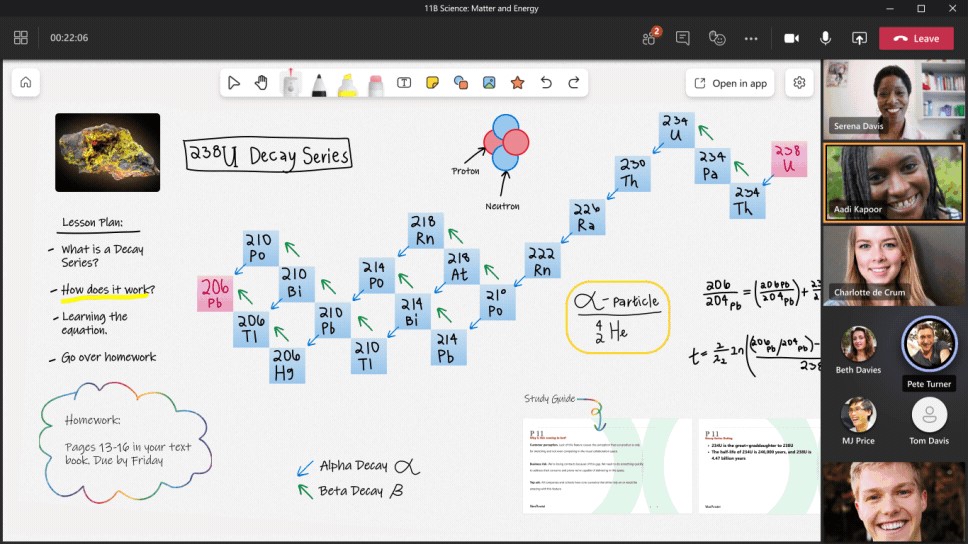
Teams for Education
Beginning in August, educators will be able to add images, content from other documents, shapes and even stickers to Microsoft's Whiteboard web client and Whiteboard Teams app.
Drawing the attention of students to particular content in video calls will also be easier for teachers as Teams is getting a new laser pointer feature as well. Collaboration in Whiteboard is getting a boost as well as live cursor identities will allow teachers to see where students are and who is actively engaged with a lesson. These live cursors identities can even help teachers pinpoint which students may need additional help or clarification on the task at hand.
Teaching large groups at the same time will also now be possible as Microsoft is enabling its large gallery with up to 49 people and Together Mode for students learning remotely through Teams in their browser. Blurred and custom backgrounds as well as live reactions are coming to Teams for Google Chrome and Microsoft Edge by the end of August just in time for the new school year.
Are you a pro? Subscribe to our newsletter
Sign up to the TechRadar Pro newsletter to get all the top news, opinion, features and guidance your business needs to succeed!
Finally, if a student happens to miss a lesson, they'll easily be able to catch up on the work they missed as automatic transcripts and captions for video recordings are also coming to Teams in August. Educators will even be able to upload captions or subtitles to their videos store on OneDrive and SharePoint while on-demand closed captioning will be available for recorded meetings.
Just as working from home isn't going away anytime soon, so too is remote learning but with new features for Teams announced by Microsoft, Educators will have an easier time reaching their students even if they happen to be doing so virtually.
- We've also rounded up the best online collaboration software
After working with the TechRadar Pro team for the last several years, Anthony is now the security and networking editor at Tom’s Guide where he covers everything from data breaches and ransomware gangs to the best way to cover your whole home or business with Wi-Fi. When not writing, you can find him tinkering with PCs and game consoles, managing cables and upgrading his smart home.
