This Windows Server update looks to sort out your Remote Desktop issues
Windows Server update will not be distributed automatically
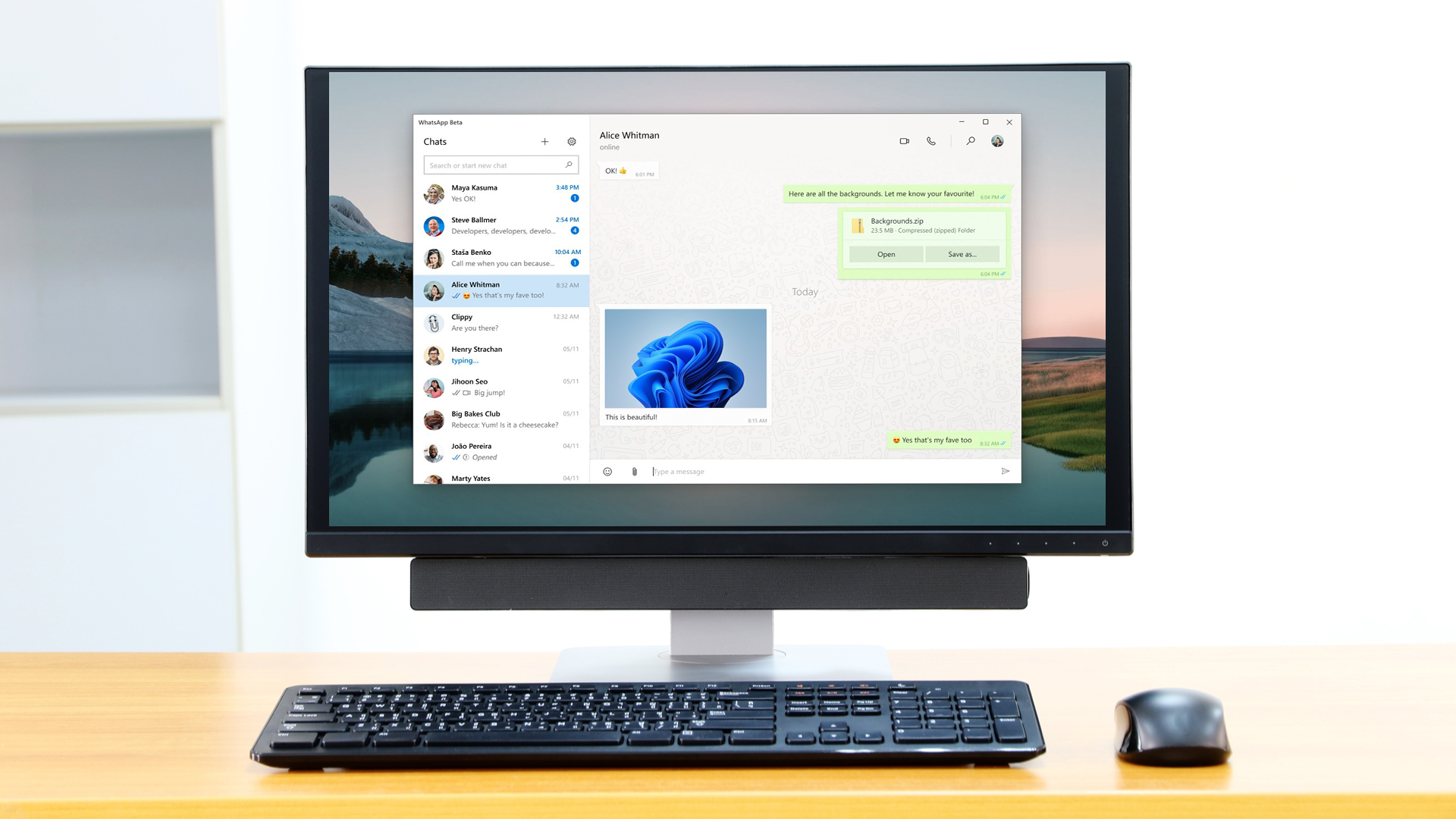
Microsoft has pushed an urgent patch to fix Windows Server issues causing Remote Desktop slugginess and crashes.
Announcing the news via its Message Center, Microsoft said the out-of-band (OOB) update resolves issues in which Windows Server users might experience “a black screen, slow sign in, or general slowness,” on some platforms.
The bug would also sometimes prevent Remote Desktop from reaching the server, and in some cases, the server would stop responding altogether. It has been observed on Windows Server 2022, Windows Server 2019, Windows Server 2016, and Windows Server 2012 R2, with the patch now available for Windows Server 2019 and Windows Server 2012 R2.
Cumulative updates
The patch is not available on Windows Update and will not be distributed automatically, Microsoft said. Instead, admins need to download the standalone KB5010196 (Windows Server 2019), or KB5010215 (Windows Server 2012 R2) update packages.
The instructions on how to apply the patch can be found in a knowledgebase article here. The patch can also be downloaded from the Microsoft Update Catalog, with instructions on how to apply it found here.
These two are cumulative updates, Microsoft explained, meaning admins need not deploy previous Windows Server updates before installing this one. However, affected users should install the August 10, 2021 SSU (KB5005112), first.
The full-blown fix for Windows Server 2022, and Windows Server 2016 is in the works and should arrive “in the coming days”.
Are you a pro? Subscribe to our newsletter
Sign up to the TechRadar Pro newsletter to get all the top news, opinion, features and guidance your business needs to succeed!
The last time Microsoft pushed an OOB update was in November 2021, when the company fixed authentication issues for Kerberos delegation scenarios, which affected Domain Controllers running supported versions of Windows Server, BleepingComputer reminds.
Back then, the company explained how end-users couldn’t sign into services or applications using single sing-on in Active Directory on-premises, or hybrid Azure Active Directory environments, on some systems.
- You might also want to check out our list of the best virtual desktop services today
Via: BleepingComputer
Sead is a seasoned freelance journalist based in Sarajevo, Bosnia and Herzegovina. He writes about IT (cloud, IoT, 5G, VPN) and cybersecurity (ransomware, data breaches, laws and regulations). In his career, spanning more than a decade, he’s written for numerous media outlets, including Al Jazeera Balkans. He’s also held several modules on content writing for Represent Communications.