Time Doctor employee monitoring software
A simple and effective time management solution for businesses and personal users
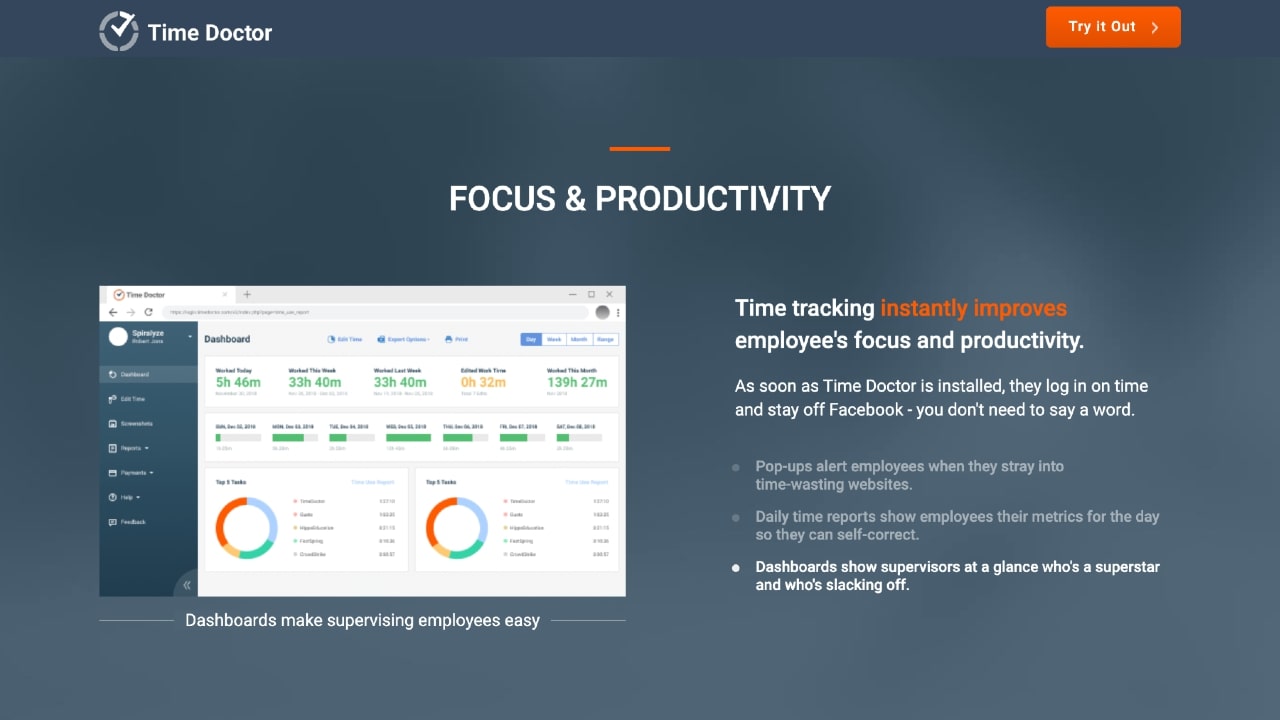
With more and more people choosing to work from home and remote employment contracts on the rise, employee monitoring software has never been more relevant. One of the best employee monitoring software solutions available is Time Doctor.
This comprehensive, well-established service is packed with features and integrates seamlessly with many leading management, communication, and financial platforms. In this evaluation, we’ll take a deep dive into the software and give you all the information you need to decide if Time Doctor is the right product for your business.
- Read our guide to the best employee monitoring software
Plans and pricing
There are so many variations on price plans for Time Doctor that we could spend this entire review explaining the options available. A sliding scale at the top of the pricing page makes it easy to calculate costs depending on team size but for the purposes of this review, we’ll cover the cheapest and most expensive.
The Basic plan includes Time Doctor’s bare-bones tracking features and limited support. It costs $7 per month for one user and $390 for up to 50. The Standard plan includes integration with over 40 third-party software platforms, 24-hour response time for support requests, and a six-month data storage limit. It costs $10 per month for one user and $490 for up to 50.
Finally, the Premium plan, which includes VIP support, unlimited data storage, unlimited groups, and more, costs $20 per month for a single user and $990 a month for up to 50. Enterprise clients can contact Time Doctor directly for a bespoke quote.
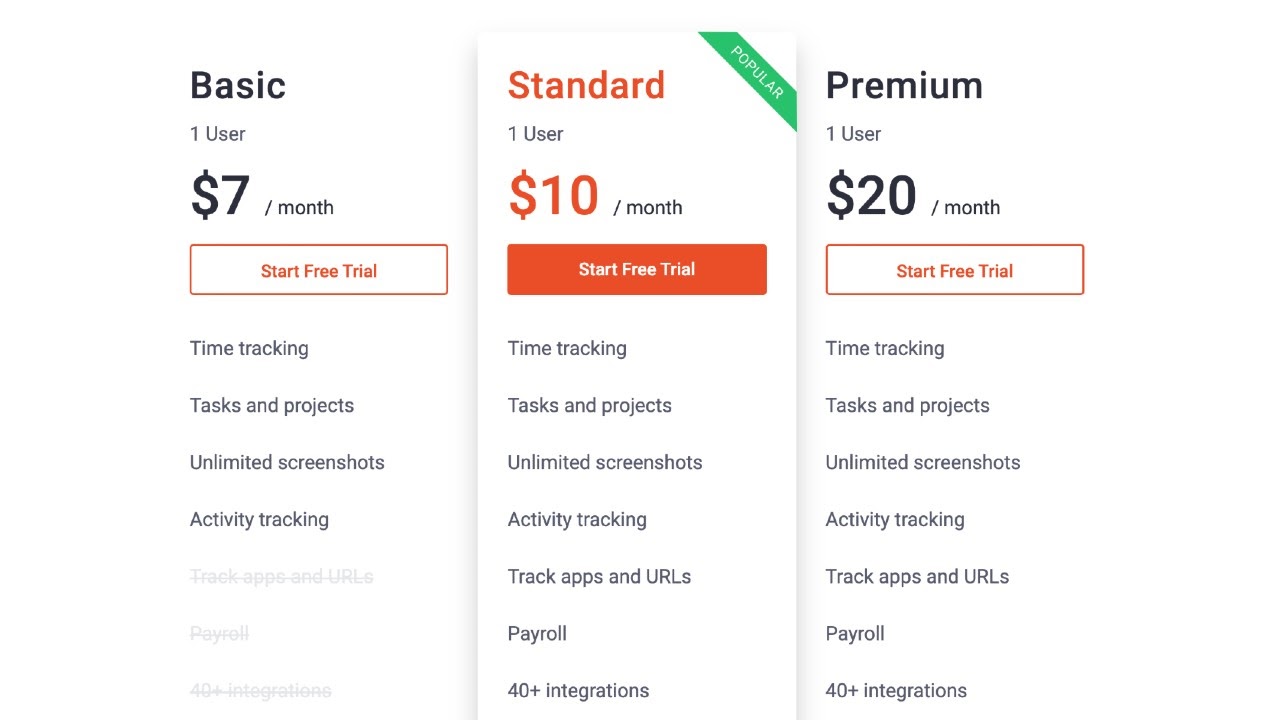
How it works
Time Doctor is time tracking software that enables employees and employers to track the time they are spending on specific tasks. For single users, the software makes it easier to measure productivity and analyze how much time they spend on certain projects, but for businesses, the features are much more significant.
Business owners can use the software to manage remote workers, encourage productivity on a company-wide basis, save time on projects, and improve business practices by analyzing reports. There are a number of integrated functions, too. For example, business owners can connect Time Doctor with payroll software.
Are you a pro? Subscribe to our newsletter
Sign up to the TechRadar Pro newsletter to get all the top news, opinion, features and guidance your business needs to succeed!
After signing up, users download the software to their device—Time Doctor is compatible with Windows, macOS, Linux, Android, iOS, and Chrome. Once initiated, the pop-up runs in the background. You can choose whether or not to show it on-screen while you’re working.
It takes around 10 minutes to set up an admin account and an additional three to five minutes per user. All new users added to a project also receive an email with instructions on how to get started with the platform.
Features and services
Time Doctor may provide a fairly straightforward service, but it has a very impressive range of features. It's best to split them up into three categories: tracking, reporting, and integration.
Time tracking and monitoring is Time Doctor’s core purpose. The software interface includes a clock that can be paused and re-started when users are working on specific projects. Using the admin panel, it’s possible for employers to create new tasks, assign projects to users, and review their progress.
To ensure users stay focussed, Time Doctor also has distraction alerts. These alerts also ensure users have not forgotten to stop the tracking software if on a break.
Further tools for employers include automated screenshots, web and app monitoring, and offline tracking—so even if the connection drops, Time Doctor continues to monitor and send reports after everything has re-synched.
Time Doctor’s reporting features are comprehensive. The platform creates daily and weekly reports summarizing the hours spent on particular tasks and projects, which websites and apps have been initiated by who, and more.
Users also have access to these statistics so they can identify areas that require improvement and make relevant changes to their daily schedules.
Reports are used to create automated timesheets for employers and pay employees through the platform's payroll function. Employees can choose to pay staff in any currency and through a number of channels.
Time Doctor also has over 40 third-party integration tools connected to it. These include project management tools like Asana, payment and invoicing services like PayPal, helpdesk technology like ZenDesk, communication apps including Slack, and CRM tools like Zoho.
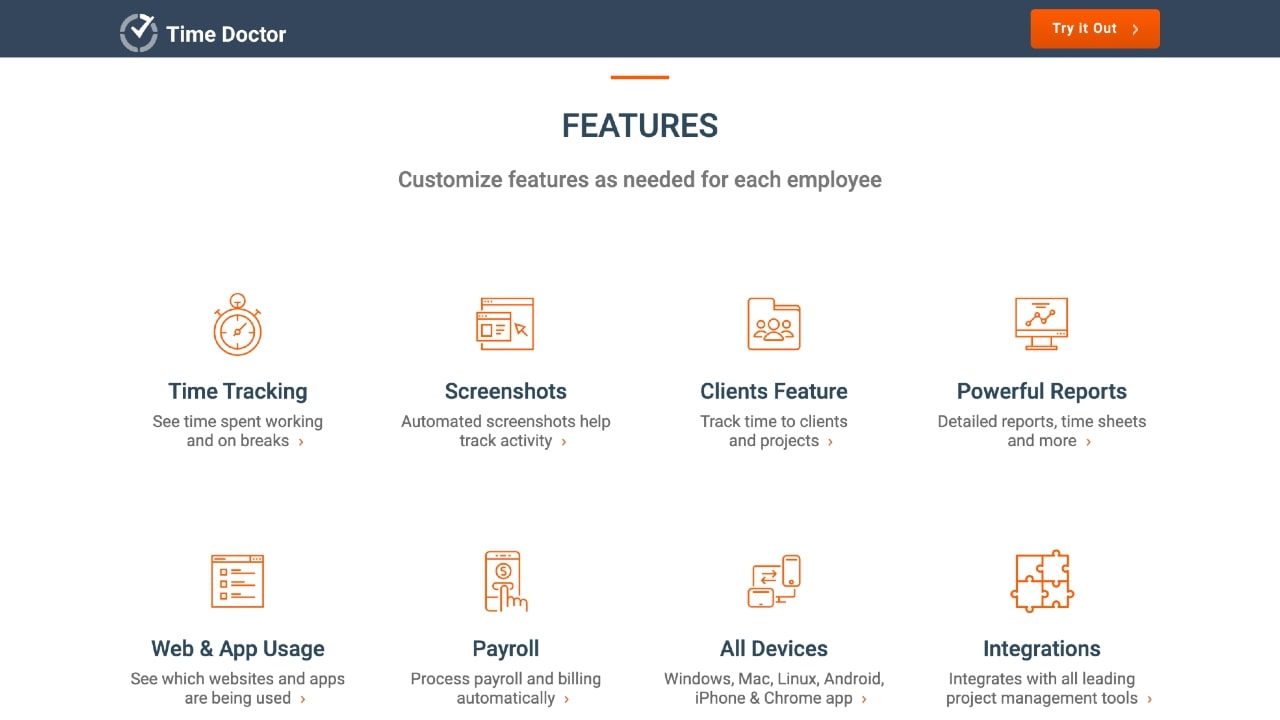
Support and customer care
As well as training videos and a help center with a large number of FAQ articles, Time Doctor has a dedicated support service. You need to email the support team directly and the response time varies depending on the package you have.
Basic users can expect an answer within three days, Standard users should expect to wait for 24-hours, while Premium users can expect a response in under a day.
The competition
Vericlock has a number of similar features to Time Doctor, as well as an uncannily familiar logo. The price of the service is cheaper and offers better support, but Time Doctor offers far more integration options and a more attractive interface.
DeskTime is also cheaper than Time Doctor, particularly for larger teams—its pricing also works on a sliding scale. It has some extra features that Time Doctor doesn’t have, including a cost calculator and an absence calendar. These money-saving features and the lower price tag does make DeskTime a better value product, in our opinion.
Final verdict
Time Doctor is packed with features and we were particularly impressed by its automated payroll functions. That said, the support features are lacking, and the service is a little overpriced. Although one of the best services of its kind, we’d struggle to give the top spot.
- Read our guide to the best employee monitoring software
Kieron is a freelance science and technology journalist with more than a decade of experience writing for magazines in print and online. Today, his focus is on cybersecurity, blockchain, and emerging tech.
