Translator app for Windows 10 gets nifty time-saving features including Cortana support
And your Windows Ink scribbles can now be swiftly translated
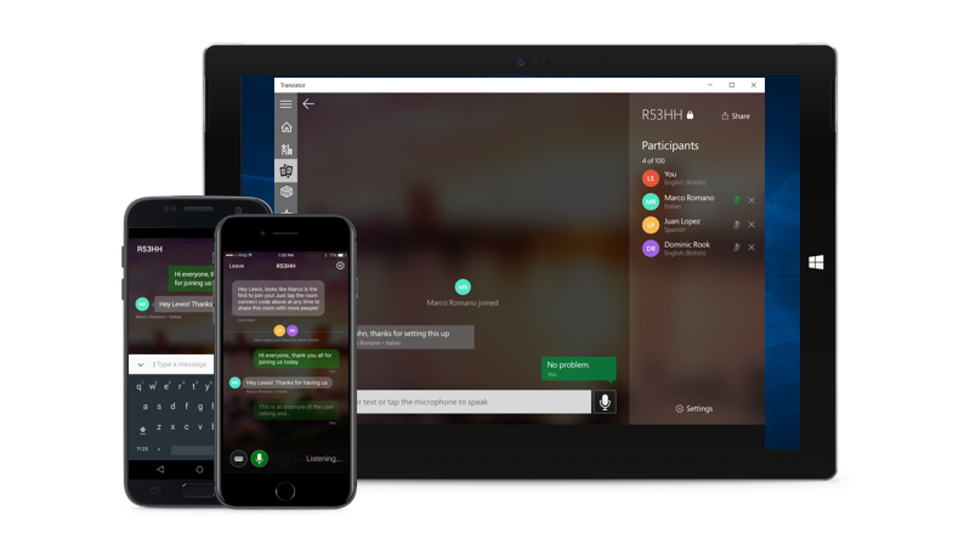
Microsoft has updated its Translator app for Windows 10 to incorporate Cortana and bring Windows Ink support into the mix, among some other goodies.
Microsoft Translator can translate spoken words or typed text into over 60 languages – and is capable of translating conversations in real-time between two (or more) connected devices – and with Cortana integration, it’s now possible to ask the digital assistant to start (or join) a conversation in the app. You can now also join a live translated conversation across multiple languages.
So, for example, you can simply say: “Hey Cortana, start a conversation in Translator”, or ask the assistant to join an existing conversation (of course, you must provide the relevant conversation code, too).
Note that Cortana is only supported for a small number of languages at the moment: Chinese Simplified, English, French, German, Italian, Japanese, Portuguese, and Spanish.

Inking chops
The other big move is the introduction of Windows Ink support, which means you can scribble down text with your stylus (or mouse), and the app will translate that written content for you. A nifty addition, particularly for those who have adopted the pen and touchscreen combination.
Other changes include a new phrasebook and dictionary, which covers more than 200 essential phrases and words (with the ability to highlight and save your favorites).
And you can now download offline language packs, which as the name suggests, means that they can be used even when you aren’t connected to the internet.
Get daily insight, inspiration and deals in your inbox
Sign up for breaking news, reviews, opinion, top tech deals, and more.
- We’ve selected the best laptops of 2018
Via MS Power User
Darren is a freelancer writing news and features for TechRadar (and occasionally T3) across a broad range of computing topics including CPUs, GPUs, various other hardware, VPNs, antivirus and more. He has written about tech for the best part of three decades, and writes books in his spare time (his debut novel - 'I Know What You Did Last Supper' - was published by Hachette UK in 2013).