Trello unveils new look to help you be more productive working from home
The revamped Trello comes with a host of new features
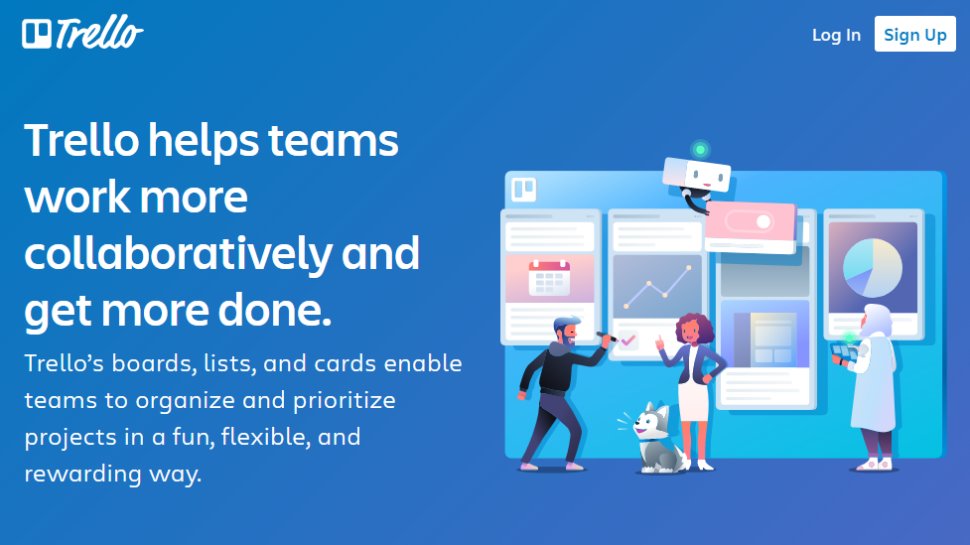
Project management tool Trello has undergone a major redesign in response to recent workplace changes. With COVID-19 leading to substantial shifts in how most people work, the new version of Trello hopes to be better suited to remote working.
In addition to aesthetic changes like a new logo and illustrations, Trello will now come with new views to give managers better insights into how projects are progressing.
The four new views include Timeline, Table, Dashboard, and Calendar views. The views will enable project leaders to drill down into the progress for day-to-day tasks, as well as gaining enhanced high-level top-down insight.
- Here's our list of the best productivity software around
- Check out our rundown of the best collaboration tools available
- We've also built a list of the best CRM software
“We are building for an entirely new era of teamwork—where people live in different locations, but work stays connected. This is the beginning of a whole new Trello,” Michael Pryor, head of product at Trello, said. “We’re rolling out new ways to visualize your data on a Trello board: as a dashboard, a timeline, a table, and more. With these new views, you can better visualize the work to be done, who needs to do it, and which tasks are at risk. You’ll gain insight to manage both the project at large and the tasks at hand.”
A new view
The Timeline view makes it easy for a manager to visualize each team’s pipeline, adjust due dates, and keep track of critical tasks. With Table view, cards from selected boards can be compiled into a single spreadsheet to help larger teams stay abreast of company goals and meeting agendas.
With the Dashboard view, key metrics can be easily analyzed to prevent bottlenecks and identify inefficiencies. Calendar view, meanwhile, provides teams with a clear overview of to-dos, checklist items, and due dates.
In addition to the new views, the revamped Trello will also come with new card types, including link cards, board cards, and mirror cards, so more data is accessible from Trello and other workplace apps. A new sidebar with better navigation has also just begun its rollout.
Are you a pro? Subscribe to our newsletter
Sign up to the TechRadar Pro newsletter to get all the top news, opinion, features and guidance your business needs to succeed!
- Also, we've ranked the best productivity apps around
Via The Verge
Barclay has been writing about technology for a decade, starting out as a freelancer with ITProPortal covering everything from London’s start-up scene to comparisons of the best cloud storage services. After that, he spent some time as the managing editor of an online outlet focusing on cloud computing, furthering his interest in virtualization, Big Data, and the Internet of Things.
