Twitch vs YouTube Gaming vs Microsoft Mixer: which streaming service is for you?
Whether you're watching or being watched
Mixer
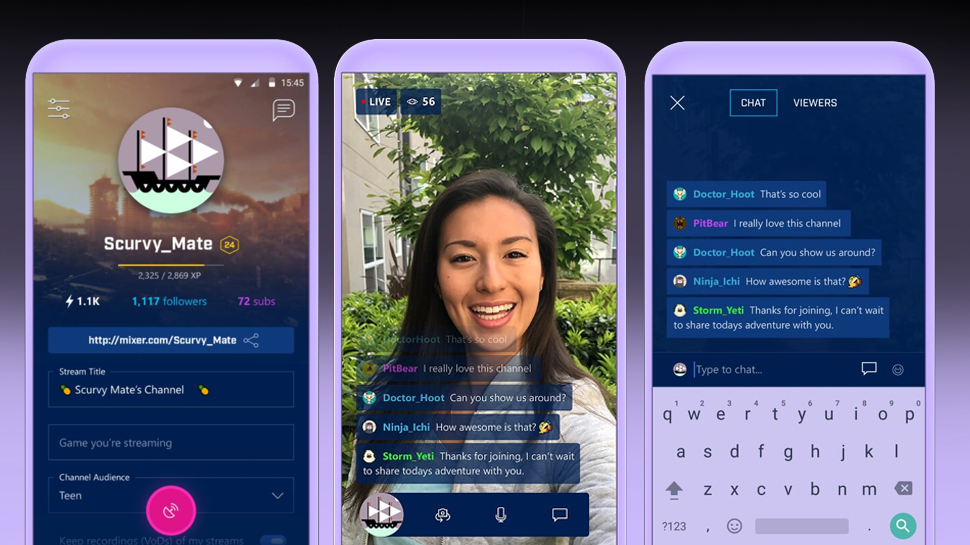
- Pros: Creative interactivity features are fun for viewers and streamers, integrated PC and Xbox streaming, mobile viewing and streaming, low latency means next to no lag for viewers, co-streaming can't be found anywhere else
- Cons: Much smaller audience, no PS4, no DVR, can be hard to find non-live content.
What is it?
Mixer is the youngest competitor here, having been launched in early 2016 and acquired by Microsoft later that year.
Like the other services, you'll find live streamed and previously broadcast gaming-focused content but Mixer stands apart from the rest by being a much more interactive experience for viewers. It's also the service that's likely to appeal most to Xbox and Windows 10 players as it becomes fully integrated into Microsoft's cross-platform plans.
Is it easy to discover new things?
Mixer's interface isn’t drastically different from YouTube Gaming and Twitch. There are featured streamers, streams happening at that moment and you can search by game or by a specific channel. It’s much harder, however, to find older content that’s been broadcast previously.
You'll also find the content on Mixer is less diverse than on YouTube Gaming and Twitch. Where the other services are large enough that you'll now find more left-field things like Cosplay guides or gaming-inspired cooking channels, Mixer is still much more focused on pure livestreaming gameplay.
In changing the brand to Mixer, Microsoft is making some improvements to search that will be implemented soon. Viewers will now have a couple of new ways to find the most popular content on the service, firstly through a moderated channel of content called ‘Channel One’ and secondly through a new page on the Xbox One Dashboard.
Get daily insight, inspiration and deals in your inbox
Sign up for breaking news, reviews, opinion, top tech deals, and more.
Is it easy to be discovered as a streamer?
Compared to Twitch, Mixer's audience isn’t impressive so you’ll probably find it hard to become the world’s biggest game streamer if you’re only using Mixer purely because you’re reaching less people. However, a caveat is that being slightly quieter, Mixer is a less crowded space for those just starting out and you could build a more solid audience.
Mixer has been adding additional language support recently, bringing the number of languages it supports up to 21. Though it's obviously always been possible to stream in any language you like, it's now possible to search for streams using these languages. This should make discovering streamers who speak your preferred language much easier.
Though Mixer still doesn't have the same degree of variety as Twitch just yet (it lacks, for example, Greek and Vietnamese which Twitch has offered for a while) this is a sign that it's serious about becoming a worldwide Twitch competitor.

How's the viewing experience?
You can watch Mixer streams on Xbox, your PC, iOS, Android, Kindle, AppleTV, and through Google Chromecast from iOS and Android apps.
Low latency should mean that you won’t experience any delays but if you decide not to watch in low latency you’ll also be able to select what quality you want to watch the stream in.
Being a viewer on Mixer is a much more interactive experience than with other services. This interactivity ranges from bringing sound effects into the game or voting on what actions the player should take or what weapons they should use. Interaction is rewarded and further interaction options can be unlocked.
There’s no DVR functionality like YouTube Gaming for live streams but you can access previous broadcasts like on Twitch, it's just not as easy.
How's the streaming experience?
Mixer has a distinct advantage for PC owners in that it doesn’t require any third party broadcasting software or a capture card. Like the Twitch and YouTube apps for console, you just click a button to get started. It also works with popular third-party broadcasting apps such as OBS and XSplit, though, for those that prefer those services.
This is the same for Xbox One owners, and there are now mobile app options for both viewers and streamers on iOS and Android. Those looking to watch videos can use the standard Mixer app while those looking to broadcast can use the Mixer Create app. Considering Mixer is a Microsoft service, it’s unlikely that we’ll see PS4 integration any time soon if ever.
Mixer is also extremely low latency, meaning that interaction between streamers and viewers is almost instantaneous. This is particularly important because one of Mixer's big USPs is a higher level interactivity between streamers and viewers than any other service. According to Mixer itself there’s only ever under one second of delay.
Mixer also has an interesting new feature that allows for multiplayer co-streaming. Now, up to four streamers who are playing the same multiplayer game can stream simultaneously on one page and viewers can easily swap between them.
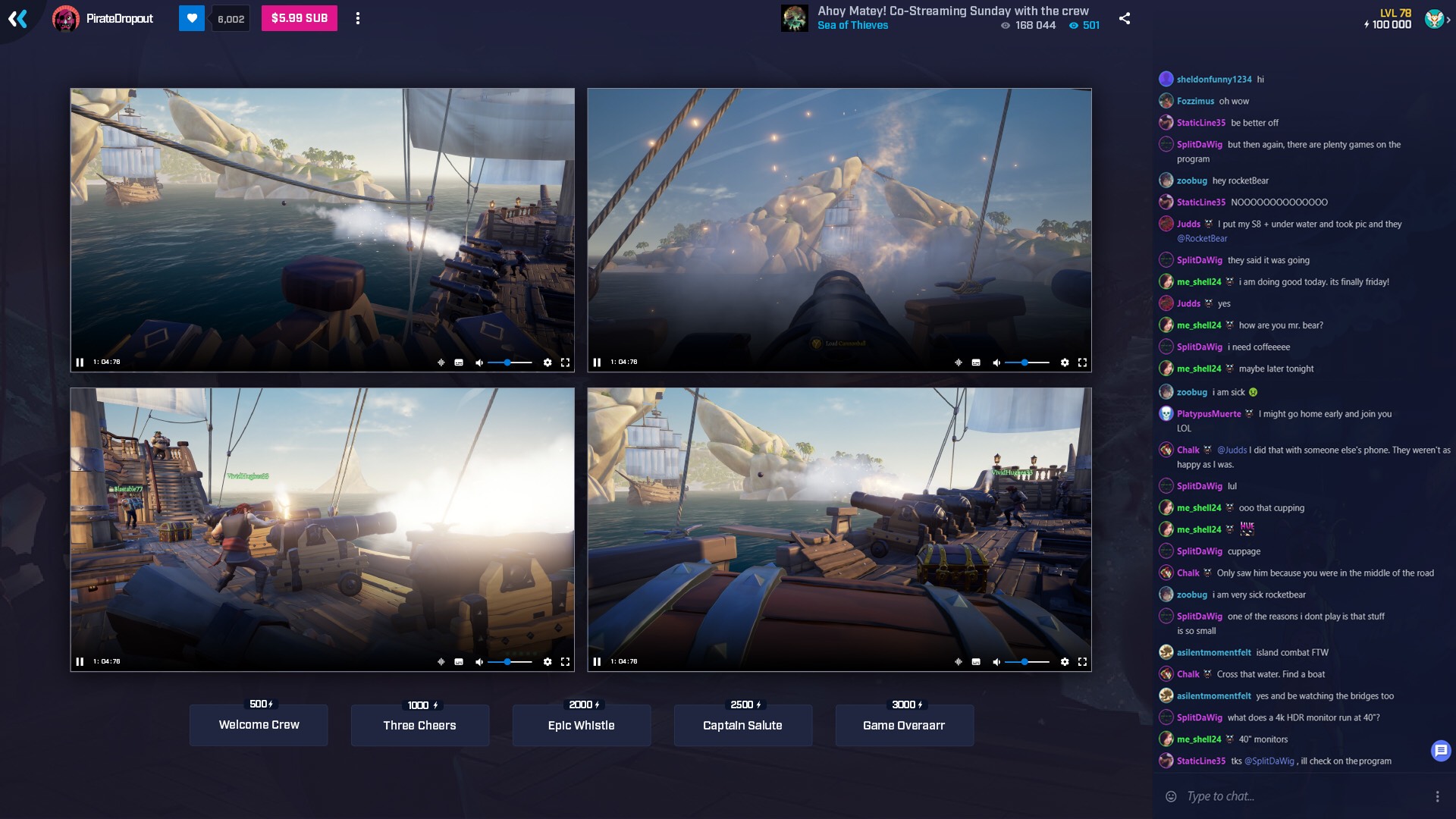
What's the community and chat like?
Mixer's chat is much more interactive than the chats of YouTube Gaming or Twitch and it’s extremely fast. However, its moderation is fairly limited. Like YouTube it allows for user banning and reporting and users can also use moderation bots to keep an eye on the language used in their chats though Microsoft has said it plans to introduce ways to help streamers build a moderation staff for their channel.
Can I monetize my content?
Once your channel is relatively successful your largest amount of money is likely to come from securing sponsorship deals. You'll find opportunities to partner with big gaming brands and publishers, work with them to make sponsored content whether that's incorporating their products into your videos in some way or having a full video centered around them.
At its current scale, sponsors may be less inclined towards Mixer streamers for sponsorship as the audience is smaller, but this could easily change and it's important to remember that being tied to Xbox, Mixer partners may get priority when it comes to Xbox sponsorship.
When you're starting at the bottom, though, monetizing on Mixer is very similar to YouTube Gaming and Twitch. It involves becoming a partner, and to become a partner you should have more than 750 followers, a registered viewer count consistently in the 50s through whole stream for at least 2 months, a marked sign of growth and be streaming at a resolution of 720p or better.
Once you become a partner you’ll then receive benefits like a portion of the subscription and synthesized ad revenue, priority feedback & support, test access to new features, a special forum and chat room, monthly codes to give away, and access to promotional opportunities with Xbox on its partners.
Less users does, of course, mean that the amounts you'll get from ad revenue will be less than those you'd get from other sites. Compared to the other services, there's also a much lower barrier to entry – that's an opportunity to reap the benefits of the service before the masses join in.
Emma Boyle is TechRadar’s ex-Gaming Editor, and is now a content developer and freelance journalist. She has written for magazines and websites including T3, Stuff and The Independent. Emma currently works as a Content Developer in Edinburgh.
