Twitter rolls out 'Topics' feature in India
Available in English, Hindi

Twitter has announced the rollout of Topics in India, a feature that lets people follow specific subjects of their interest, allowing them to see more content on these subjects on their timeline.
Topics also give people the opportunity to connect with individuals who share their interests.
When a user chooses to follow a Topic – whether it’s their favourite band, sports team or even a city – they’ll see Tweets from a whole host of accounts that are experts, fans or ones who tend to discuss that subject a lot on Twitter on their timeline.
Topics for India are launched in English and Hindi. Within a Hindi Topic, people will be able to see Tweets in Devanagari script, as well as Hindi speech typed in the Roman alphabet.
- Facebook takes on Twitter with 'Venue', an app for live events
- Twitter to empower users with 'who can reply' feature
- How to mute people and words on Twitter
Twitter's commitment to Indian languages
You can also share your interests by sharing Topics.From a Topic’s page, tapping the new share icon lets you send a link to the Topic in a Tweet, DM, or outside of Twitter.October 29, 2020
In India, Topics are customised to those interests that are relevant to Indian audiences
Manish Maheshwari, MD, Twitter India: “India is an important market for Twitter. We want to strengthen the service’s value for Indian audiences by giving them more control over what they want to see on their timelines."
He said: "Topics will allow people to engage with content they love and find people with like-minded interests, empowering them to choose their feed. The addition of Hindi Topics demonstrates our commitment to diversity of conversations across languages."
Get daily insight, inspiration and deals in your inbox
Sign up for breaking news, reviews, opinion, top tech deals, and more.
Users will be able to follow conversations about a Topic like they have been following accounts --- with a single tap.
Topic suggestions will appear in the timeline and in the search bar based on what is most relevant to them.
Apart from Hindi, Topics are also available in English, Japanese, Spanish, Portuguese, Arabic, and Korean.
'How To' on Topics

How to search for Topics you want to follow:
●Open the Twitter app on your phone
●Click on the icon with three horizontal lines on the top left of the app
●Tap on ‘Topics’ -- you will see a list of ‘Suggested Topics’
●Tap the ‘Follow’ button on the ones you find interesting
●Click on ‘More Topics’ at the end of the list to explore a wider list of Topics and sub-Topics to choose from
●You can also explore the Topics Selector page, which provides a list of Topics to follow.
How to stop following a Topic that you no more wish to see on your timeline:
●Open the Twitter app on your phone
●Click on the sidebar icon on the top left of the app, represented by three horizontal lines
●Tap on ‘Topics’ -- you will see a list of Topics you are already following
●Tap the ‘Following’ button and press ‘Unfollow’ to confirm.
How to share your Topics with others
●From a Topic’s page, tap the new share icon
●It will let you send a link to the Topic in a Tweet, DM, or outside of Twitter.
Twitter said 'Topics' in Hindi will only be available to people whose device settings are in Hindi.
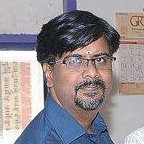
Over three decades as a journalist covering current affairs, politics, sports and now technology. Former Editor of News Today, writer of humour columns across publications and a hardcore cricket and cinema enthusiast. He writes about technology trends and suggest movies and shows to watch on OTT platforms.