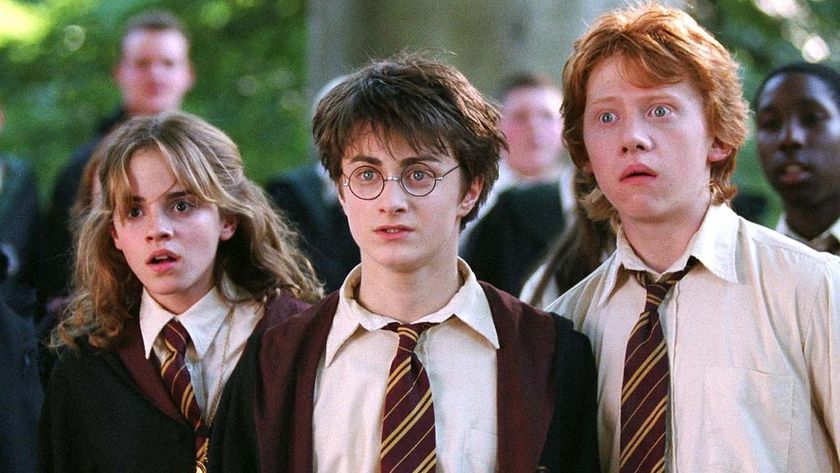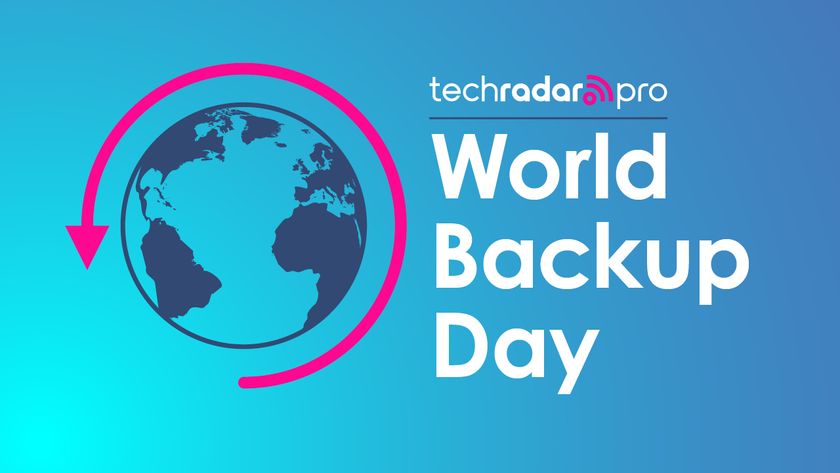Hack your Linux satellite box and access it online
How to set your recordings and share files via the web
Project 2: Make your files securely available to anyone anywhere in the world
Most Linux-based satellite receivers (including the DM800 HD PVR and its default Enigma2 firmware) feature something known as a FTP (File Transfer Protocol) server – if not, you should be able to find one as a plug-in for your particular model.
Basically, FTP allows networked users to log into your box using a special program known as a 'FTP client' –- one example is CuteFTP (www.cuteftp.com) – and access its hard drive. They can then download from or upload files to the box – you're advised to create a directory called 'public' for this purpose; all FTP clients have a 'make directory' option.
Into this directory you could, for example, put holiday photographs that you might want people to see. You can also use FTP to download and delete recordings (including timeshift files that are no longer needed). In the case of the DM800, this folder is /media/hdd. It's possible to access your receiver via FTP on any locally networked PC, but if you want access via the internet further work is required. Once again, I'll describe the steps I needed to take with my own Belkin wireless router.
1. Open up the router's configuration page in a web browser. Look for an option labelled 'virtual servers' or 'port forwarding'. In some cases you'll need to enter the relevant password to get into this. You will find a table with multiple columns. We will use two such columns.
For the first available column:
1. If there's a description box, enter the name of your receiver
2. For 'inbound port', specify '21'
3. For 'type', select 'TCP'
4. For (private) IP address, enter the IP address of your receiver
5. For private (or outgoing) port, enter '21' You should also use dynamic DNS, as described above.
2. To login to the receiver remotely via FTP, enter your domain into an FTP client. You'll then be asked for a username and password. For Dreamboxes the defaults are 'root' (as is standard with Linux) and 'dreambox' respectively. You're advised to change the password as soon as possible to prevent unauthorised users from accessing your fi les and potentially causing havoc – remember that they can delete files if they are particularly cruel. If your receiver allows you to change such details via an onscreen menu, then the job is easier.
Get daily insight, inspiration and deals in your inbox
Sign up for breaking news, reviews, opinion, top tech deals, and more.
3. In most cases, though, you'll probably have to use a protocol known as 'telnet' to talk to the machine from a PC. If you're using Windows bring up the command prompt (which you'll find in Program Files/Accessories) and enter 'telnet', followed by the IP address of your receiver. Login with the default username (usually 'root') and enter a password if specified. Then type 'passwd' (a Linux command). You'll be prompted to enter a new password and then asked to repeat it. As with all other passwords, choose a unique one that you won't forget. You'll need it from now on.
4. Most FTP programs have windows for the local system (i.e. the HDDs of the PC you're using to access the site) and the remote system (the receiver's own storage). It's easy to copy between local and remote systems just by highlighting the relevant files and clicking on the appropriate transfer button. You should then brief users on how to use the system and what directories they should be looking for – and ensure that they keep login details to themselves.
5. A possibility related to FTP is to use your receiver as a web server –- various plug-ins exist for this, certainly for Enigma 2. Although beyond the scope of this article, such a facility means that you could use your Linux-based receiver to host a website, if it's too big to fit in the meagre personal webspace that tends to be allocated by ISPs. Visitors would enter the URL assigned to you by the dynamic domain-name service. The downside is that access would be slow, especially if multiple users are visiting the site.
------------------------------------------------------------------------------------------------------
First published in What Satellite and Digital TV, Issue 271
- 1
- 2
Current page: Project 2: Access your files from anywhere
Prev Page Project 1: Connect to your receiver from anywhere