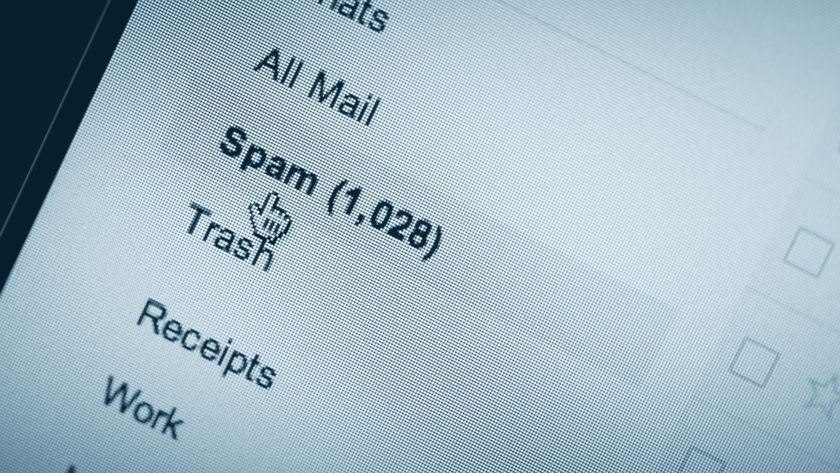Exit back to the main options menu, press [ESC] and save the changes you've made. You'll then be asked for your password, and a small window will appear asking whether you want to run a program called 'mythfilldatabase'. You should answer 'OK'. MythTV will then populate its own MySQL database with all the information you've just entered, and also grab as much programme information as it can. A terminal appears for the duration of the program's execution, and when it disappears you're ready to use MythTV.
Using MythTV
The frontend should now run automatically. If it doesn't, choose 'Mythfrontend' from the 'Applications Multimedia' menu. The first thing you'll see is the main menu from where you can easily get to MythTV's important functions. Top of the list is Watch TV.
This is the PVR functionality, and it allows you to watch a live broadcast on any channel you've added, as well aspause, rewind and fast forward. There's a lot of functionality hidden in this function. For example, press 'm' and a menu appears from which you can change things like the aspect ratio, interlace mode and zoom level. You can also get to the programme guide from here. When selected, you can scroll through all the channel data, as well as watch the currently selected channel in a thumbnail view in the top right of the display.
Back on the main menu, the Manage Recording option is MythTV's most powerful addition. It's from here you can search for the programmes and schedule recordings. It does this in all kinds of clever ways. The programme guide lets you jump through hours and days, and you just press 'r' to record the selected broadcast.
Programme Finder is an A-Z of all programmes in the database. You can also search by titles, keywords and people, and save those searches so that you can easily add them again. It's from here you can also delete recordings. You shouldn't have to worry about this though, as MythTV will automatically delete the oldest programmes on the disk when it runs out of space.
You can mark programmes you want to keep so that this doesn't happen. Pressing 'm' on a selected recording will open the manager window. From here you can delete and re-record the same programme, but you can also record others in the same series. You can also choose between a single showing, recording the same time slot each week or one title per week – MythTV is clever enough to know if the same show is being broadcast on another channel, and will shuffle the recording schedule to make the best use of the recording time.
Get daily insight, inspiration and deals in your inbox
Sign up for breaking news, reviews, opinion, top tech deals, and more.
The functions we've described above are just the beginning – MythTV is full of features, and it can take a long time to try everything. Happy exploring!