
Vivaldi, the fully customizable web browser, has received its first major update of 2019, introducing a whole new way to wrangle with your tabs: auto-stacking.
One of Vivaldi's standout features over recent years has been its ability to group tabs together into stacks so you don't end up with a mass of tiny, indecipherable icons at the top of your browser. You can create several tab stacks, and give them handy names (like 'social media' and 'work', for example) to make similar sites easier to find and access.
Until now, you've had to do this manually, but with the release of Vivaldi 2.3, the browser can now stack tabs for you automatically.
- How to test the new Chromium-based Microsoft Edge browser
- Google adds password-checkup extension to Chrome
- Firefox Project Fission will protect you from Spectre-style attacks
To activate the new feature, go to Settings > Tabs > New tab position and select 'As tab stack with related tabs'. Now, whenever you click a link in a page, it will open within the current active stack.
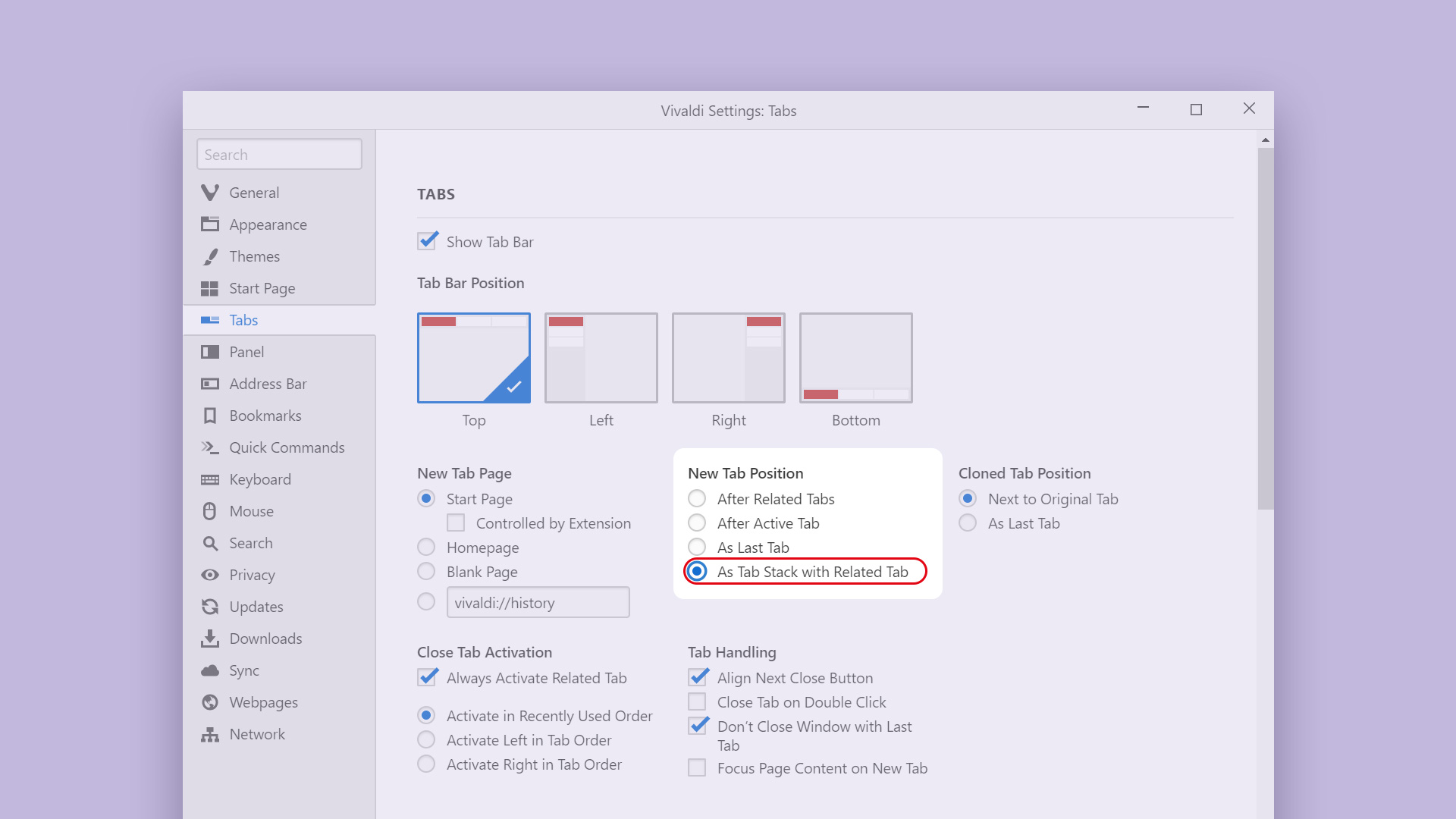
Come here often?
The latest Vivaldi update also lets you add frequently visited web pages to the drop-down list that appears when you click the address bar. These are based on your browsing history.
To activate this feature, go to Settings > Address bar > Address field drop-down menu and select 'Include frequently visited pages'.

- Check out our guide to the best web browsers of 2019
Get daily insight, inspiration and deals in your inbox
Sign up for breaking news, reviews, opinion, top tech deals, and more.

Cat is TechRadar's Homes Editor specializing in kitchen appliances and smart home technology. She's been a tech journalist for 15 years, having worked on print magazines including PC Plus and PC Format, and is a Speciality Coffee Association (SCA) certified barista. Whether you want to invest in some smart lights or pick up a new espresso machine, she's the right person to help.